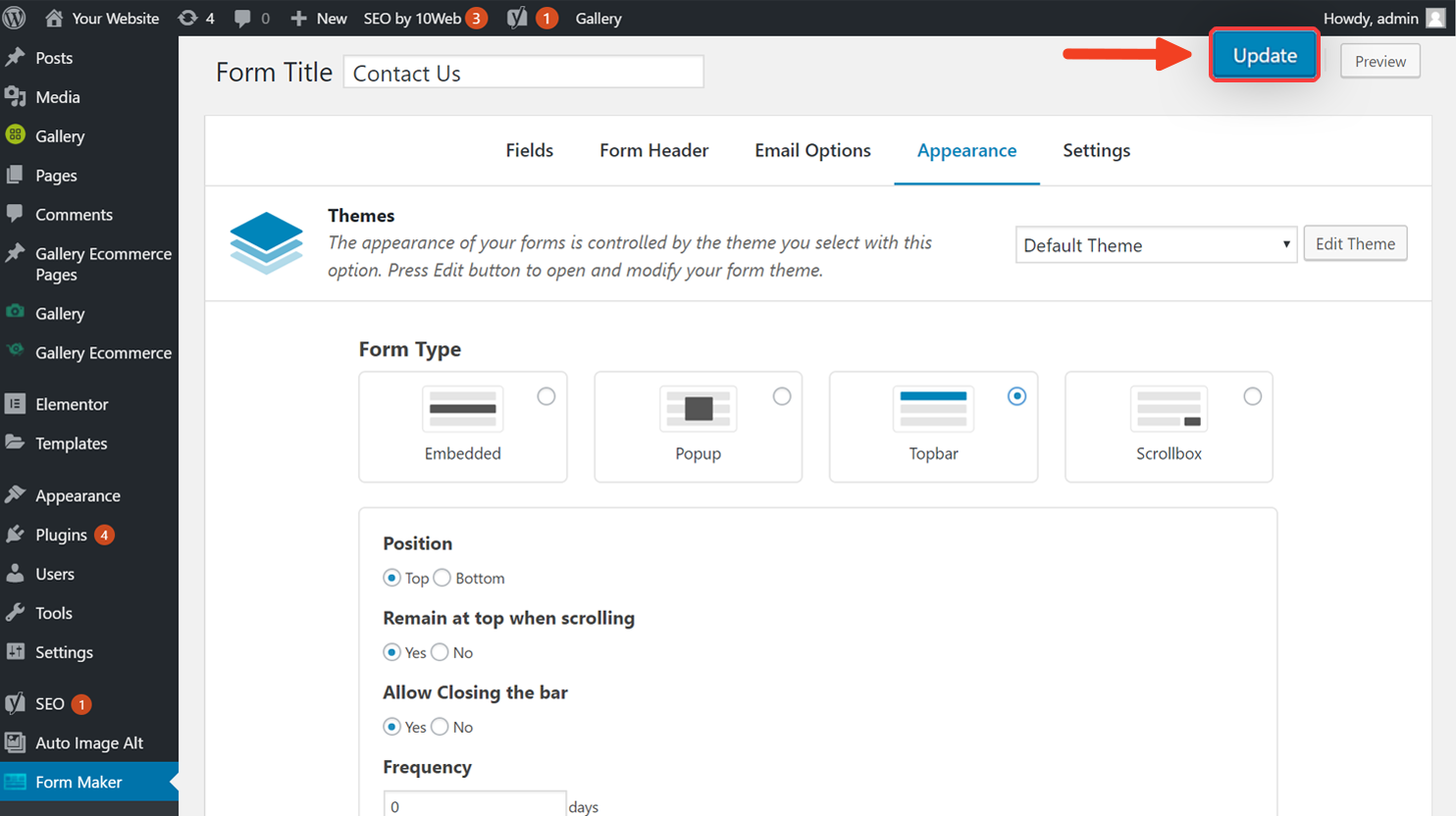Click Form Maker on the left and choose the form you want to make into a top bar form.
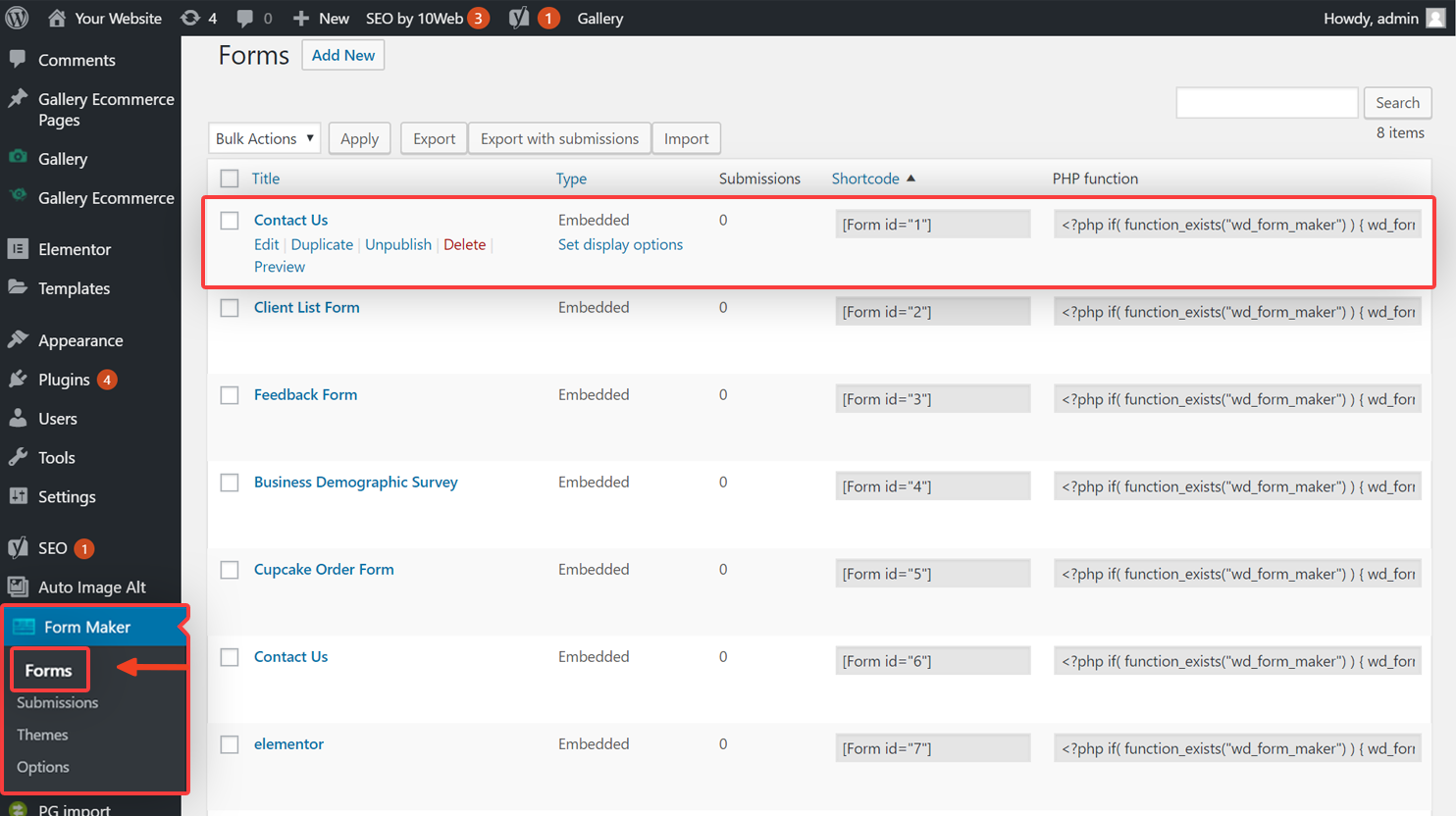
Then click Appearance and check Topbar as Form Type.
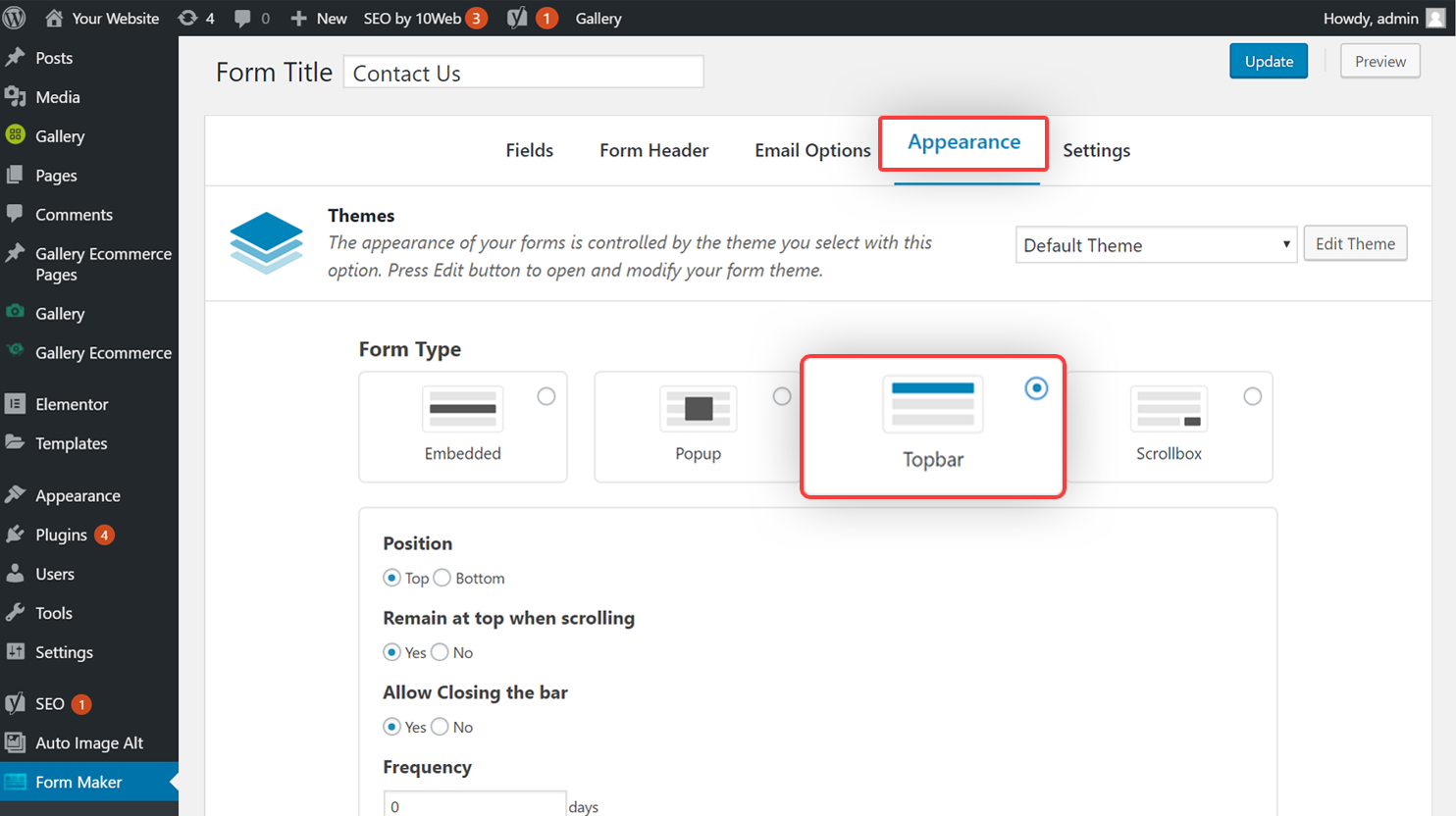
You can customize the top bar form by:
- Choose its placement, top/bottom
- Allow it to remain on top when scrolling
- Add a button to allow closing of the form
- Set the frequency with which the same user will see the form
- Choose the posts/pages to which this form will be applied to
- Hide/show form for administrator and for mobile
Once you’re done customizing, click Update and that’s it.