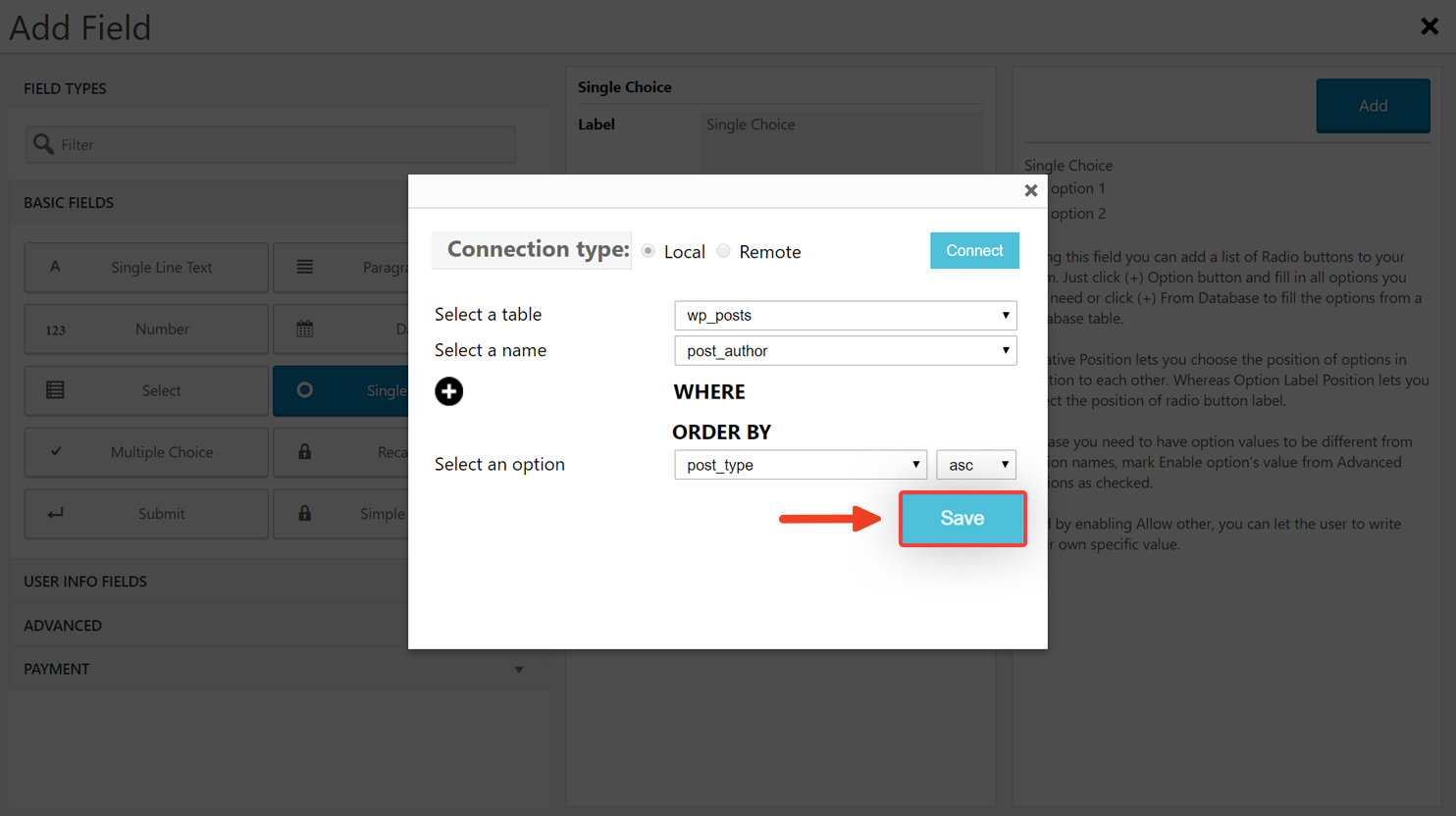Go to Form Maker –> Forms and select the form from which you want to get checkbox/radio/select items from the database.
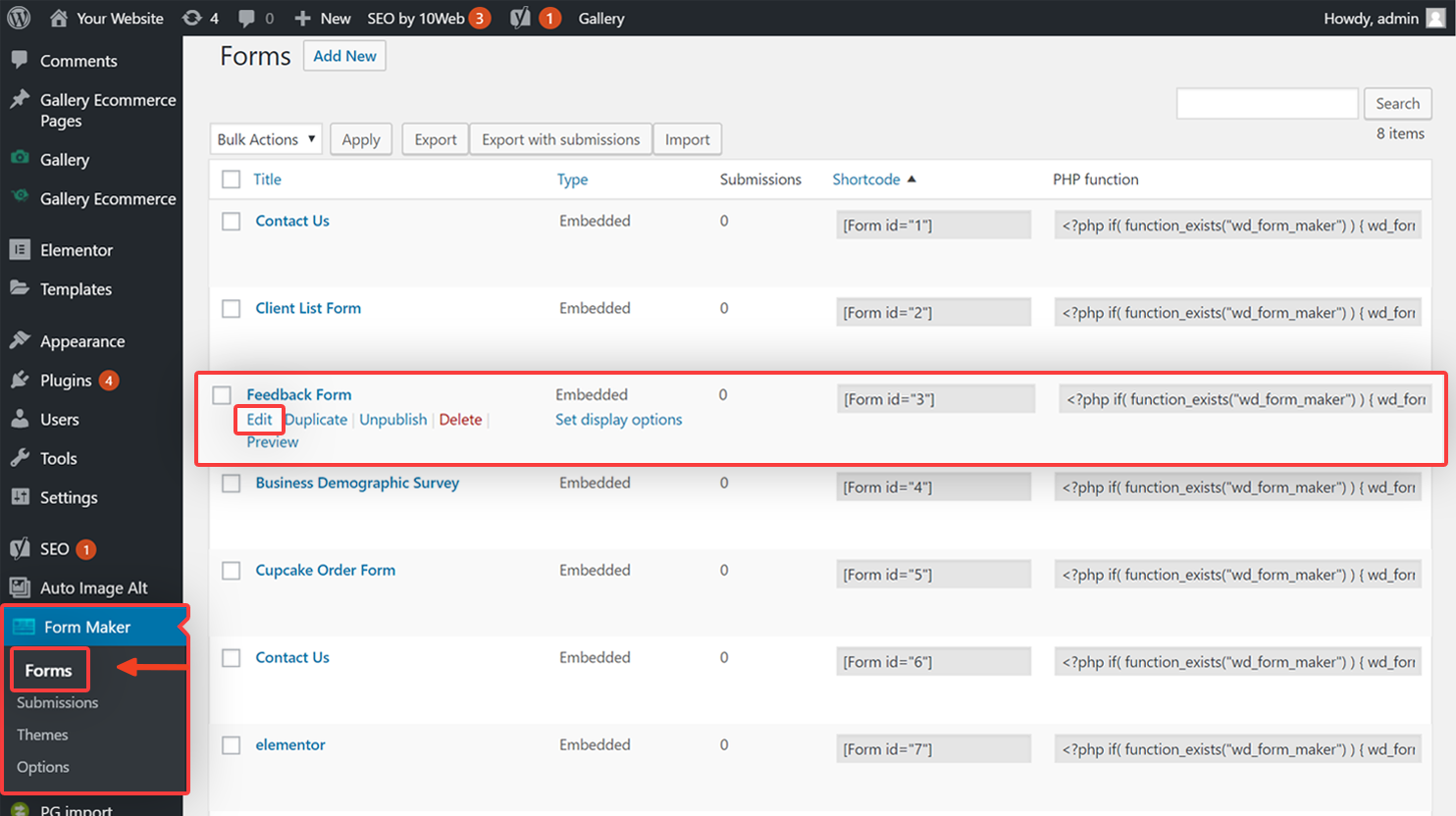
Click Add field.
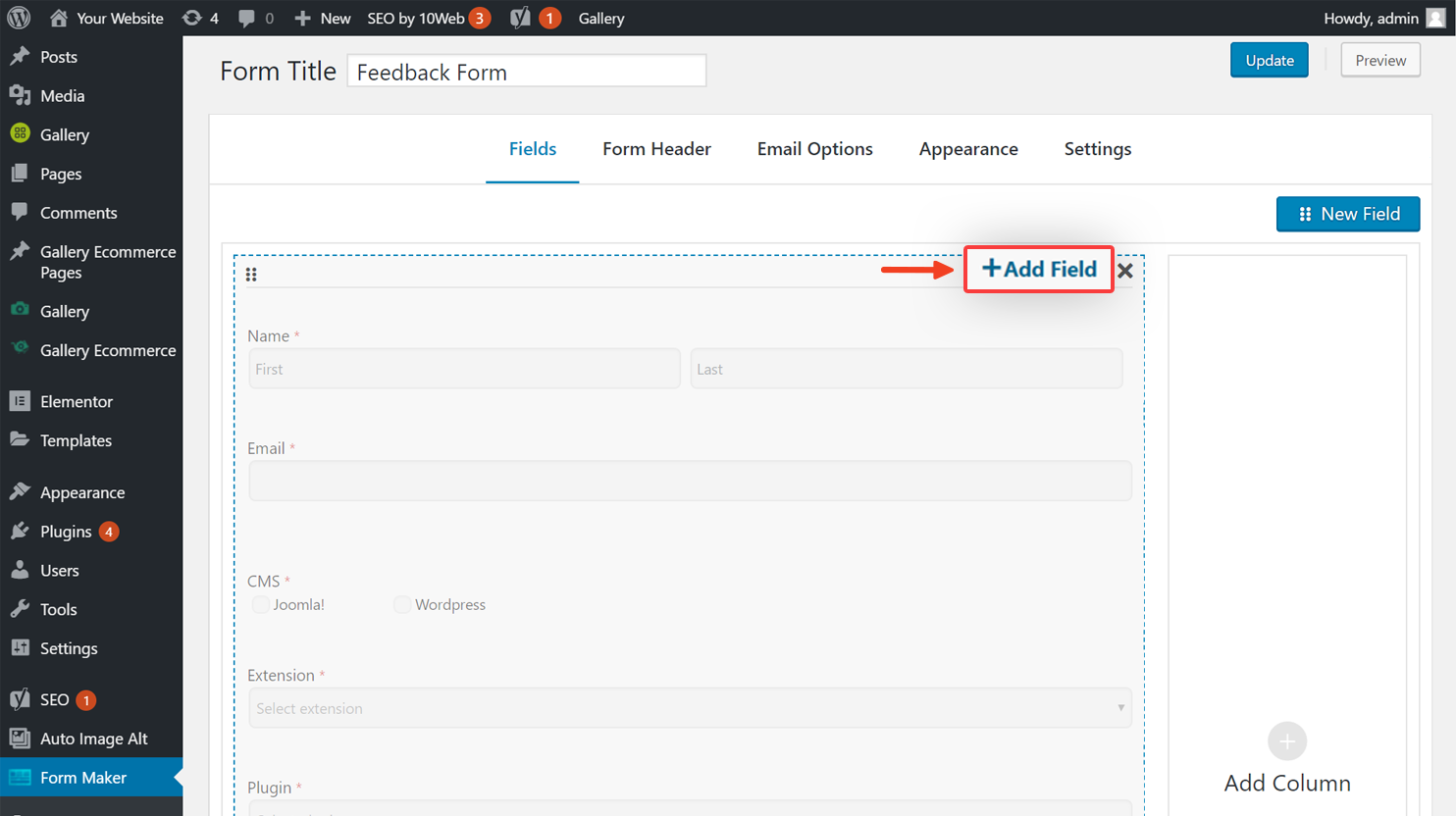
Select Single Choice, for example. Select From Database as the option. 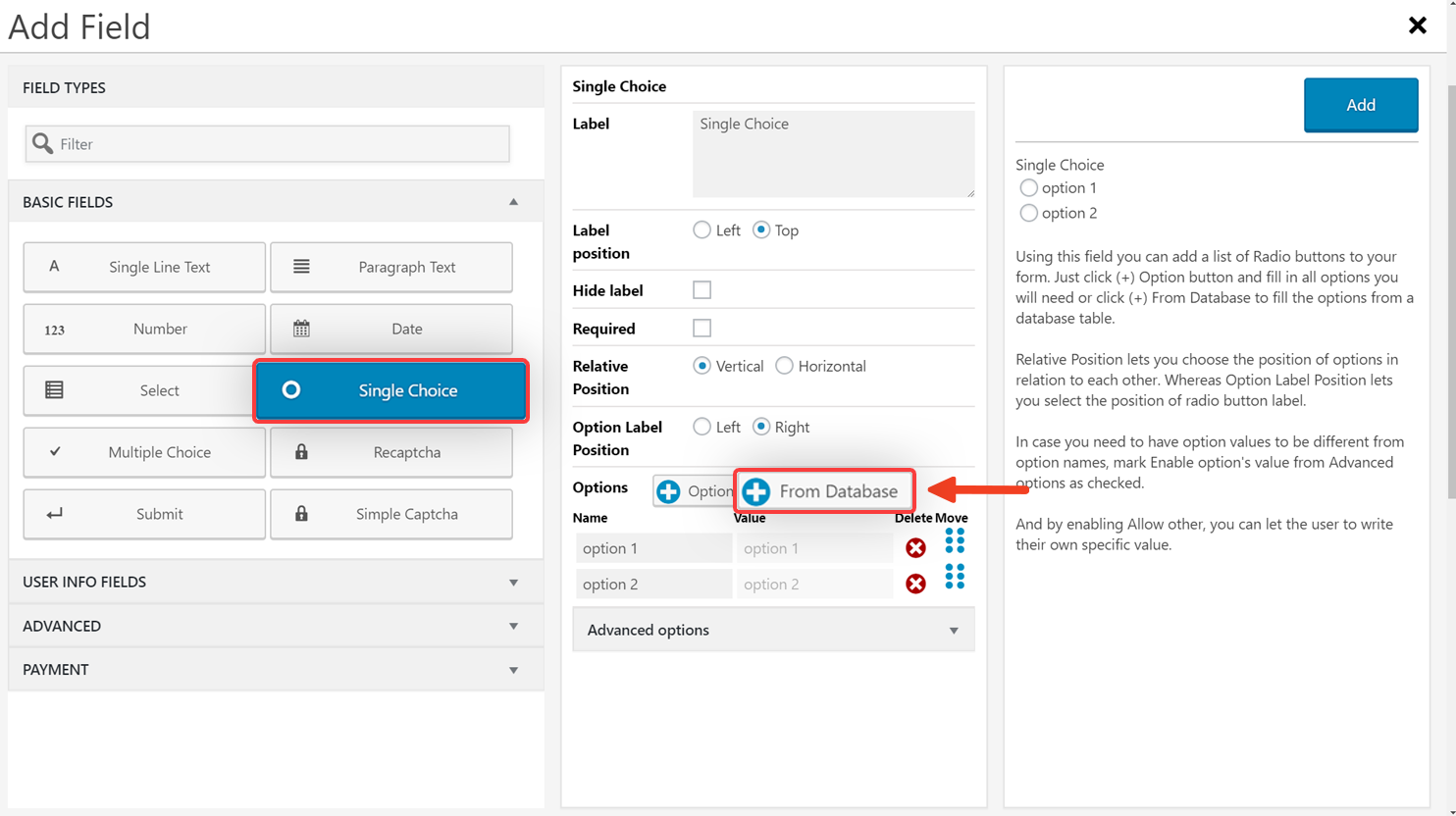
Choose whether the database is Local or Remote and click Connect.
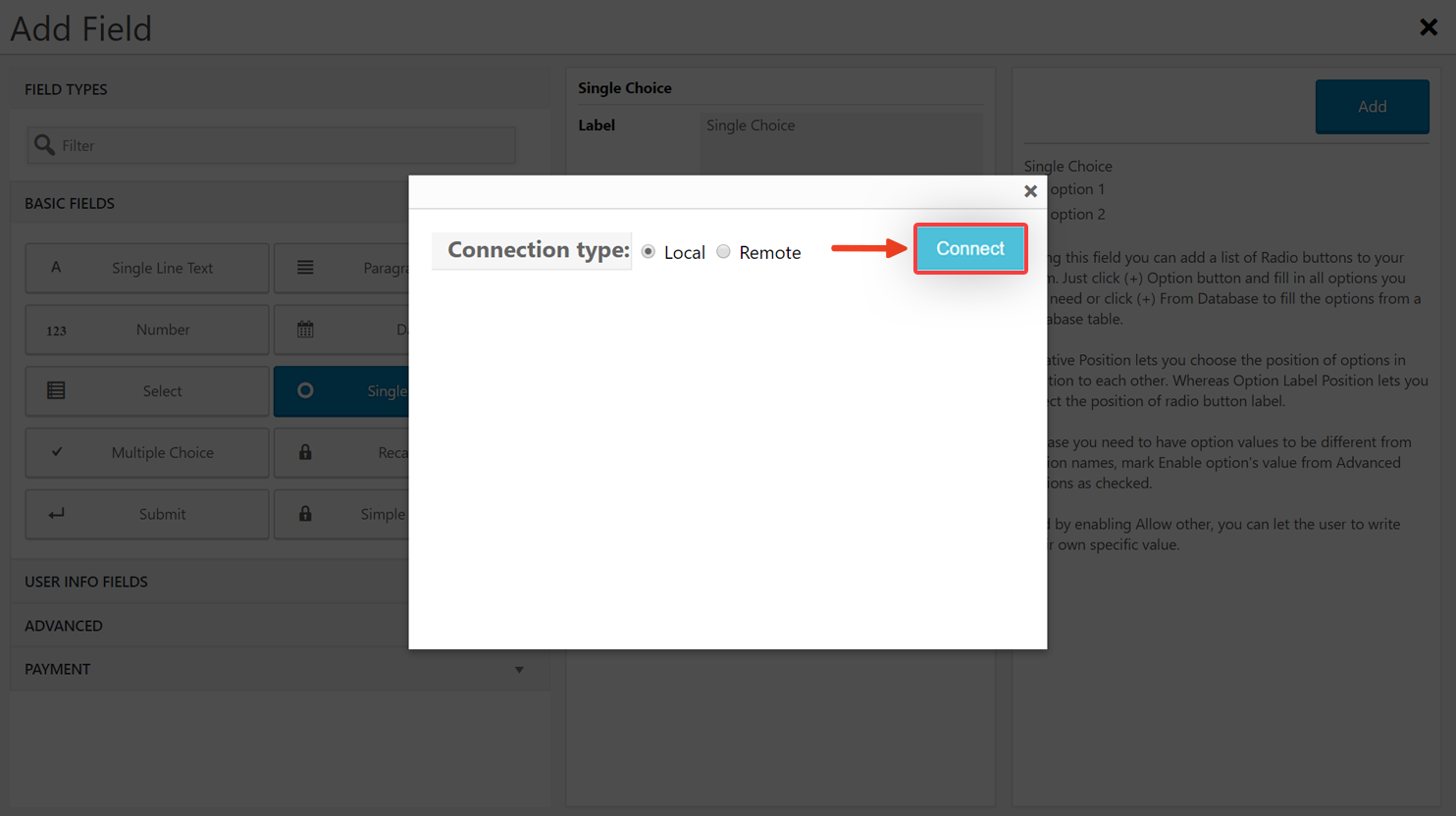
Select the table you want to fetch data from.
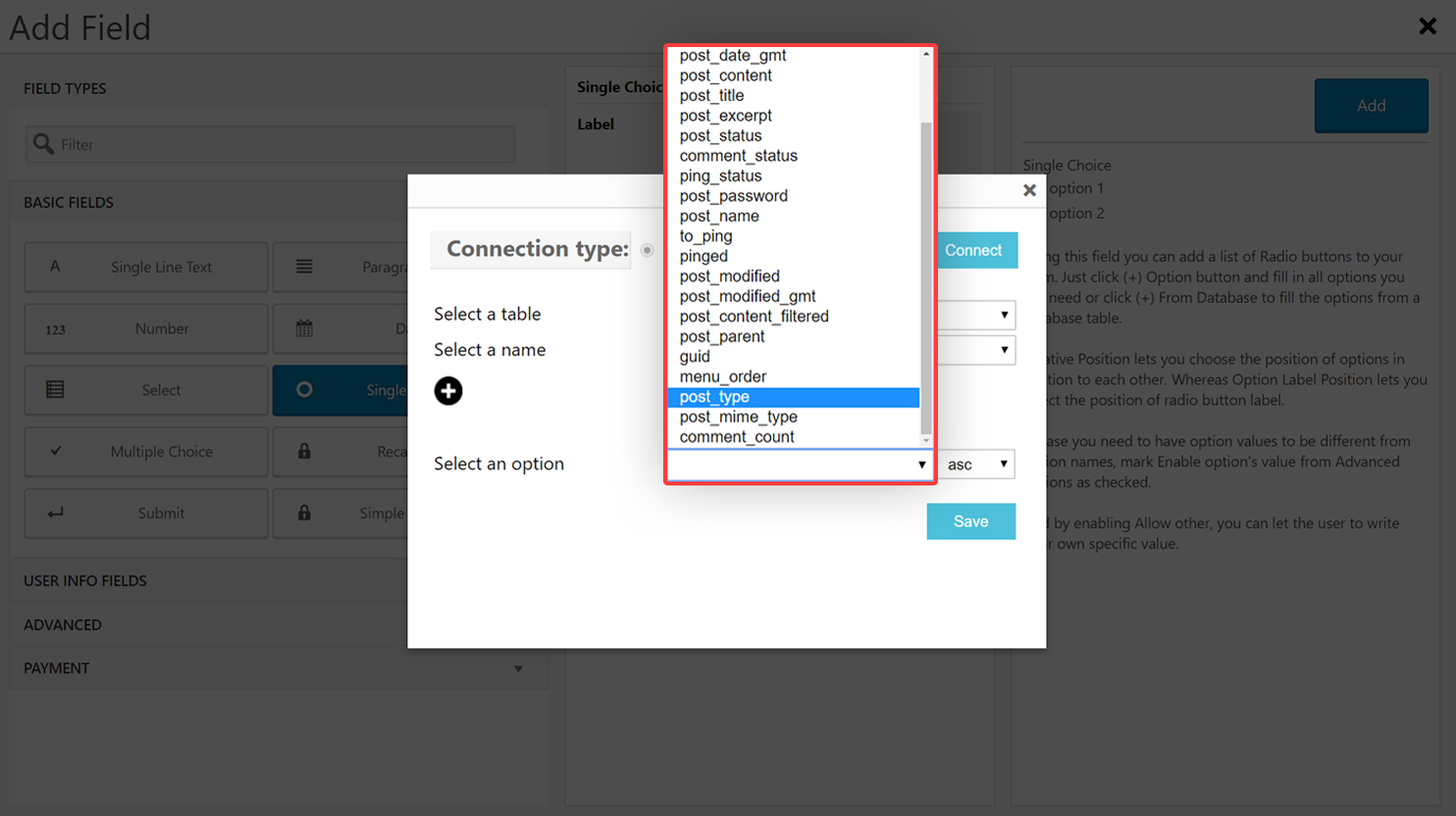
Now select the right field of the database table. You can also add conditions using the plus sign to the left of “WHERE.” 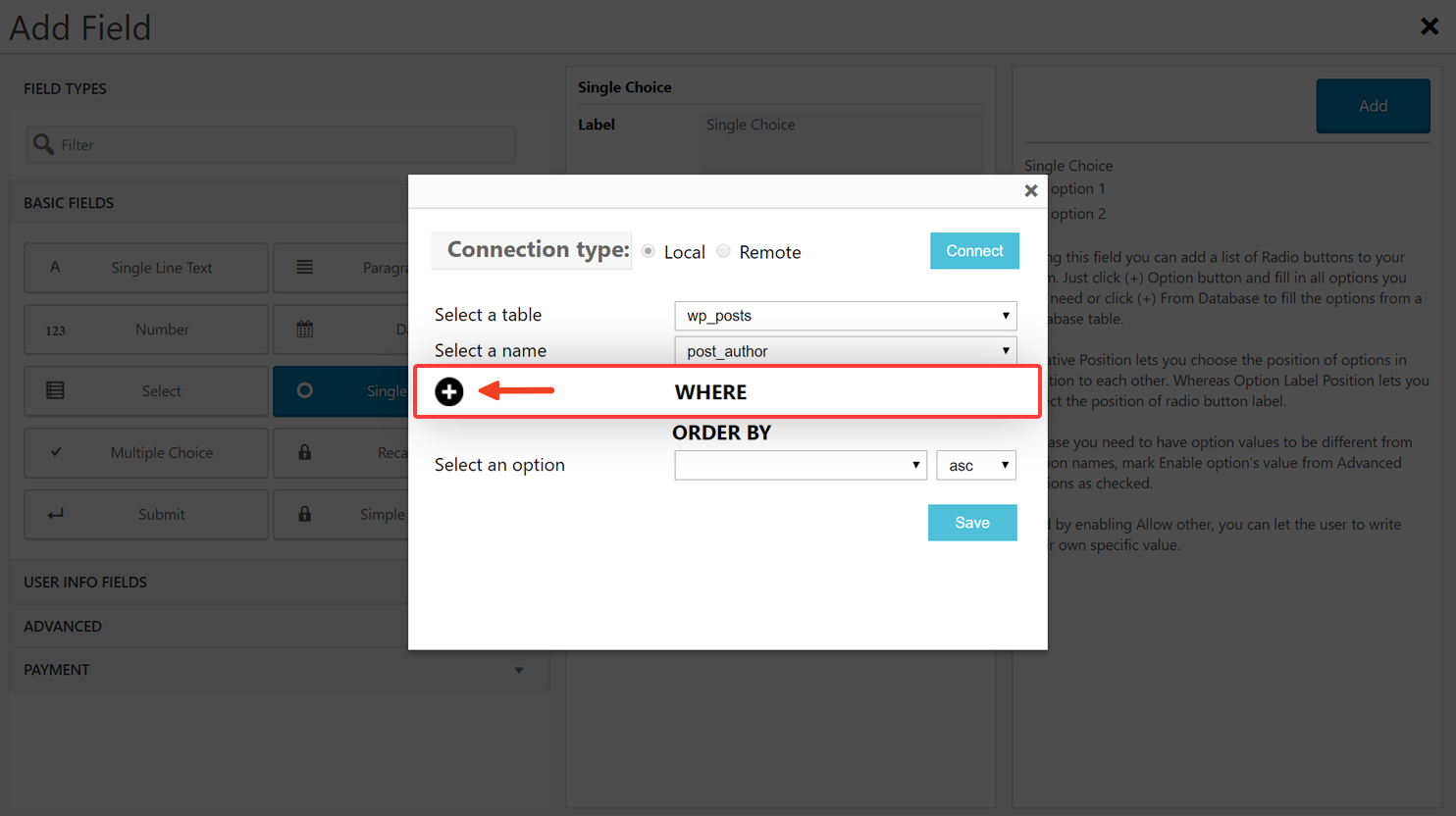
You can order them by a row in an ascending or descending order. Press Save when you’re done selecting which table in the database you want to fetch data from.