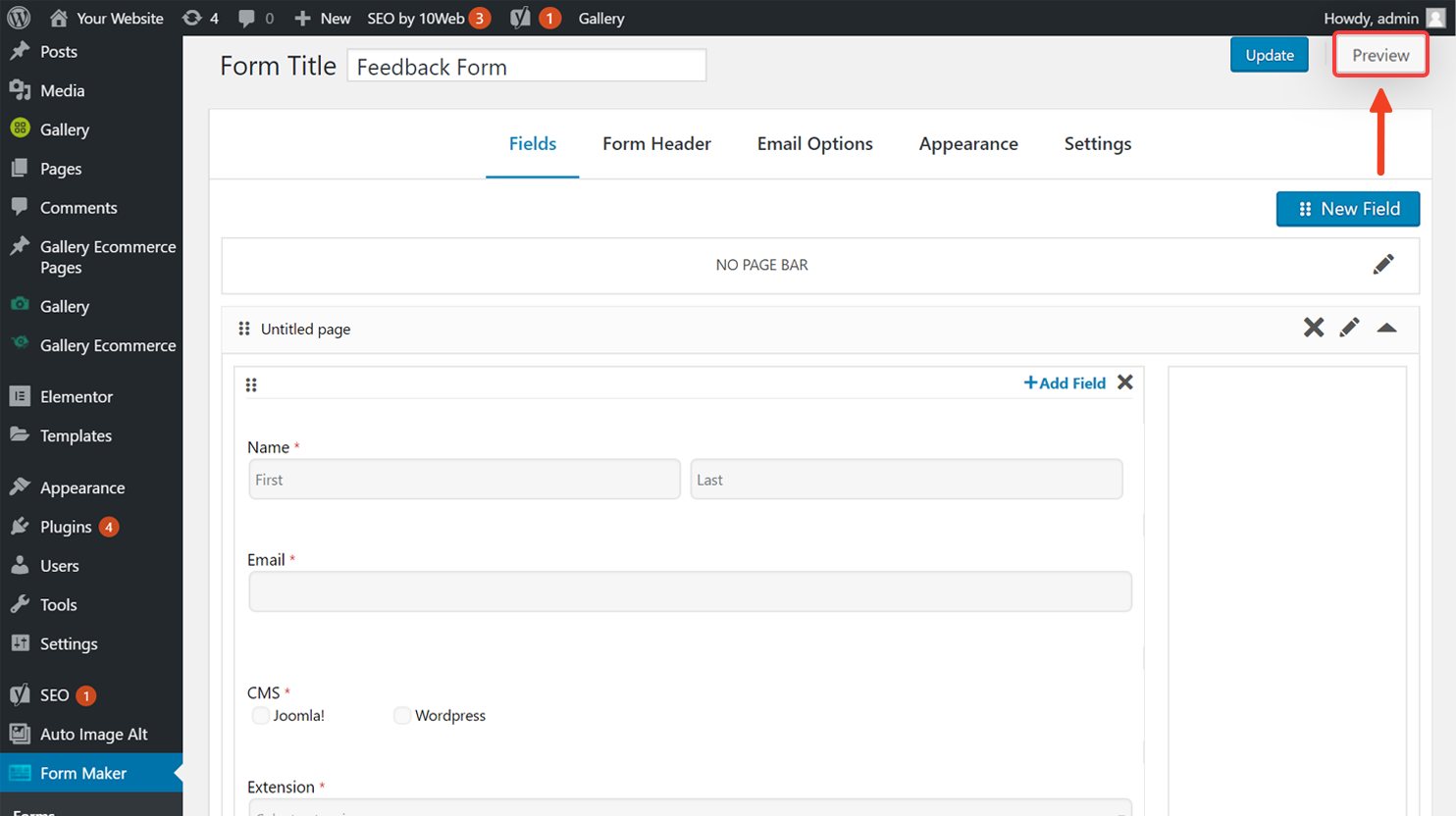Sometimes forms become too long and you might need to insert a new page into the form. Open the form that needs a new page by clicking on Form Maker to the left of your WP dashboard. To add a new page to the selected form, click Add Page.
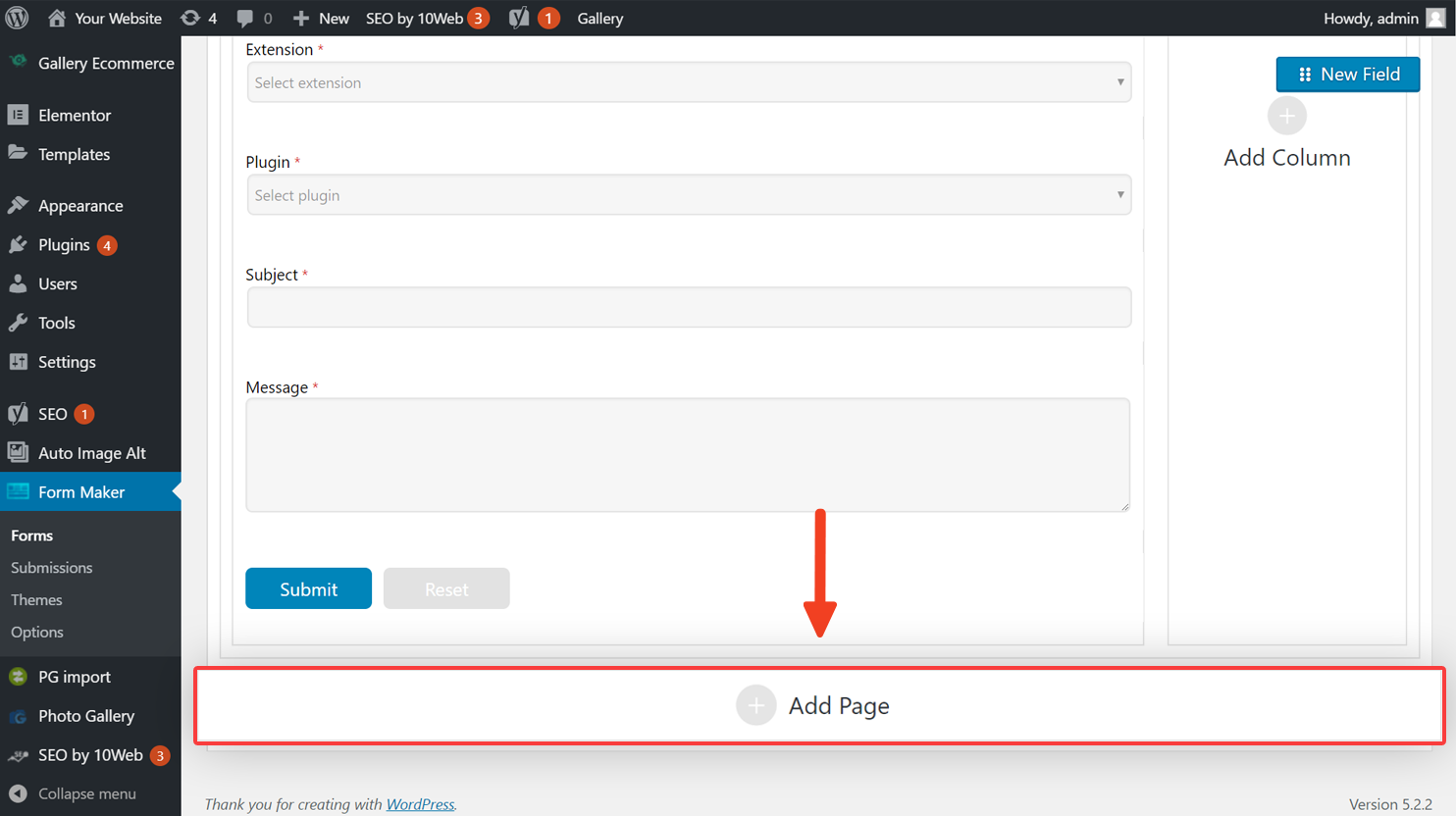
You can then add fields to it and edit as needed.
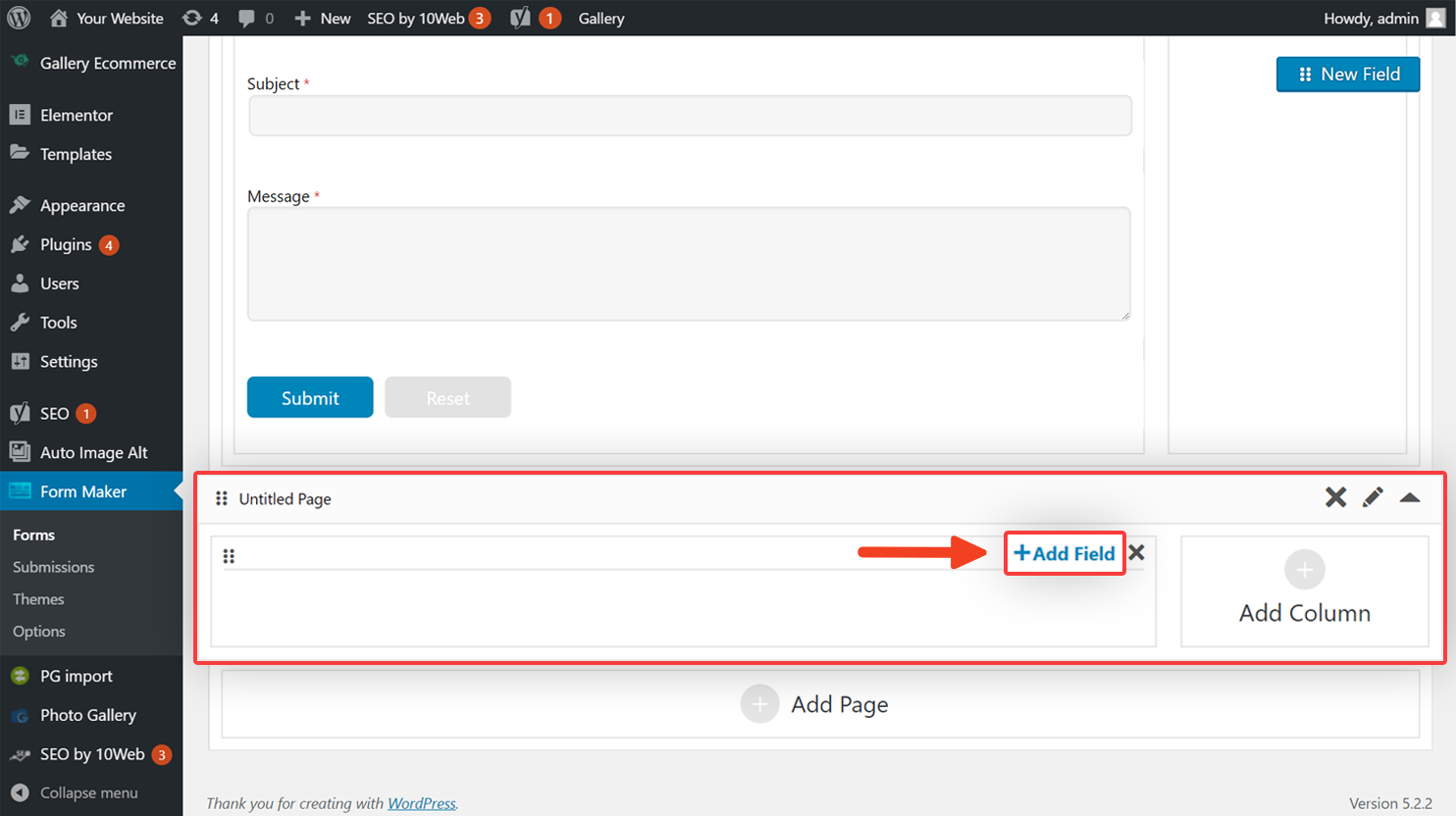
After you click Update and then Preview, you’ll see a little Next button appear below your form.
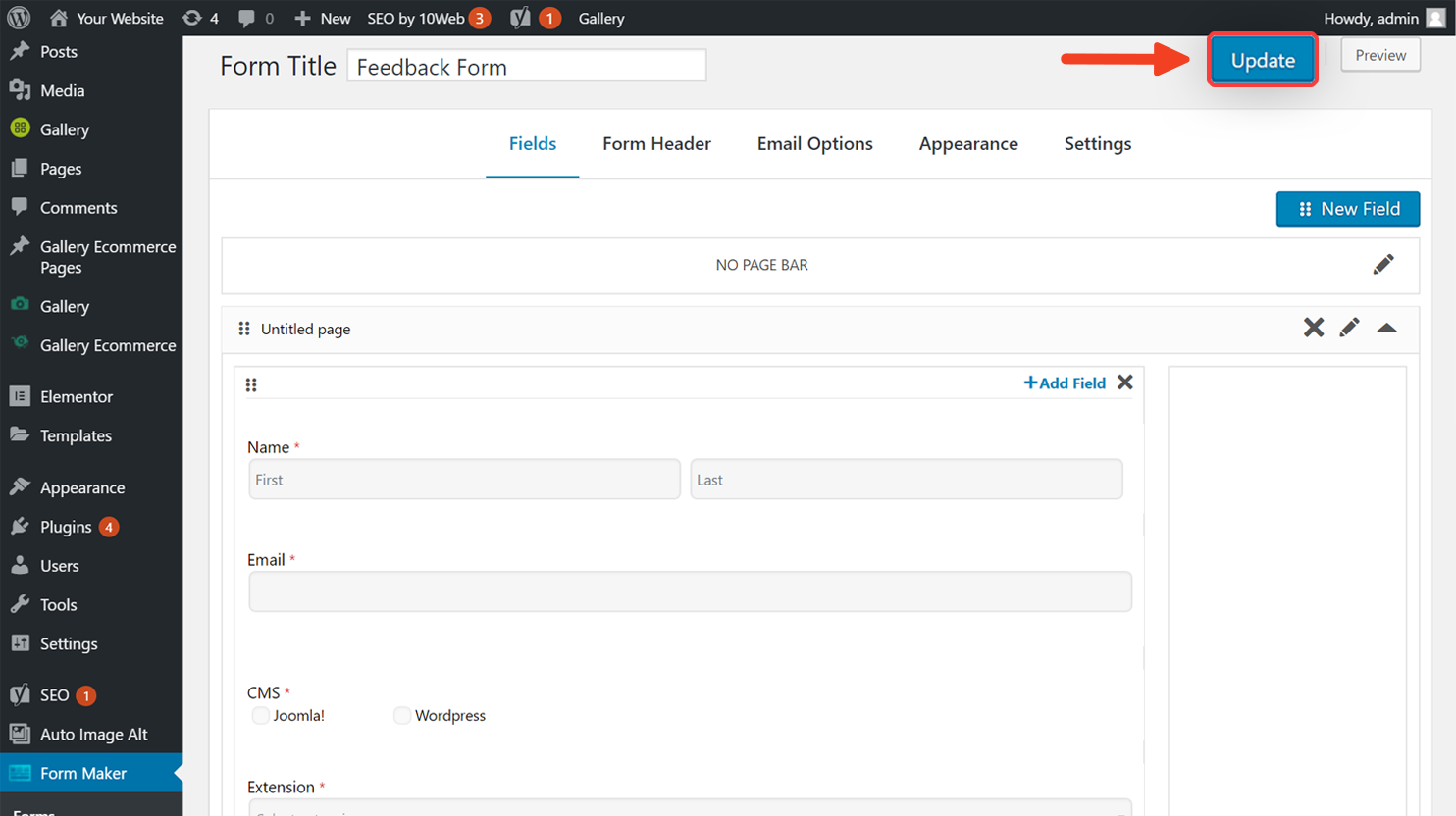
You’ve successfully made a multi-page form!