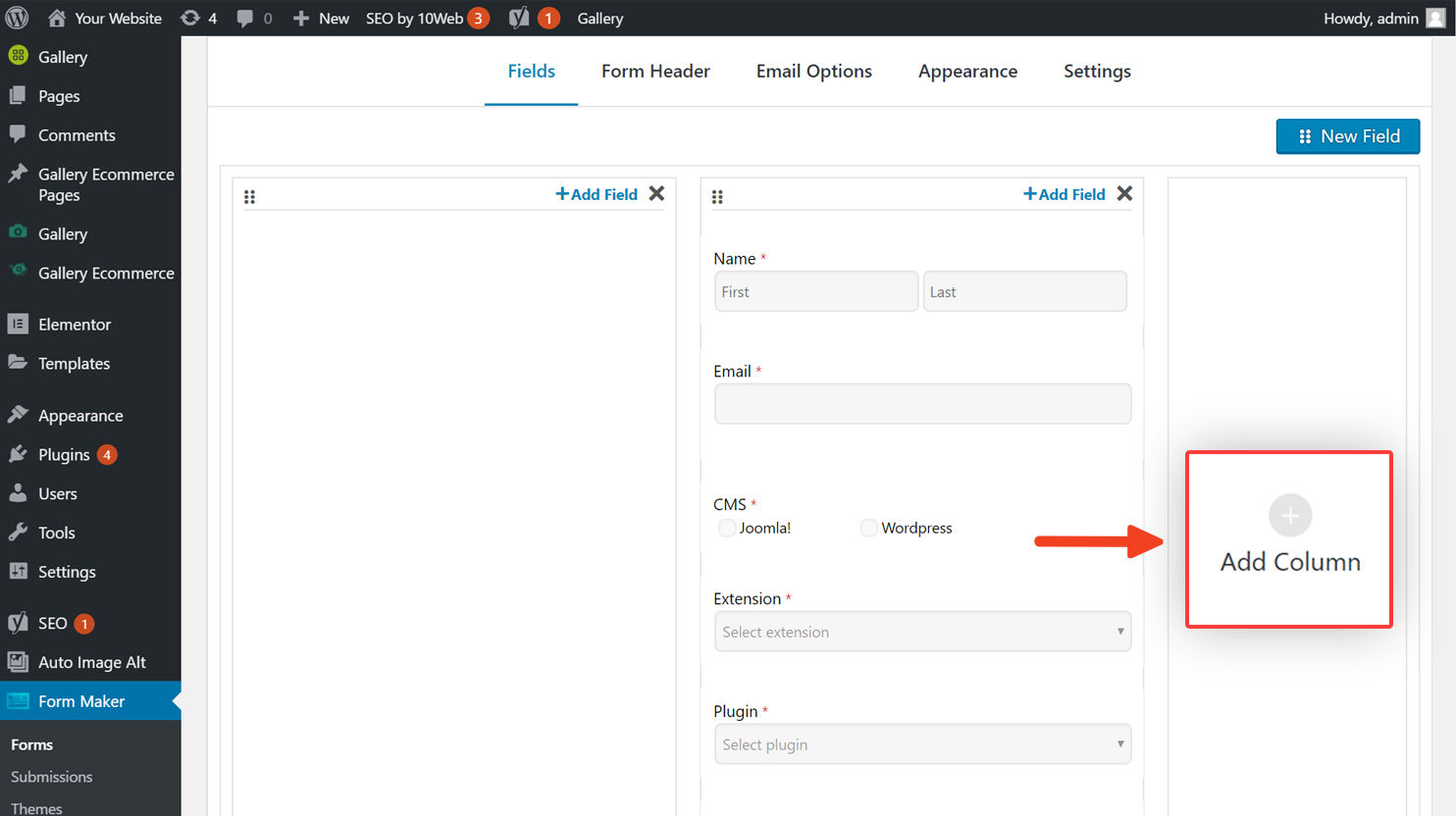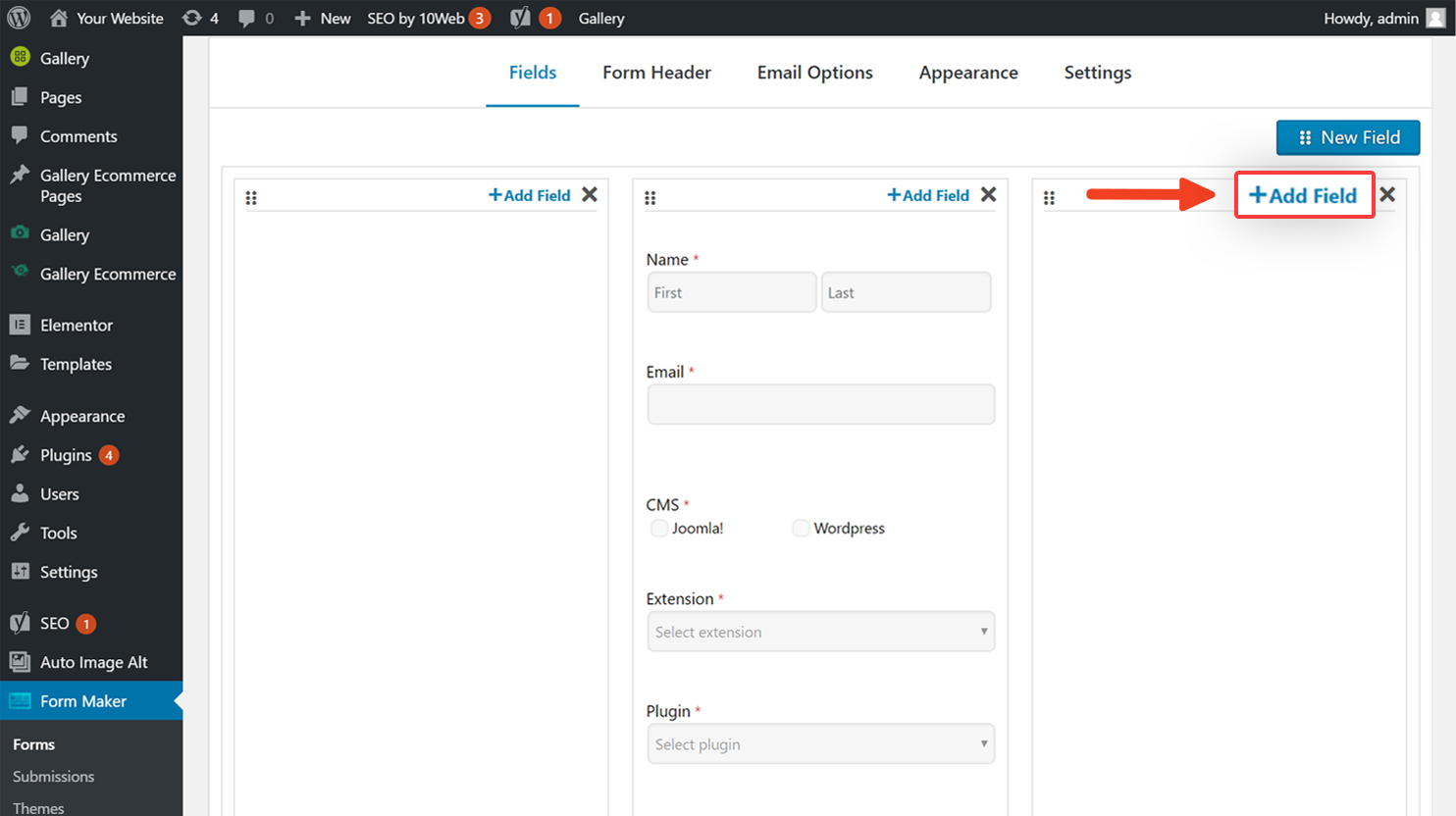Creating a multi-column form is super easy. First off, click Form Maker and open a form you want to add a column or two to.
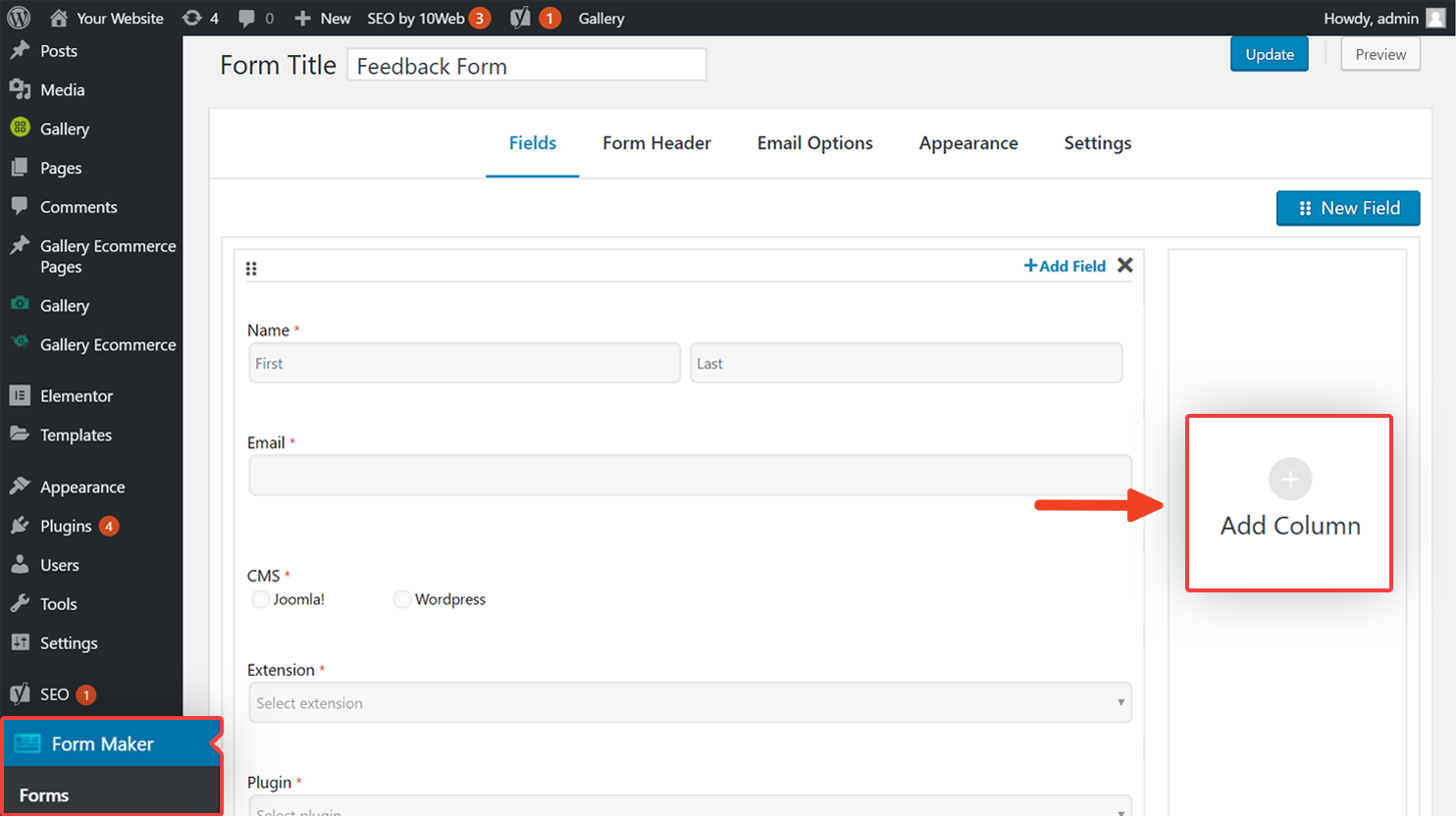
You can either drag and drop a Field to its right, creating a column automatically…
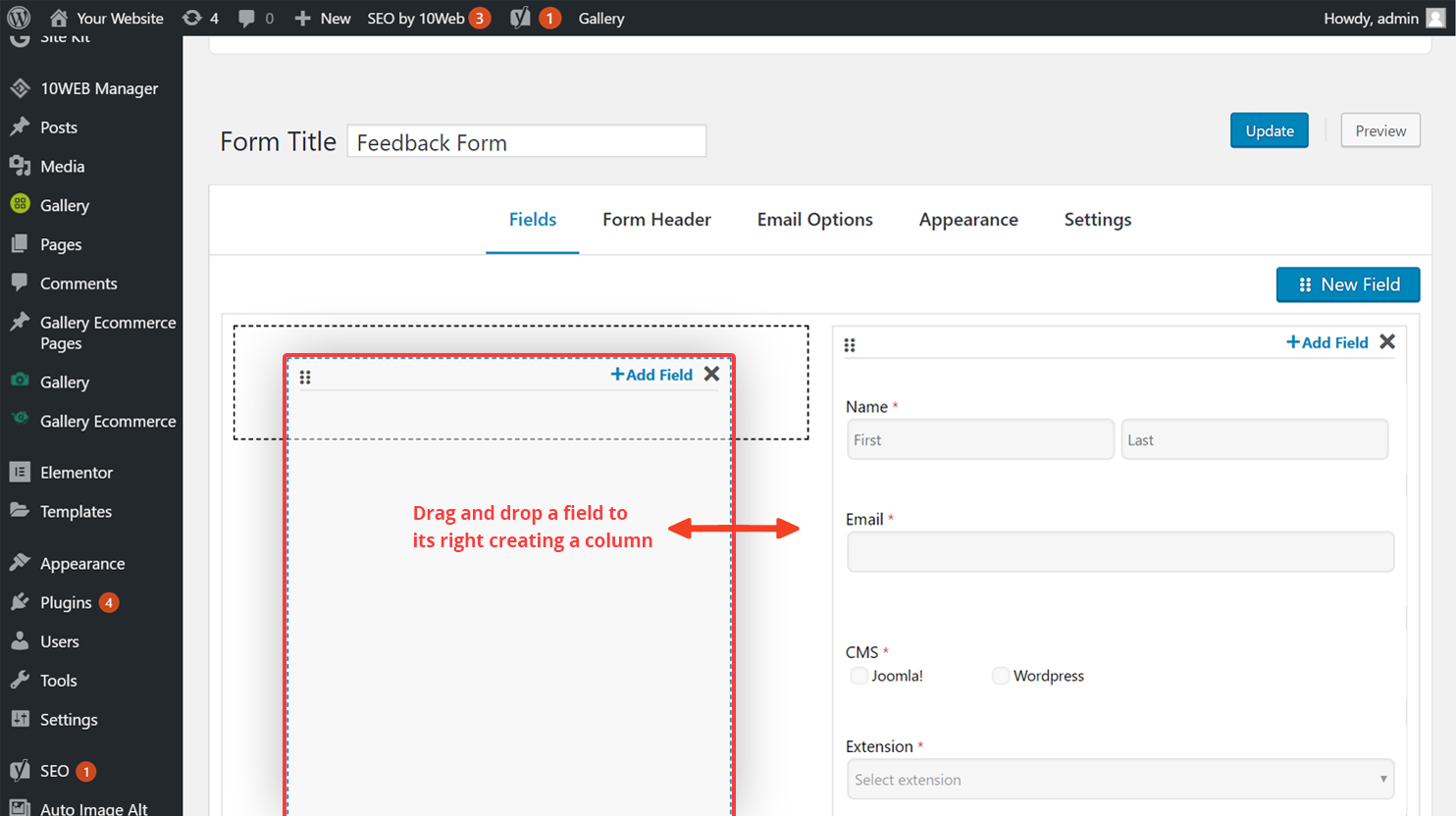
...Or you can click Add column on the right, then Add field and proceed with creating a new field.