Then click Add and Update the overall field. There are quite a few ways to avoid receiving multiple submissions from the same user. One way is to receive only one entry per email.
To do this, click Form Maker and then the form on which you would like to enable this.
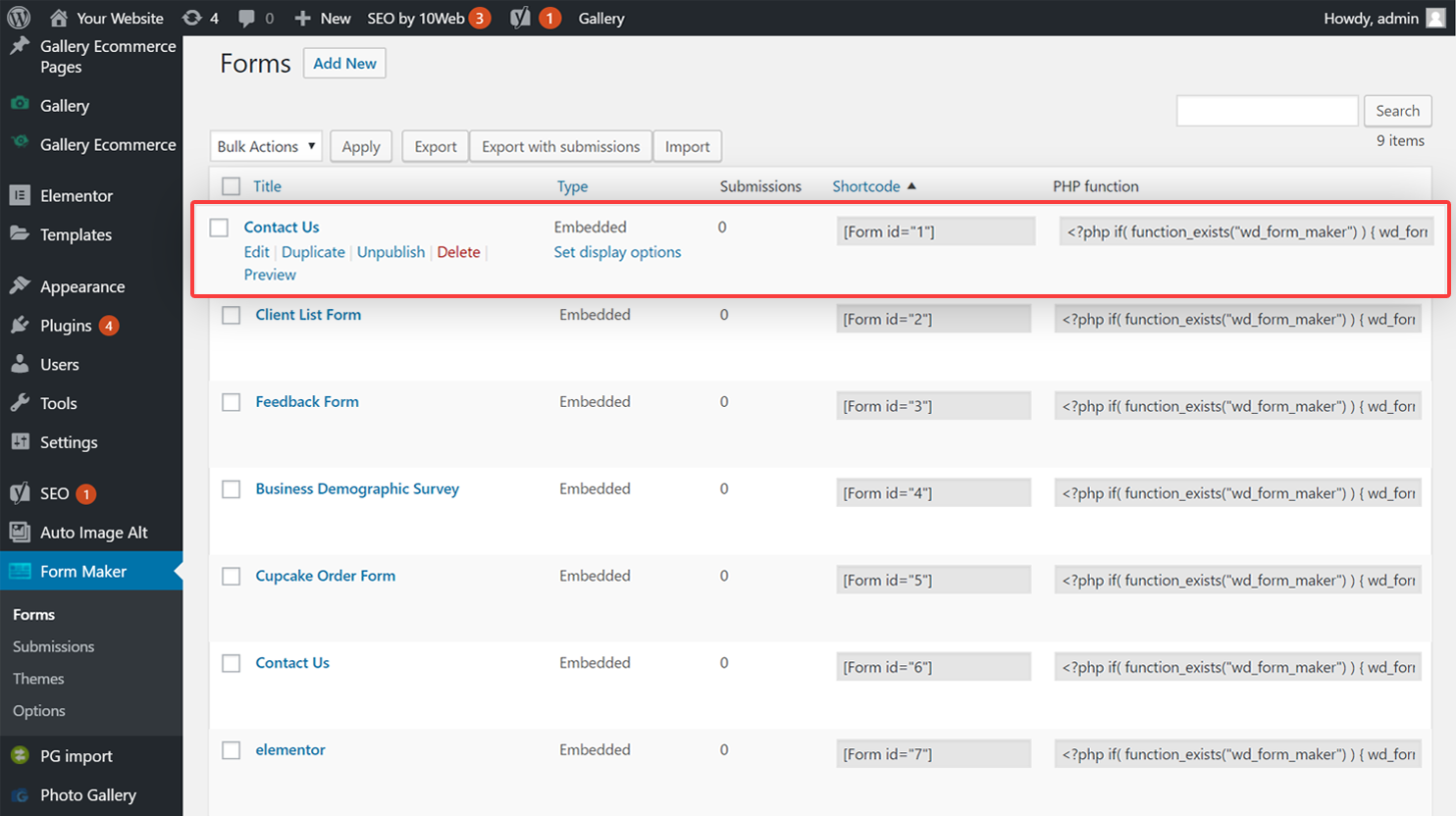
If the form doesn’t have an “Email” form, click Add field, 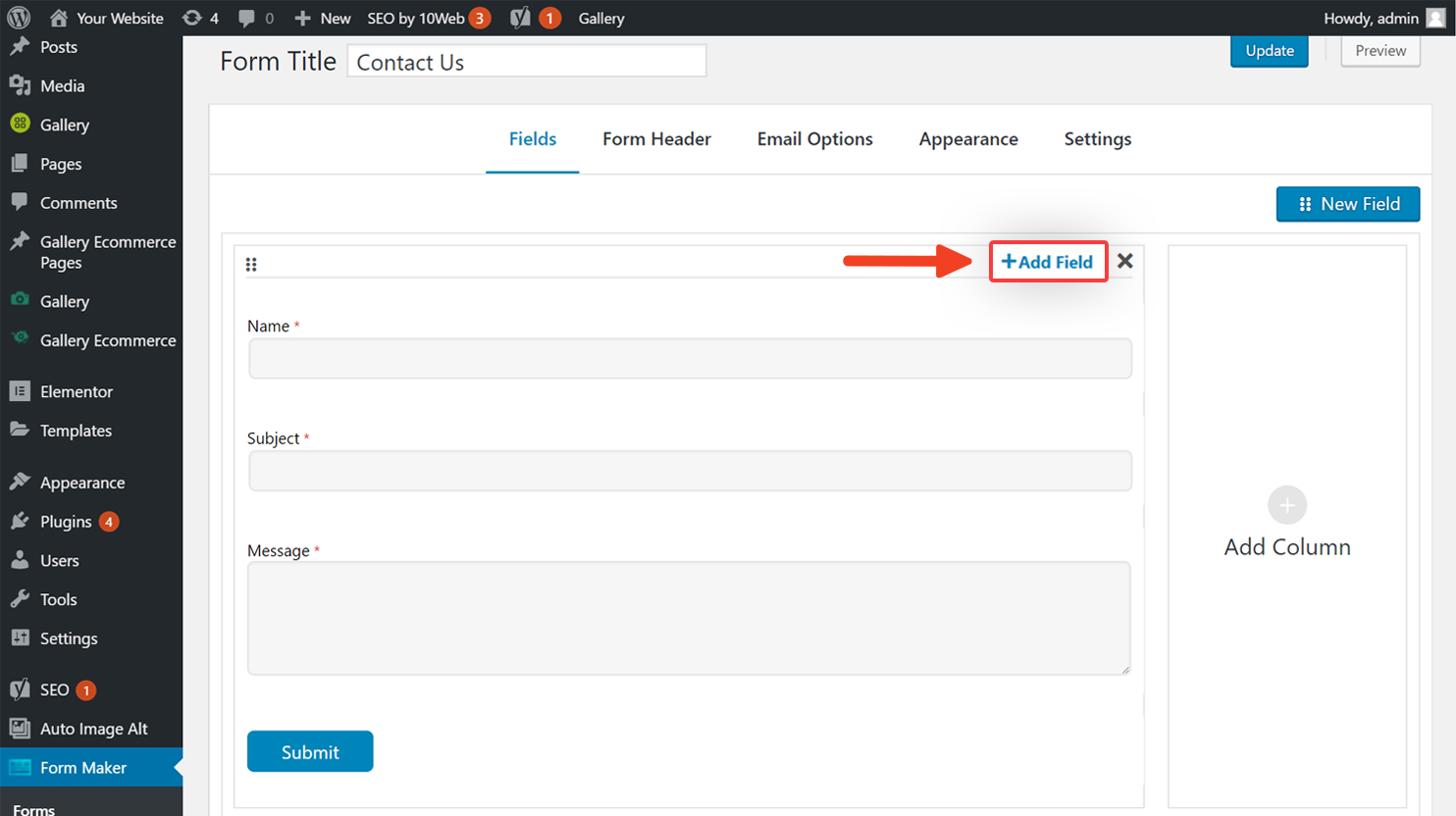 then User Info Fields and select Email.
then User Info Fields and select Email. 
Now click Advanced options and check the Allow only unique values field. Then click Add and Update the overall field. 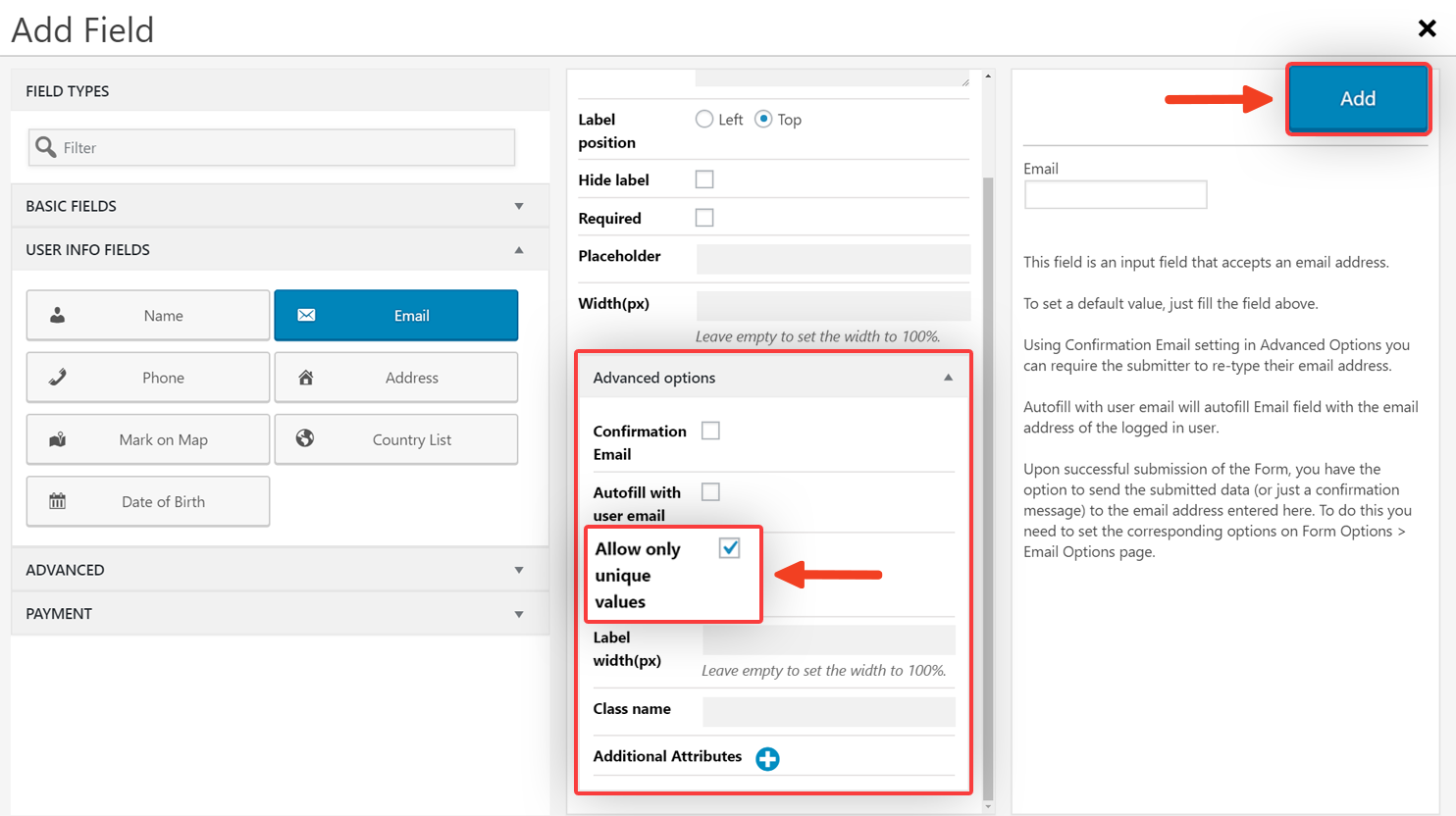
If the form already has an Email form, click to edit it. Click Advanced options and check Allow only unique values field. Then click Update to update the field and again Update to update the form.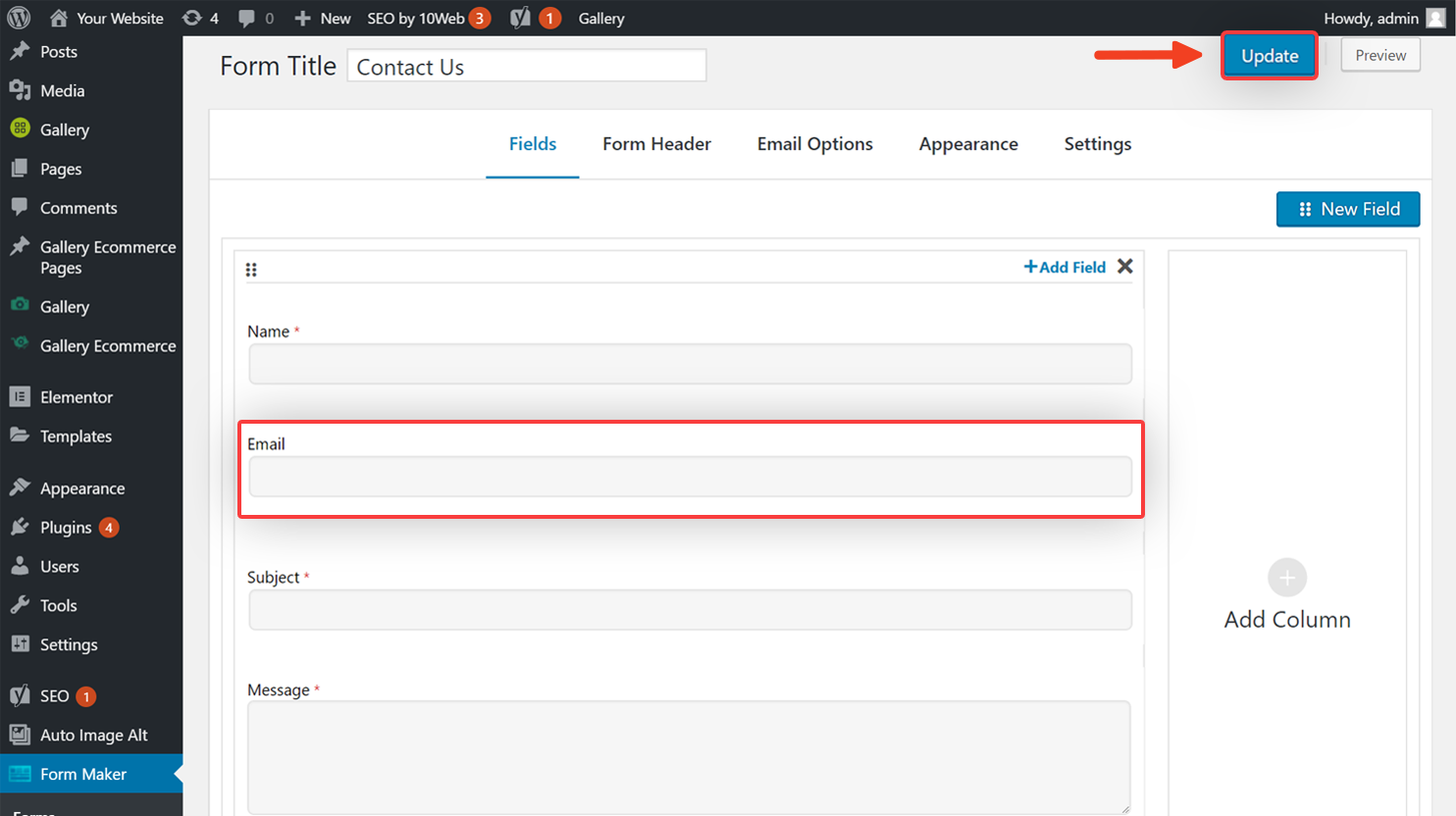
You can also receive just one entry per phone number using the same method described above.