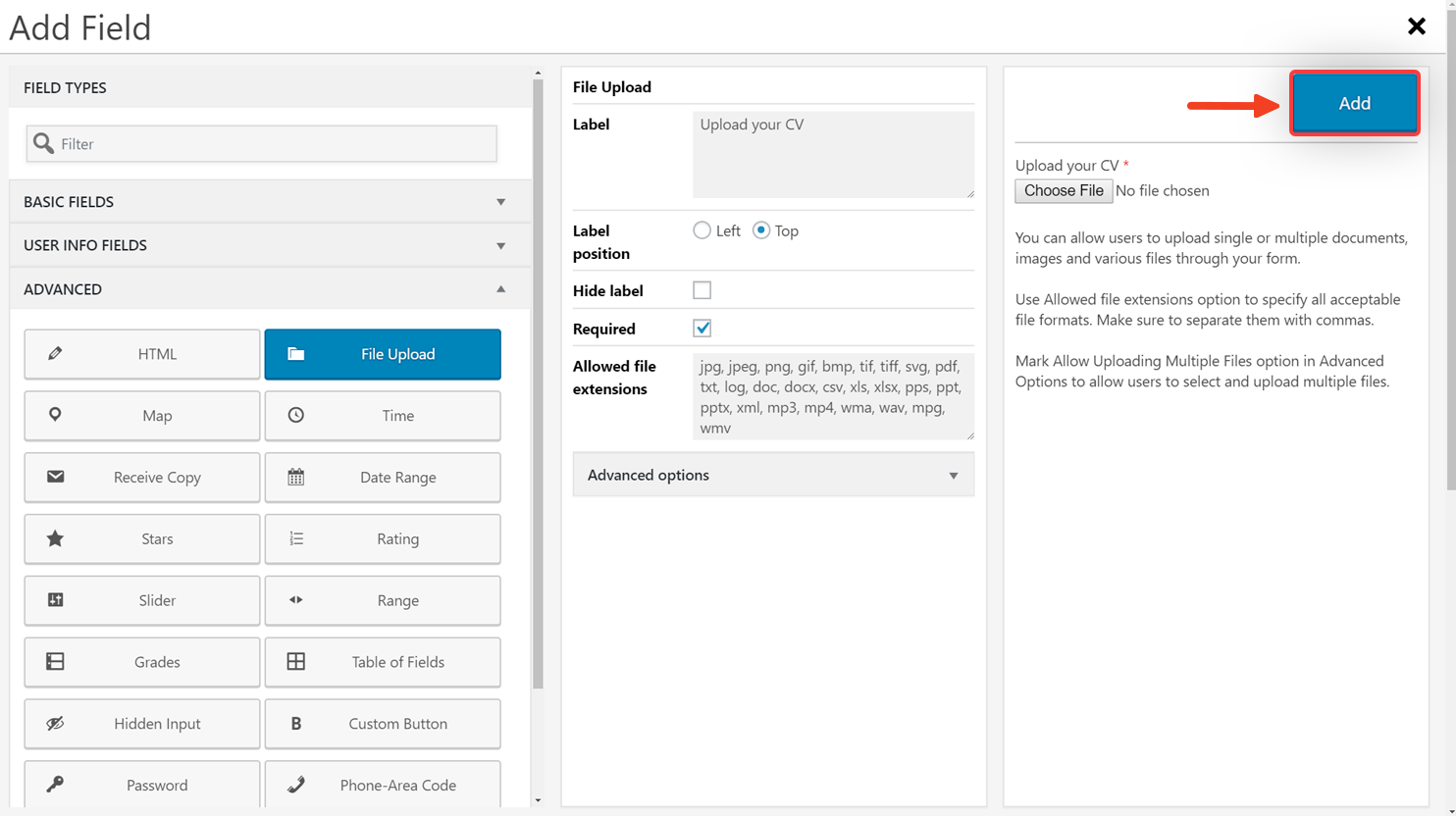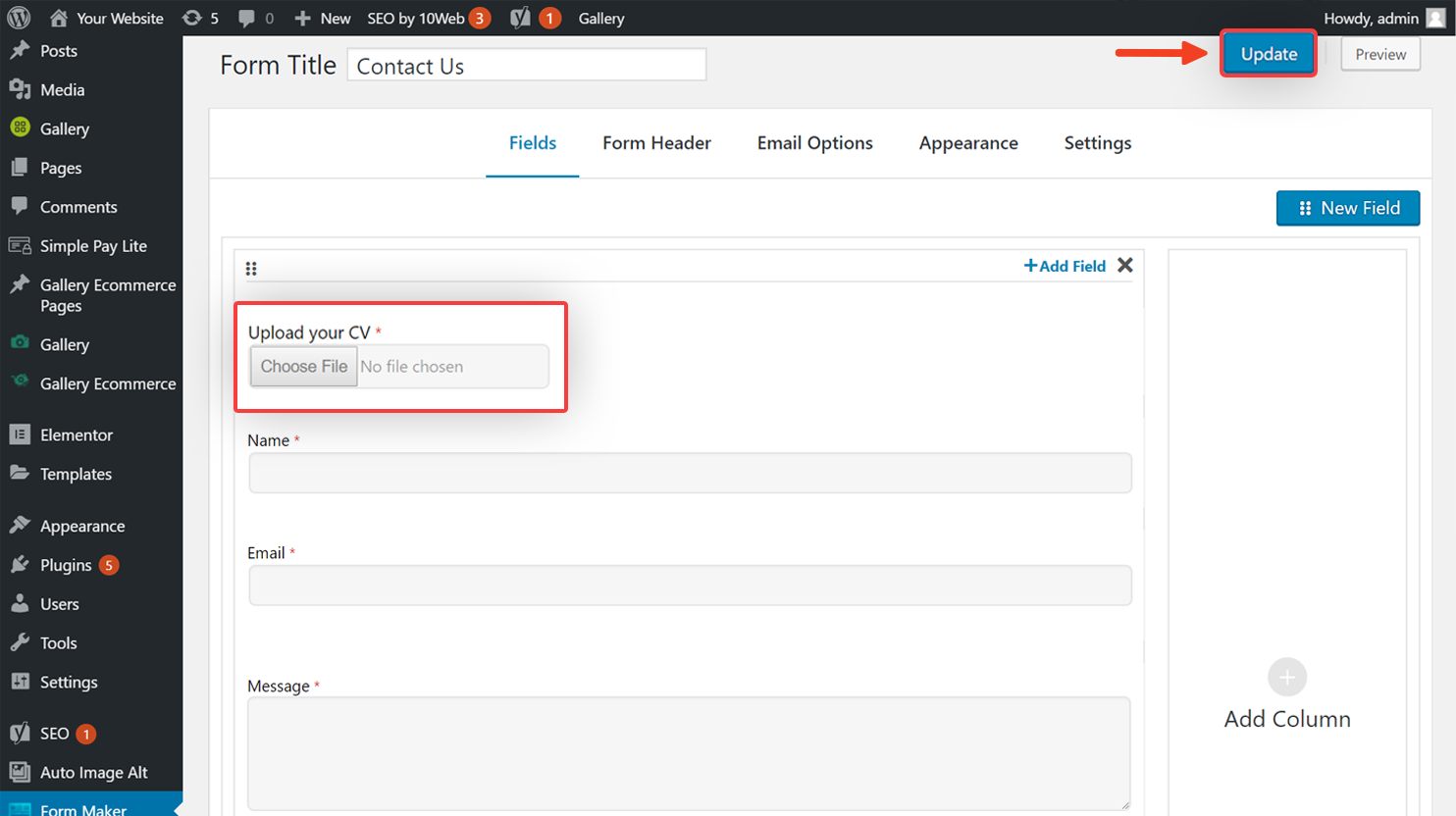To get started, click Form Maker and then the form via which you want to receive files.
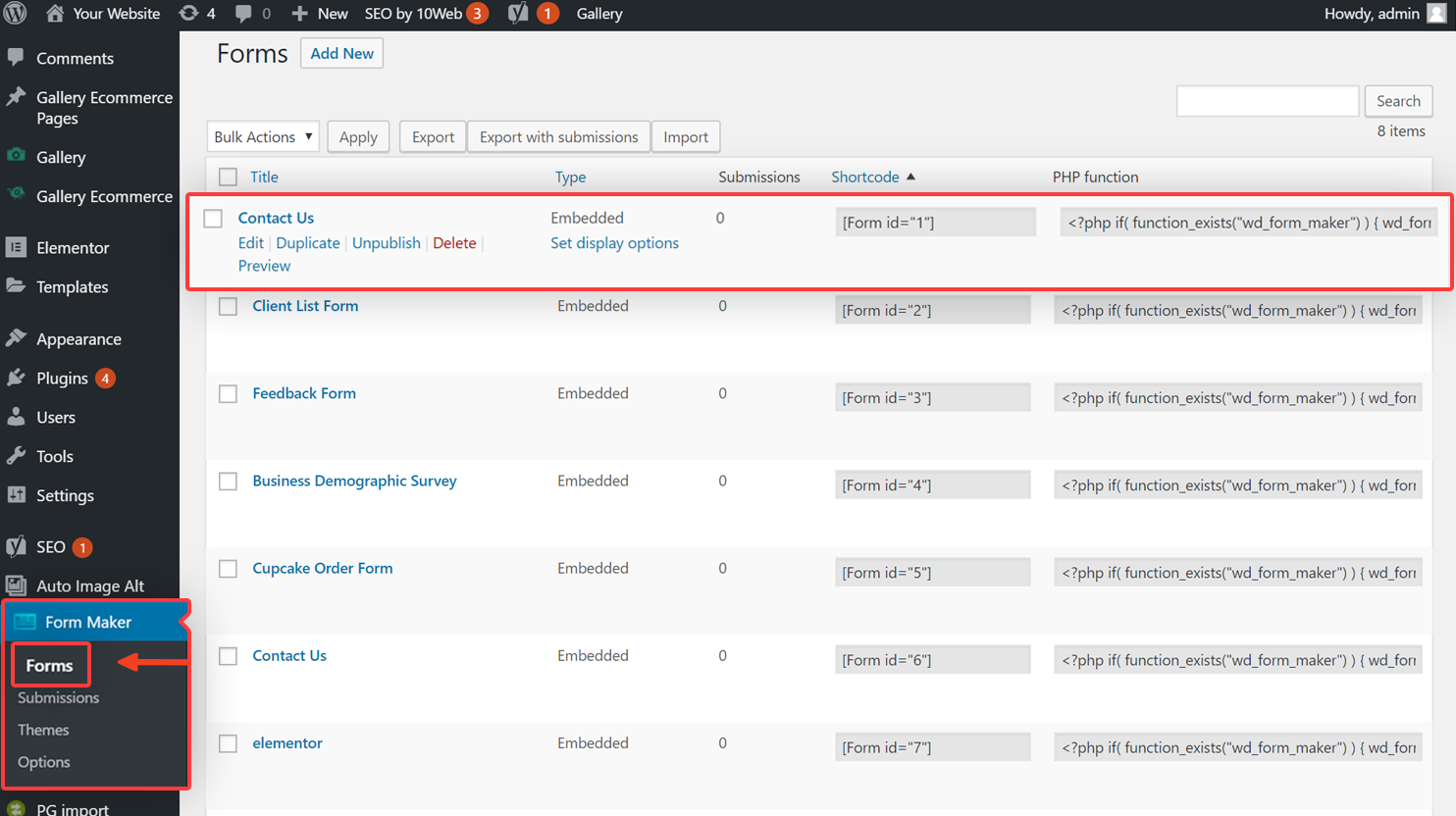
Click Add field, then Advanced, and choose File Upload. You can then customize by writing in the field’s label (for ex. Upload Essay or Upload Image) and listing the file extensions you want to accept. You can also check Required to make the field mandatory.
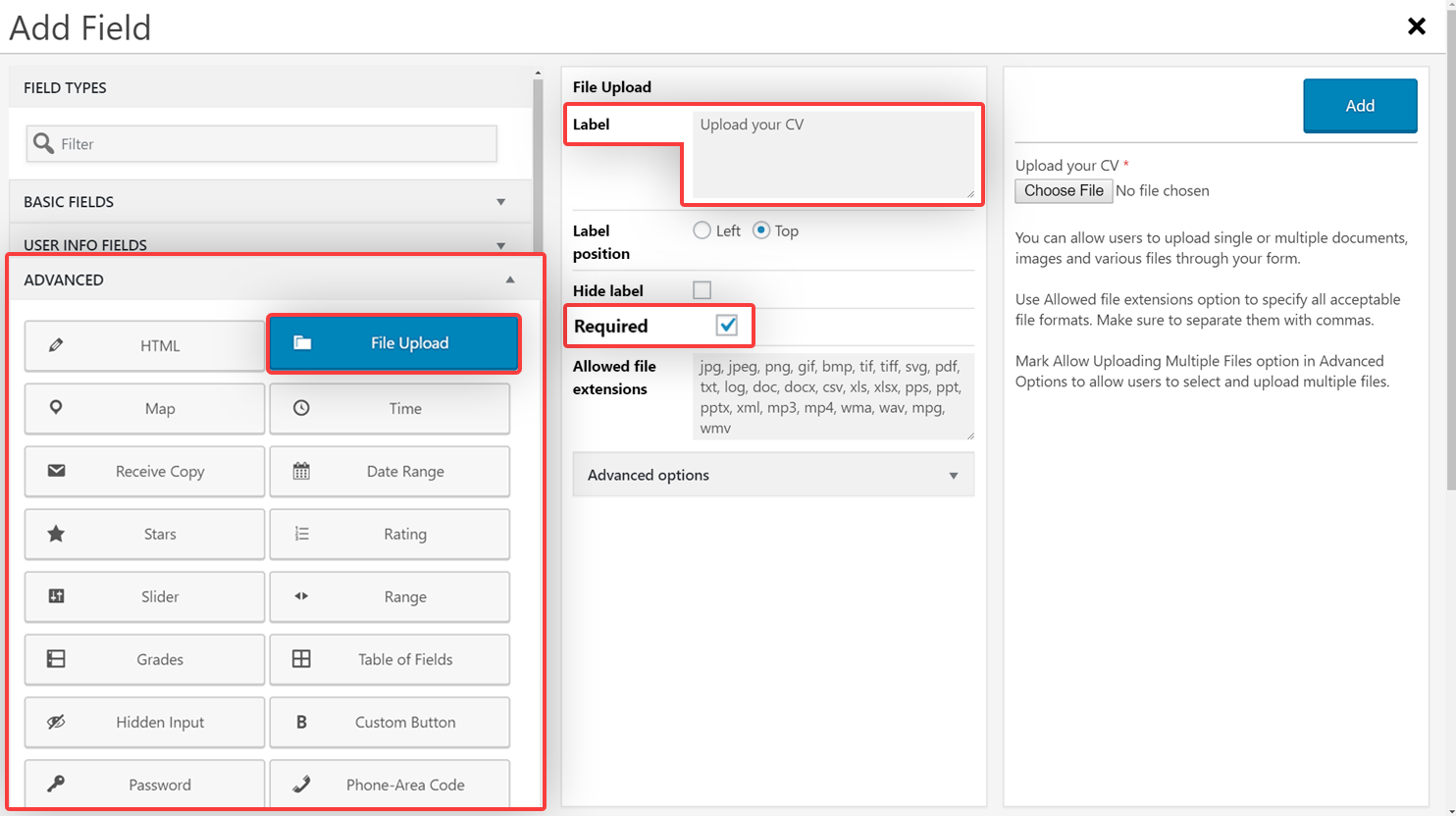
After you’re done, click Add to add the field and then Update to update the whole field. That’s it!