Note: You need to download the Stripe extension from the Plugins section of your 10Web dashboard first and have your API key already inserted.
Open the form you want to run a Stripe payment check for and go to its Settings. Click Payment Options and check Stripe if it’s not checked already. Then put the Checkout Mode to Testmode, click Update, and test away.
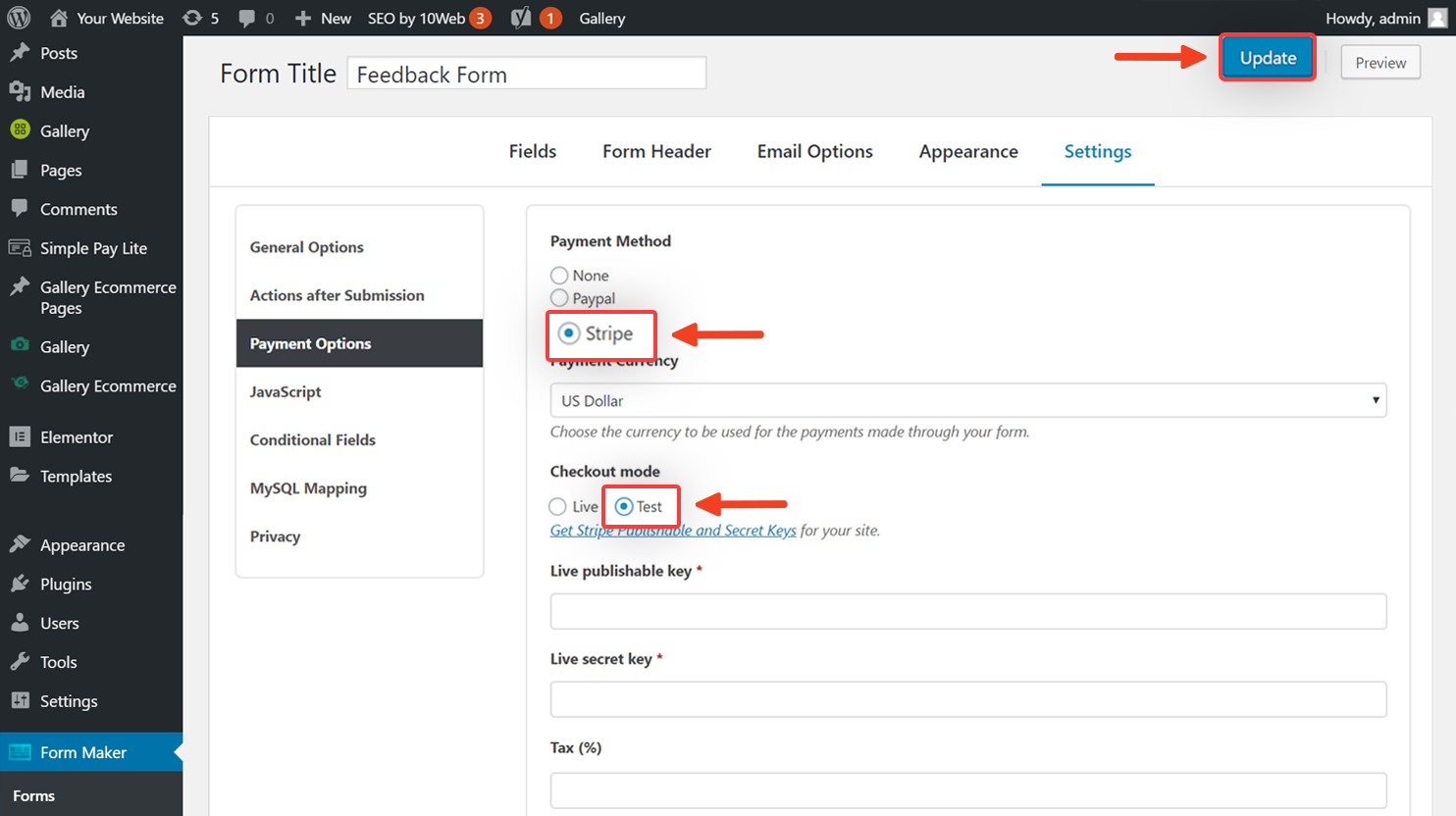
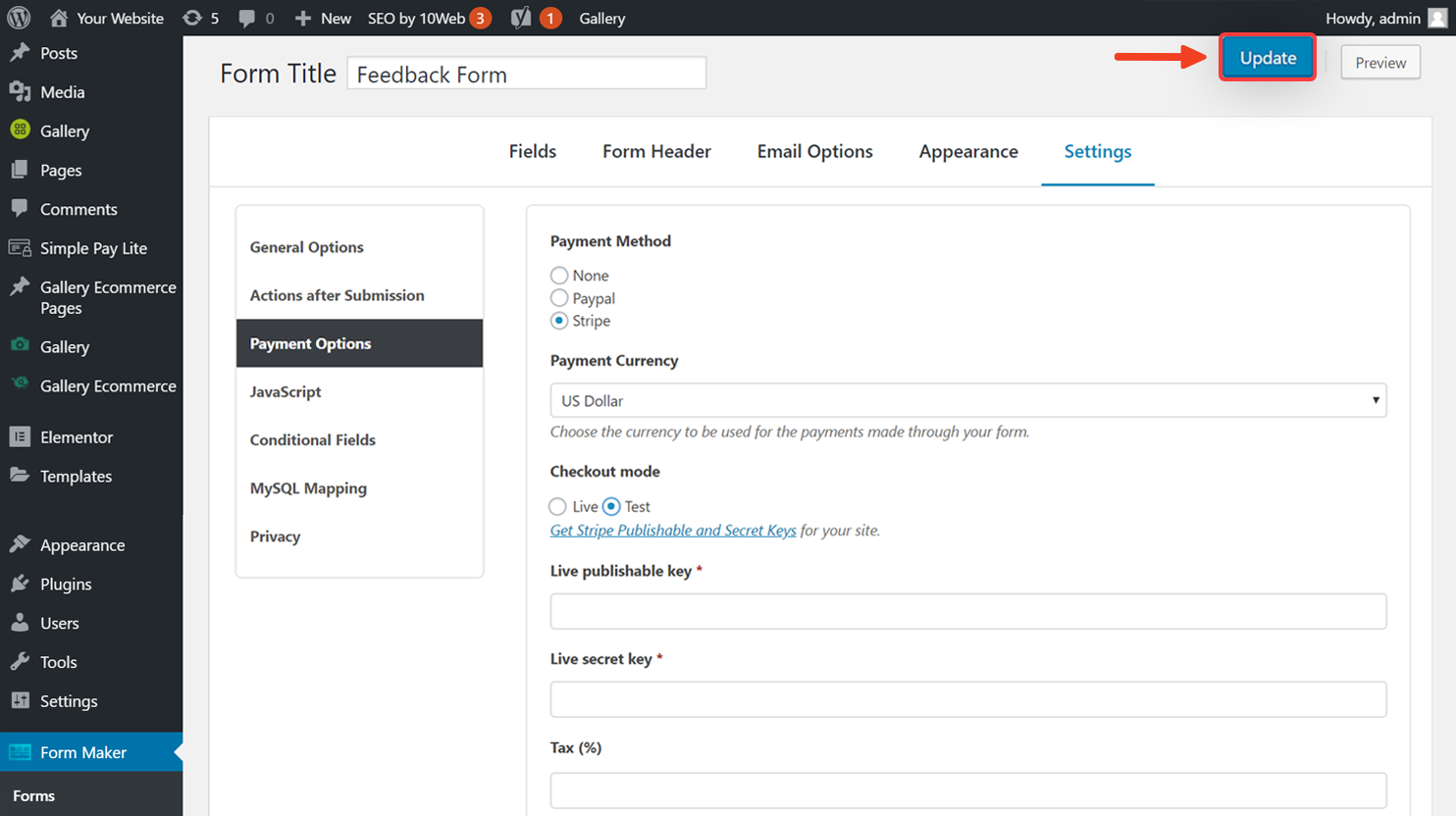
Don’t forget to switch to Production when you need to start accepting actual payments.