Please follow the instructions below to configure a form with PayPal payments:
1. If you need users to choose an item to buy, please add:
- Payment Single Choice,
- Payment Multiple Choice,
- Select,
or other fields from Payment fields section when creating the form.
2. Activate Quantity Property option from Advanced Options of the payment field to allow users to select the quantity of the item to purchase.
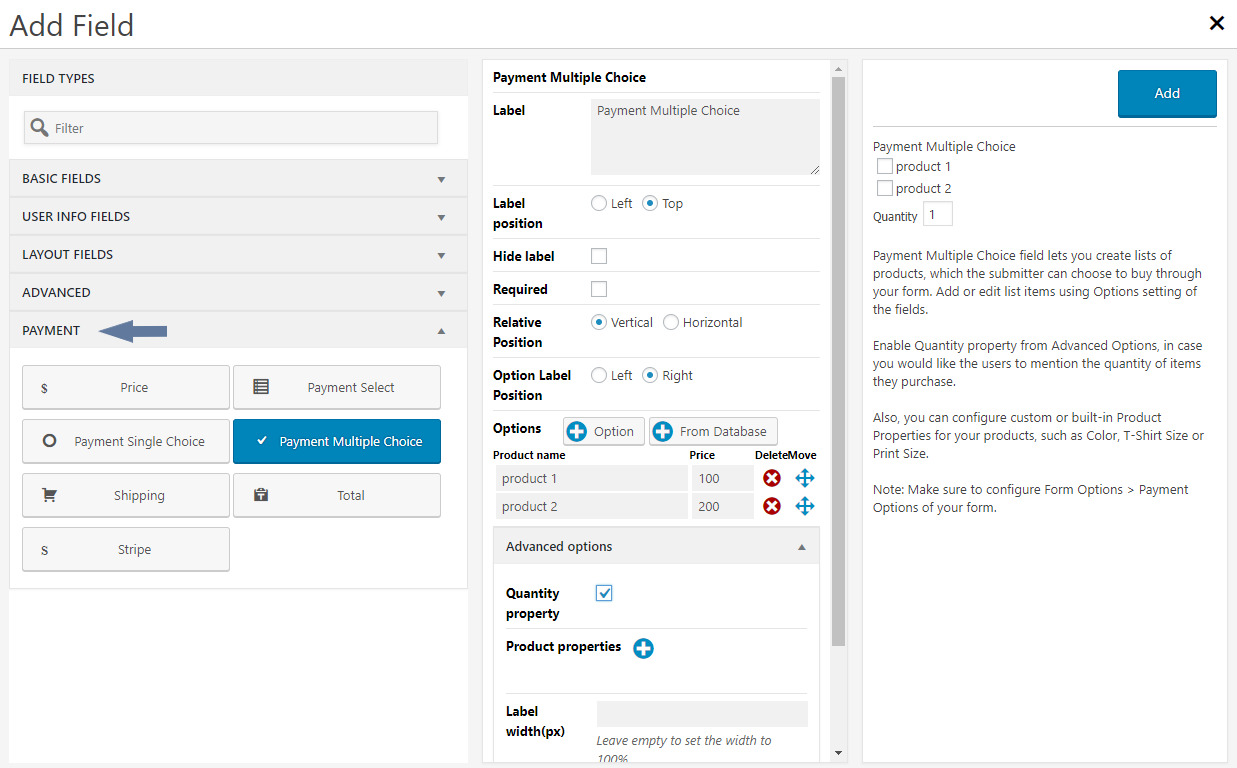
3. Go to your form and navigate to Settings > Payment Options. Make sure to choose PayPal as Payment Method here. You need to fill in a valid PayPal account e-mail address.
4. You can test the payments with your PayPal Sandbox account by selecting Test Mode for Checkout Mode option.
5. When you are ready to receive payments, please set Checkout Mode to Production.
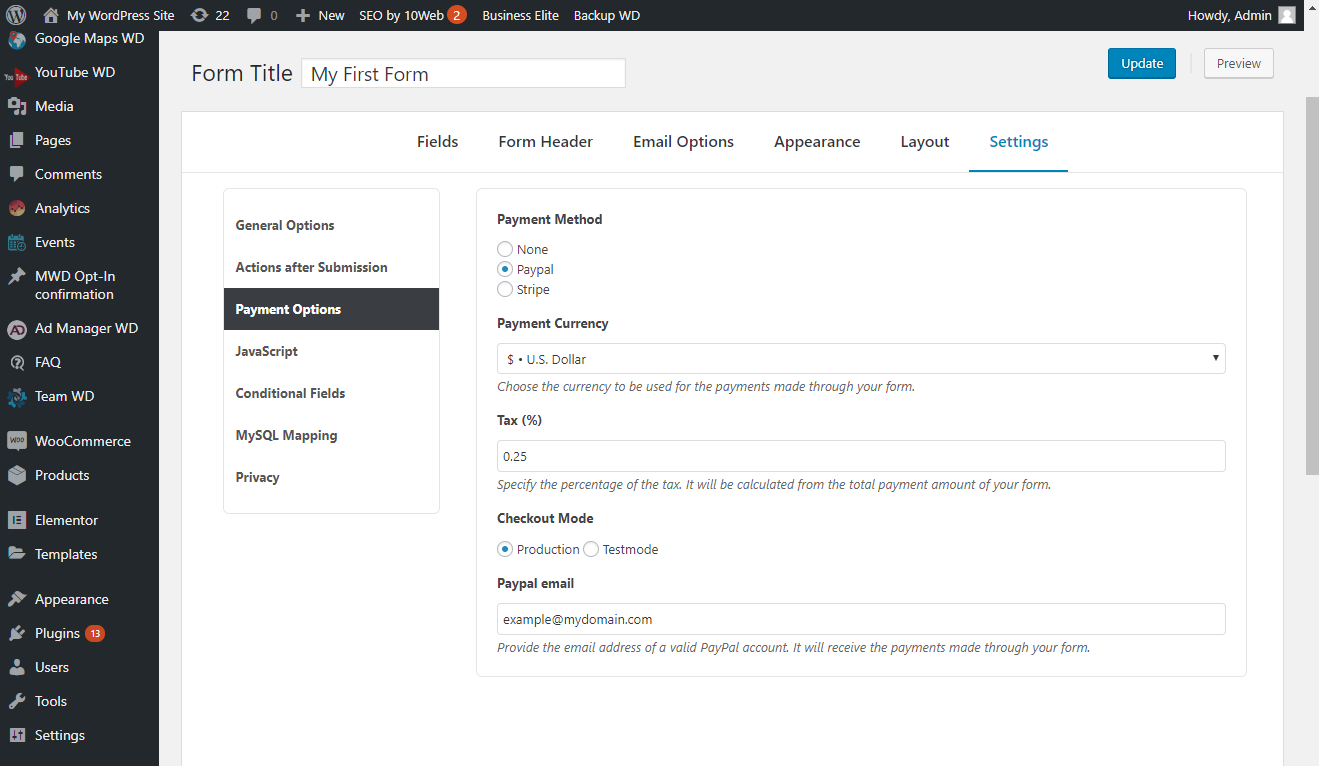
6. Lastly, make sure you have a submit button on your form, which will take the submitter to the payment page automatically when PayPal is selected as the Payment Method of your form.