Please follow the steps below to import images from WordPress Media Library into your Photo Gallery.
In case you have the latest version of Photo Gallery, please create or edit a gallery and press Import from Media Library button to import the images.
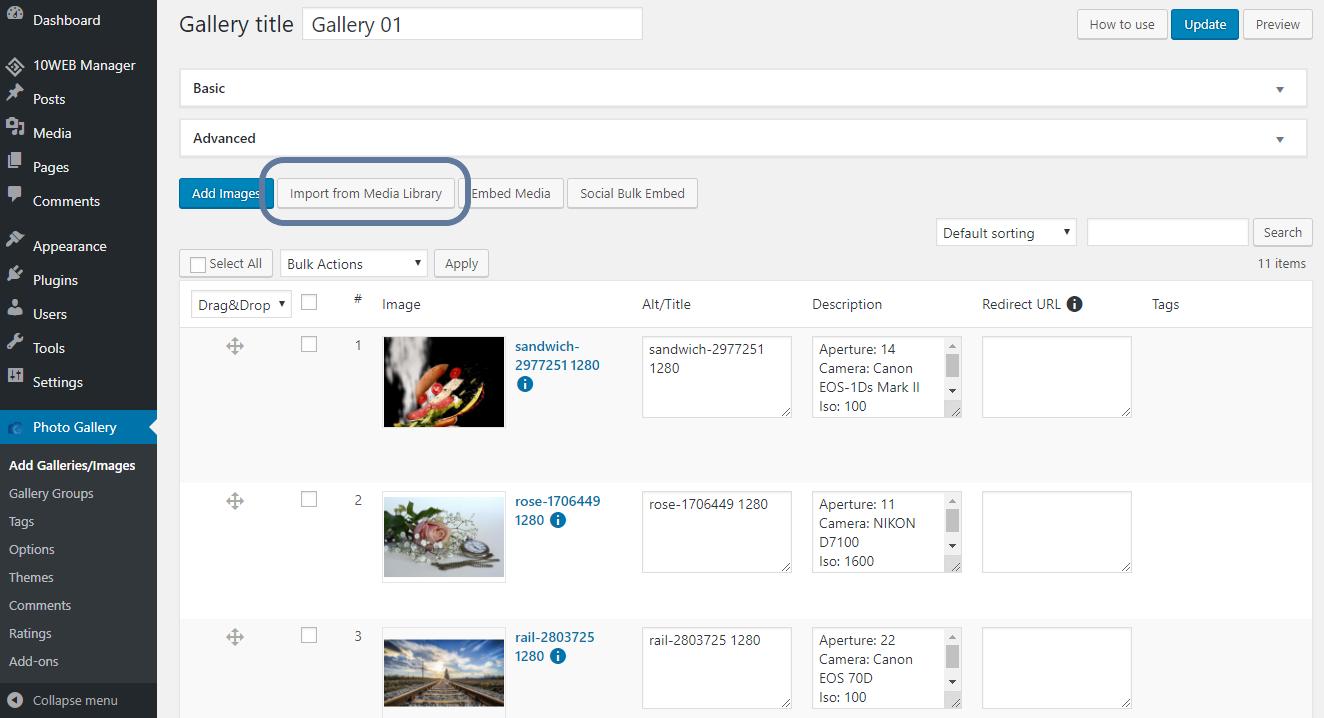
But if you have a version older than 1.4.0 (Free) / 2.4.0 (Premium), here's how you should proceed.
Go to Photo Gallery Options > Global Options > General tab and enable Import from Media Library option. You should see a new button appearing in Photo Gallery's image uploader, titled Media Library. You can use it to import images.