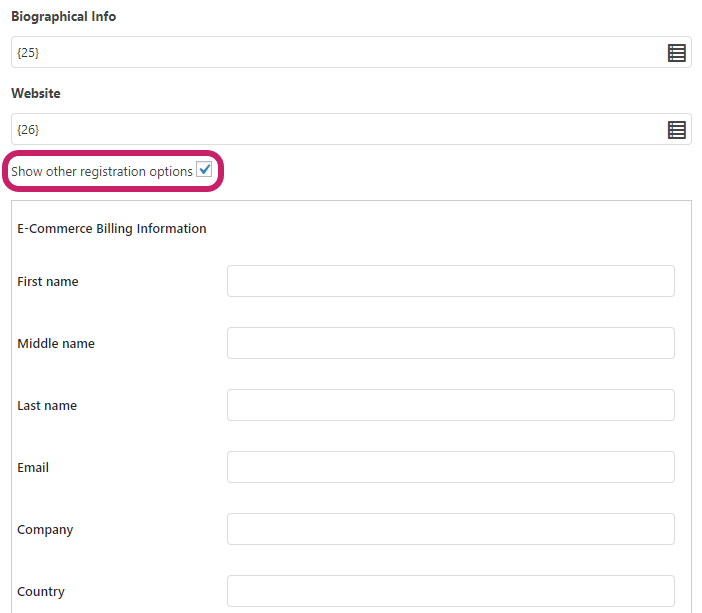Need to get the users easily register at your website? WordPress Registration extension of WordPress Form Maker plugin lets the submitters to create accounts on your WordPress website. Set up the extension with a few simple steps and enhance the features of your form. Get WordPress Registration for Form Maker plugin today!
Attention: WordPress Registration extension requires Form Maker version 1.7.62/2.7.62 or higher. If you are using an older version, please update your plugin.
As the submitter fills out your form, WordPress Registration add-on allows you to connect field values with the following user account options:
- Username,
- Password,
- Email,
- First Name,
- Last Name,
- User Role,
- Biographical Info,
- Website.
When submitting your registration form, a WordPress user is created and this information is passed to the respective settings of it. The registered account can be accessed and modified from Users > All Users page of WordPress administrative dashboard.
Install WordPress Registration extension to begin configuring a user registration form. Go to Form Maker > Forms page from WordPress admin panel of your website. Edit the entry you’d like to use as your WordPress registration form, then navigate to Form Options > Registration tab.
Enable the feature to let users create accounts on your WordPress site. Now you are ready to connect form fields with Registration options. Press Add Placeholder button next to each option, and select any value from Form Fields. For instance, you can add a Passwordfield to your form, and have the Password Registration option to take its value upon submission.
Note: Leaving Registration options blank will not retrieve any value. In this case, the registration may be incomplete.
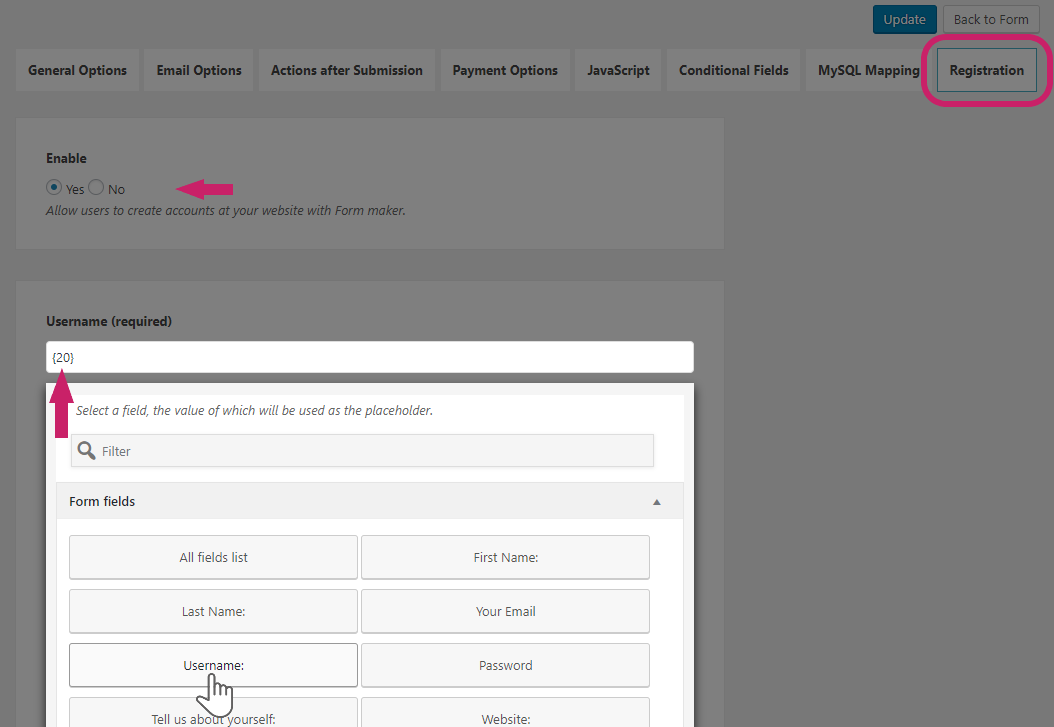
Using Role option, you can select the user role for the registering submitter. Additionally, you can create a condition and the user role will be set based on the submitter’s selections on the form. To create a condition, press Add Condition and select the field based on which the user role will be set.
For example, you can set the role to Editor, if a user with a certain email address submits the form.
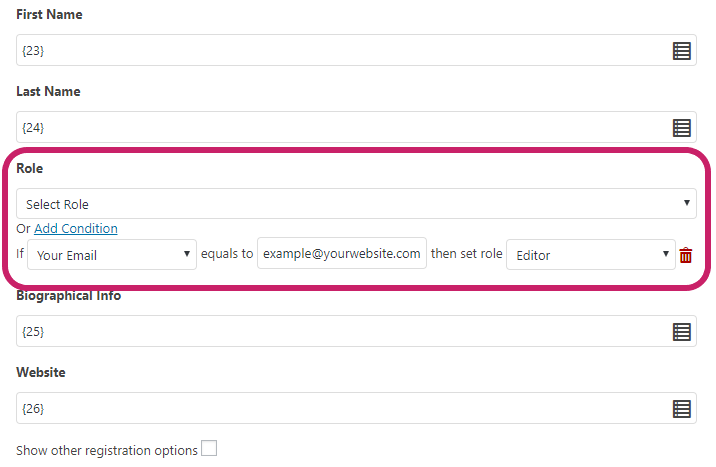
In addition to the user options that come with WordPress by default, third-party plugins also add custom settings for users. These can be found in Users page of WordPress administrative dashboard. To use these settings in WordPress Registration extension, mark Show other registration options checkbox.