Photo Gallery plugin comes with 7 outstanding gallery layouts, letting you showcase your photographs with a modern, elegant, and mobile-friendly design.
When generating a shortcode, select one of the following layouts from the top section of the shortcode editor:
- Thumbnails,
- Masonry,
- Mosaic,
- Slideshow,
- Image Browser,
- Blog Style,
- Carousel.
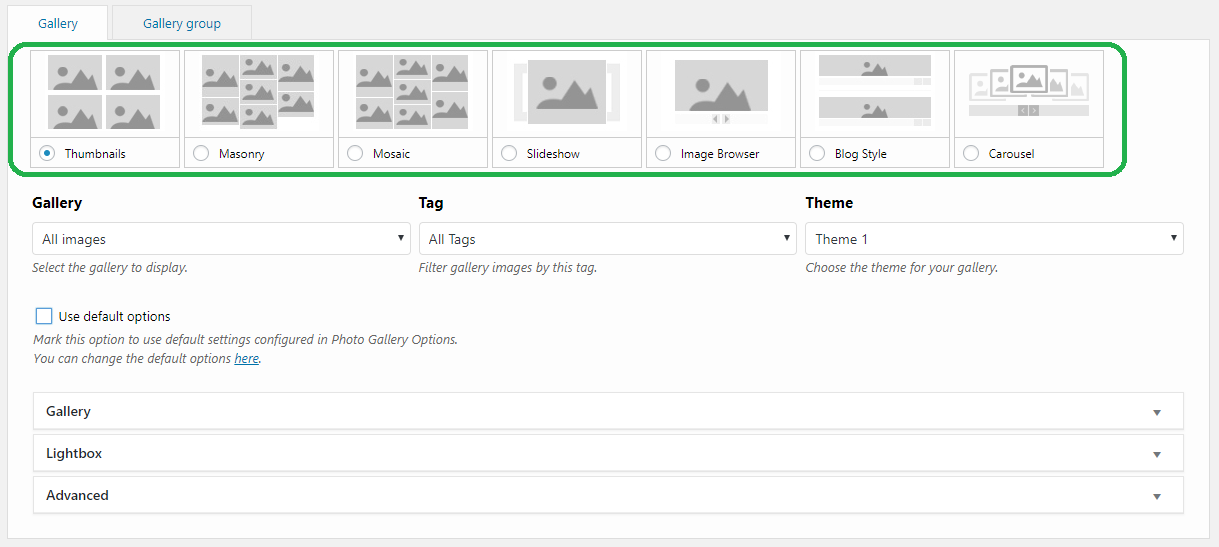
Let’s discuss all 7 layouts and help you publish your galleries with a design which suits your website the best.
Thumbnails
Thumbnails Layout provided by Photo Gallery is a beautiful image grid, created with the thumbnails of your gallery images. The thumbnail images are designed to have the same dimensions, and the plugin allows you to set the desired width and height.
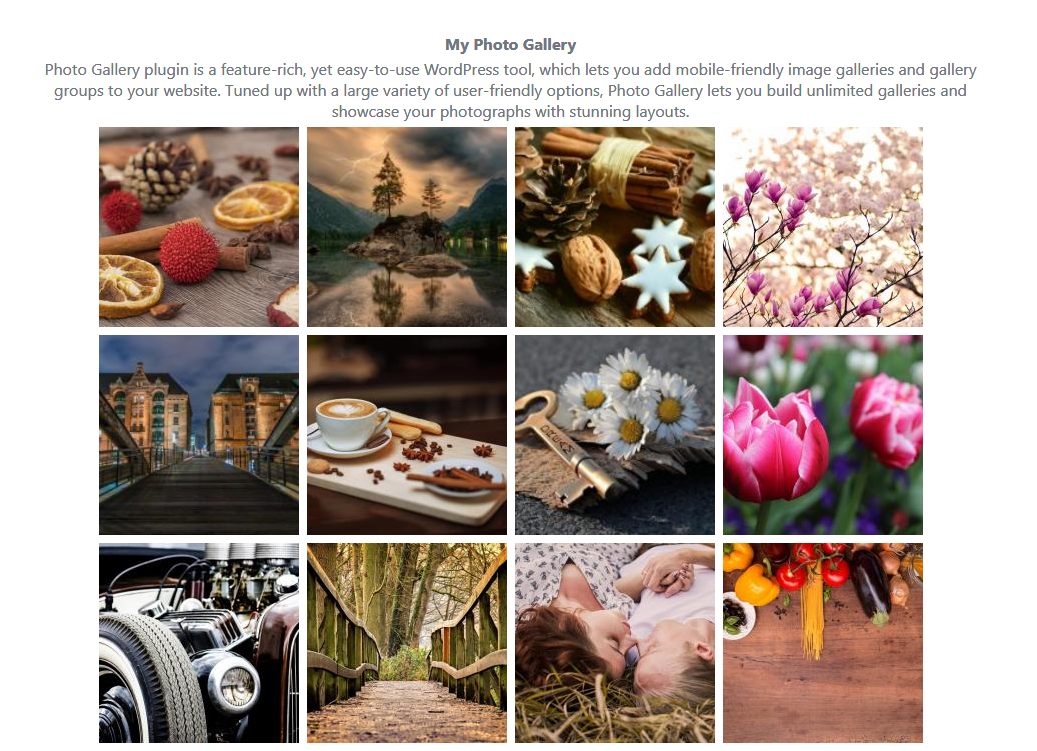
Masonry
Just as Thumbnails, Masonry Layout also allows you to display your gallery as a grid. But in this case, the image thumbnails can have different dimensions. You can display your gallery with one of the following two types of Masonry grid:
- Vertical Masonry,
- Horizontal Masonry.
In this layout, thumbnails are the miniatures of their original versions (i.e. the dimensions of thumbnails and original images are proportional).
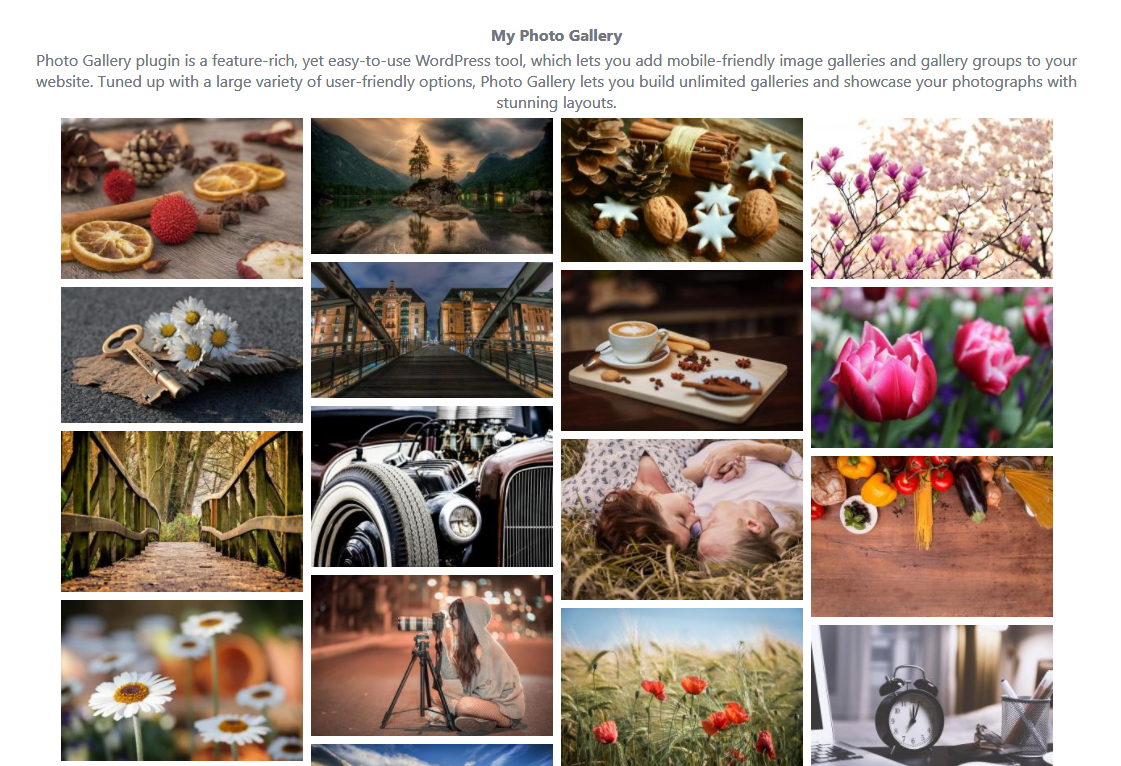
Mosaic
This layout of Photo Gallery plugin uses thumbnails (proportional miniatures) of your images to build a mosaic grid. Mosaic galleries can have one of the following display types:
- Vertical,
- Horizontal.
In both cases, the gallery images are combined and the most optimal grid is built for your gallery. In other words, the images are set to certain positions depending on their dimensions, and the grid is nicely aligned as a rectangle.
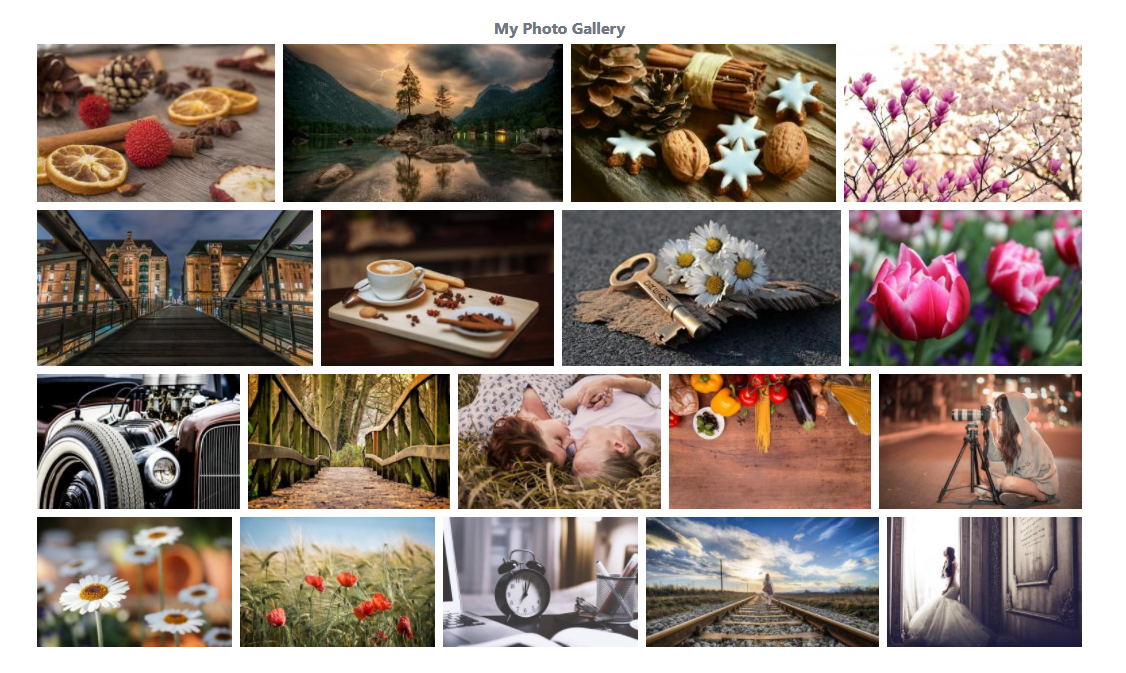
Slideshow
Showcase the images of your gallery with an elegant slider using Slideshow Layout of Photo Gallery plugin. You can activate a filmstrip of your gallery images, add an animation effect, display image information over the images, and more.
The most notable feature of Slideshow Layout is that users are able to view large images directly and navigate through the filmstrip to see the rest.

Image Browser
Image Browser Layout of Photo Gallery plugin allows you to publish the images of your galleries with larger dimensions. A single image is shown with navigation buttons. You can display image title and description above or below the photos.
Users are able to view the images in your gallery by clicking on Next and Previous buttons.
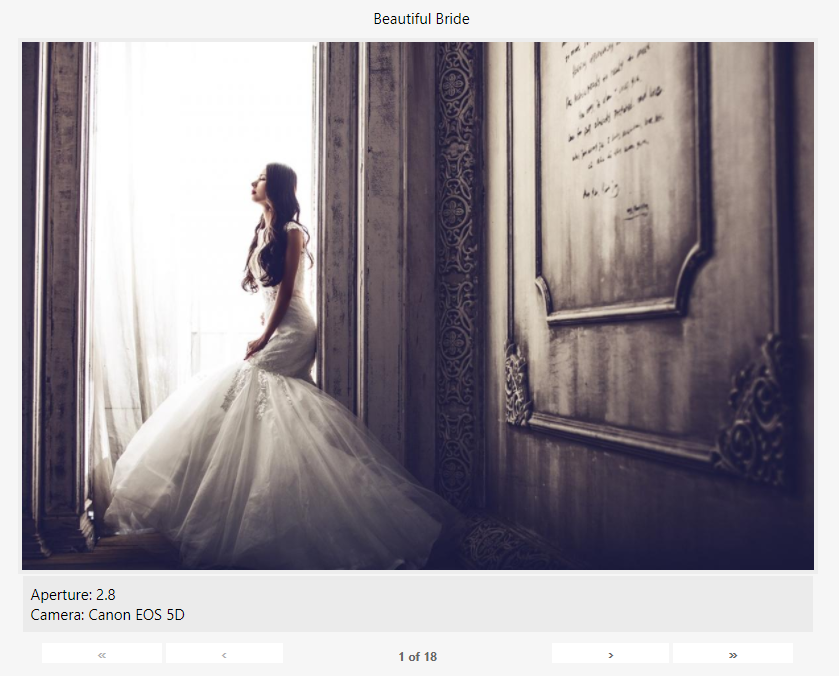
Blog Style
As Image Browser, Blog Style Layout of Photo Gallery plugin also lets you present your images with larger dimensions. This layout is the perfect choice for photography blog posts, where you might need the users to scroll down and see the pictures.
Blog Style Layout provides quick-access buttons, letting visitors view image information, leave comments on them, as well as share them on social networks.
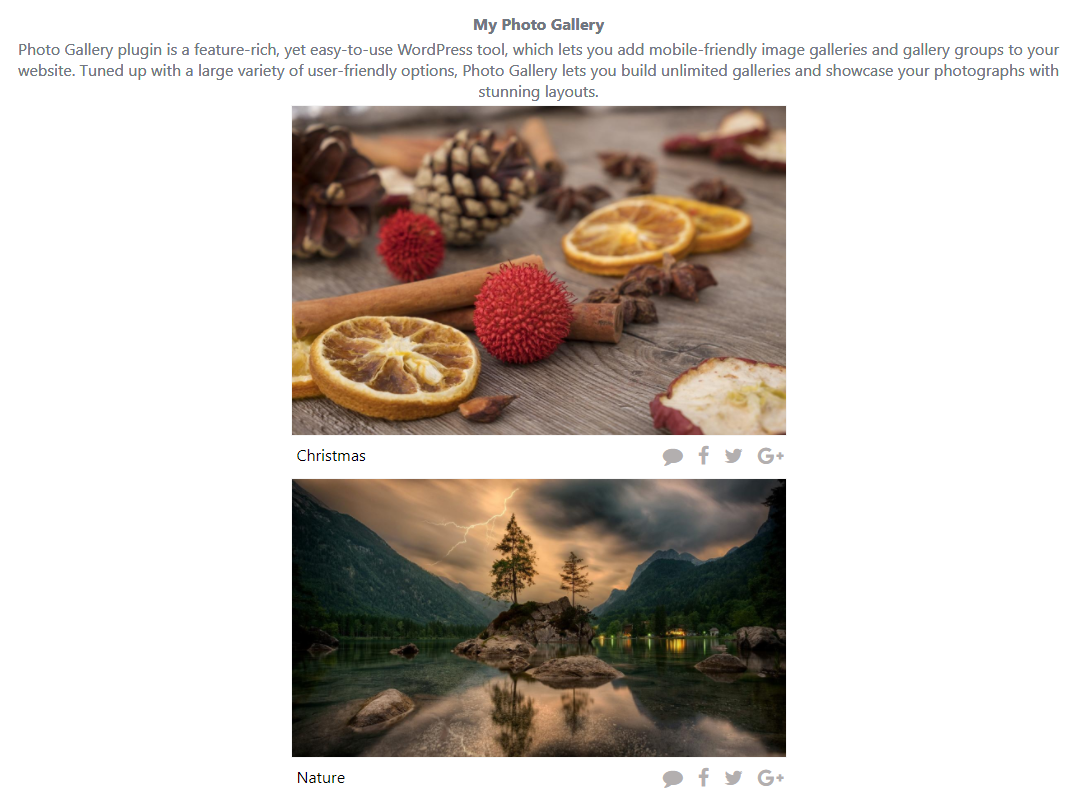
Carousel
Display your photographs or artworks in a stunning image rotator carousel, using Carousel Layout of Photo Gallery plugin.
With this layout, you are able to display one large image in the front as the main image of the carousel. You have the option to also display it's title and description. The rest of the items align next to each other at gradually getting smaller in size. This creates a beautiful effect on the image rotator.
