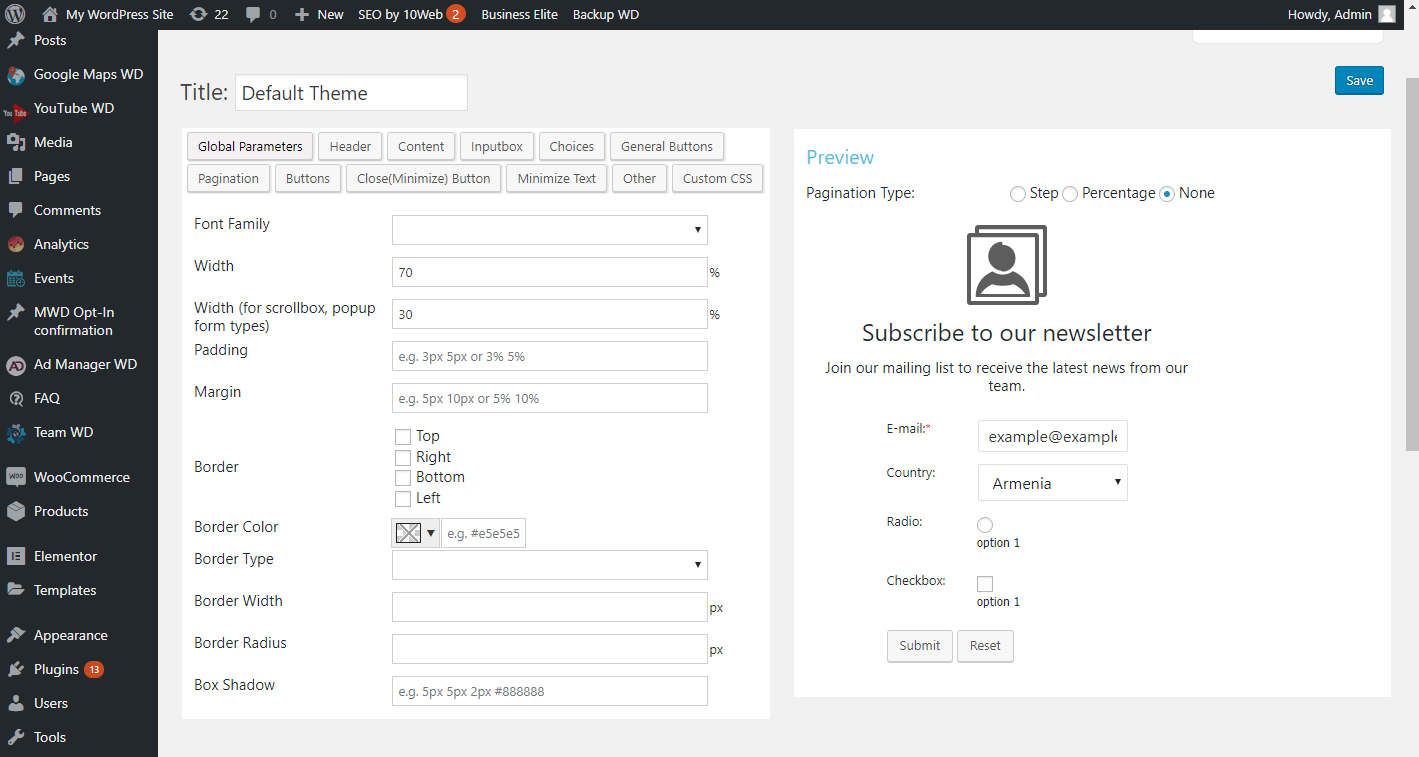WordPress Form Maker plugin comes with 14 customizable themes, which you can use to design your forms. Each theme provides a set of user-friendly options to change font size, alignment of the form, colors, modify paddings, and more. You can edit the existing themes, or create your own by clicking Add New button.
To set an initial default theme for your forms, press on the star icon next to the theme you would like to use. You can always change the theme by editing your forms.
Note: In case you need the form to have the same design as your website theme, edit your form and set Inherit from Website Theme option from Appearance section.
Options of Form Maker Themes are divided into the following sections:
- Global Parameters,
- Header,
- Content,
- Inputbox,
- Choices (Multiple and Single),
- General Buttons,
- Pagination,
- Buttons,
- Close (Minimize) Button,
- Minimize Text,
- Other,
- Custom CSS.
You can preview the design of each theme under Preview block. In case you created forms with multiple pages, you can change its Pagination Type, setting it to Step, Percentage, or None.
Custom CSS option Form Maker Themes lets you write additional CSS code and customize your forms further. All CSS rules apply to this editor. Make sure to press Save after modifying the theme.