Aside from the settings which allow you to customize each slider separately, WordPress Slider plugin also provides general options that apply to all sliders. Navigate to Slider > Options page to edit these settings.
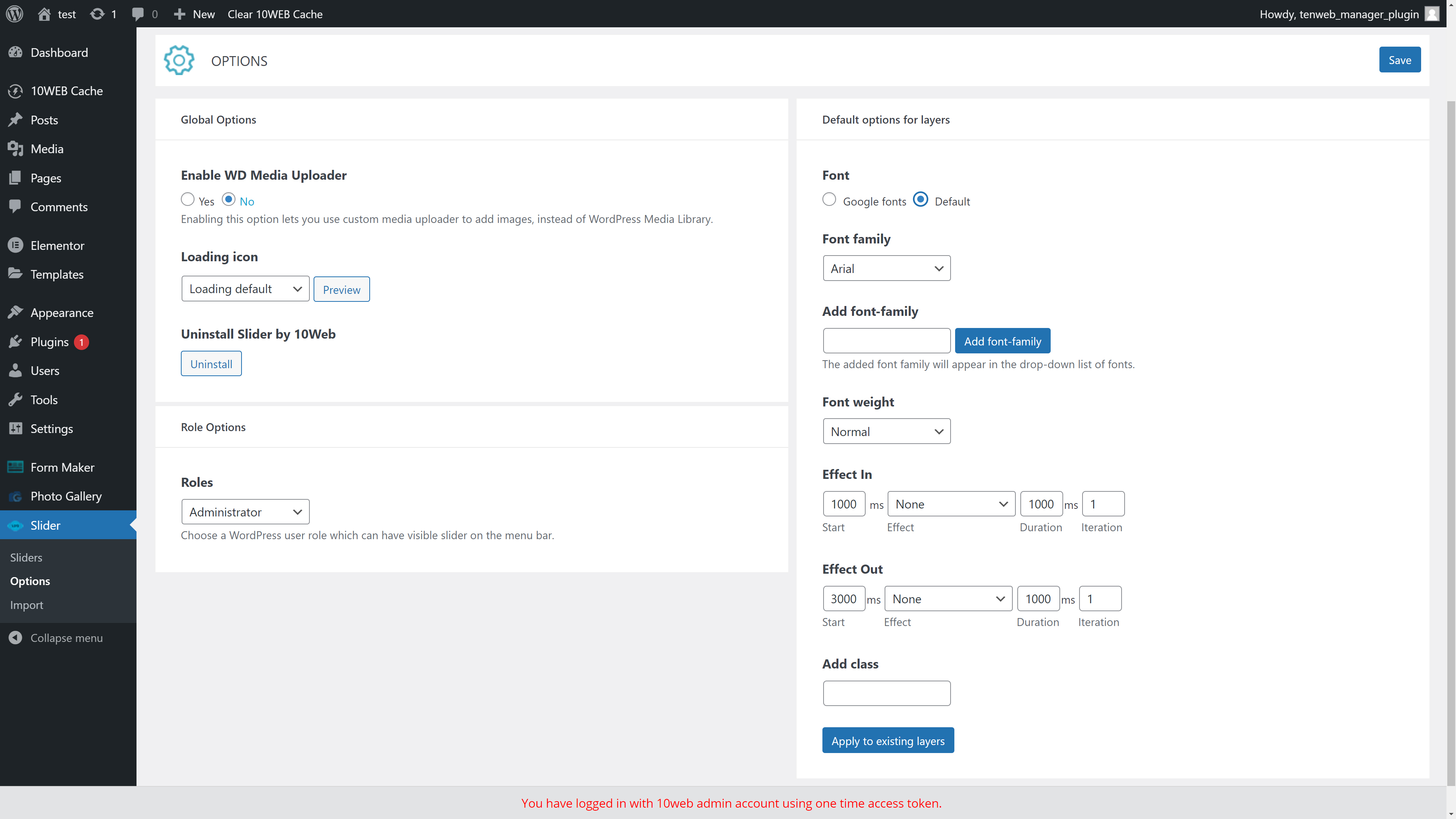
Global Options are divided into two sections:
- Global Options of Sliders, which let you modify sliders in general,
- Default Options for Layers, which are used to apply changes on slider layers globally.
Global Options of Sliders
Using this set of options, you are able to:
- activate WD Media Uploader and use it to add images to your slider, instead of working with WordPress Media Library,
- change the loading icon, which is displayed until your slider loads,
- uninstall Slider
- choose the role for which the Slider will be visible in the menu bar
Important note! Uninstalling the plugin will completely remove all sliders, reset all options to their defaults, and delete other data on Slider. Please make sure you don’t have any important information before you proceed.
Default Options for Layers
Slider plugin has made it easy for you to make global changes on all slider layers. Using this section of the Global Options page, you can implement global changes to all your sliders, such as:
- change font attributes of text layers, such as font family and font weight
- choose from Google Fonts or default fonts
- modify animation effects and apply them to all layers,
- add a general class to all layers.
Note: To make these changes on the layers which you’ve already added, you need to press Apply to existing layers button. Otherwise, the settings will apply to layers which are created afterward.