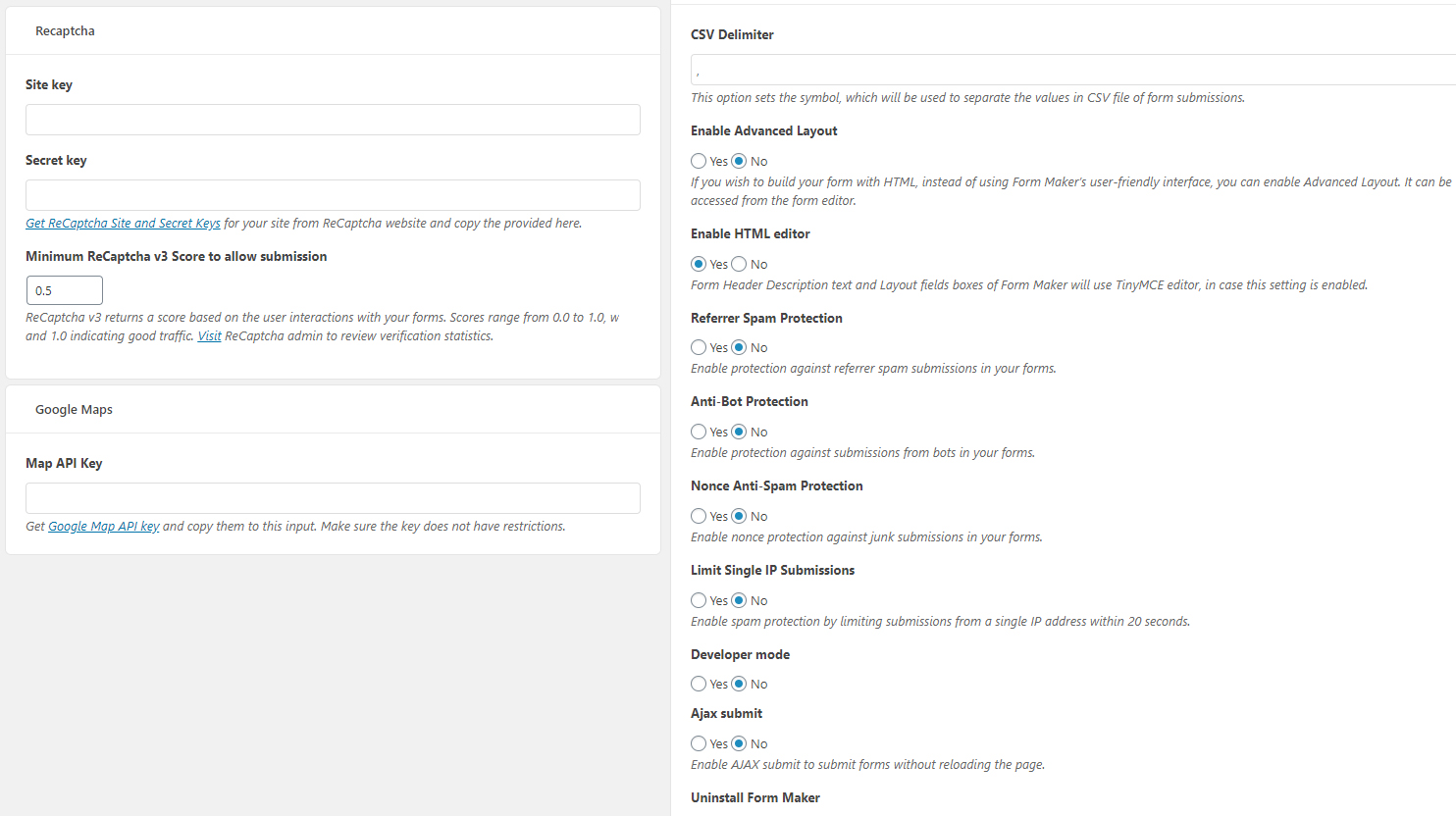Options page of Form Maker plugin consists of settings which apply to all forms. For instance, in order to use a map on your form, you need to provide Google Maps API keys to Form Maker > Options page. Let’s discuss each setting separately.
reCAPTCHA
To configure reCAPTCHA Public and Private Keys, click the Get reCAPTCHA Site and Secret Keys link. You will be redirected to the Google reCAPTCHA website. Click the Admin Console button to register your website.Once registered, you will be provided with Public and Private Keys. Copy them then paste them into the Site Key field and Secret Key field of Form Maker. Click save to save the settings.
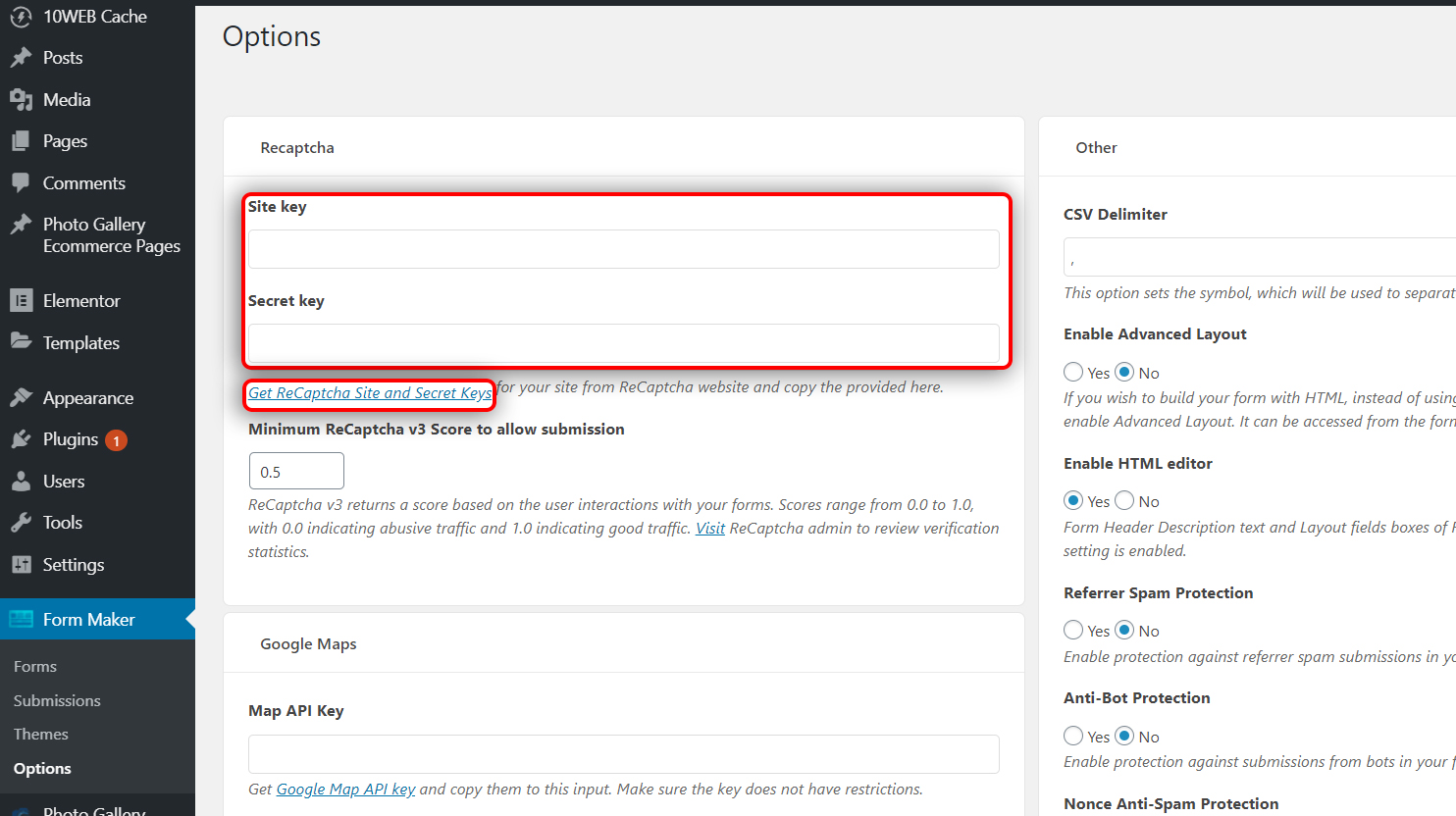
Google Maps
Click the Google Map API Key link to navigate to Google APIs and Services website. Afterwards, go to the Library tab and click on Google Maps JavaScript API link. Press Enable from the top, if it is disabled.
Then navigate to Credentials section and press Create Credentials button. Choose API key, and you will be provided with a key to place on Form Maker > Options page. Make sure this key does not have restrictions.
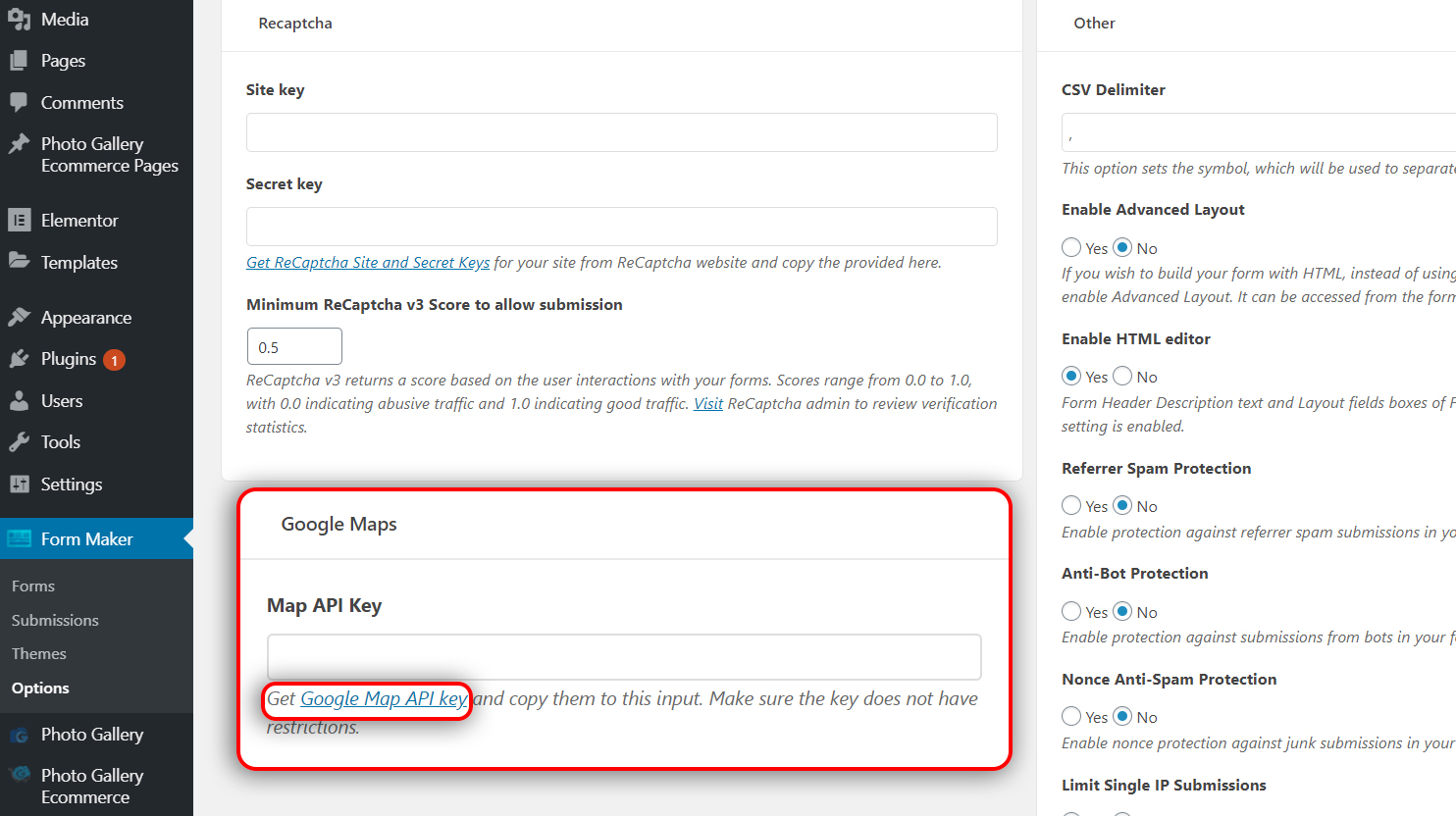
Other
CSV Delimiter option sets the symbol, which will be used to separate the values in CSV file.
Enable Advanced Layout setting is used to enable access to form layout. If you wish to build your form with HTML, instead of using Form Maker’s user-friendly interface, you can use the Advanced Layout feature. It can be accessed from the form editor. However, since editing the layout can limit the functionality of your forms, we do not recommend creating forms with Advanced Layout.
The Enable HTML editor option allows you to switch on the WordPress editor tool (TinyMCE) for modifying Form Header Description text and Layout fields boxes.
Spam Protection
You can choose to protect your website by enabling spam protection in Form Maker.
When enabled, Referrer Spam Protection checks the submitted form is coming from the corresponding website.
Anti-Bot Protection, protects against submissions of forms from bots.
When enabled, the Nonce Anti-Spam Protection, ensures that junk submissions are not made.
By enabling the Limit Single IP Submissions, blocks an IP address from sending forms if a form from that IP address was sent 5 times within 20 seconds.
You can enable the Developer Mode to debug JS and CSS issues.
Enable AJAX Submit to submit forms without reloading the page.
Using the Uninstall Form Maker button, you can delete the data on the plugin and deactivate it from your WordPress site. Note, that uninstalling Form Maker will remove all forms, submissions and other data on the plugin. Please make sure you don’t have any important information before you proceed.