To begin creating feeds with WordPress Instagram Feed plugin, you need to configure Instagram Access Token first. Visit Instagram Feed > Settings page from WordPress administrative dashboard to start the setup.
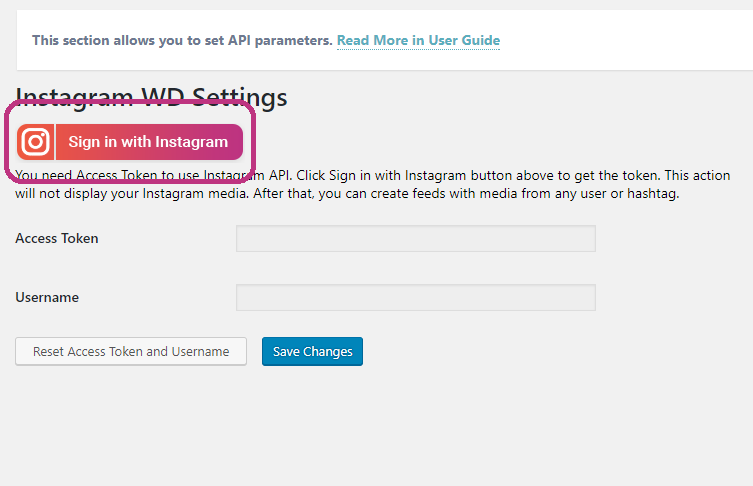
Press Sign in with Instagram button. In case you are logged in to Instagram.com from your web browser, Access Token and Username fields will be automatically filled in. Otherwise, if there are no logged in users, a popup will appear letting you sign in.
To use a different Instagram account, simply press Reset access token and username button. Afterwards, you can sign out from Instagram.com, and get access token for another Instagram user by logging in again.
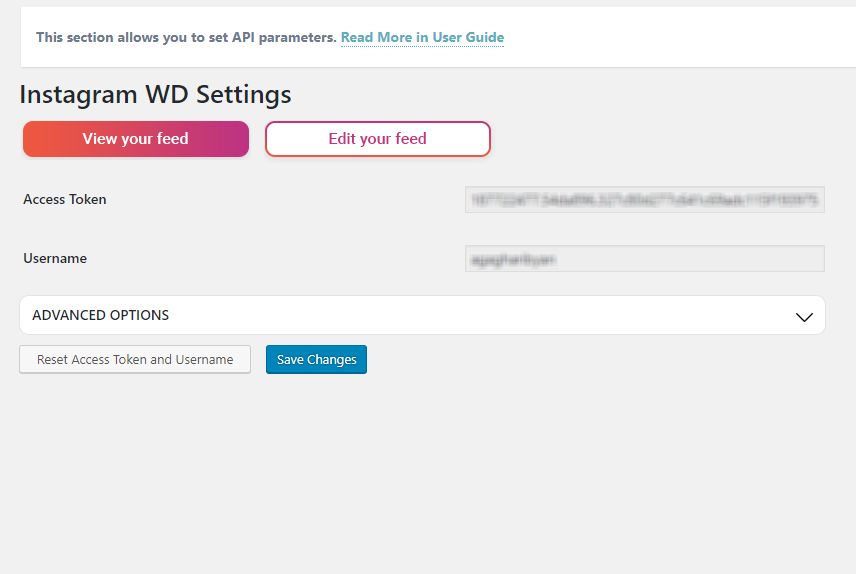
Using Account Feed
As soon as you sign in to Instagram and get Access Token, a sample feed is created with your account and placed on a private page of your WordPress website. You can view it by clicking on View your feed button, or modify its settings and appearance by pressing Edit your feed. The feed will also appear on Instagram Feed > Feeds page.
Note, that this feed is not visible to website visitors, unless you edit its page and make it public.