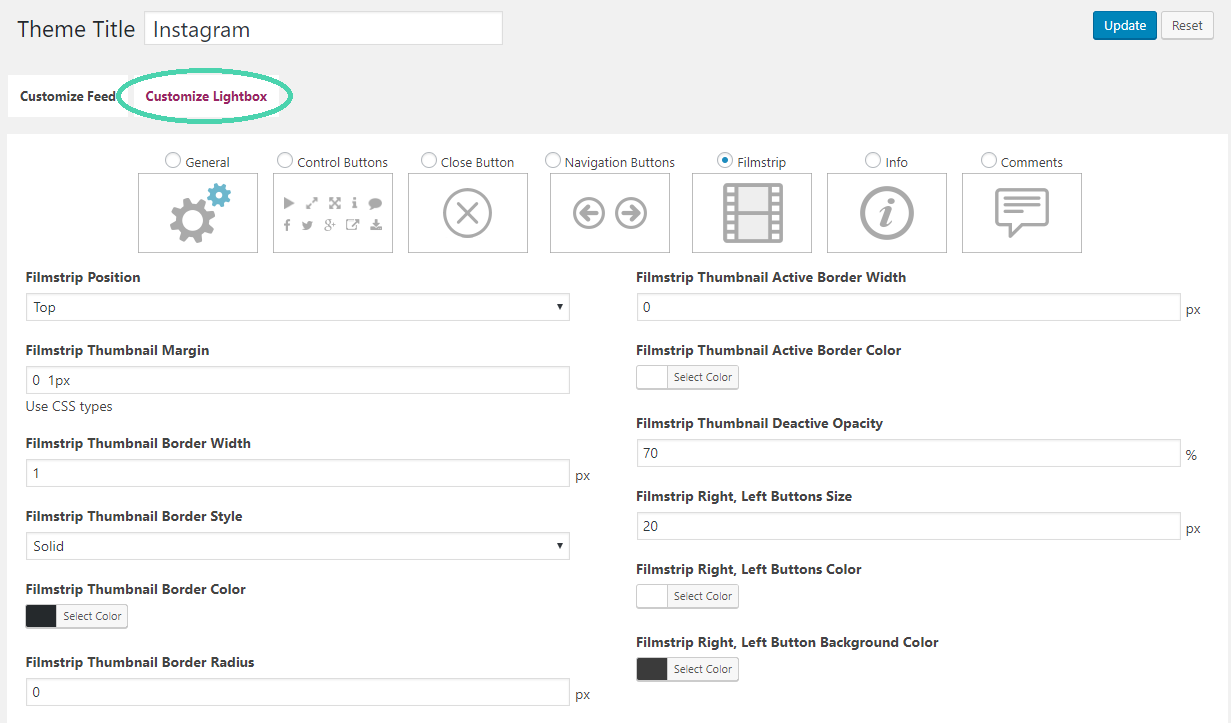Instagram Feed plugin provides a variety of user-friendly styling options, which let you customize the appearance and features of your Instagram feed even further. You can access these tools from Instagram Feed > Themes page.
By default, Instagram Feed plugin comes with 2 themes:
- Instagram,
- Elegant.
You can modify and use them on your feeds, or create a new theme with your own configurations. To select a default theme for your Instagram feeds, click on the star icon next to the corresponding entry.
Each theme is divided into 2 main sections.
Customizing Feed
These theme settings allow you to modify global styling of your feeds, such as their width, text font, pagination attributes and more. This toolbox consists of the following sub-sections:
- General. Configure the main parameters of the feed with these options, e.g. feed container width and background color.
- Header. Edit header parameters, its text font styles, image size, padding and other attributes.
- User Data. Set the appearance of user information section above the feeds, such as text font size, and the styling of follow buttonand user bio.
- Pagination. Modify the styles of Load More button, as well as the font size, margins, and alignment of Pagination buttons.
- Thumbnails, Masonry, Blog Style and Image Browser. Use the options on these tabs to modify default styles of layouts provided by Instagram Feed plugin. You can edit the border and padding of photo wrapper, text color and font of post caption, comments and likes, transparency of image overlay, and more.
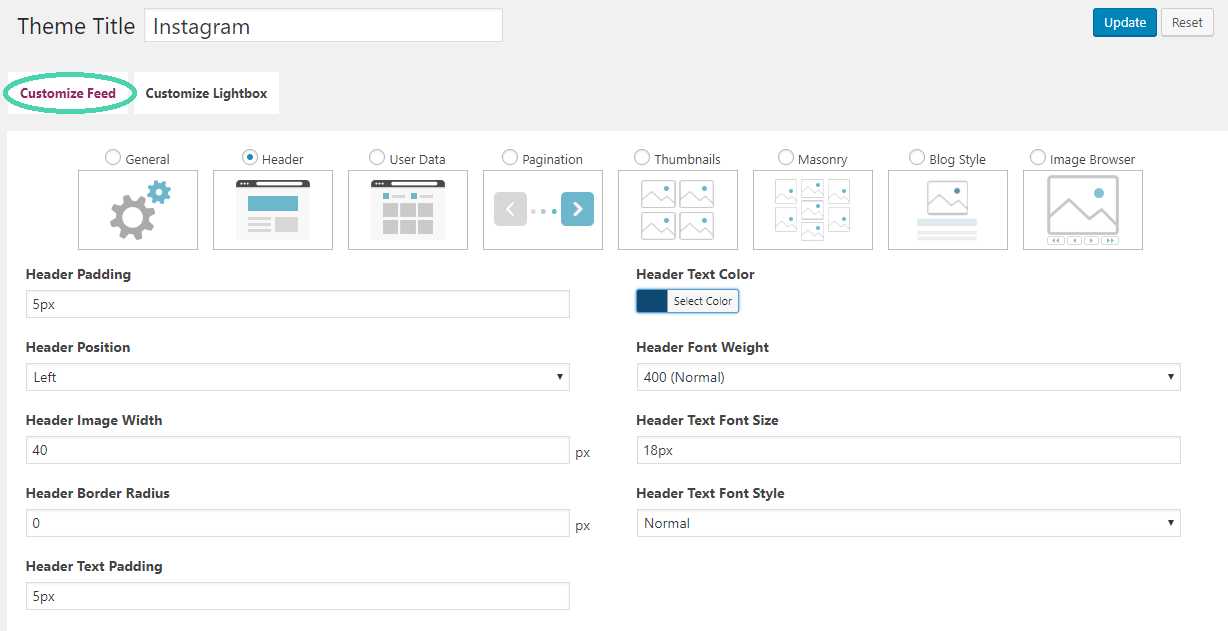
Customizing Lightbox
You can customize each attribute of Instagram Feed lightbox using the tools in this section. They will help you change lightbox background, control button styles, filmstrip position and alignment, and more. Navigate through the following sub-sections to change the options:
- General,
- Control Buttons,
- Close Button,
- Navigation Buttons,
- Filmstrip,
- Info,
- Comments.