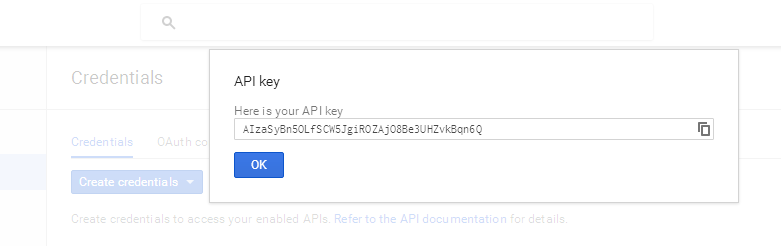After activation of WordPress Google Maps plugin, the setup wizard will be automatically launched. You can press Skip the wizard and relaunch it later or configure the options in Google Maps > Options submenu.
At first step you choose the language for the maps either the language will be determined based on location of the visitor.
Center address. Center address of the map can be determined automatically based on your current location either you can fill it with autocomplete feature.
Latitude+Longitude․ Provide more precise values for your center address.
Zoom Level. Google Maps has an integer ‘zoom level’ which is the resolution of the current view. Zoom levels are between 0 (the entire world can be seen on one map) and 21+.
Wheel Scrolling. Allow zooming in and out using mouse scroll or not.
Map Draggable. Allow using mouse for dragging map up/down or not.
Afterward you can go on to your first map creation.
Starting June 22, 2016 Google Maps API requires API keys for functioning. It currently allows to have up to 25 000 request/day free of charge. For further requests you will be charged.
To create an API key login to Google API Console following this link.
If you are a new user you will be required to start a project. For this press Create project button or choose one of the existing projects.
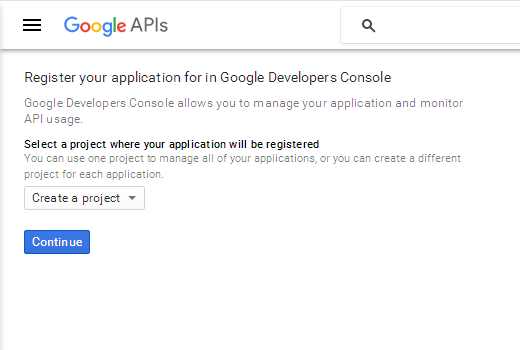
Press Continue button. A new page will be opened. Fill in the name and domain(s) using the following format .example.com/ and press Create button. It creation process will take up to a few minutes.
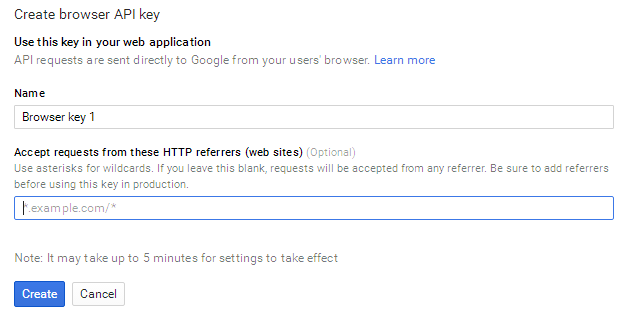
Copy the API key and fill them in Google Maps WD > Options page.