In this section, you will learn how to edit the Control settings of the WordPress Google Maps plugin.
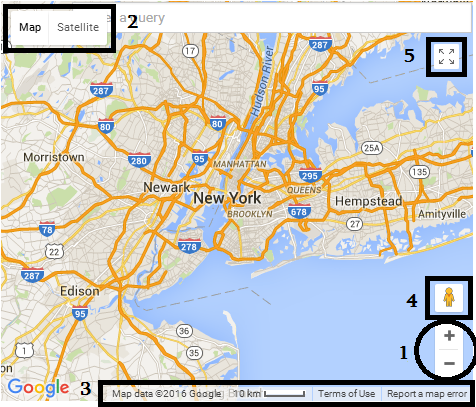
Here you can configure map controls and change their positions :
- Zoom Control. Contains + and - buttons to zoom in and zoom out the map.
- Map Type Control. Allows the users to change from roadmap to satellite view.
- Scale Control. Displays the scale of the map and can be changed.
- Street View Control. Displays a human icon and allow switching to street view for a certain location.
- Fullscreen Control. Displays the map in fullscreen mode.
Rotate Control feature is only available with Satellite mode, when you have a close-up view of the location and can use it to rotate the satellite-created image.