To insert WordPress Google Map into a Page or Post you should open the post/page from Admin Panel. Here you will see Google Maps icon. Press on it:
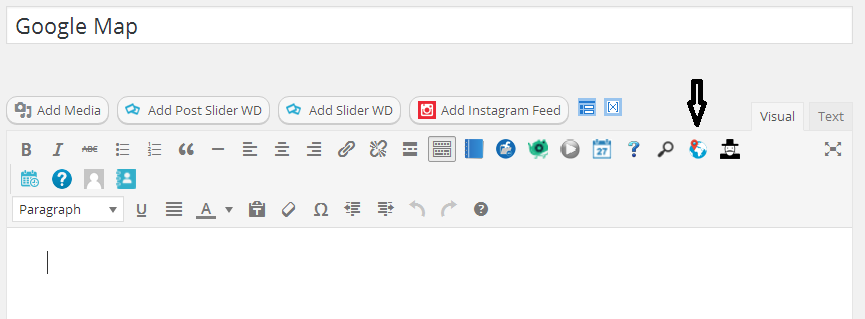
Here select the Map and press Insert button:
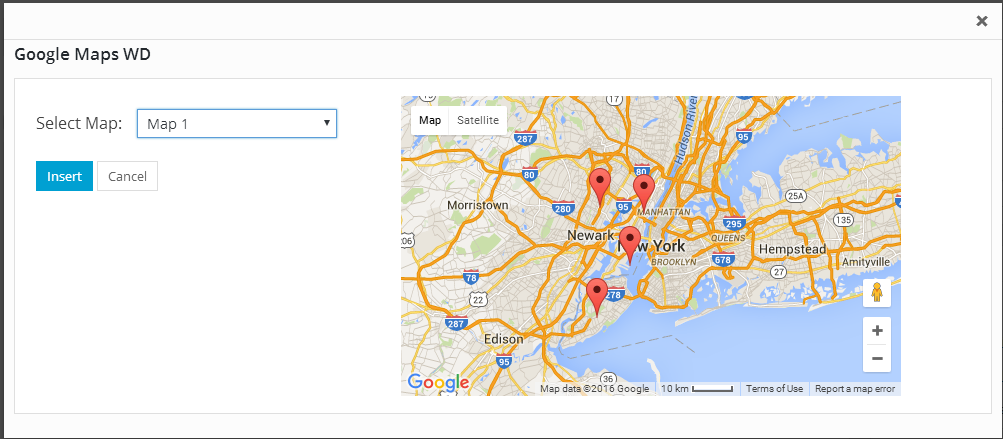
Alternatively, you can copy the shortcode available in Google Maps WD > Maps section. Go your Post/Page. Change the content box from Visual to Text tab and add the code.
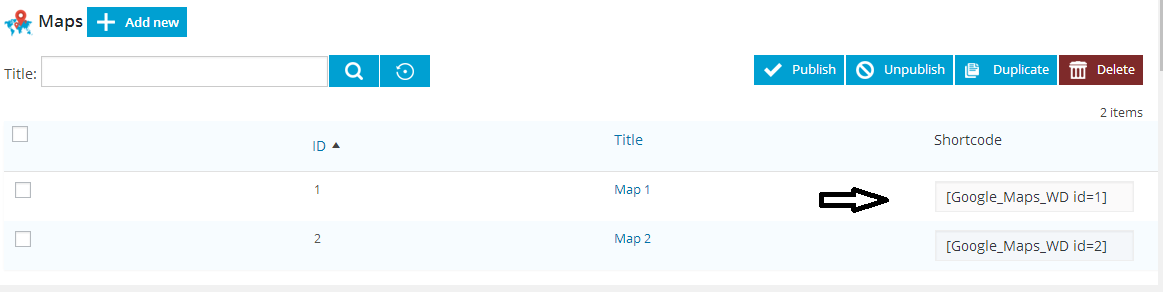
If you want to add a map to a custom area on your site please instead use the PHP function of Google Maps plugin. Copy and paste it to the .php file, where you plan to include the map.
To insert the Map as a widget
Go to Appearance > Widgets > Google Maps WD. Select a position for the maps widget. Then configure the settings and press Save button.
Title. Provide a title for the widget.
Select Map. Choose one of the created Google Maps to insert as a widget.
Map Type. Choose the map mode.
Zoom Level. Define zoom level for maps widget or leave the default option.
Width. Set the width of the widget.
Height. Set the height of the widget.
Text Above/Below Map. Fill in the custom text to accompany map for one of/or both positions.