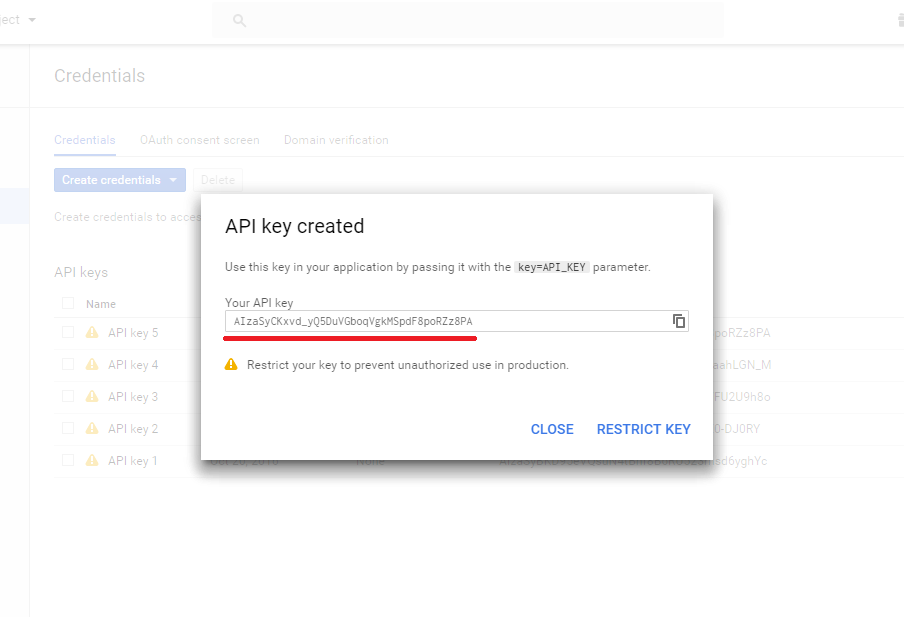YouTube WD is a modern and multi-functional plugin created for integrating YouTube videos, channels and playlists into your WordPress sites. Just a few clicks, and you can add them to your website without a hassle. Its large variety of settings and theme options let you to entirely customize the display of your YouTube video, channel, and playlist.
Let’s start setting up an API key, which will give you full access to plugin’s options. You will still be able to use YouTube WD without this key, however, there are limitations on its settings.
And this is just a summary of Ad Manager WD features. Now let’s get started on creating adverts, groups, schedules and managing the plugin’s settings.
Click here to navigate to Google API Console, then click Library menu item from the left sidebar. Find and open YouTube Data API.
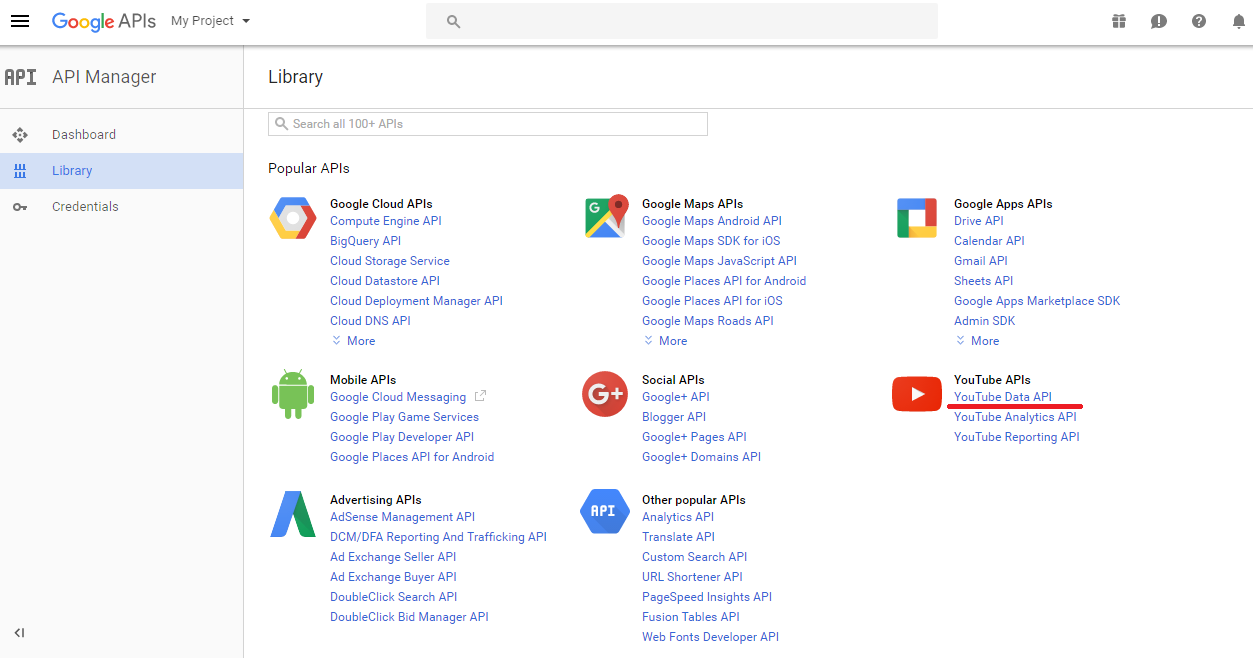
Press Enable button from the top to turn on the API for YouTube.
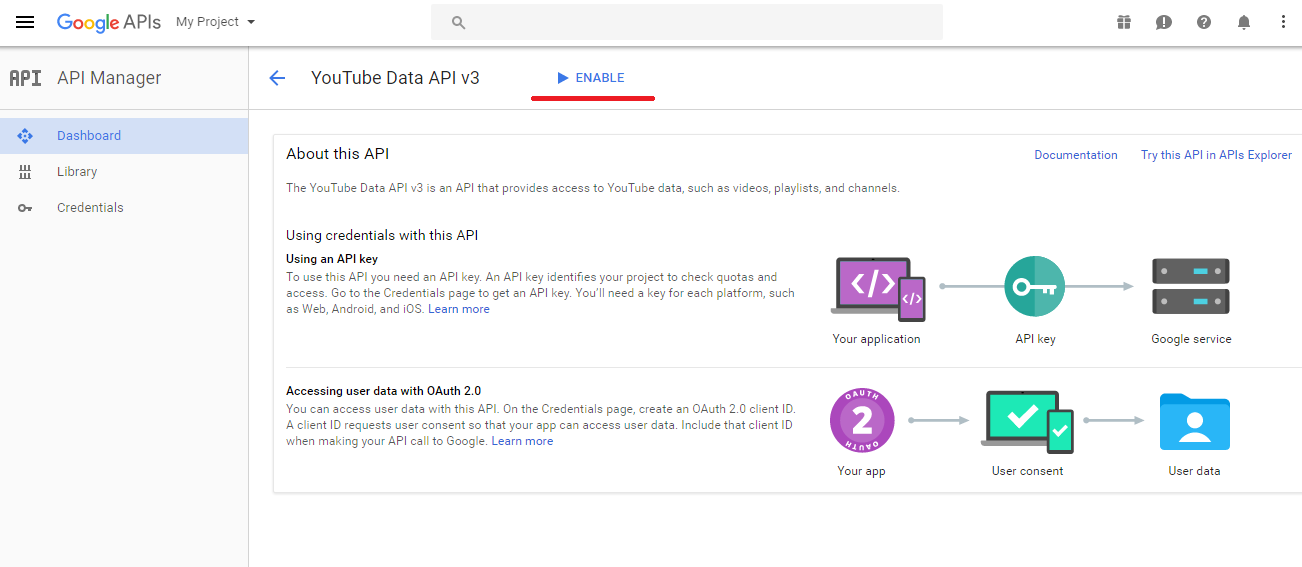
Afterward, click on Credentials menu item to open the dashboard of API keys. Press Create Credentials button, then select API Key option. The key will be generated.
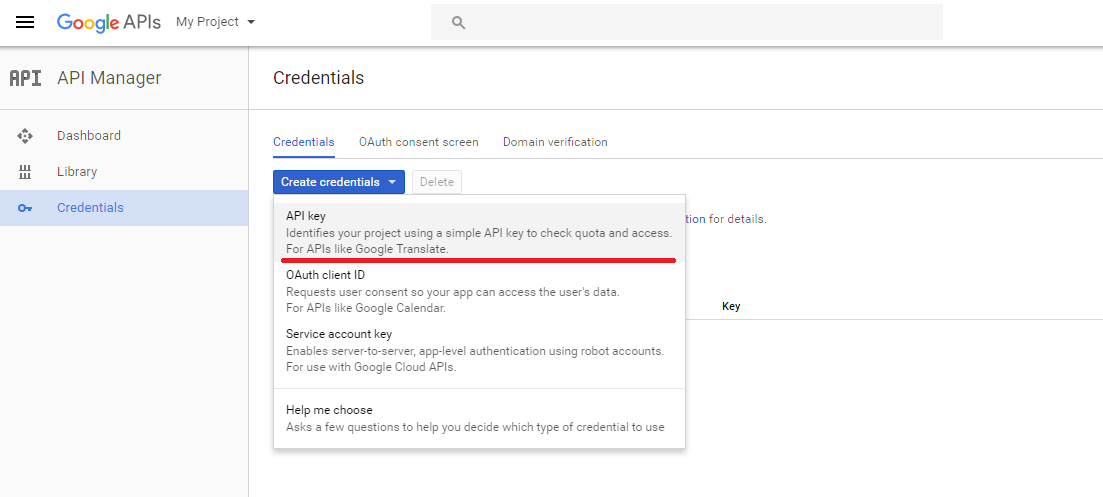
Copy it to API Key option of YouTube WD in its Settings page and click Apply.