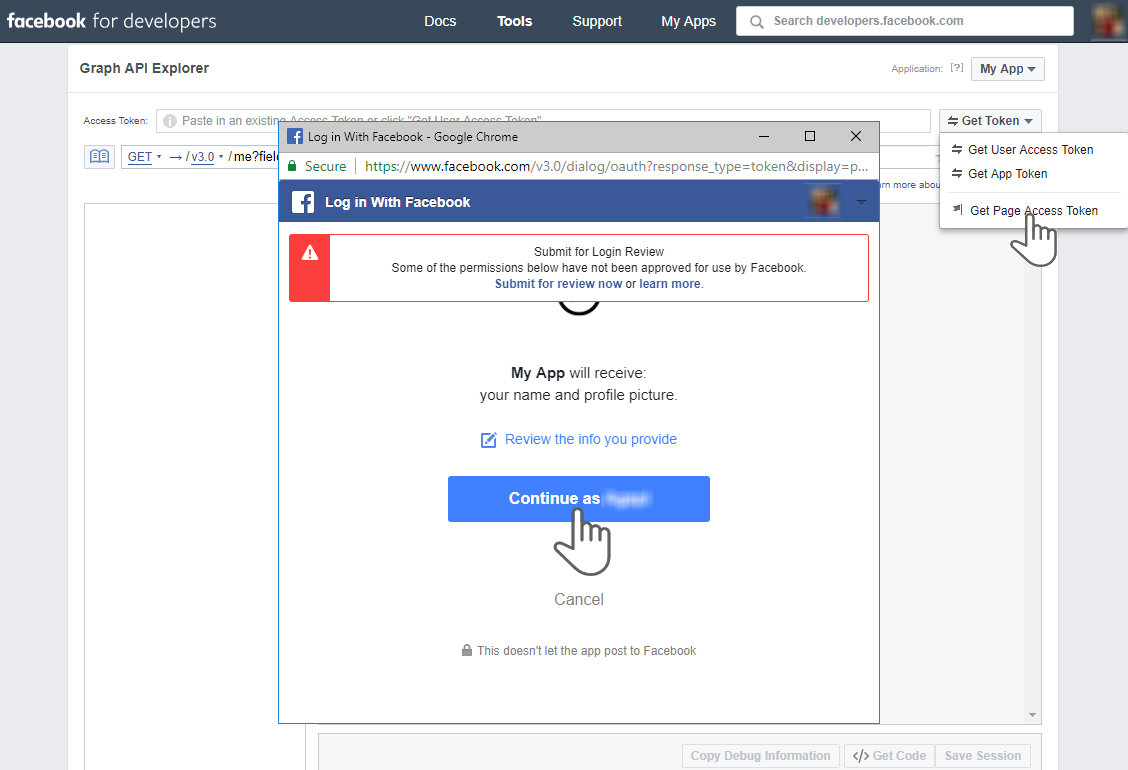To begin creating Facebook feeds on your WordPress site, it is necessary to log in to Facebook and get access token. Navigate to Facebook Feed WD > Feeds page and hit Log in and get my Access Token button. Afterwards, press Continue.
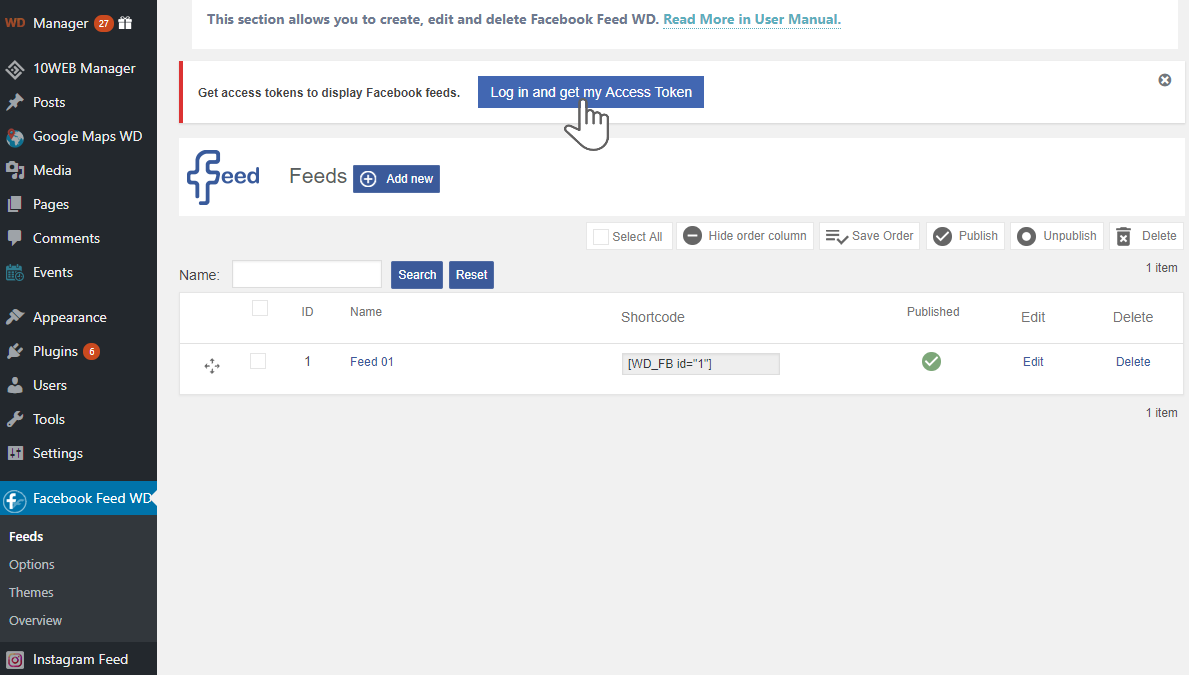
Important note: This does not give us permission to manage your Facebook pages, it simply allows the plugin to see the list of the pages you manage and retrieve an Access Token.
You will be redirected to Facebook and it will ask you to confirm the login to your account. As soon as this process is finished, Facebook Feed WD plugin will be authenticated and you will be able to start working on your feeds.