Themes
Description of Facebook Feed WD themes.
Go to Facebook Feed WD > Themes.
Here you can define main settings for different views. Depending on displayed content type the view options differ, e.g. for photos you can use masonry and thumbnails.
WordPress Facebook Feed plugin includes built-in four themes, one of which is default. You can change the built-in theme or create your own theme. Anytime you can reset the theme parameters.
Thumbnails
Configure options for thumbnail border, hover effect, transition, margin, padding, view and thumbnail background colors and transparency level, image alignment, image title options, like and comment box options.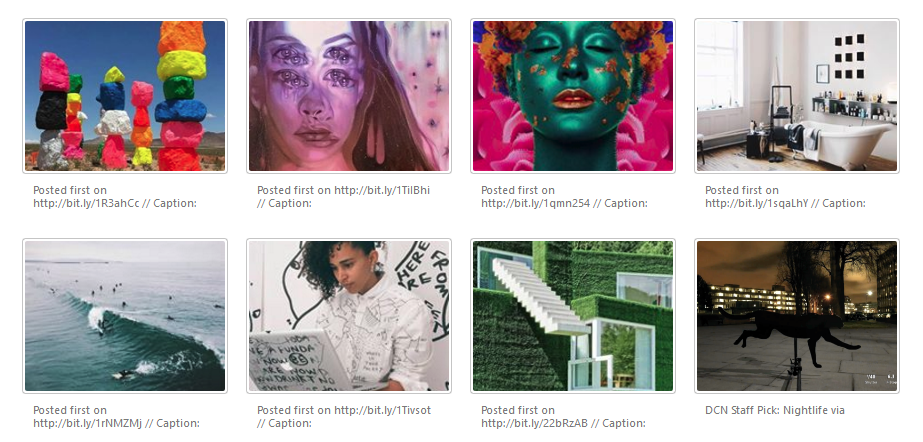
Masonry
Configure options for masonry thumbnail border, padding, view and thumbnail background colors and transparency level, like and comment box options, hover effects, image description options.
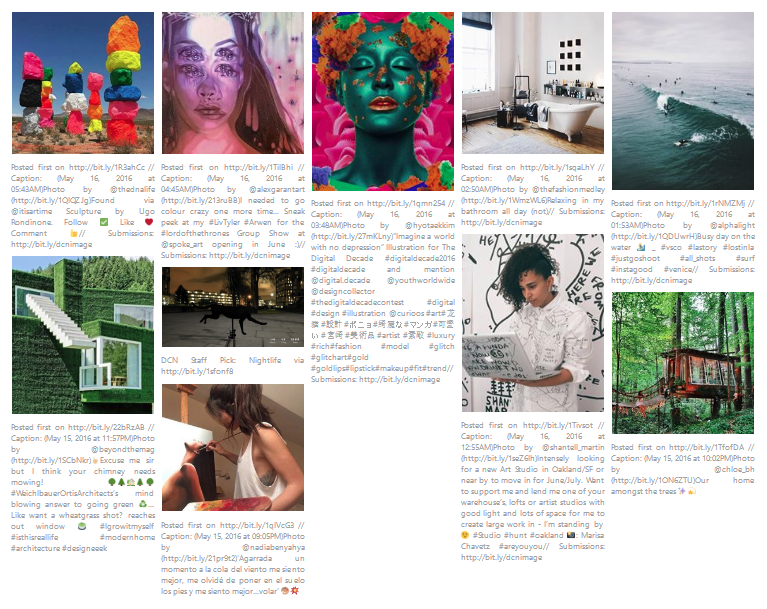
Compact Album
Configure options for thumbnail border, hover effect, transition, margin, shadow, padding, view and thumbnail background colors and transparency level, image title options, back button options.
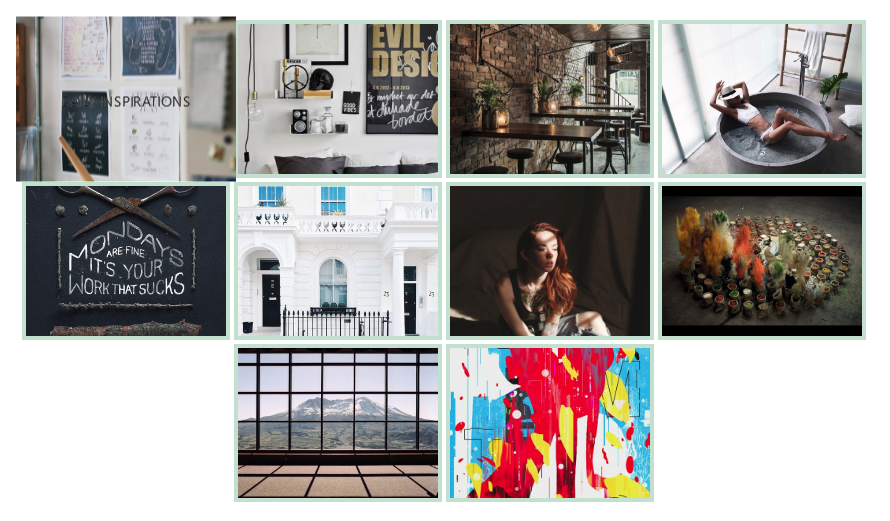
Blog Style
Configure options for comments box, Like, share, comment display, hashtags, image captions, location and dates, page, profile name and feed overall settings.
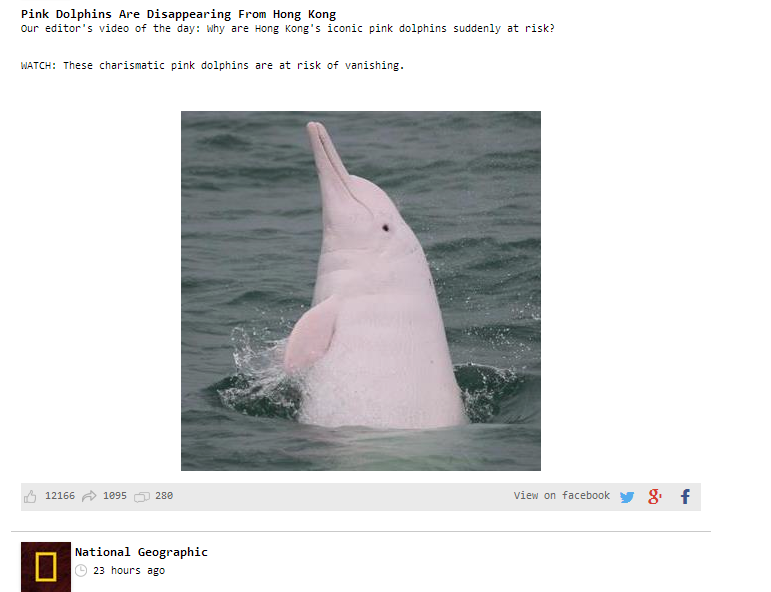
Lightbox Page
Configure options for lightbox background, control, toggle, close and navigation buttons, filmstrip options, Like, share, comment display, hashtags and comments options.
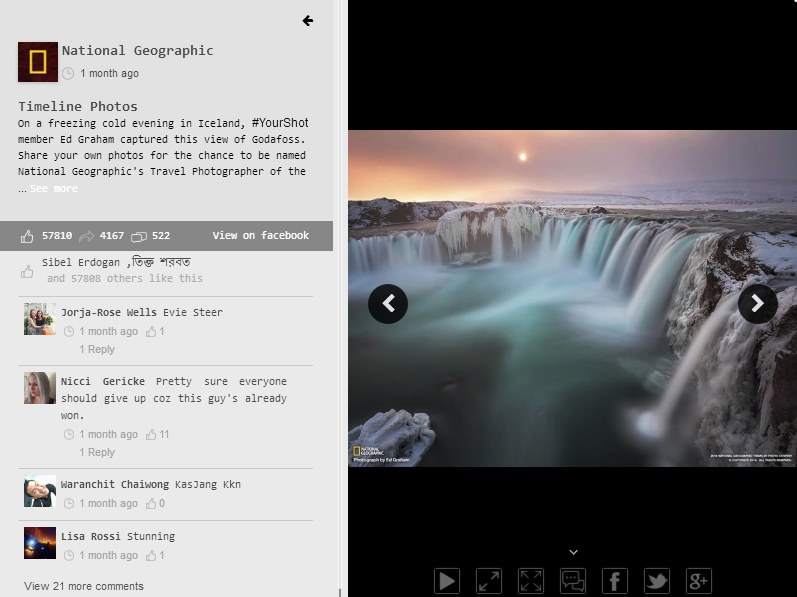
Navigation
Configure navigation button options, which will be used for masonry, thumbnail, compact album and blog style views.