Goals in Google Analytics plugin lets you track targeted activities, which users complete on your website. A completed activity is known as conversion. You can set visiting a certain page as a goal, for example, or have users stay on your website a certain period of time.
Other examples of goals can be checkouts for a shopping site, and setting a certain number of pageviews per session.
You can set and manage goals for your website tracking in Google Analytics > Goal Management page. Note, that Goals configured with Google Analytics WD are set only to the domain on which the plugin is installed.
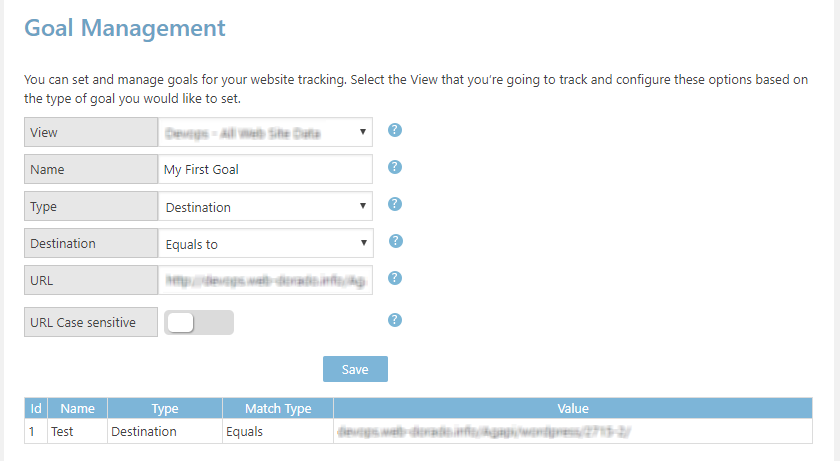
Select the View that you’re going to track and configure the following options based on the type of goal you would like to set.
Provide a Name for the goal and choose its Type from one of the following:
- Destination. Set a specific URL for the goal, for example, your ecommerce website shop page. When a user visits it, it will be counted as a goal conversion. You can set the destination using one of these conditions:
- Equals to. Should be the exact URL of the page you are using to set the goal.
- Begins with. Mentions the beginning of the tracked page link.
- Regular expression. This option will search all the visited links with the specified Regular Expression. E.g., if you set it to \btest\b, and users visit URLs which contain “test”, this will be considered as a conversion.
- Duration. Determine the time period, during which you need users to stay on your website to complete the goal. Goals of this type are controlled with less than and greater than conditions.
- Pages/Screens per session. Choose the number of page/screen views per session, and set the goal using less than and greater than conditions.
Make sure to press Save to finish setting up your Google Analytics goal. The list of created goals will appear at the bottom of Goal Management page.
Furthermore, you can check statistics of goal conversion using Goals tab of Google Analytics Reports page.
v.1.2.0