Short View Options
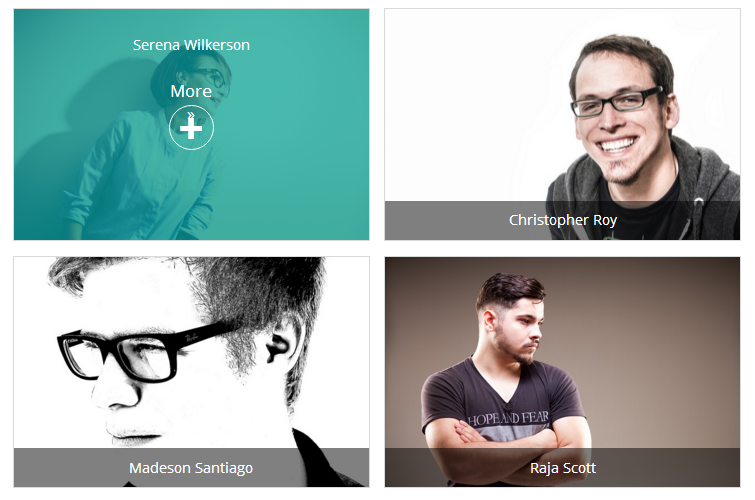
The view displays only the contact name and image. When hovered it will display More button to get to individual + sign for opening an advanced lightbox.
Full View Options
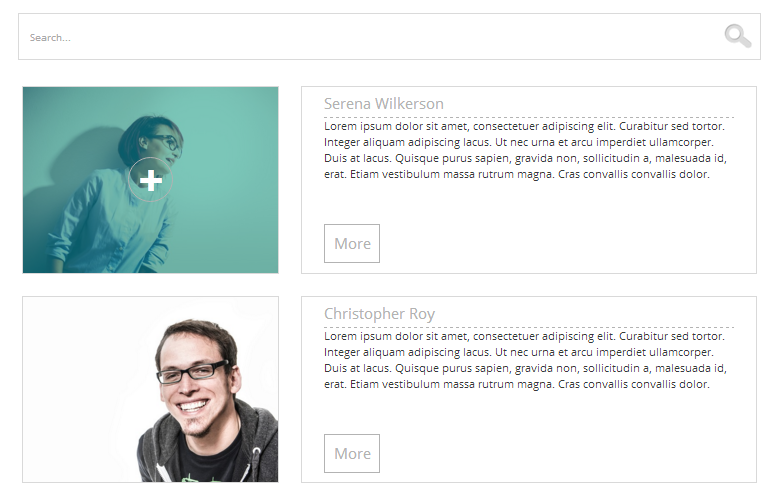
The view displays contact name, image, contact info with More button . When hovered it will display + sign for opening an advanced lightbox.
Here you can configure styles and colors for main options, border, text, link, button, social icons, search input, pagination options and full view pop-up options.
Chess View Options
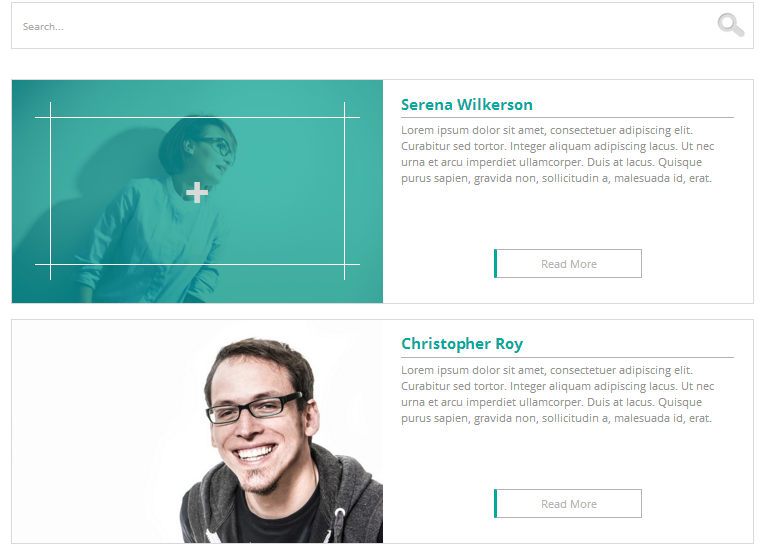
The view displays contact name, image, contact info with Read More button . When hovered it will display + sign for opening an advanced lightbox.
Here you can configure styles and colors for main options, border, text, link, button, social icons, search input, pagination options and full view pop-up options.
Portfolio View Options
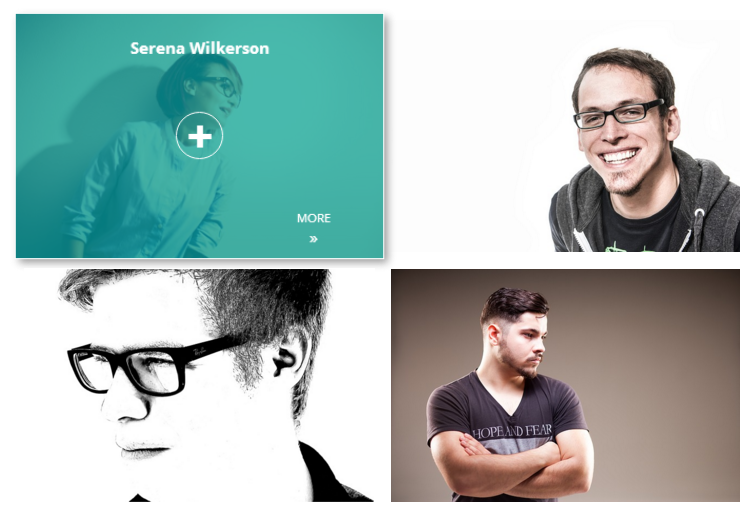
The view displays only contact image . When hovered it will display + sign for opening an advanced, contact name and More hyperlink for redirecting to individual contact page.
Here you can configure styles and colors for main options, border, text, link, button, social icons, search input, pagination options and full view pop-up options.
Blog View Options
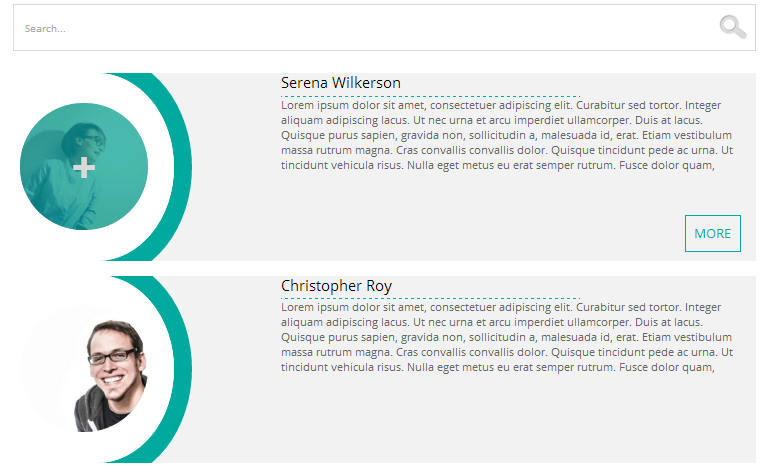
The view displays contact name, image with semi-circled styling, contact info. When hovered it will display + sign for opening an advanced lightbox and More button for redirecting to individual contact page.
Here you can configure styles and colors for main options, border, text, link, button, social icons, search input, pagination options and full view pop-up options.
Circle View Options
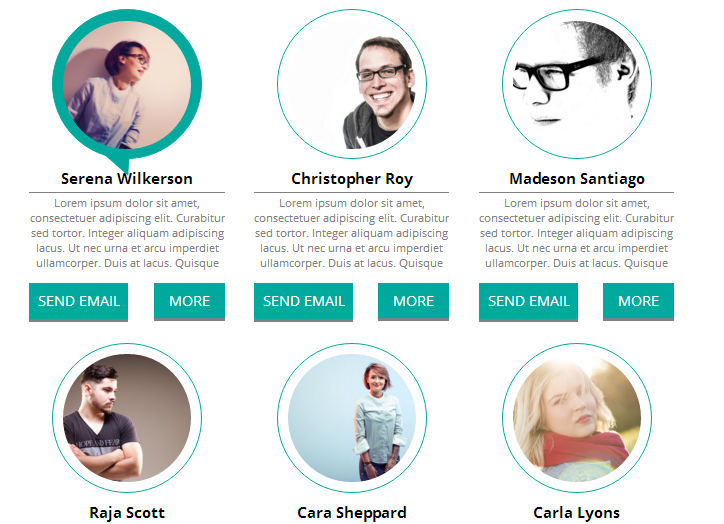
The view displays contact name, image with circled styling, More and Send Email buttons. When hovered it will add overlay over the image for opening an advanced lightbox.
Here you can configure styles and colors for main options, border, text, link, button, social icons, search input, pagination options and full view pop-up options.
Square View Options

The view displays contact name, image with squared styling. When hovered it will add overlay over the image and + sign for opening an advanced lightbox, plus More button for redirecting to individual contact page.
Here you can configure styles and colors for main options, border, text, link, button, social icons, search input, pagination options and full view pop-up options.
Contact Page Options

The view displays contact name, image with small thumbnail opening in lightbox when clicked, plus all information available for the contact and contact form.
Here you can configure styles and colors for main options, border, text, link, button, parameter, message parameters options.
Table View Options
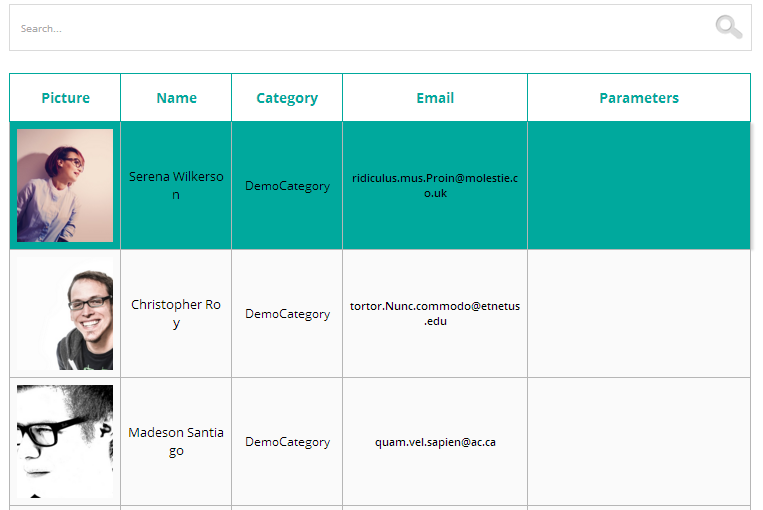
The view displays contact name, image with small thumbnail, contact info, category, email and etc. when enabled.
Here you can configure styles and colors for main options, border, text, link, table header, search, pagination options.
Language Options
The Team WD plugin comes with English language messages/texts only. You can use the Language Options section to translate the plugin messages/texts into any other language.