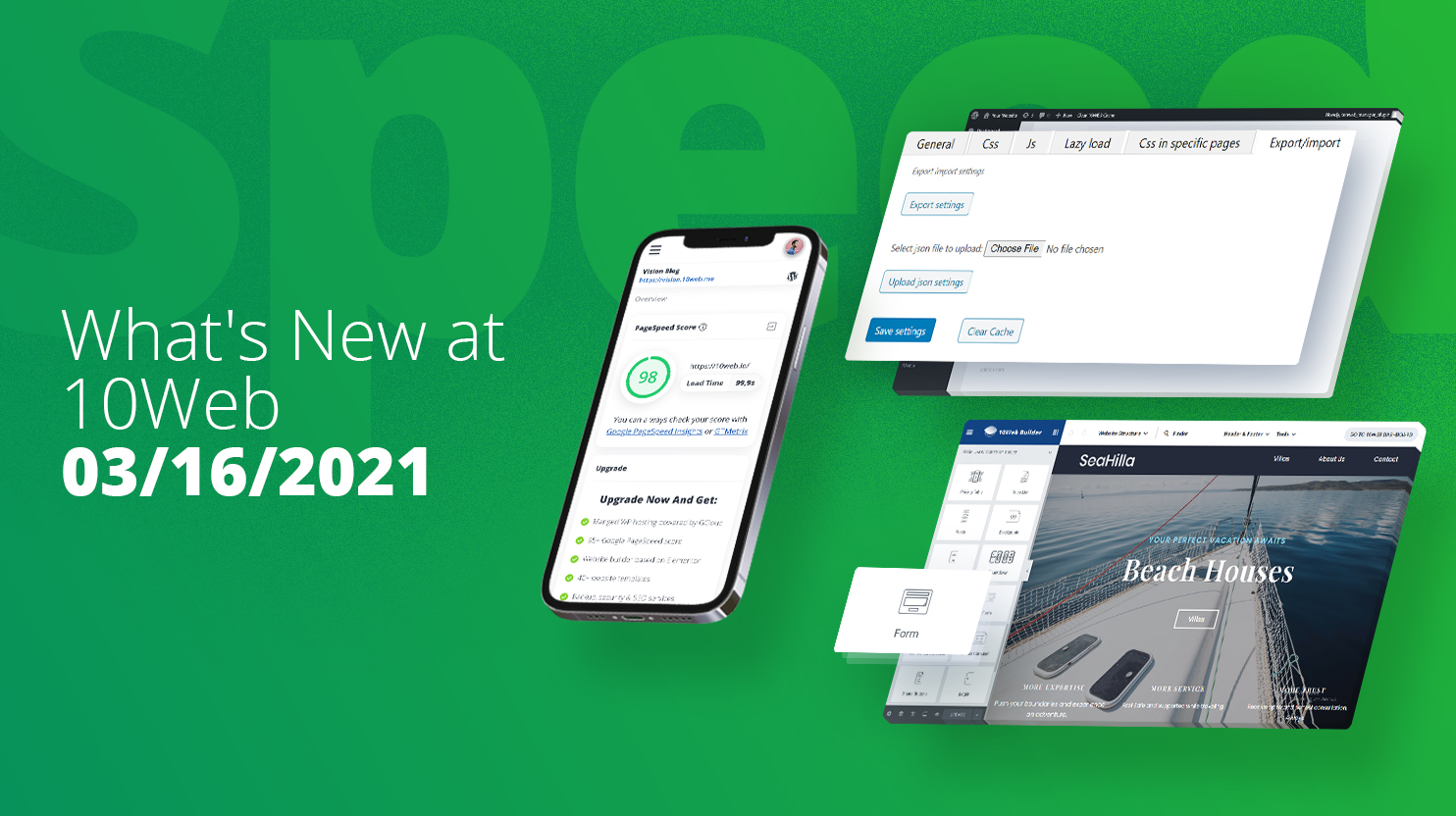
With each completed sprint and each milestone reached, the teams at 10Web have one unifying objective, to give you an amazing product which is automated where it can be, generous with it’s tools, services, and pricing, easy to use, and honest. Oh, I’ll just come out and say it, we love you! Here is what we’ve been up to in the past month or so.
10Web Speed Optimizer
Our Speed Optimizer Plugin has been putting on some muscle. With each functionality and option added to the 10Web Optimizer, we bring you closer to that perfectly optimized website that works at top speeds to keep you and your customers happy.
Speed Optimizer Settings: Organized
As the capabilities and the capacity of optimization in the Speed Optimizer Plugin grows, we’ve noticed that it might be getting a bit cluttered in the backend settings. To fix this, we have organized the settings of the plugin in the WordPress admin dashboard into five different sections. No more scrolling forever to find what you need.
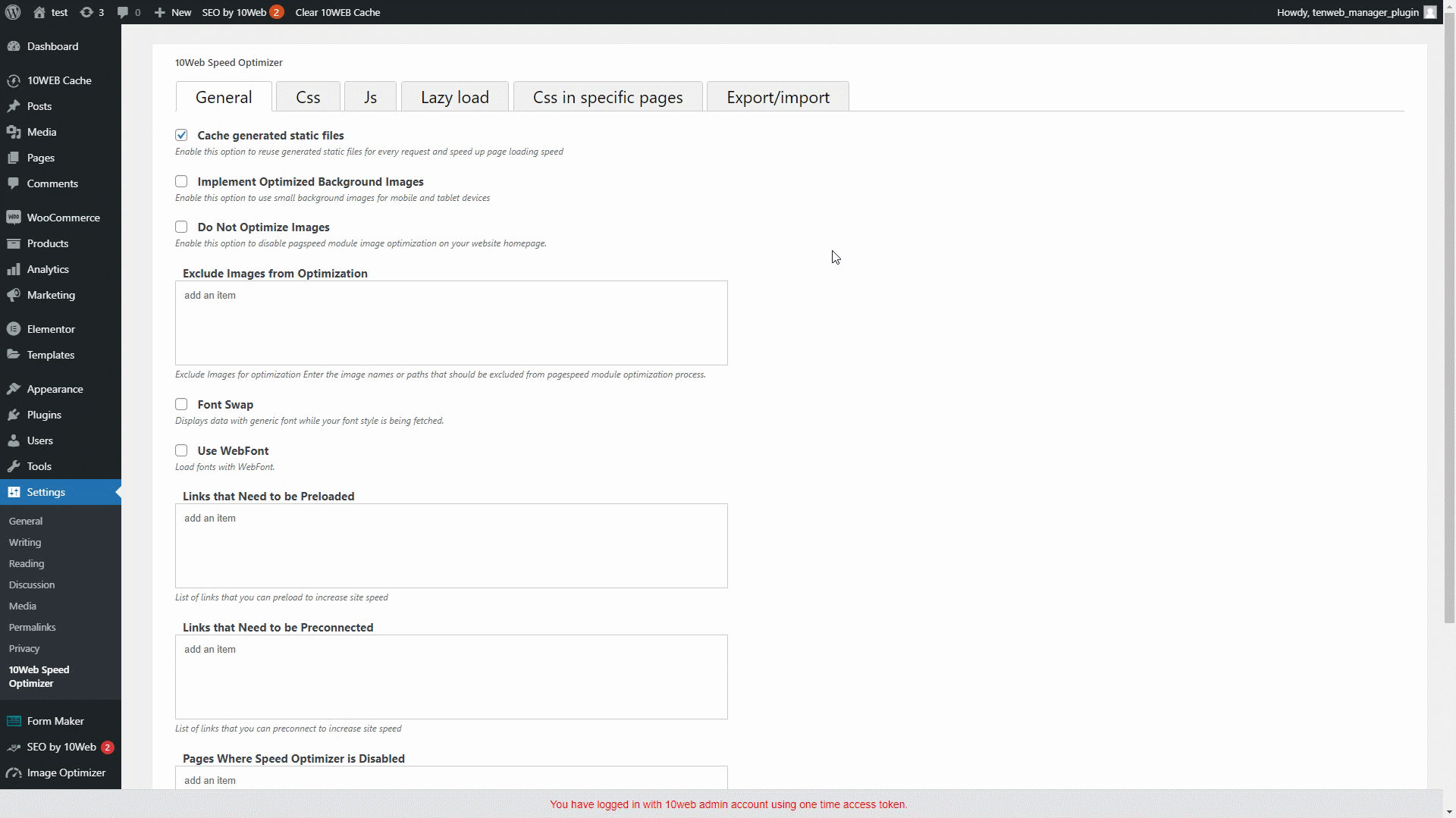
Option to convert Elementor YouTube Block to iframe
We have added the option to convert YouTube blocks to iframe, making your website lighter and speeding it up without affecting the visual experience in the frontend.
Added Export/Import Functionality for Plugin Settings
Let's say you’ve created a website and customized all the settings of the Speed Optimizer in WP, and your website is now getting a really good speed score. You have a few more websites that are close to the design, size, and type of the one you have just optimized and you’d like to optimize those as well. This functionality allows you to export and import your customized settings of the Speed Optimizer Plugin. All you need to do is export the settings of the first one, then import them to the websites you’d like to optimize. Easy breezy!
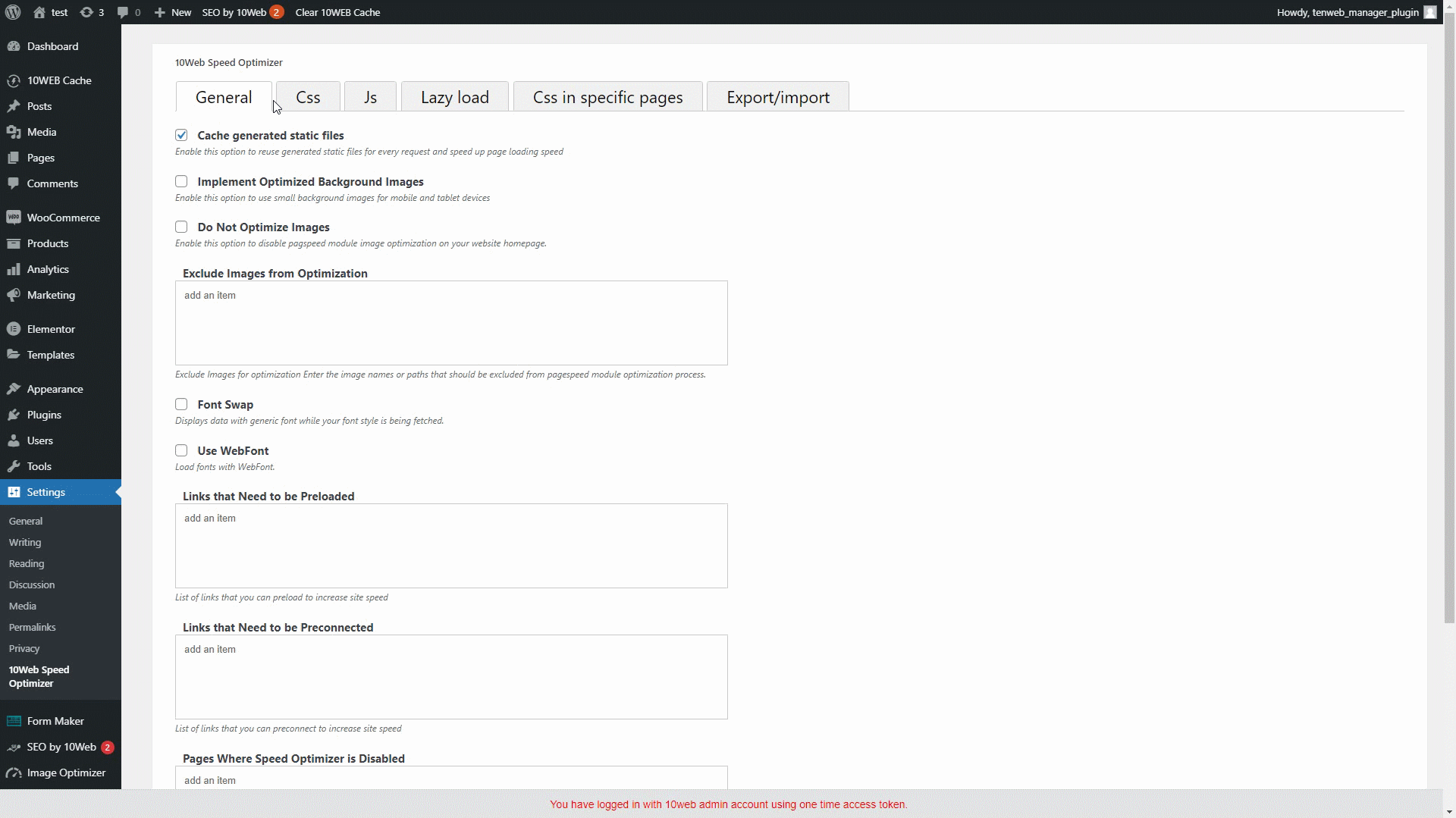
Added Option to Disable Dashicons
Disabling the dashicons of your WordPress dashboard speeds up your websites. Now you have the option to do this.
Improvements & Bug Fixes
- Speed improvements to the 10Web Manager admin
- Fixed Lazy Load bug/ conflict with JetPack
AI
Improvements to the AI Builder are starting to take shape as we take in feedback from our generous customers and implement them to advance the product.
Form Widget
We all know, no one likes installing a plugin, especially when AI does it for you. Now AI creates simple forms using our Form Widget. However, in some cases it is necessary to install the Forms plugin for AI to recreate your website more precisely. We have only two cases where this is necessary, and we are working so that in the future only the widget is used to recreate your sites.
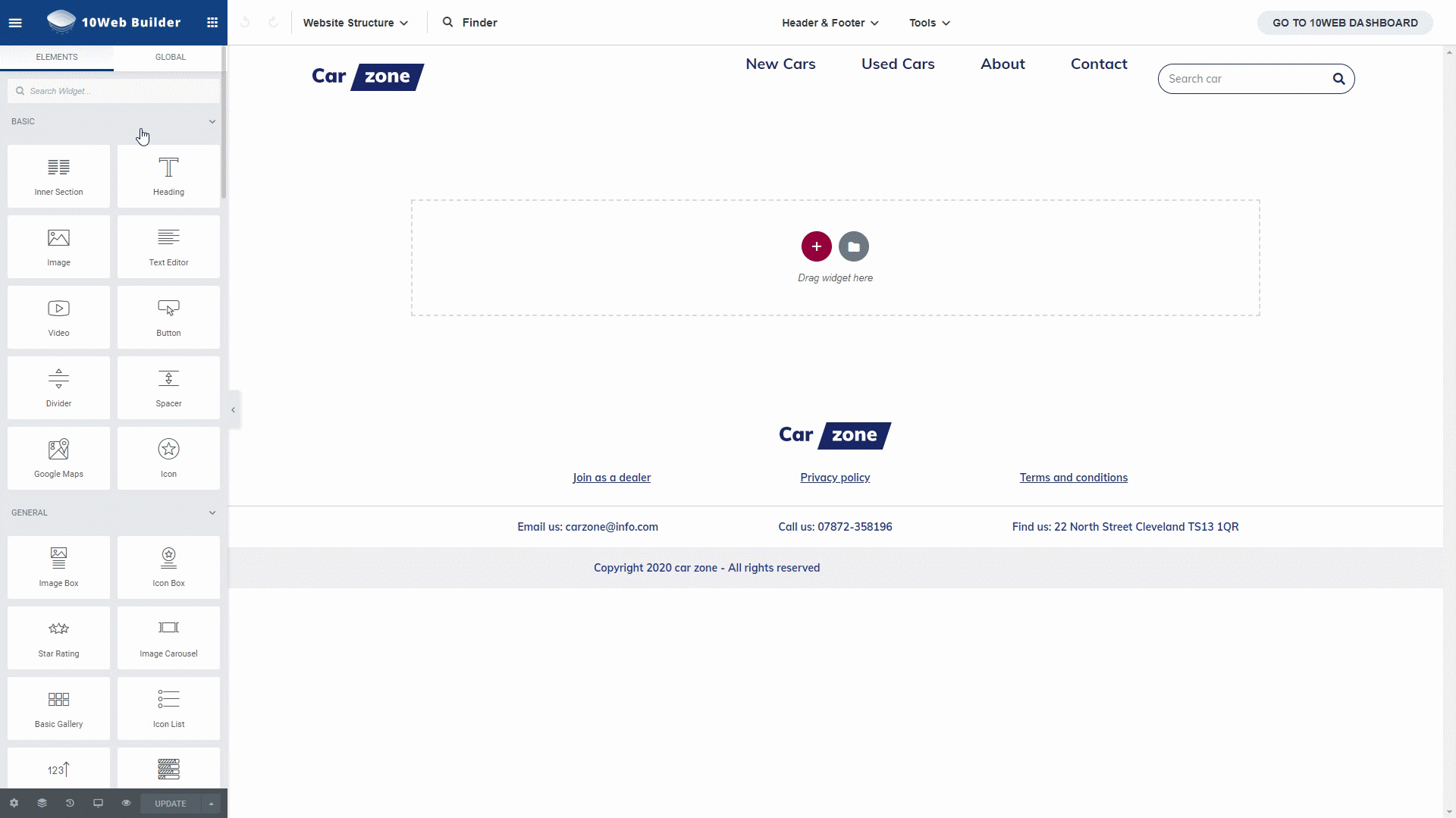
Recognition and Recreation of WSlide Sliders
The AI Builder is now able to recreate the WSlide slider type.
Bug Fixes
- Fixed empty CTA description. Description is now recreated
10web Builder
We continue to add widgets to the 10Web builder in order to make your website building and recreation more of a holistic experience. The 10Web Builder consists of the AI Assistant for recreating websites and the 10Web drag and drop editor based on Elementor.
Facebook Comment Widget
Now you can drag and drop the Facebook Comment widget into your pages and allow your audience to see your Facebook page and comments in your website, customize it as you see fit, and increase the engagement with your product or services.
The 10Web Dashboard
Perhaps one of the most exciting releases of this year, the mobile version of our dashboard. Now now, not all functionality has been released yet, however, we are working hard to get that to you. For the time being, check your PageSpeed score, point your domain, use the hosting tools, and more.
Originally Published at: https://10web.io/blog/whats-new-mobile-dashboard-form-widget-10web-speed-optimizer/