WordPress Form Maker plugin lets you have an informative header section on your forms. It can display additional content above your form, text and images with animations. Click on Form Header from the top of your form to open its toolbox. Enter a Title as the form heading and write a Description to display right below the Title. This comes handy, in case you need to write an introduction for your form.
You can also have an image on your form header and set it to appear with an animation effect. Press Add Image button to upload and select a picture from WordPress Media Library. Then choose the animation effect using Image Animation option.
In case you don’t want the Header Image to appear on smartphones, mark Hide Image on Mobile option as checked.
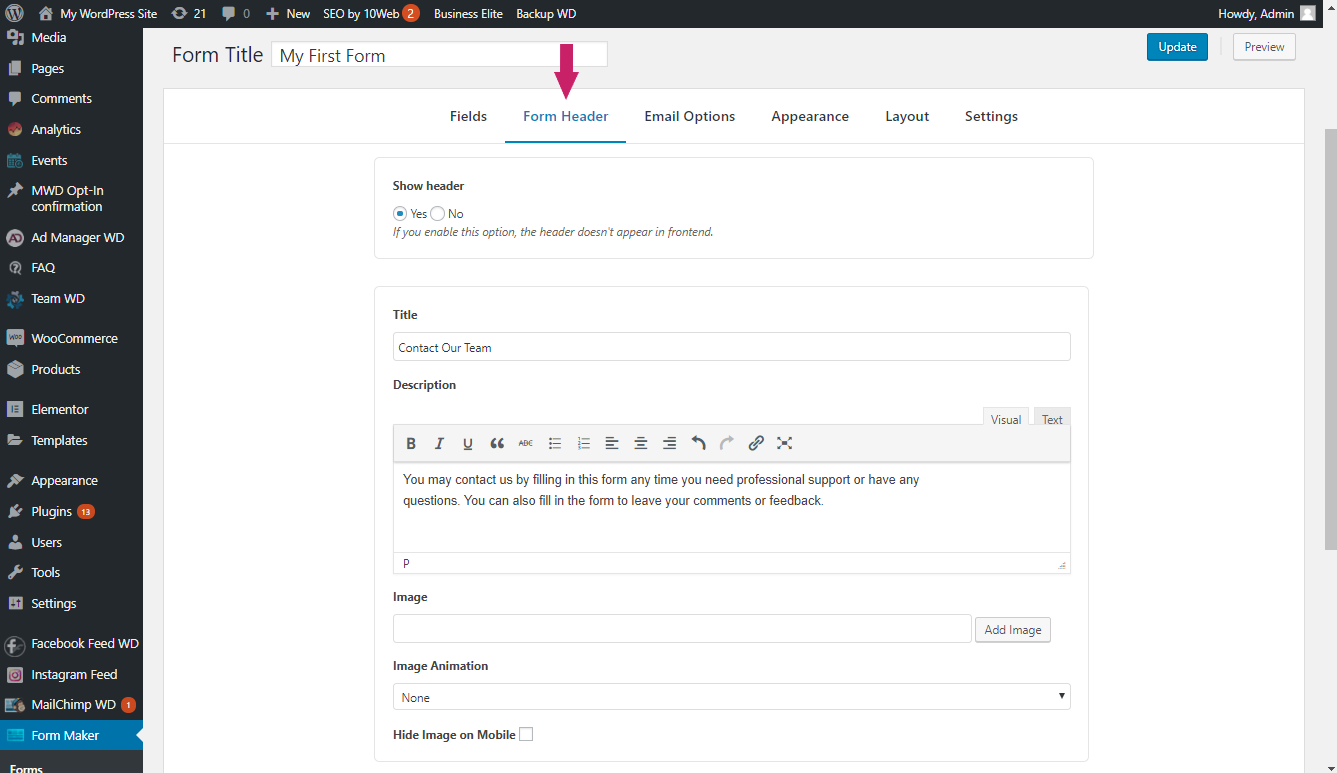
Make sure to click Update to save the changes on the Form Header as you finish working.