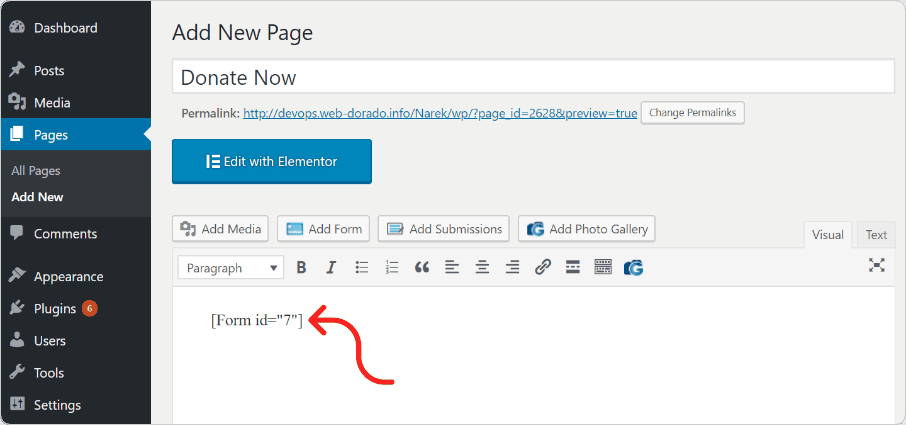Firstly, you should install and activate Form Maker plugin. Here’s a step-by-step guide on how to do it. Once it is activated, go to Form Maker > Forms, then click Add New. Give a title to your form and start adding the fields.
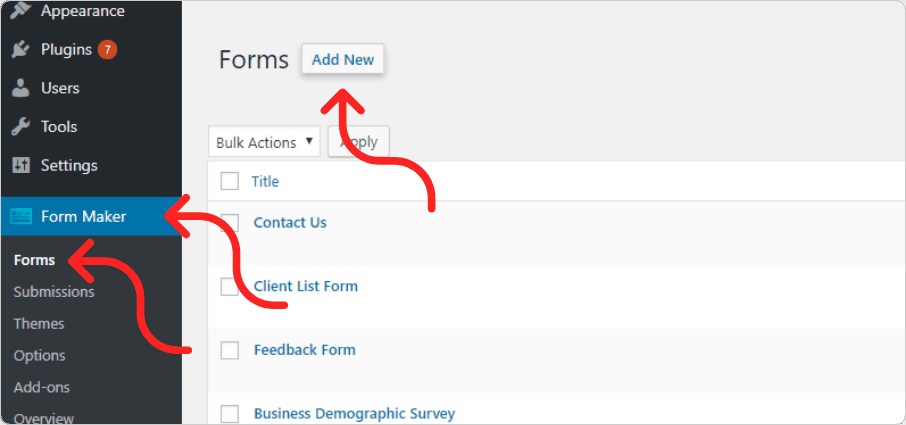
We’ll show a simple example of a donation form, for which you will need the following fields.
- Name
- Donation Amount
- Comment Message
To add the Name and Email inputs, press Add New Field button and navigate to User Info Fields section.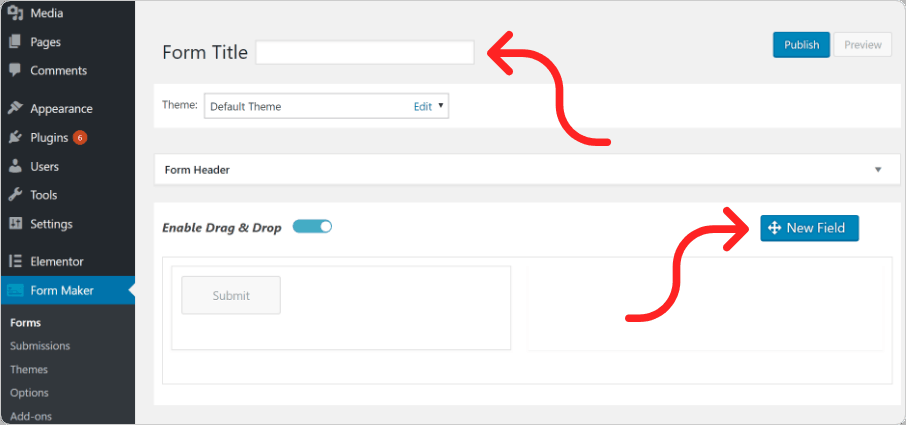
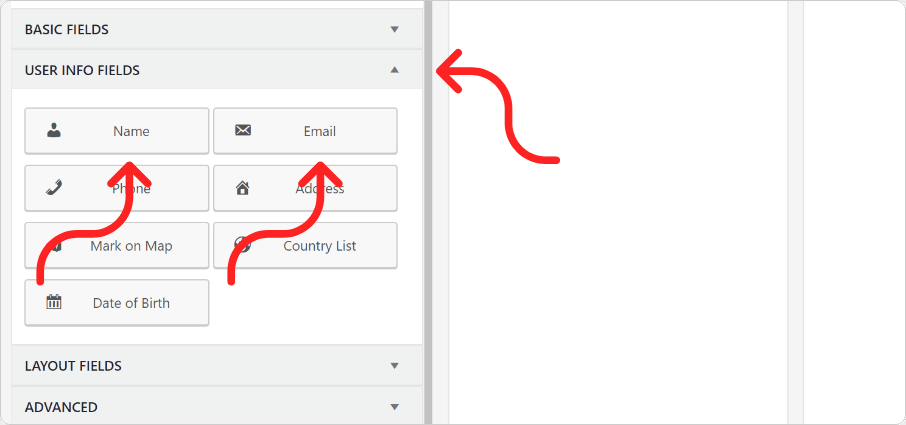 To add an Donation amount field, expand Payment Fields and choose Price.
To add an Donation amount field, expand Payment Fields and choose Price.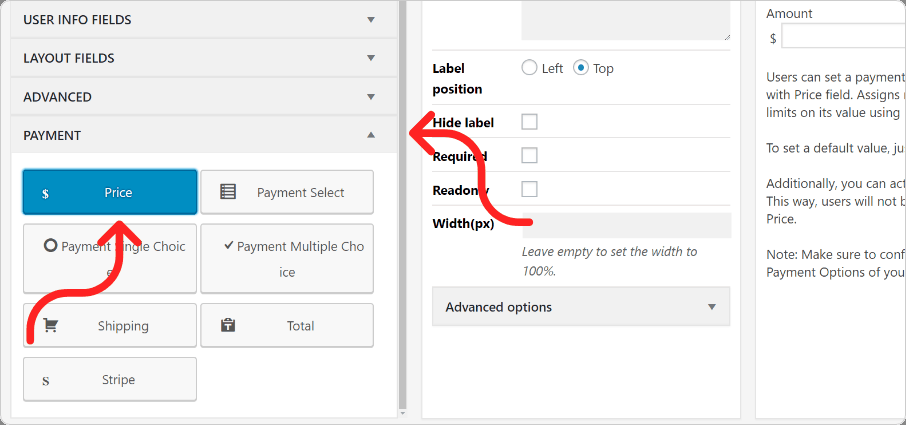 Use Paragraph Text field to add a comment message text box.
Use Paragraph Text field to add a comment message text box.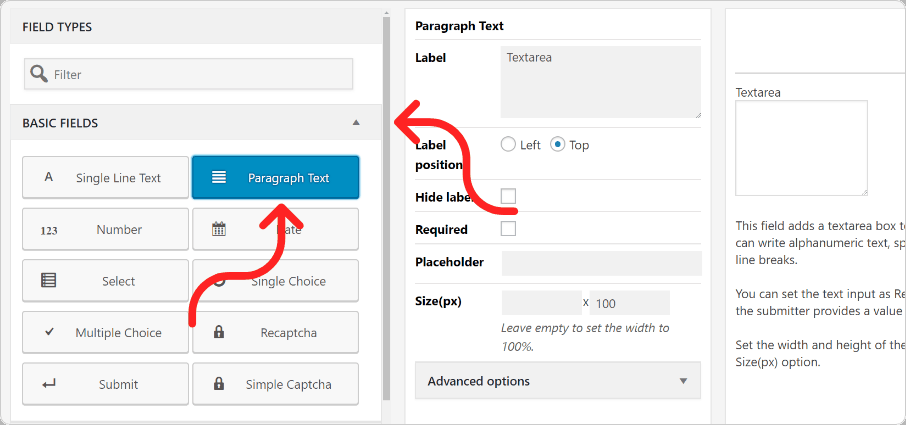 You can change the label of the Submit button to Donate Now.
You can change the label of the Submit button to Donate Now.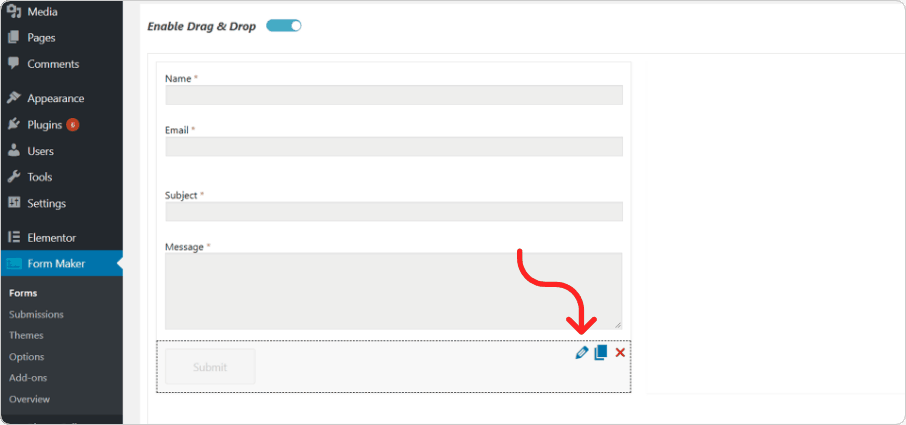
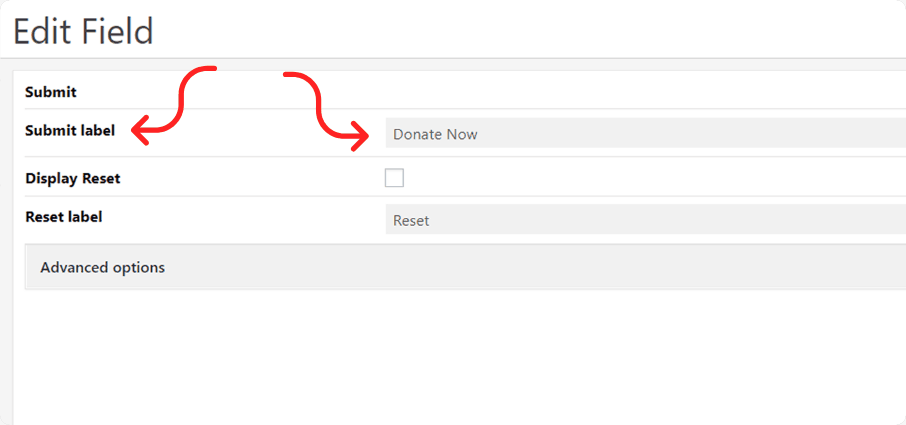
Setting Up a Payment Method
Please be informed that you can accept donation funds only when activating the Premium version of Form Maker.
Default payment gateway of Form Maker is PayPal. You can also easily integrate the plugin with Stripe using its Stripe Integration add-on which allows users to quickly and easily make credit card payments via Stripe and send the payments directly to your bank account.
For now, let’s go through setting up a functional PayPal Payment form. Select PayPal as Payment Method from Form Options > Payment Options tab and configure corresponding options.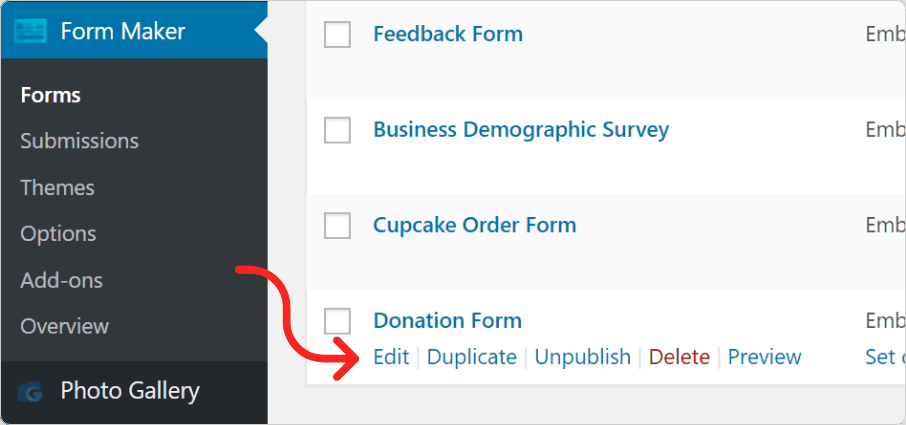
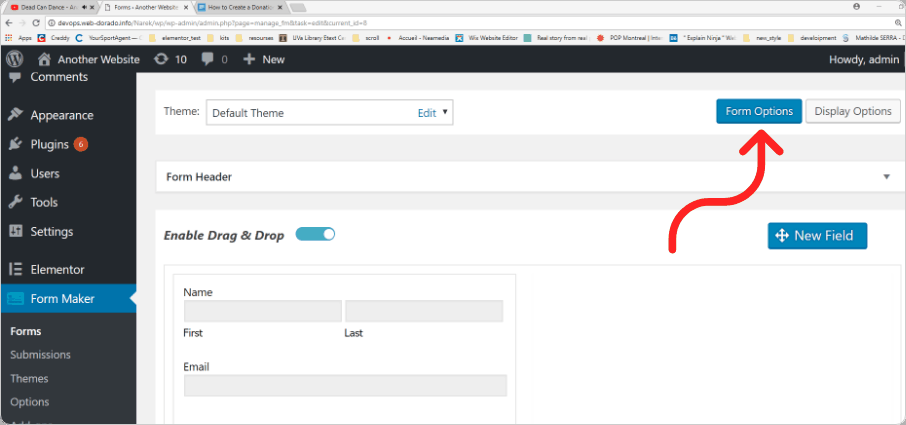
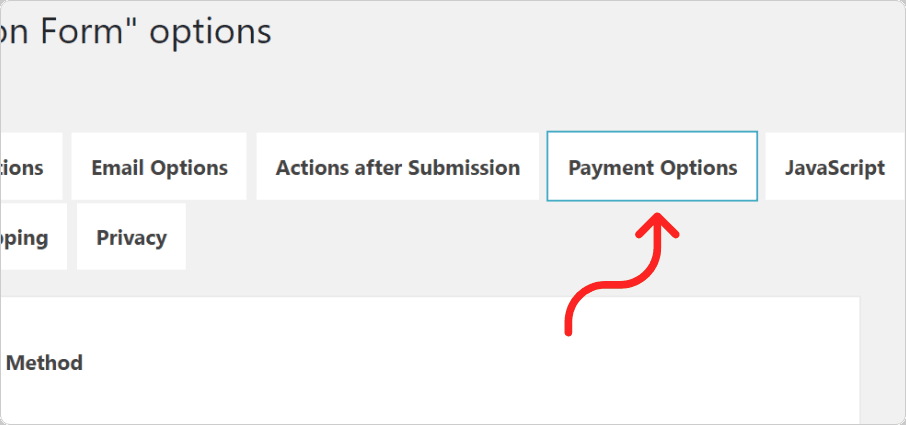 In Checkout Mode section you can test your donation form and see whether the payments are being successfully received.
In Checkout Mode section you can test your donation form and see whether the payments are being successfully received.
Testmode will display PayPal Sandbox after submission, which allows you to run the above mentioned payment tests. When you are ready to receive payments, just enable Production mode.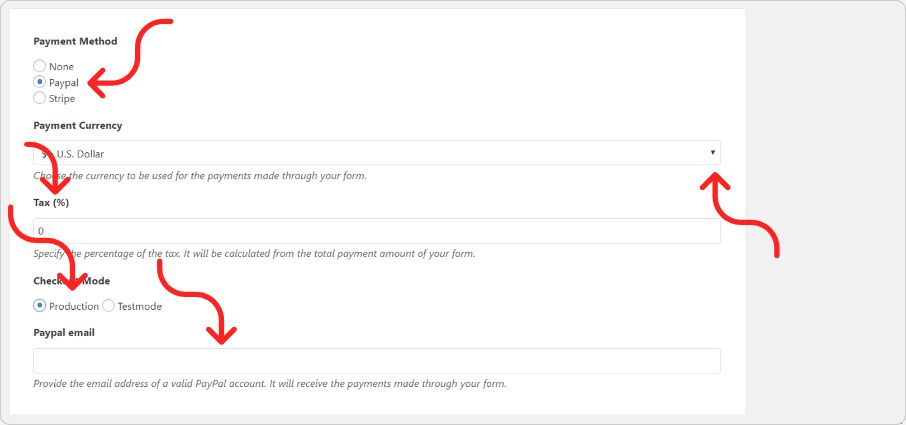 Now let’s customize the message the donor should receive.
Now let’s customize the message the donor should receive.
Edit your Donation Form, then navigate to Form Options > Actions After Submissions section. Use Custom text editor box to add a custom message.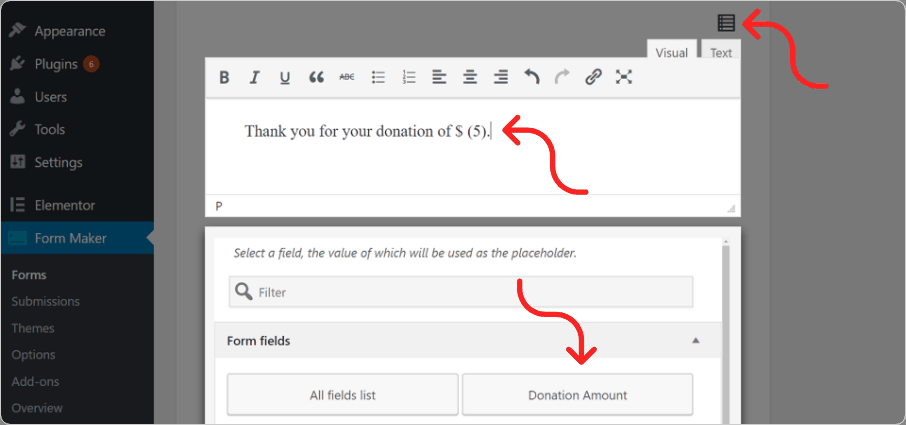 Make sure to hit the Update button to save the changes.
Make sure to hit the Update button to save the changes.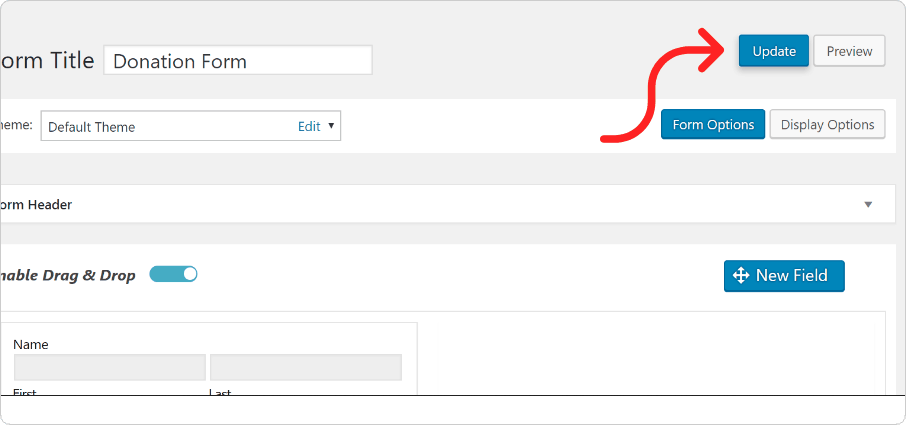 You can also use the placeholder option in you message so in the thank-you message the user will see a “thank you” note and the donated amount.
You can also use the placeholder option in you message so in the thank-you message the user will see a “thank you” note and the donated amount.
Publish Your Donation Form on Your Site
Once the donation form is complete, you can add it on your website. Simply, create a page, give a name to your page and click on Add Form button to insert your donation form.
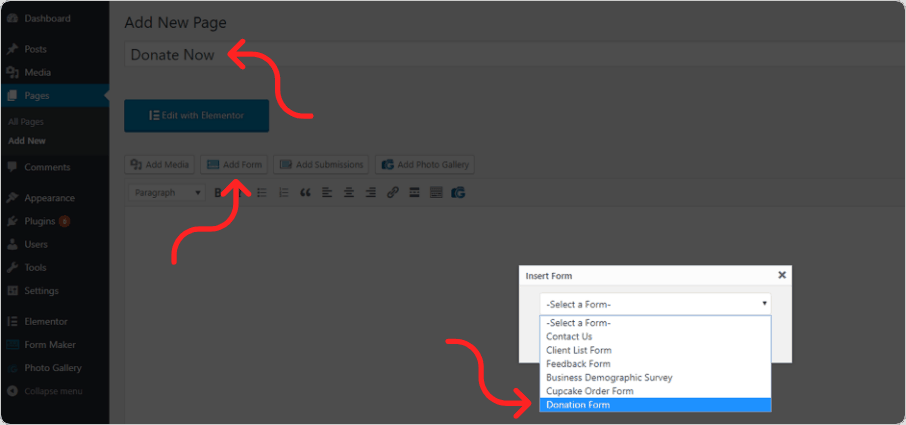 Select your Form from the dropdown list and press Insert.
Select your Form from the dropdown list and press Insert.
You’ll see a shortcode appearing within your page. You can add any text or images you like to the page. When you’re ready, click the Publish button.