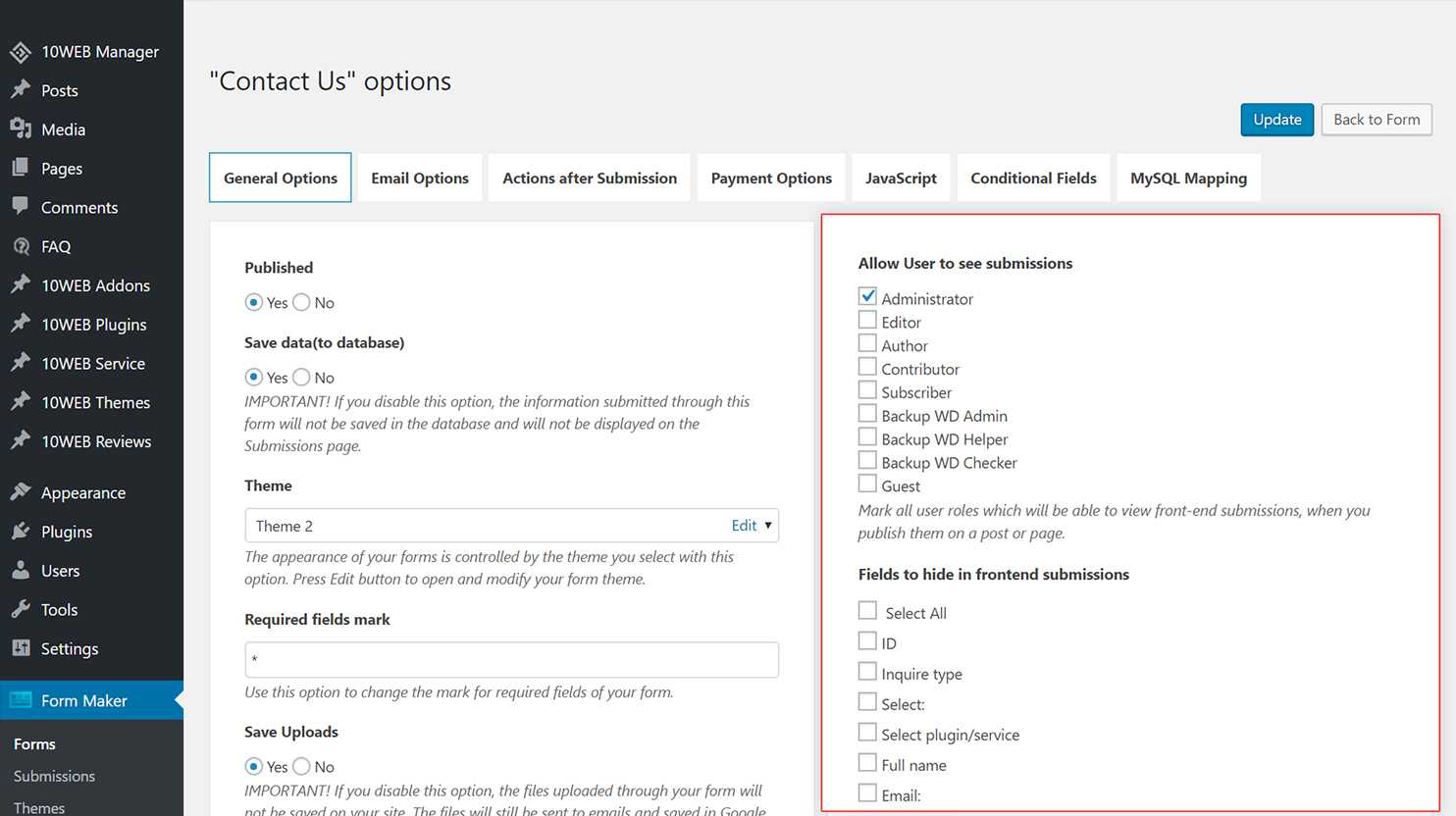Form Maker Plugin also let you publish the Submissions on your site’s front-end. This functionality is available only in the Premium version of the Form Maker Plugin.
Firstly, add/edit the page or post, where you wish to publish the submissions of your form.
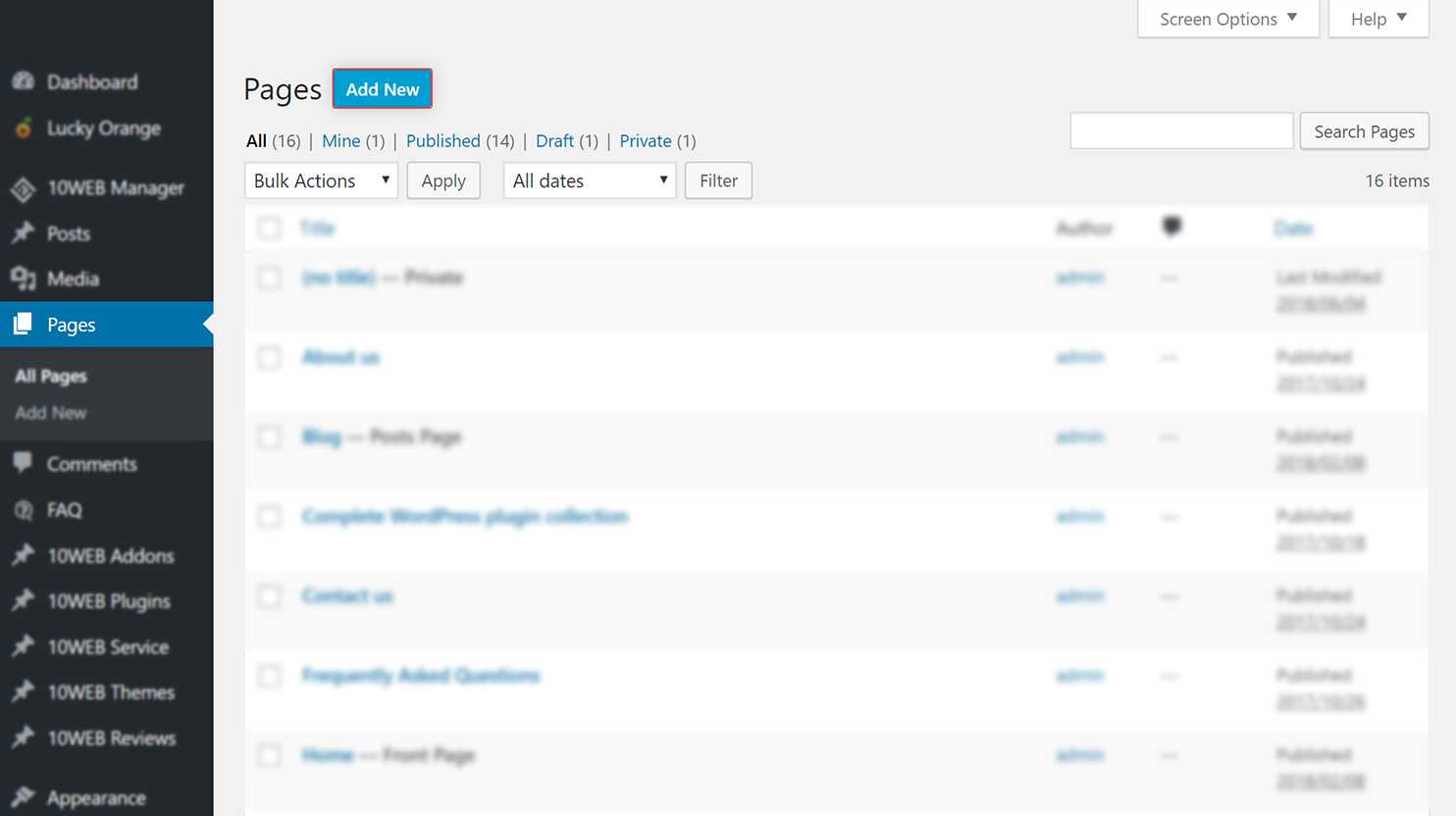
Then press Add Submission.
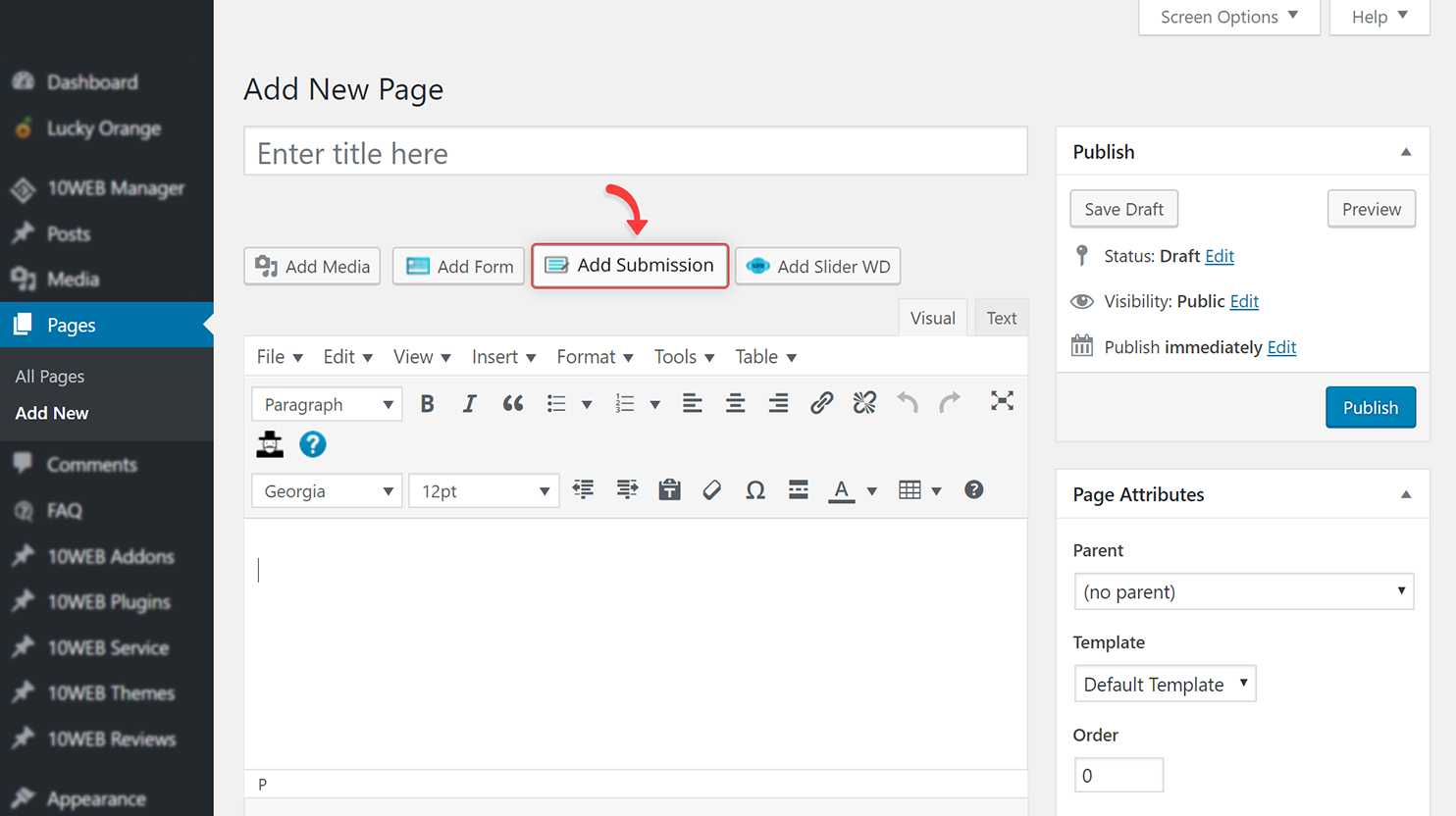
Upon pressing Add Submissions, a popup will appear where you can select the Form, submissions of which you want to show on your site’s front-end. Select the Date Range.
You can also show/hide selected fields, the form’s Title, Search, Ordering, Entries, Views, Conversion Rate, Pagination, Statistics.
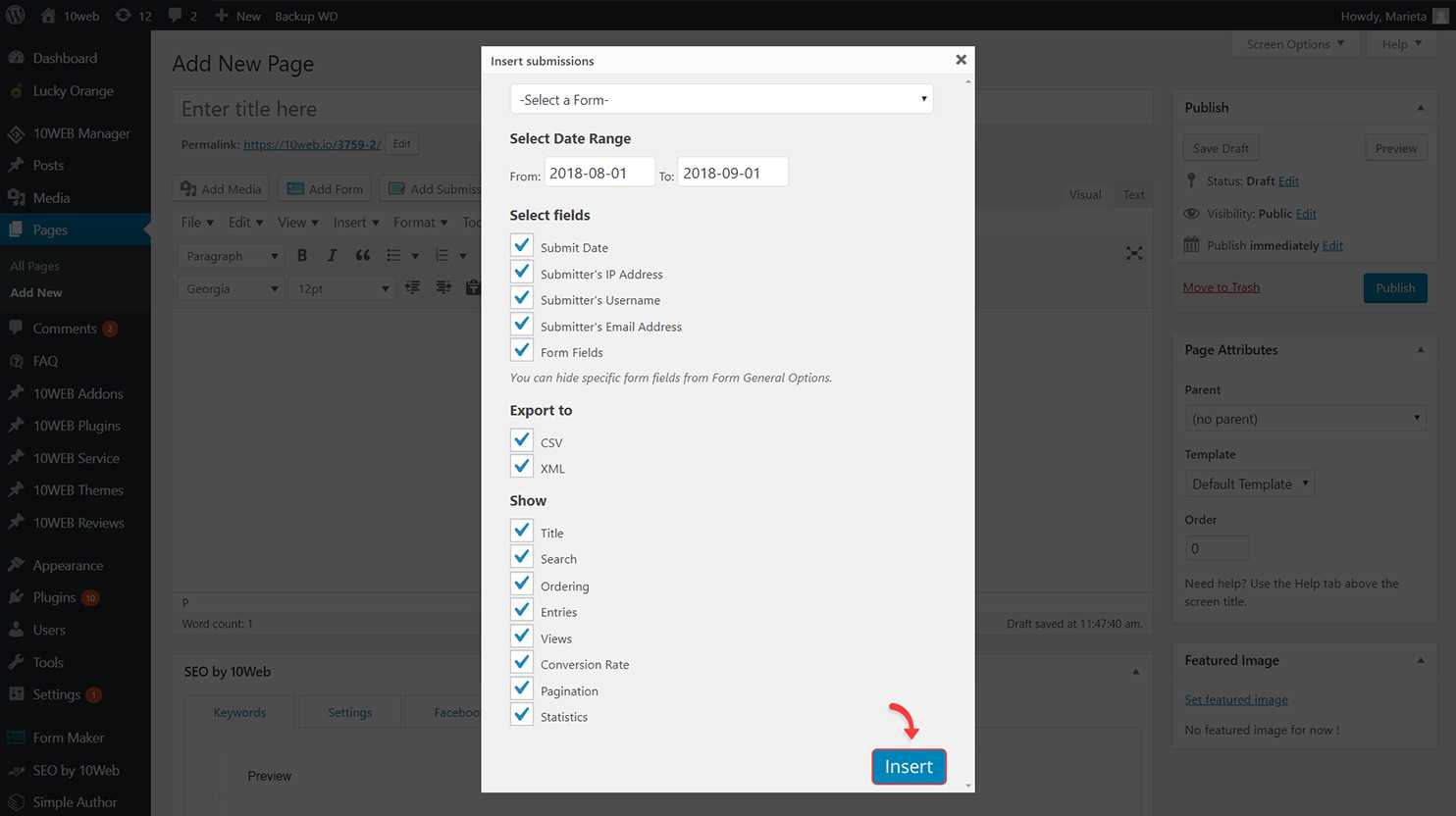
In Form Options > General Options you can also define the user groups allowed to see the submissions. For example, the submissions can be visible to the public or to registered users only.
By default, all fields are displayed. You can hide some of the columns in Form Options > General Options.