In order to embed the form on your WordPress sidebar widget:
- Go to WordPress administrative dashboard of your website. Then navigate to Appearance > Widgets page.
- You will see the Form Maker widget available on this page. Just drag it and drop on the necessary sidebar widget area.
- Then define the widget title or leave it blank, select your contact form from the dropdown menu and click Save.
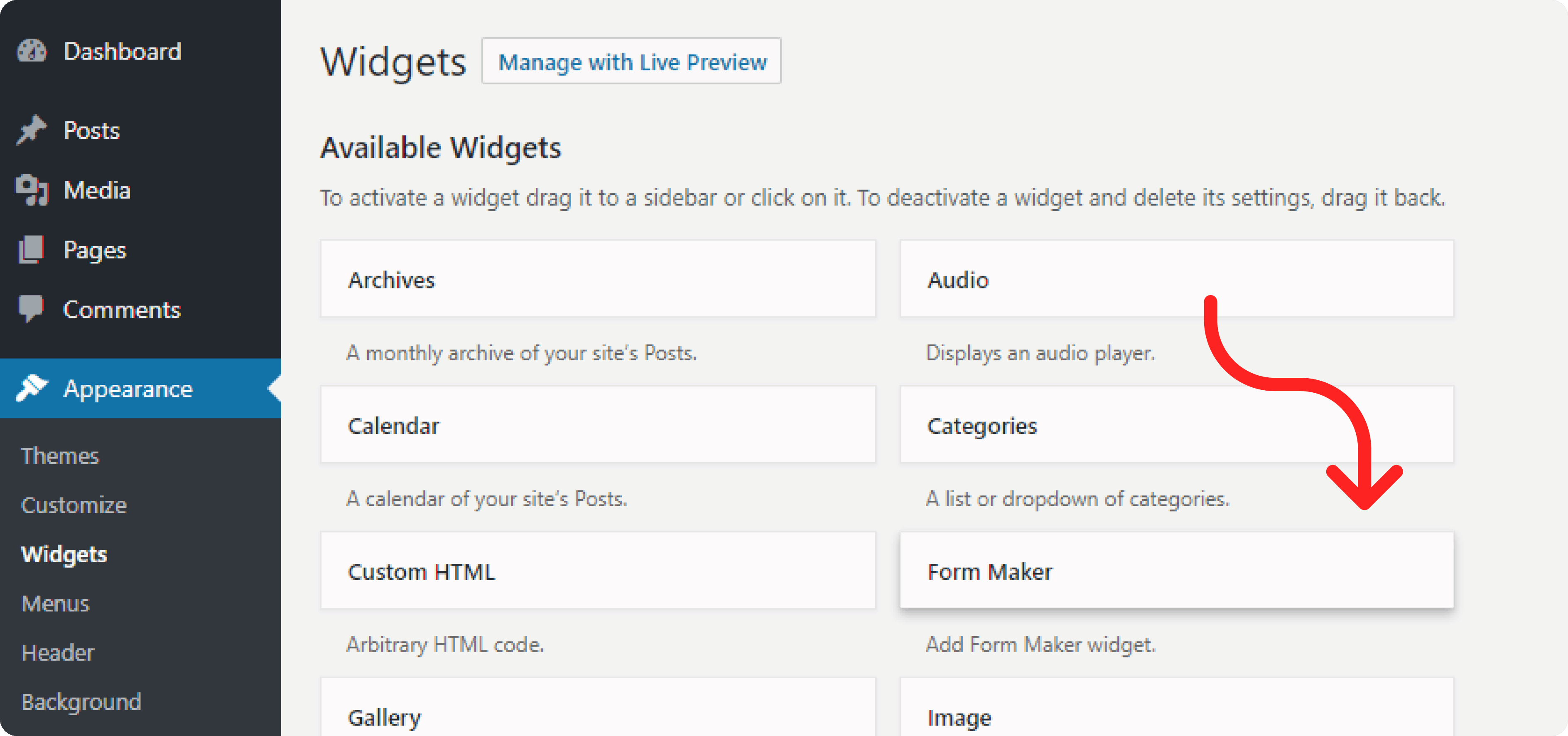
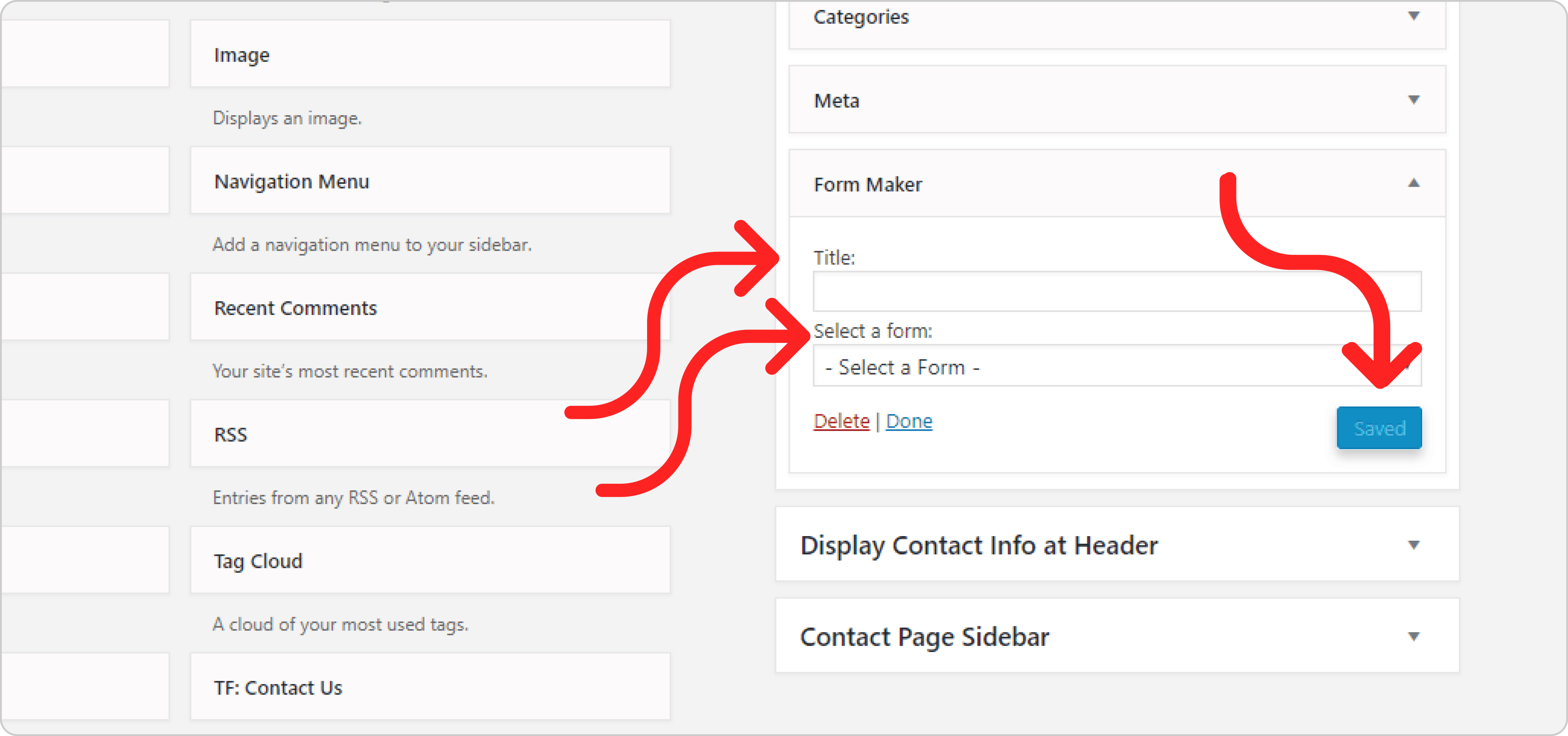 The Contact Form will look like this on the front-end:
The Contact Form will look like this on the front-end: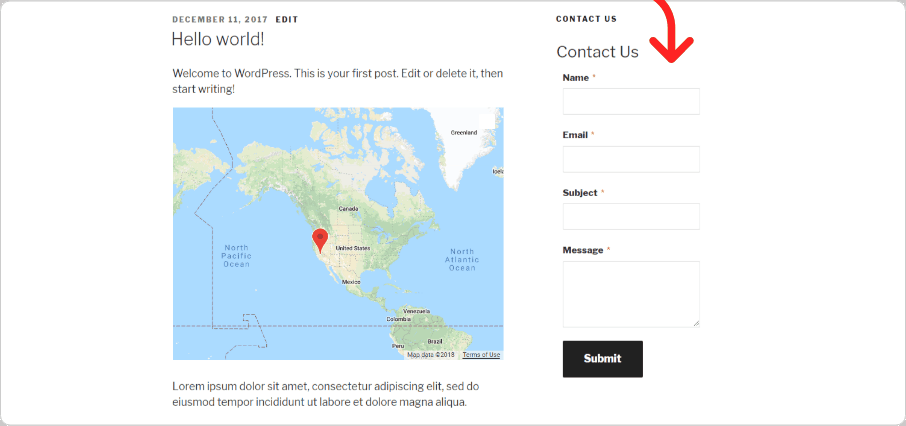 If you want, you can also add your contact form into a post or page on your site by going to the page and clicking the Add Form button. Just save the published page and view your form.
If you want, you can also add your contact form into a post or page on your site by going to the page and clicking the Add Form button. Just save the published page and view your form.