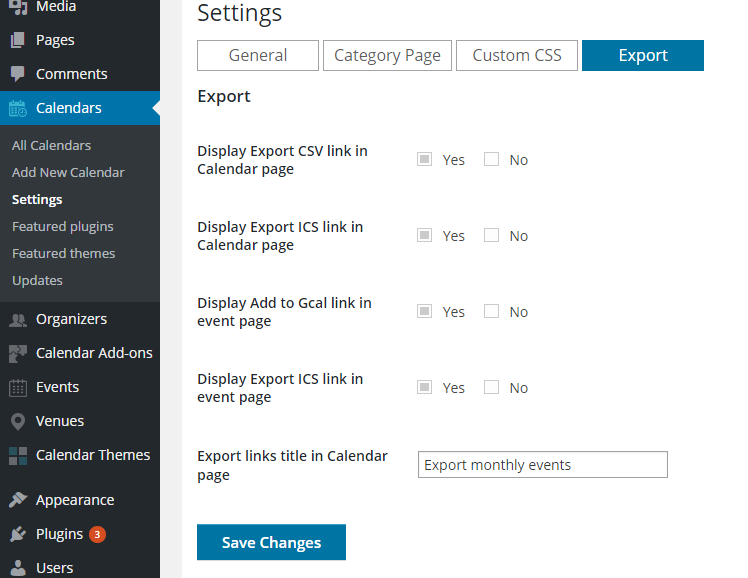One of the strongest features of Event Calendar WD is the Export to GCal/ICal/Outlook Add-on, which enables your users to export the events to their Google Calendar, iCalendar or Outlook in CSV and ICS formats.
Attention: Export Add-On requires Event Calendar WD Pro version 5.0.53 and higher: if you are using an older version, please update your plugin.
If you have created a lot of events in your website with Event Calendar WD and you want to allow your users to export the events to their Google Calendar or iCalendar then this add-on is designed for you.
Export add-on allows users to export both single and whole month events. The data is exported in CSV and ICS formats. CSV file can be easily imported in Google Calendar. ICS file can be imported in iCalendar, Outlook Calendar, Mozilla Lightning and other online calendars that use ICS format.
Back-End Settings
You can configure add-on settings entering Calendar > Settings > Export. Here you’ll see 5 main options which you can enable or disable.
Display Export CSV link in Calendar page: Enabling this option you choose to show the Export CSV link under the calendar in the front-end. Users can click on the link and export calendar in CSV format.
Display Export ICS link in Calendar page: Enabling this option you choose to show the Export ICS link under the calendar in the front-end. Users can click on the link and export calendar in ICS format.
Display Add to GCal link in event page: Enabling this option you choose to show the Add to GCal link under the event description page in the front-end. Clicking on it users add the single event to their Google Calendar.
Display Export ICS link in event page: Enabling this option you choose to show the Export ICS link under the event description page in the front-end. Clicking on it users can export the single event in ICS format.
Export links title in Calendar page: This option allows you to write custom text that will appear as a title above the export links.