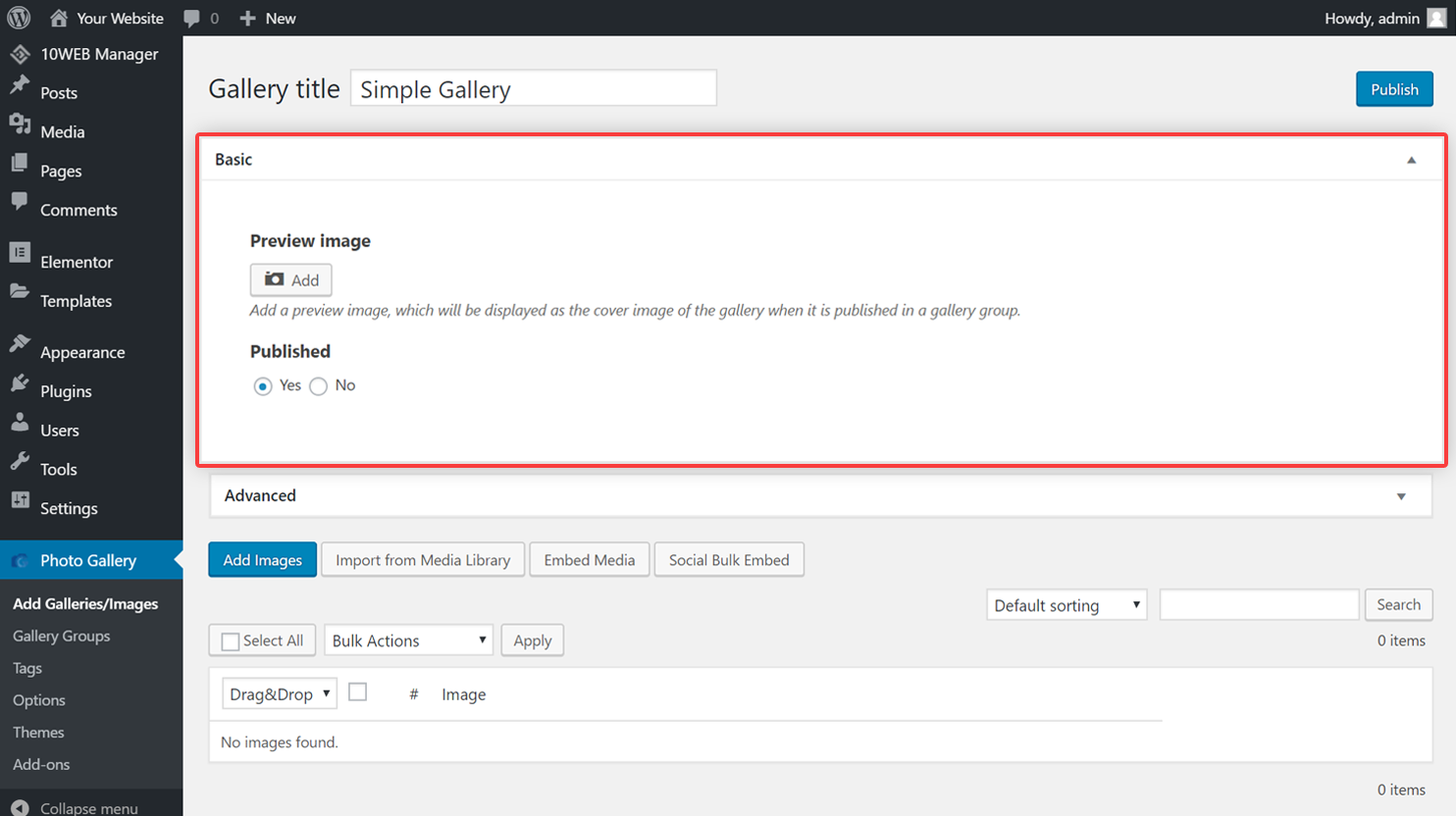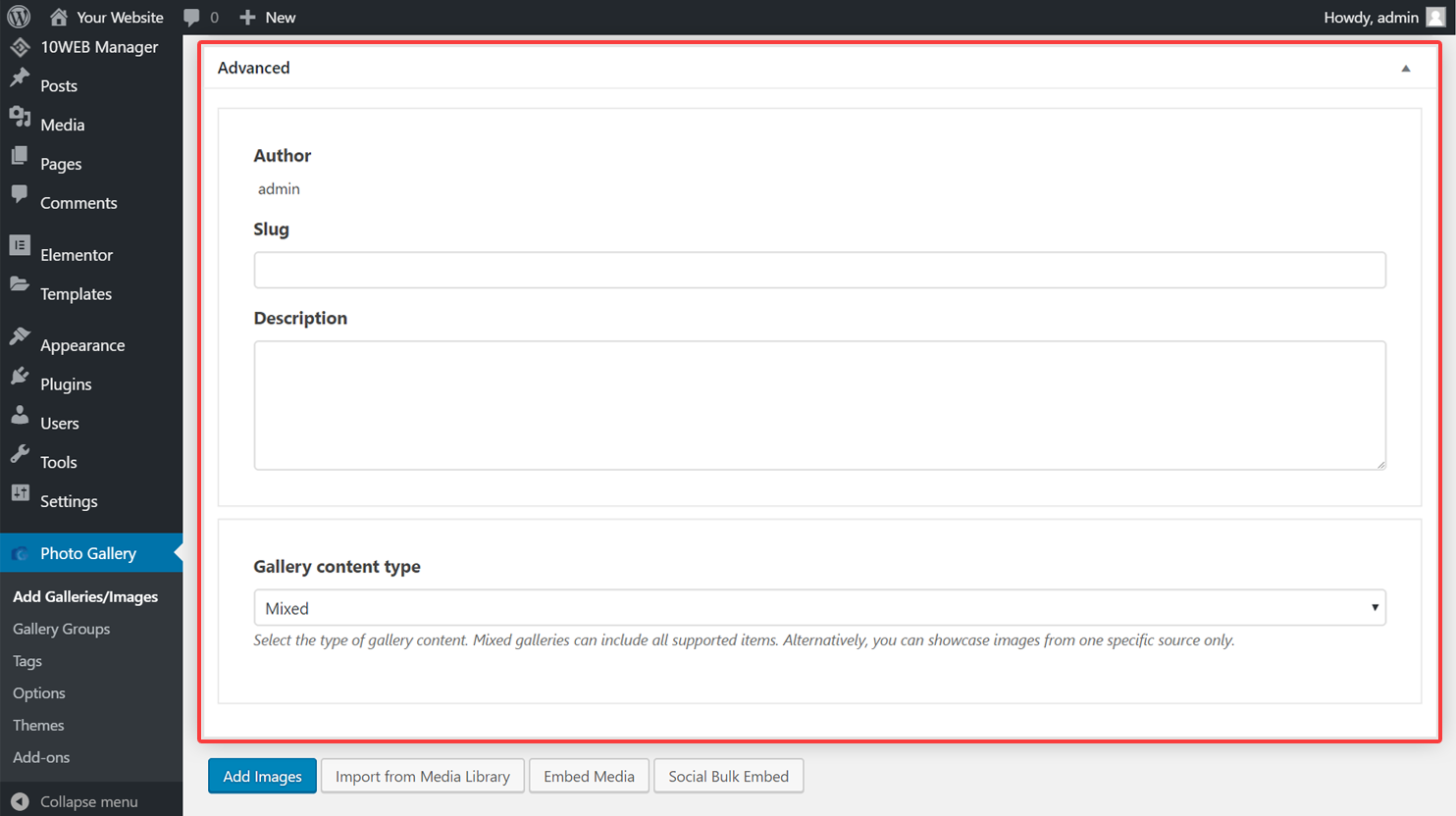- Click “Photo Gallery” from the menu on the left of your WordPress dashboard.
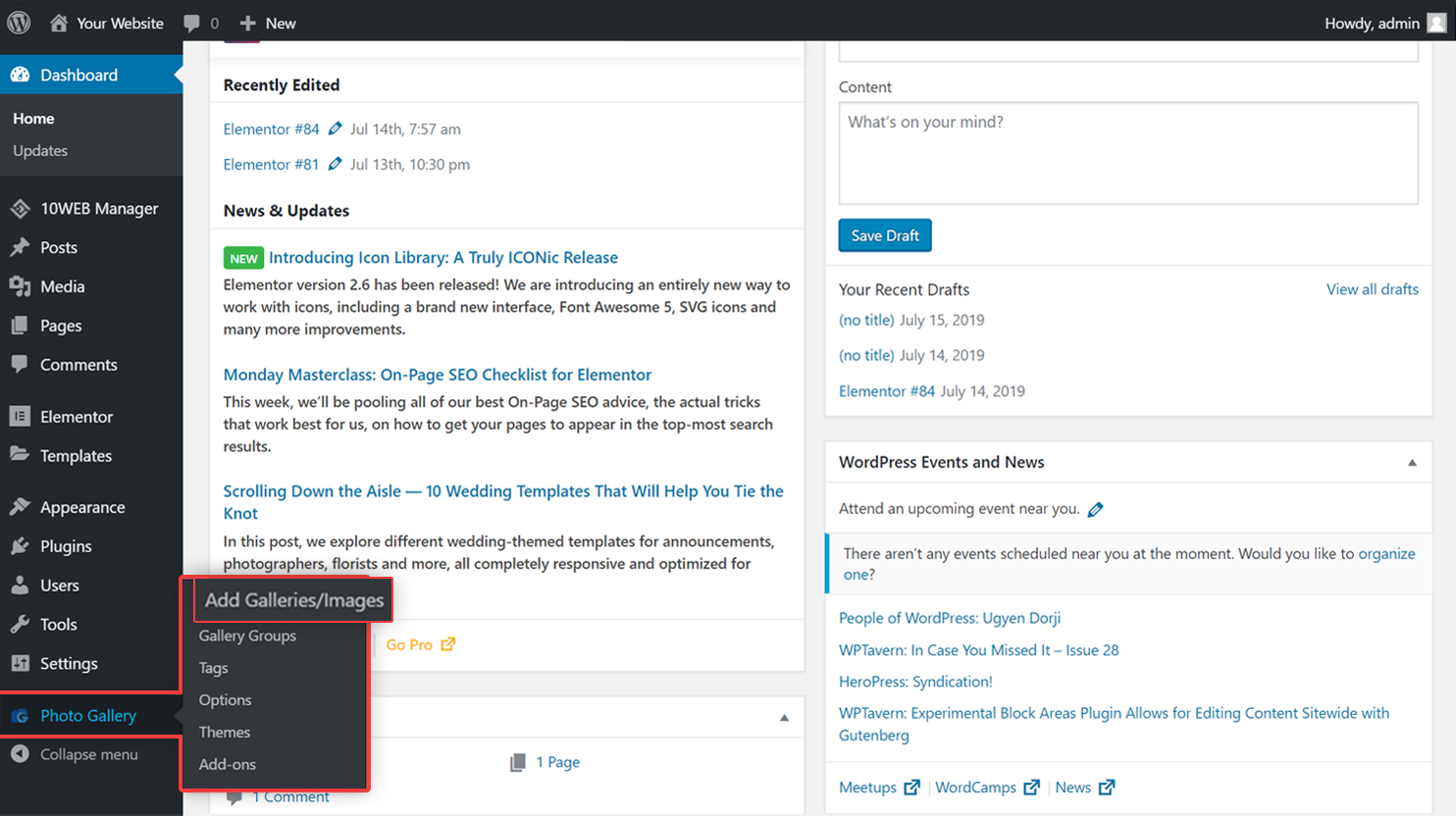
- Click “Add new” to start creating a new gallery.
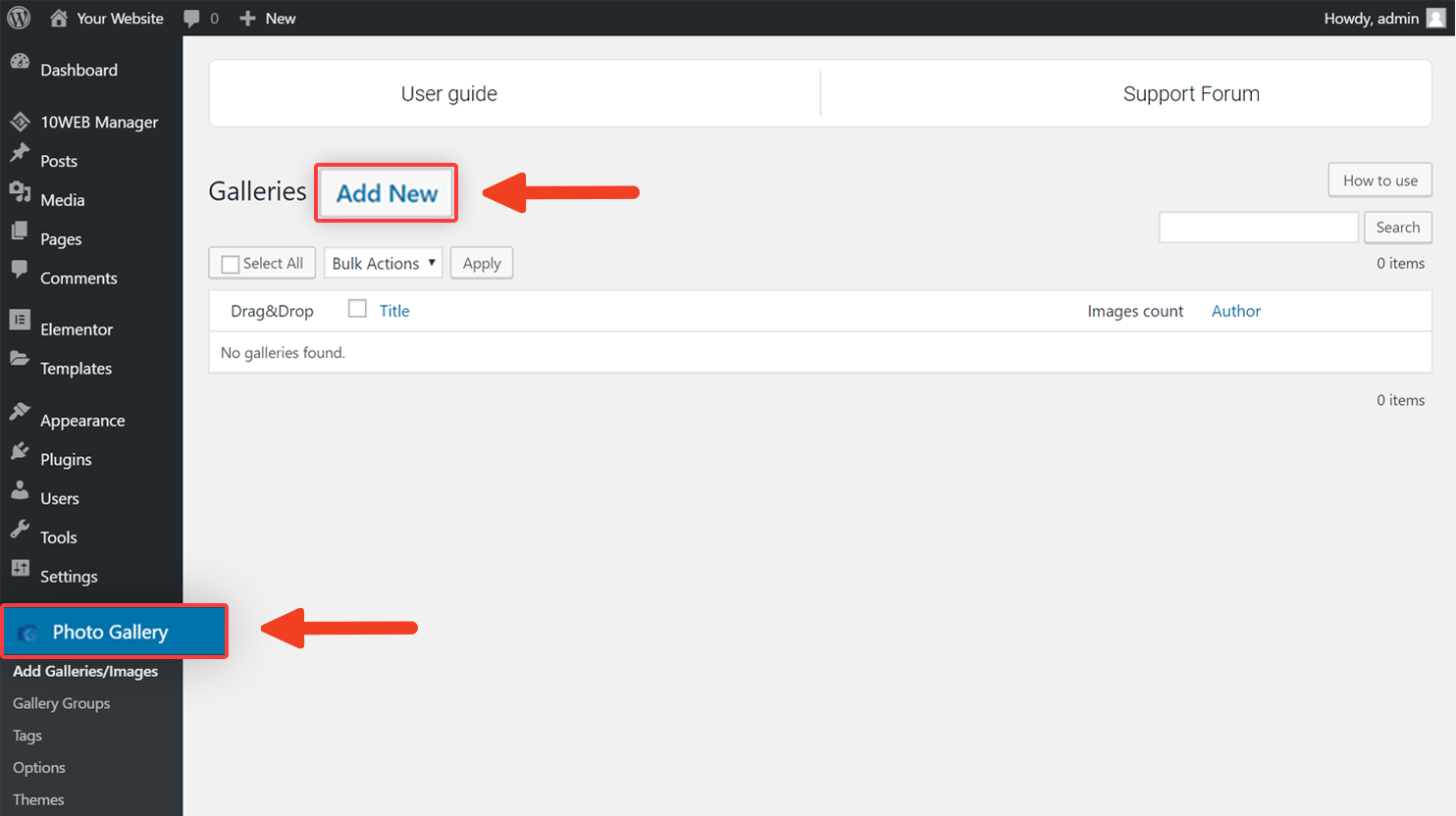
- Set a title for your gallery in the box next to Gallery title.
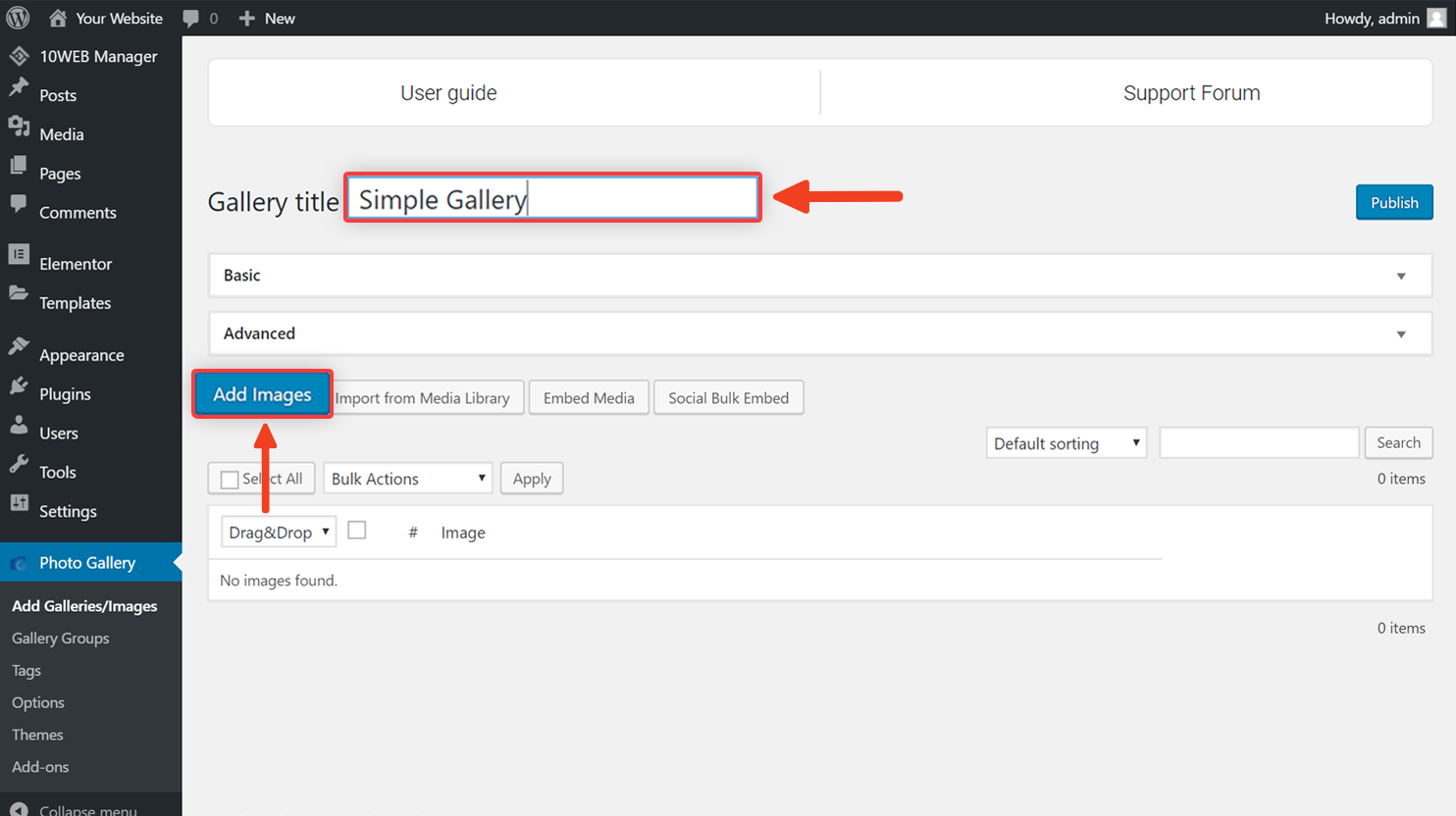
- To add the images you want to display, click “Add Images,” select and/or upload the images, then click “Add selected images to gallery.”
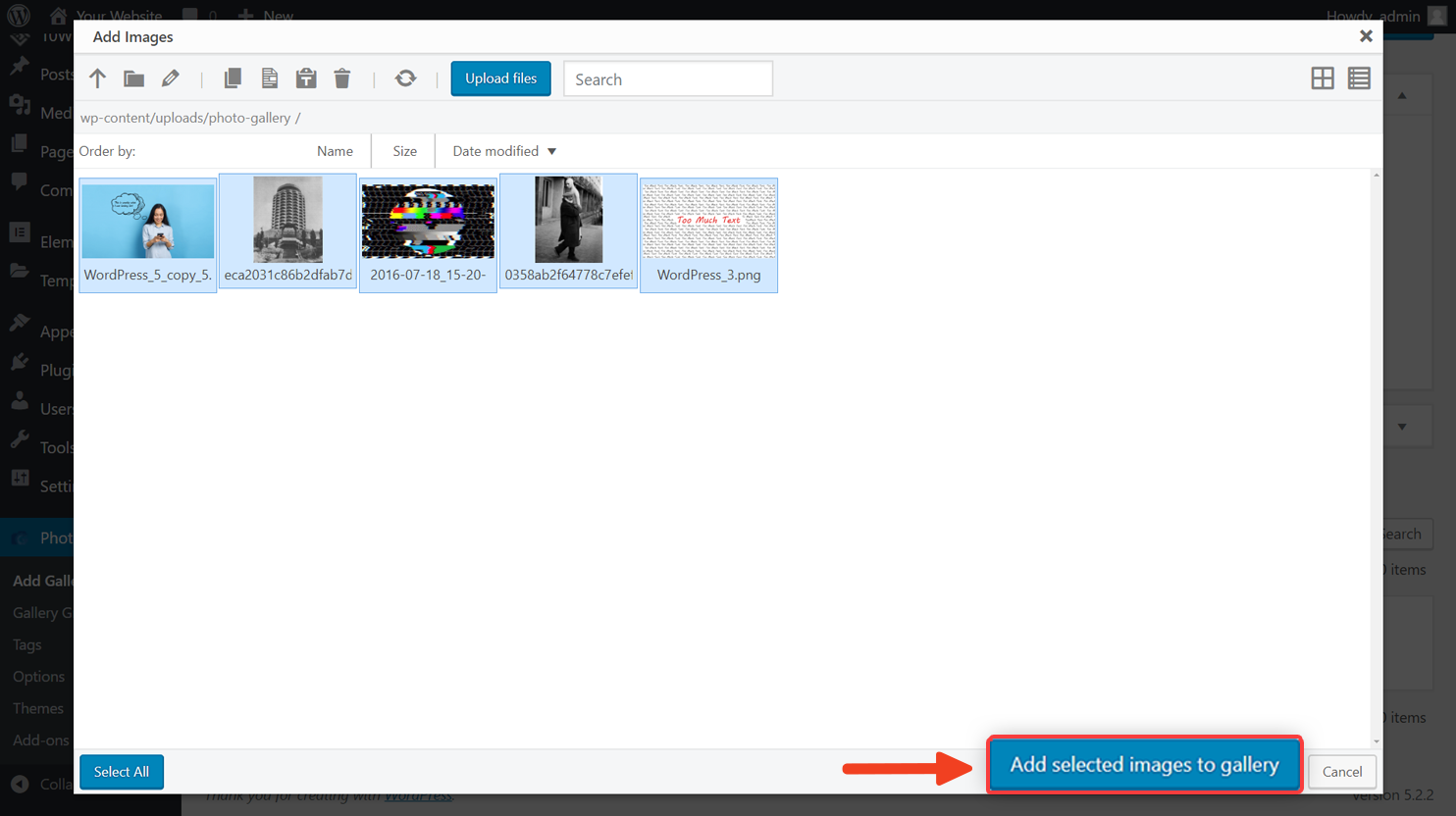
- Click "Publish" at the top right to save your gallery.
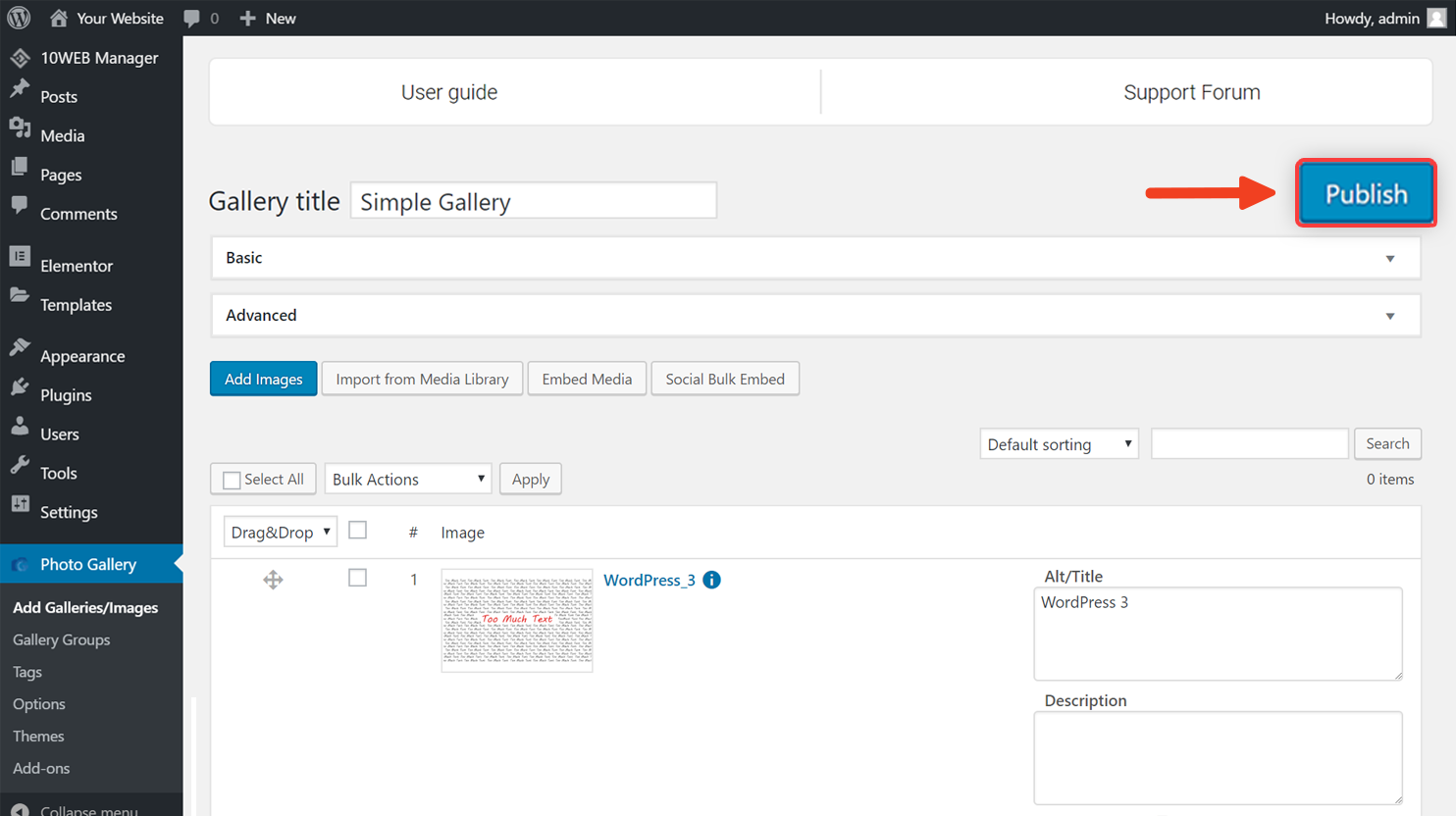
(Optional) You can tweak additional settings such as adding a preview image, adding a description, and more, through the Basic and Advanced panels.