- Create a new gallery, move to the next step if you have one already.
- From your WordPress dashboard, edit the post/page you want to display your gallery in.
- Simply click the “Add Photo Gallery” button in the block editor or after clicking the “Add Block” button, or click the shortcode of your gallery if it’s already published.
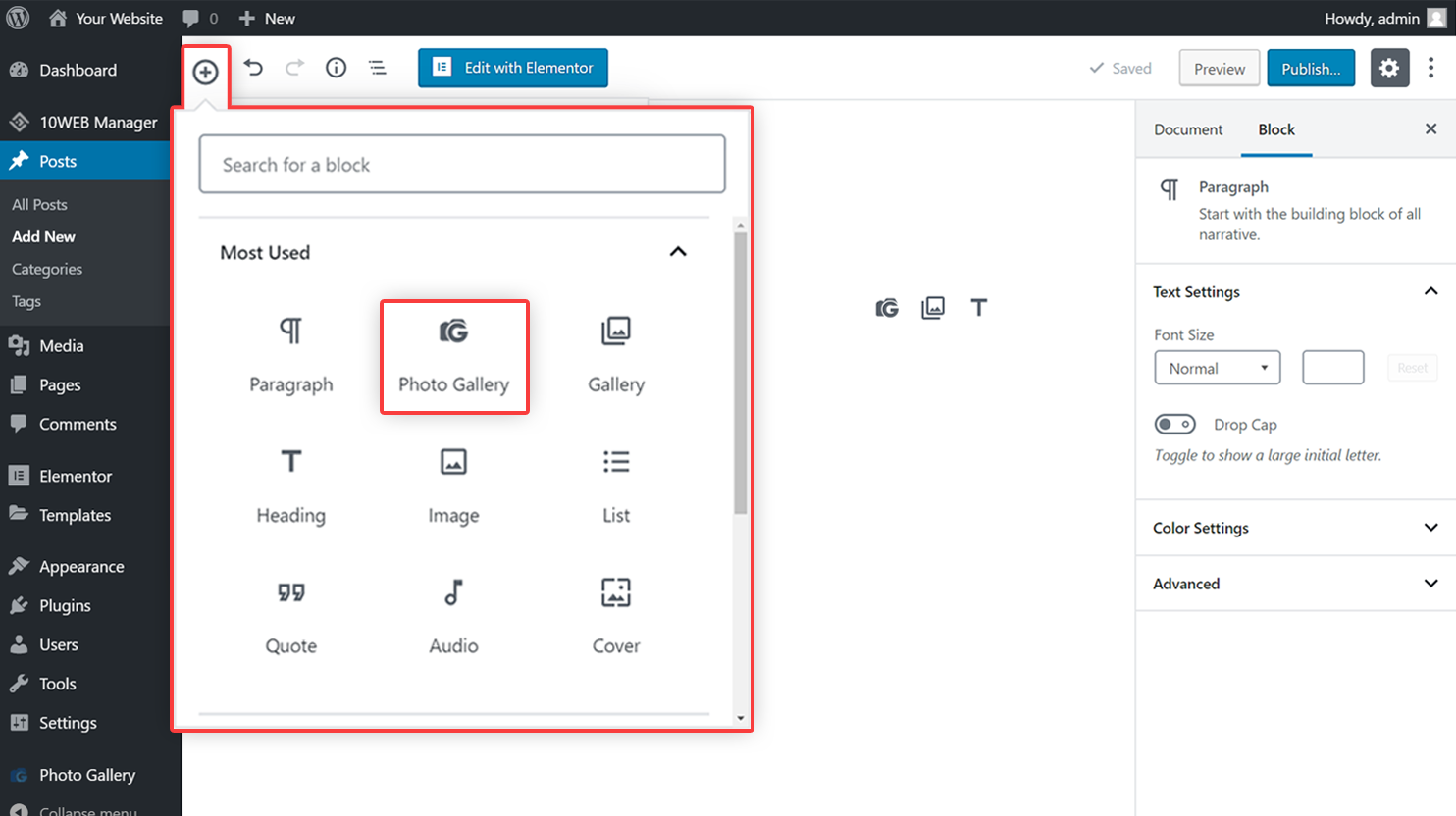
- From the page that follows click on “Masonry.” Uncheck the box next to “Use default options” to further tune your gallery’s display options.
- Click “Insert into post” when you’re ready to publish.
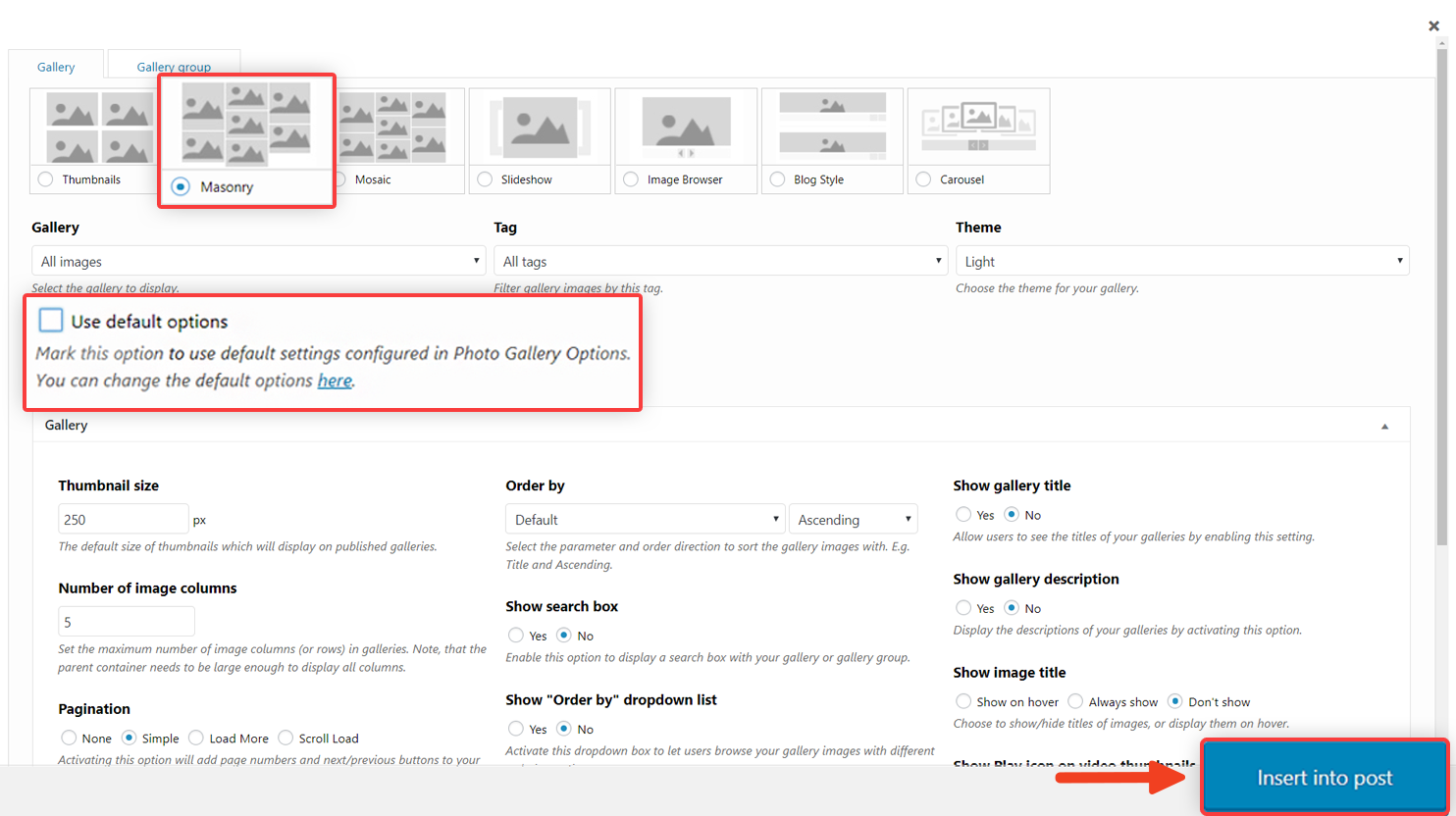
10Web Help Center
Hi, how can we help?