- Head to your WordPress dashboard, click on or hover over Appearance then click Widgets.
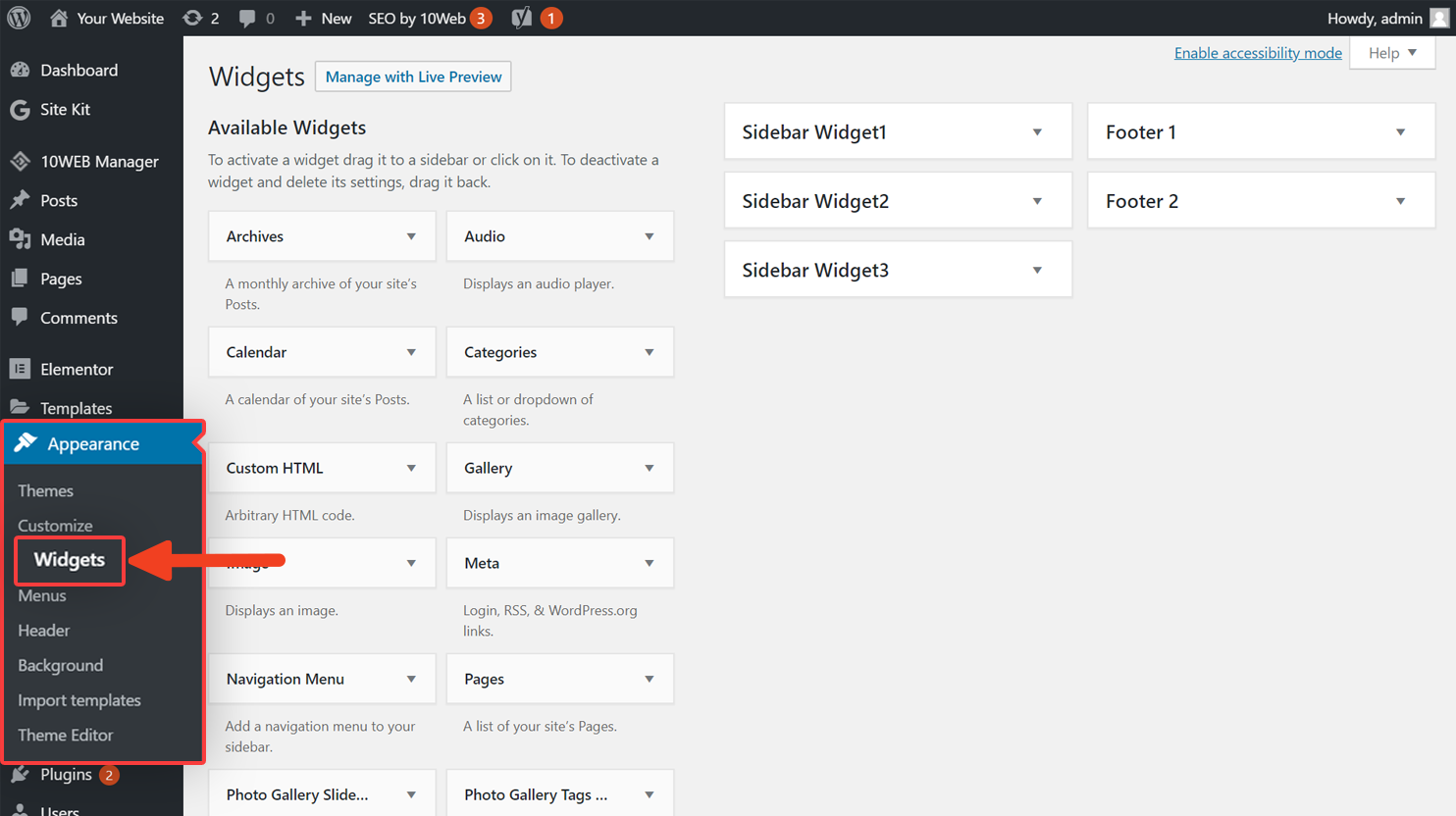
- Locate the Photo Gallery Widget from the list of widgets and click it.
- From the drop-down menu, choose which widget area you want to display your photo gallery in.
- Click Add Widget.
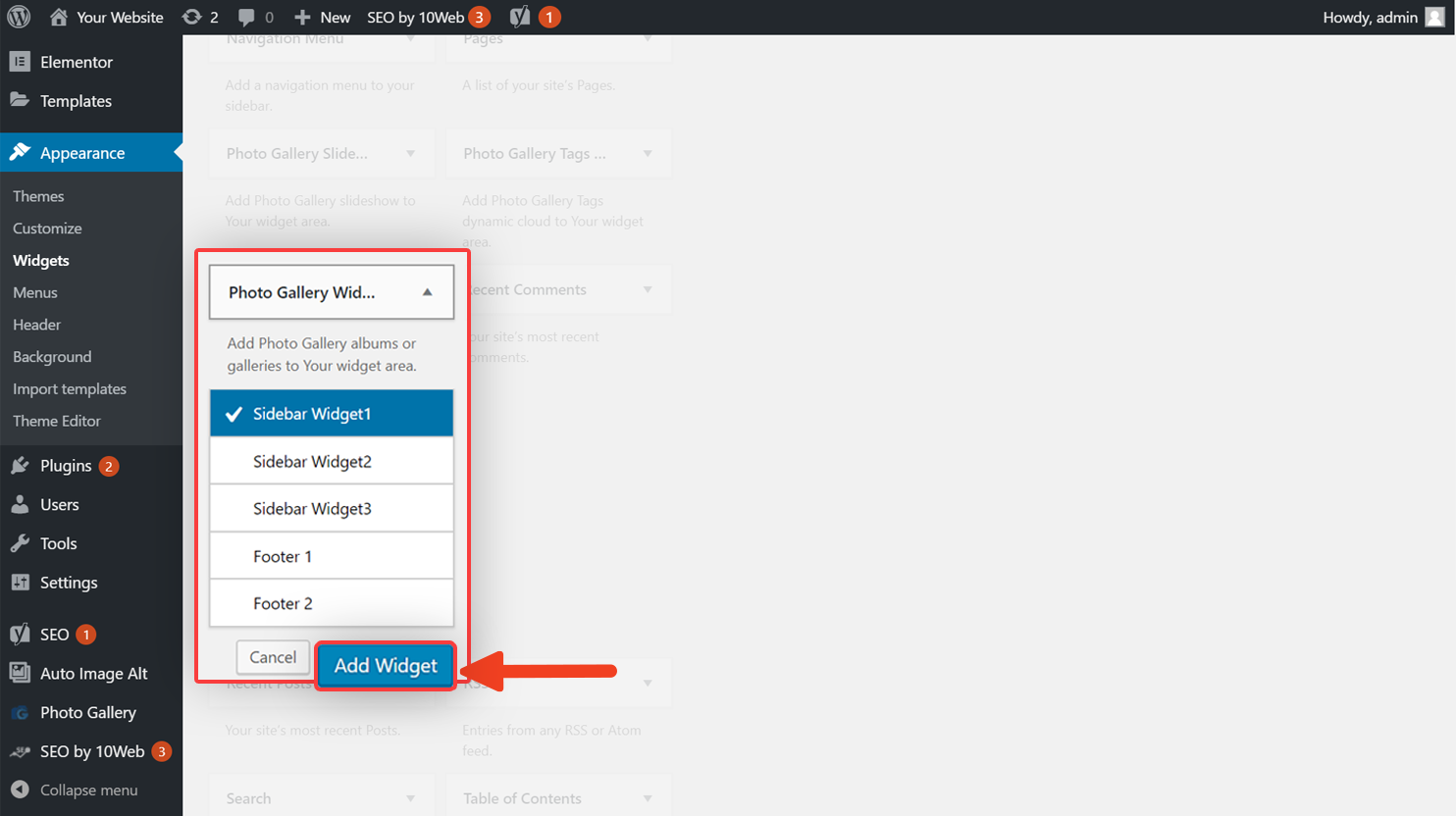
Alternatively, you can hold-click and drag the photo gallery widget to the widget area of your choice on the right.