- Click Photo Gallery from the menu on the left of your WordPress dashboard.
- From the list under Photo Gallery, click Options.
- Find the option Generate Shortcode and click the button under it.
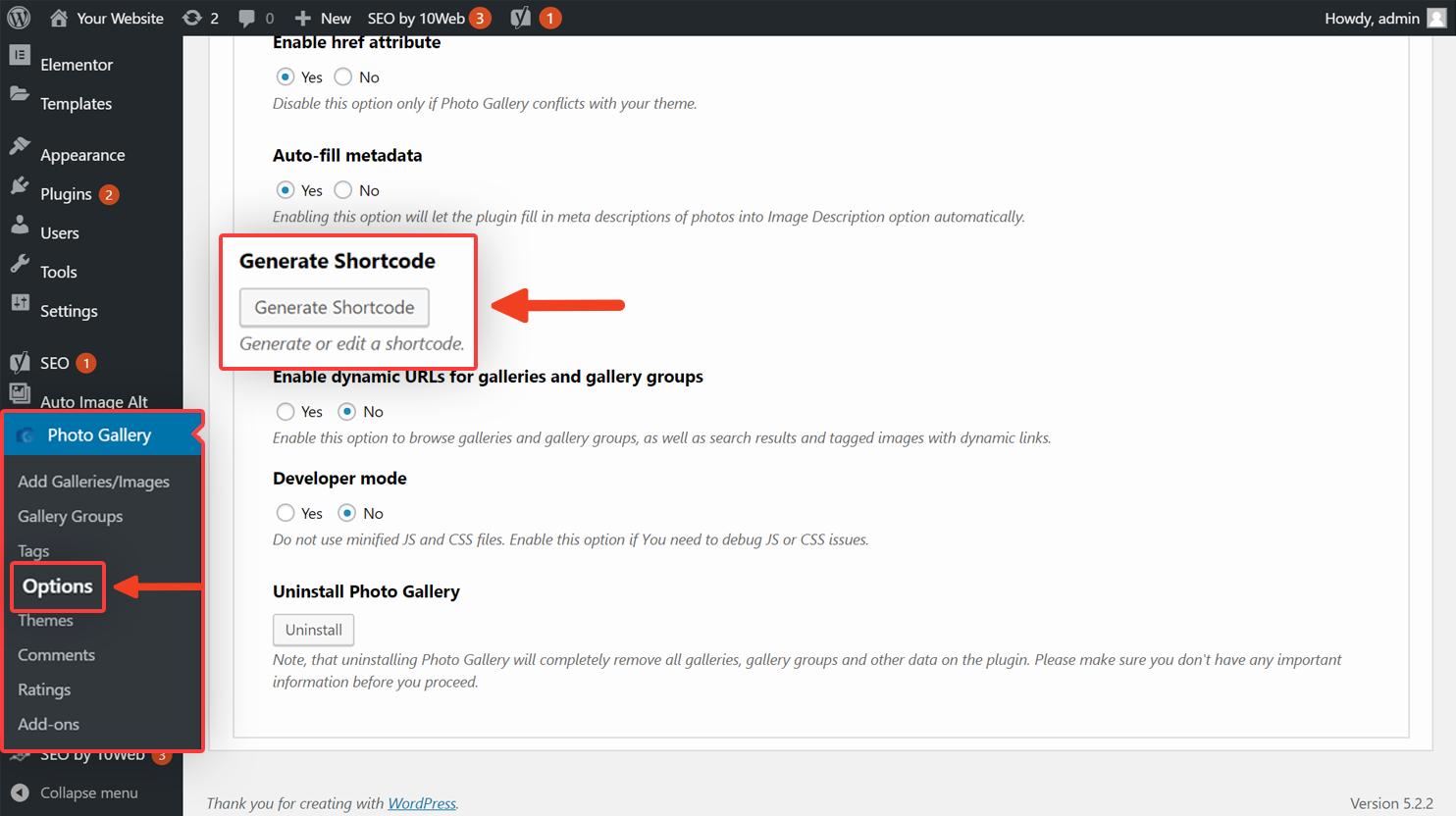
- From the new page that opens, select the layout and the gallery you want to generate a shortcode for. From this page you may also edit the settings for the generated gallery. You may also update your existing shortcodes by selecting them from the drop-down menu and clicking Update.
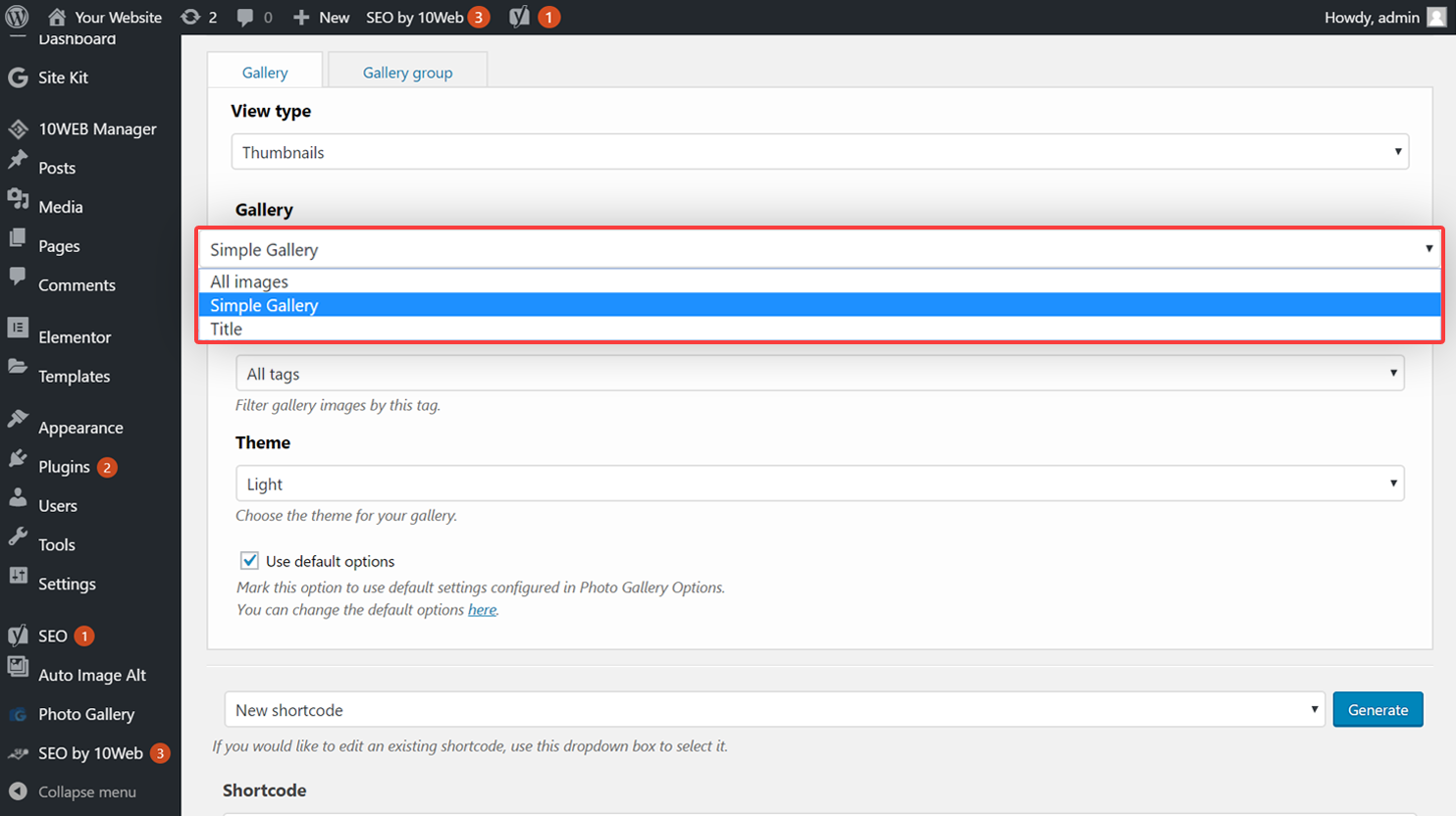
- After you’re done with the settings, click the Generate button. This will also generate a PHP code that you’ll find at the bottom right of the page.
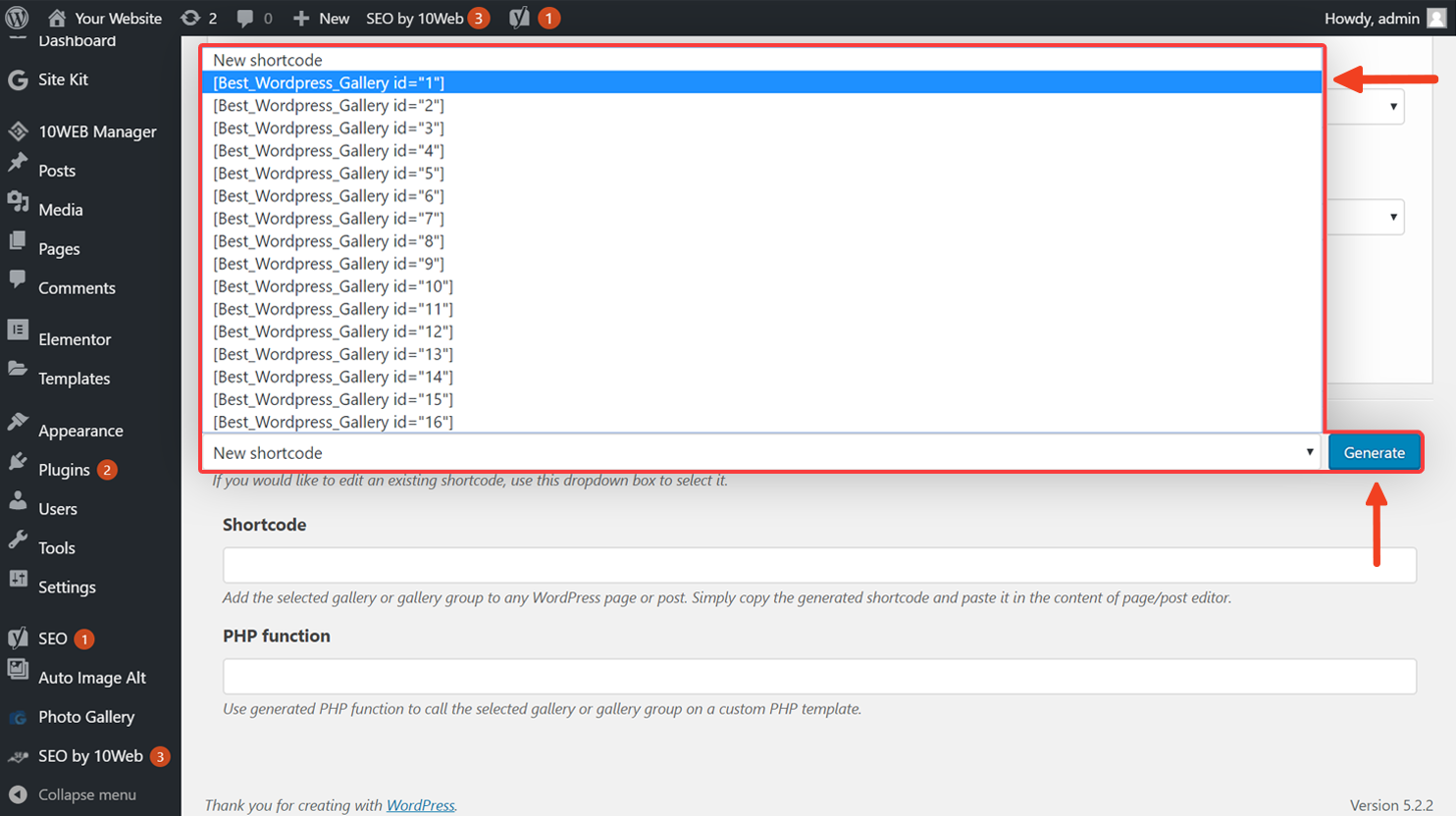
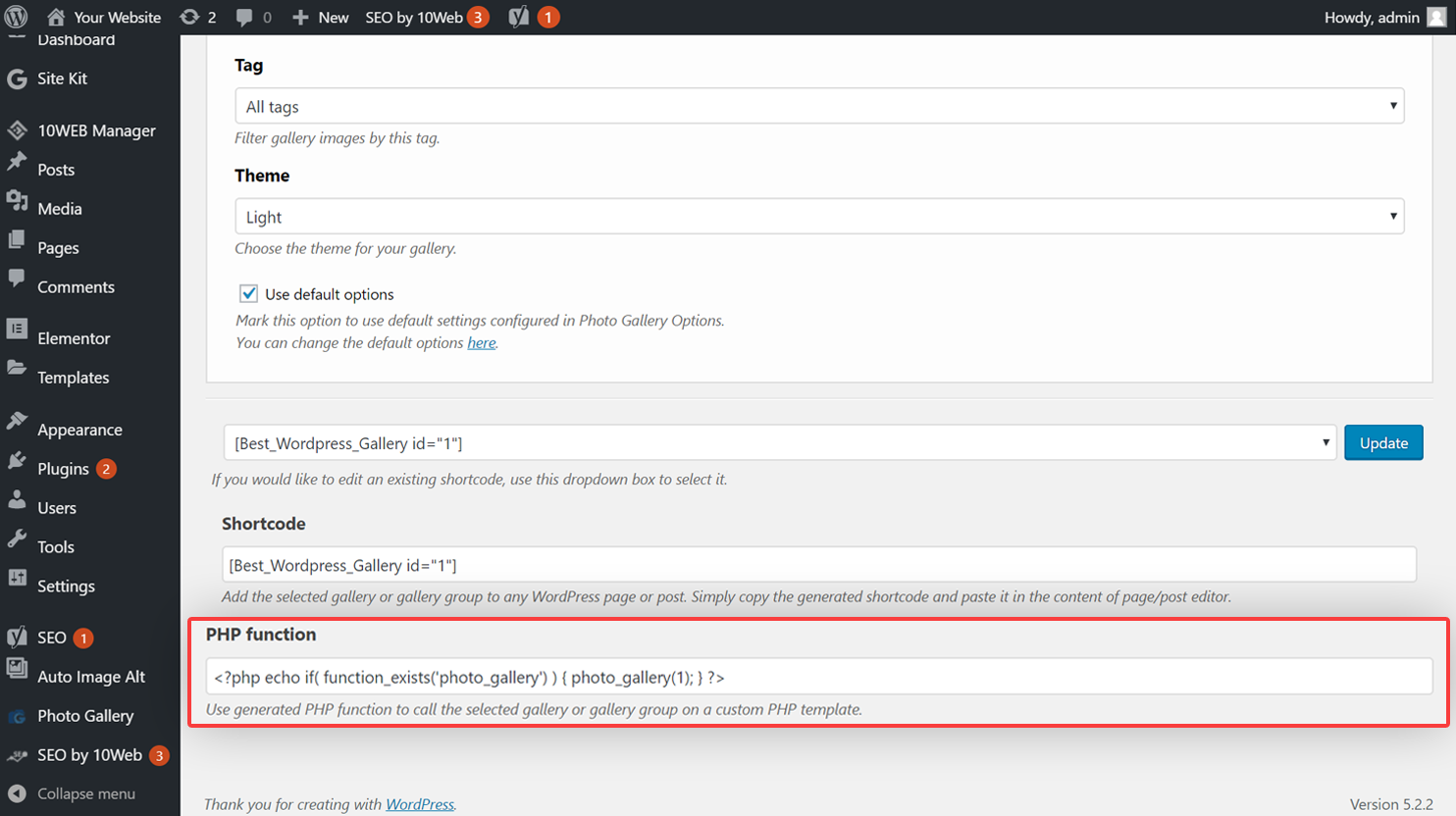
10Web Help Center
Hi, how can we help?