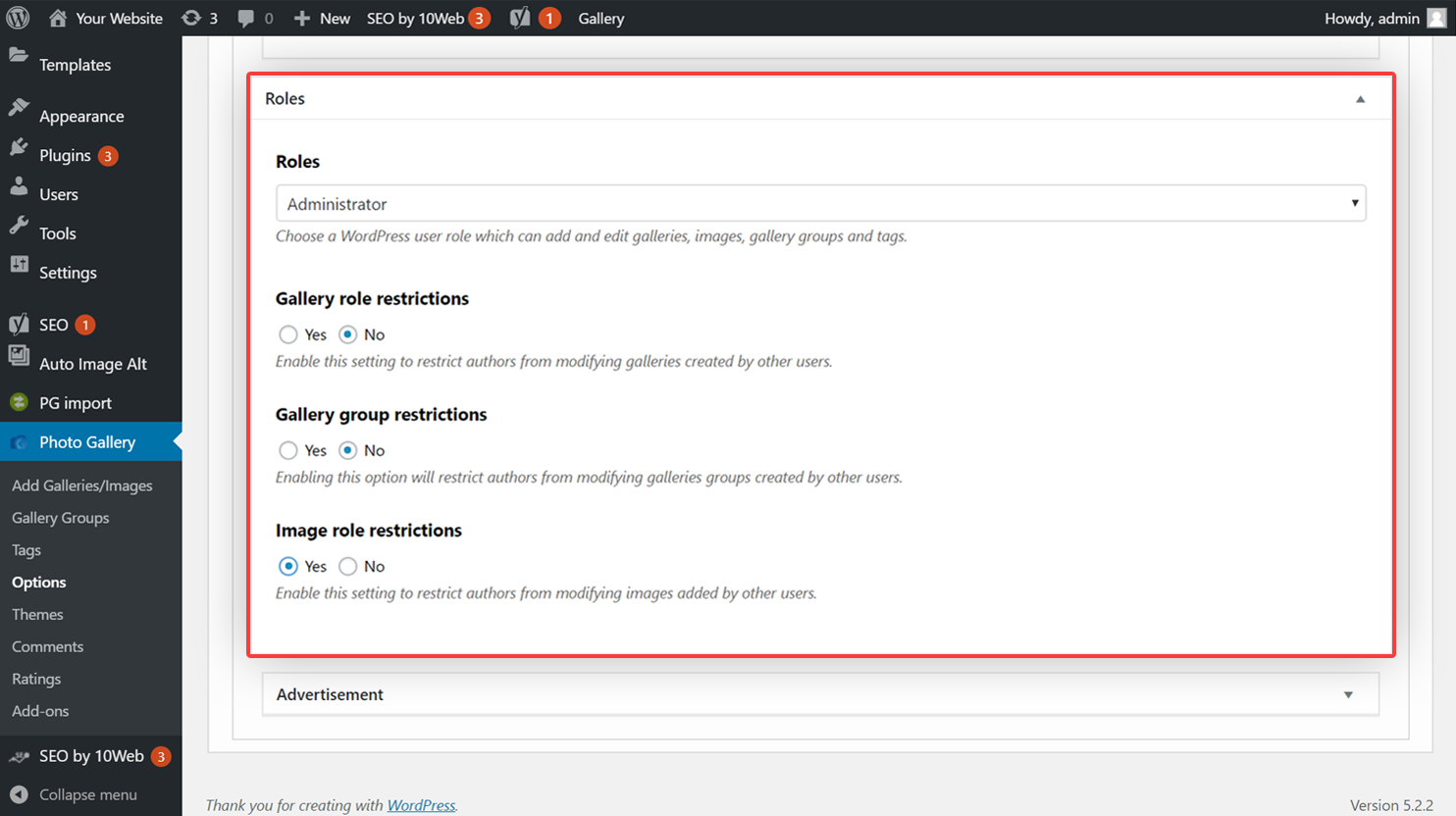Setting restrictions for individual user roles allows you to control which of your users are able to modify and edit your galleries.
- Click Photo Gallery from the menu on the left of your WordPress dashboard.
- From the list under Photo Gallery, click Options.
- Click the Advanced tab to access the Roles panel.
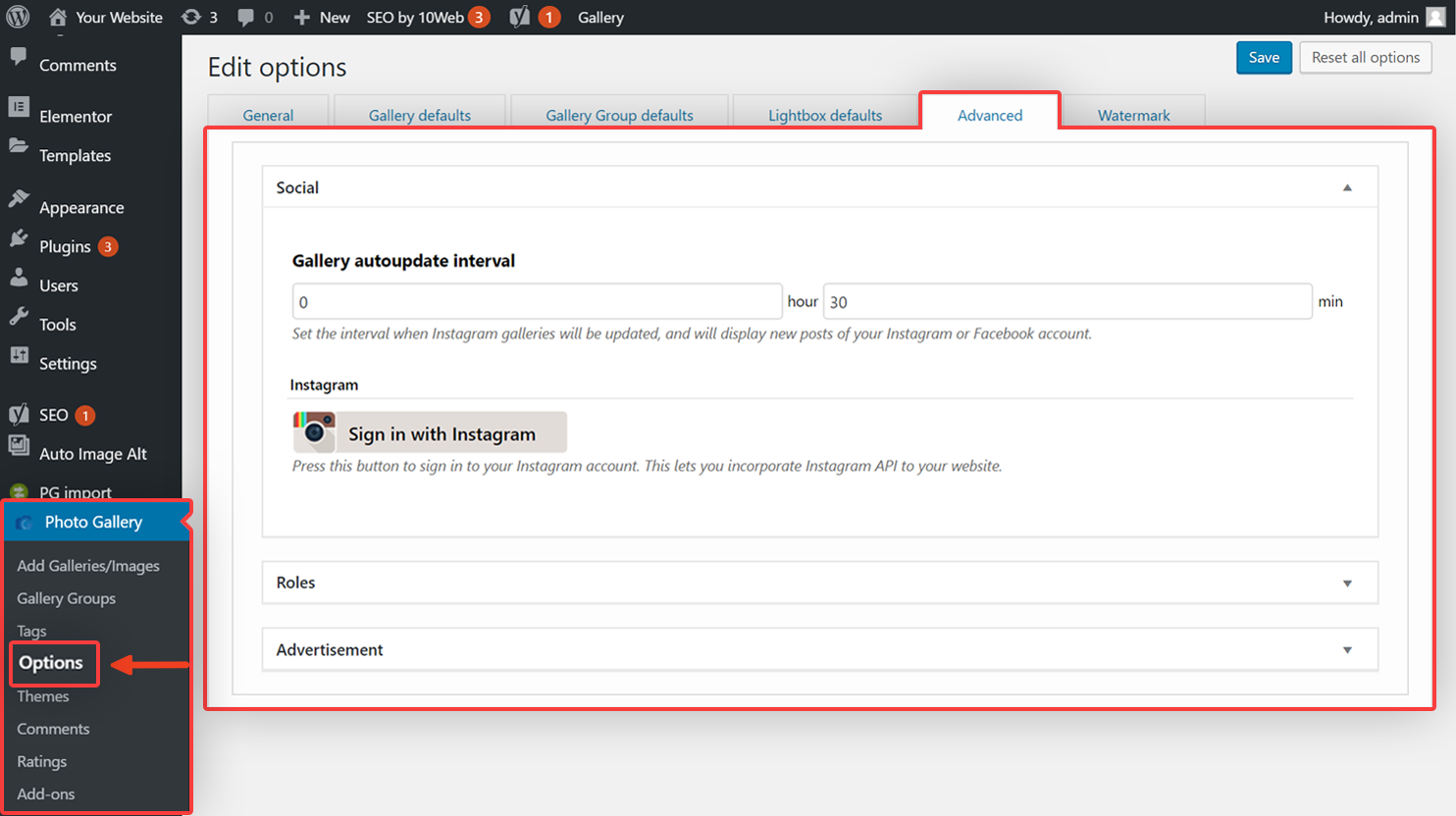
- Click Roles to open the drop-down panel and access its settings.
- From the drop-down menu under Roles you can select the user role the restrictions of which you want to edit.
- From the 3 restriction settings on the right, you can set restrictions for each user role.