- Click Photo Gallery from the menu on the left of your WordPress dashboard.
- From the list under Photo Gallery, click Options.
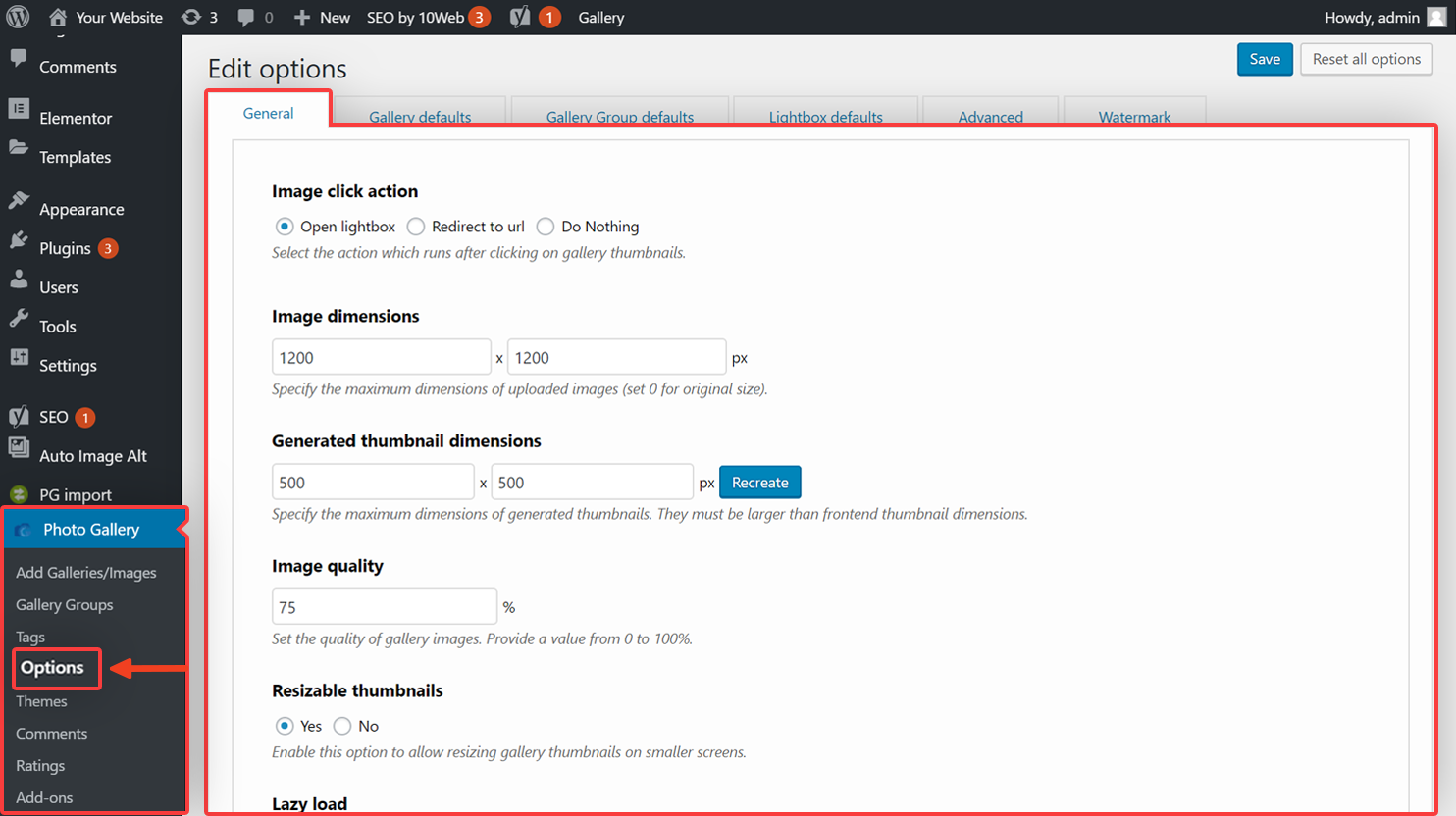
- Under the General tab find the Right-click protection option.
- Click Yes to turn on image protection.
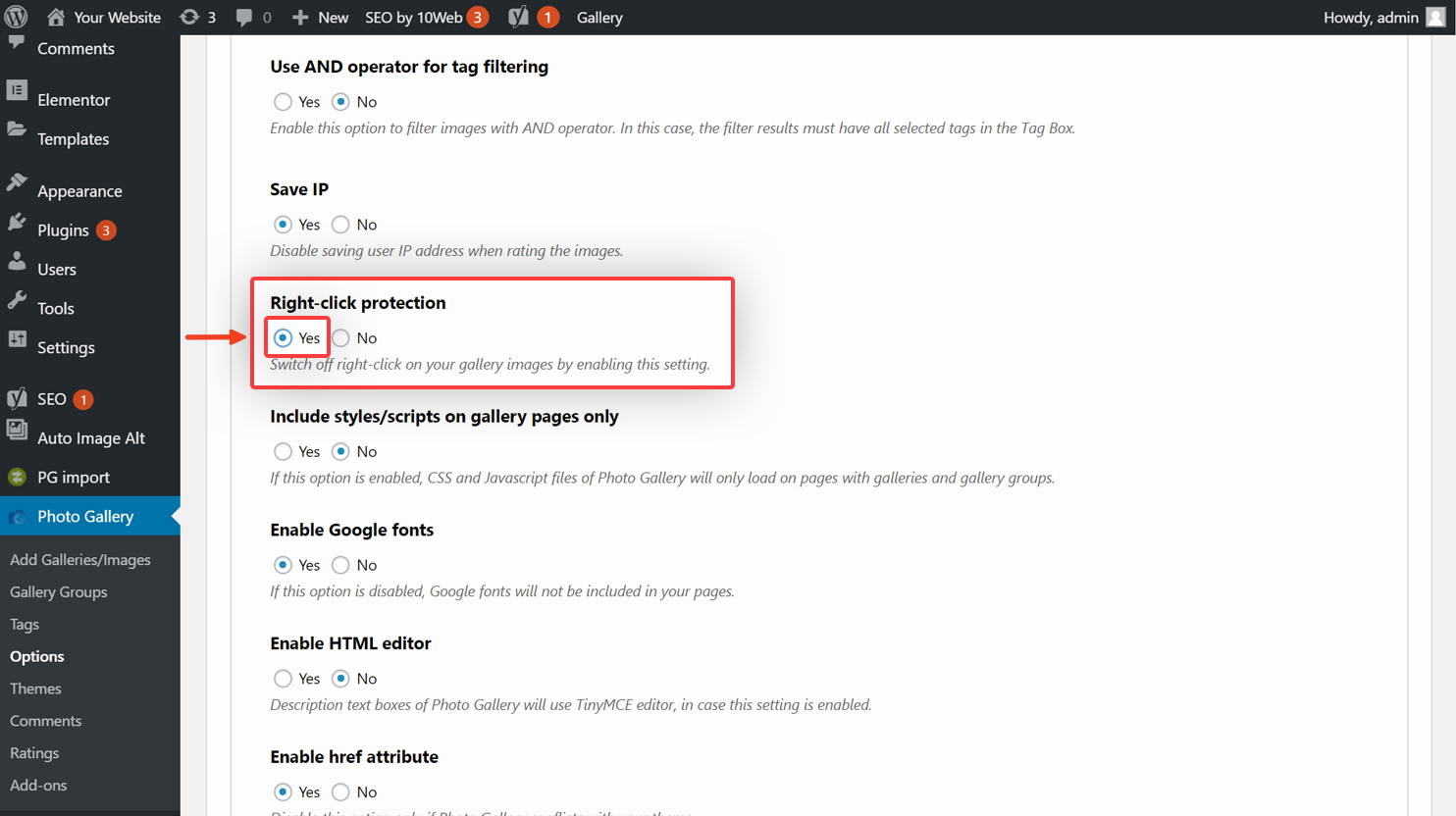
Turning this option on will disable right-clicking on your gallery images.