- Head to WordPress.org, then click on Plugins and search for Photo Gallery.
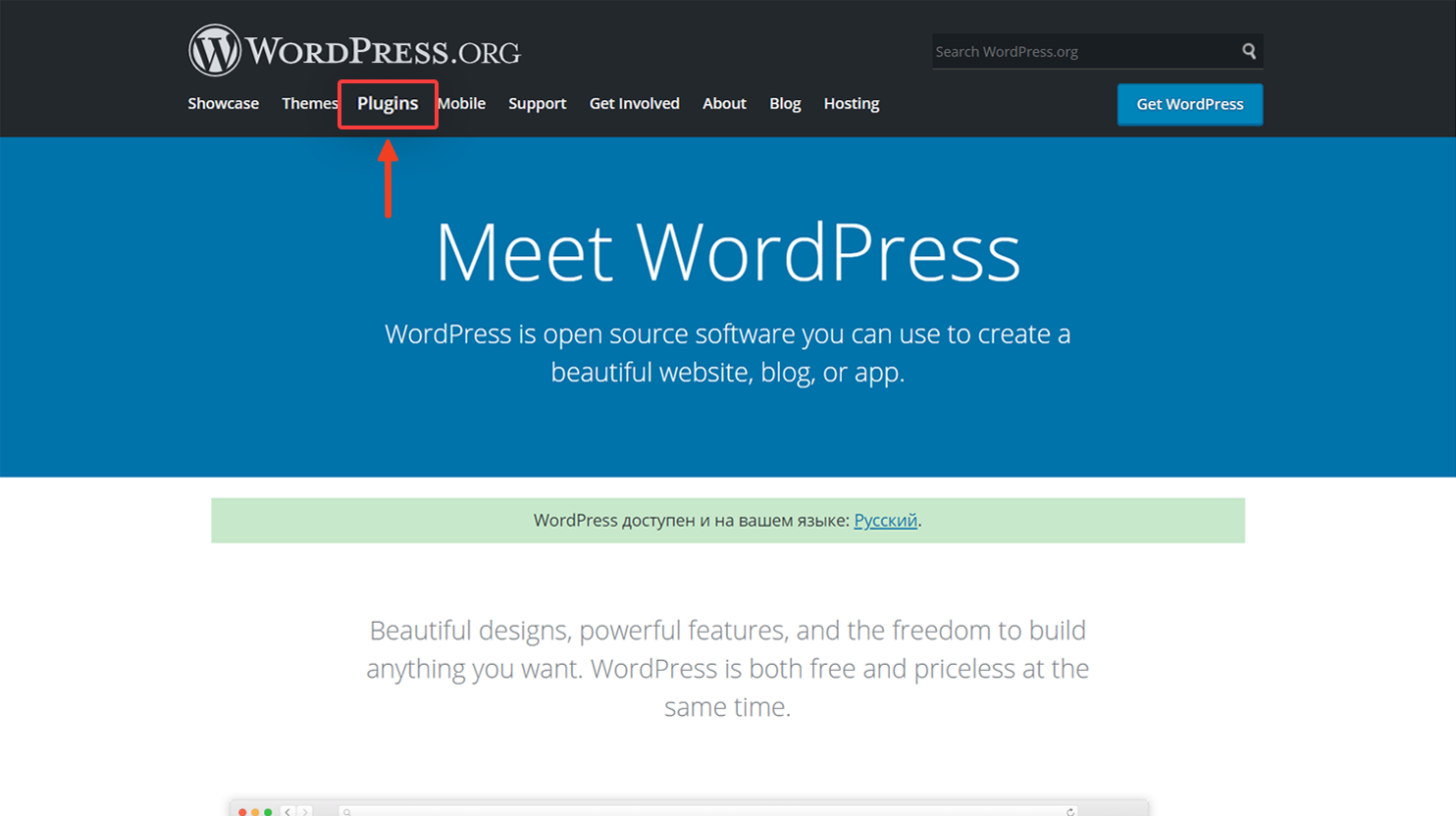
- Click on Photo Gallery by 10Web then click Advanced View from the panel on the right.
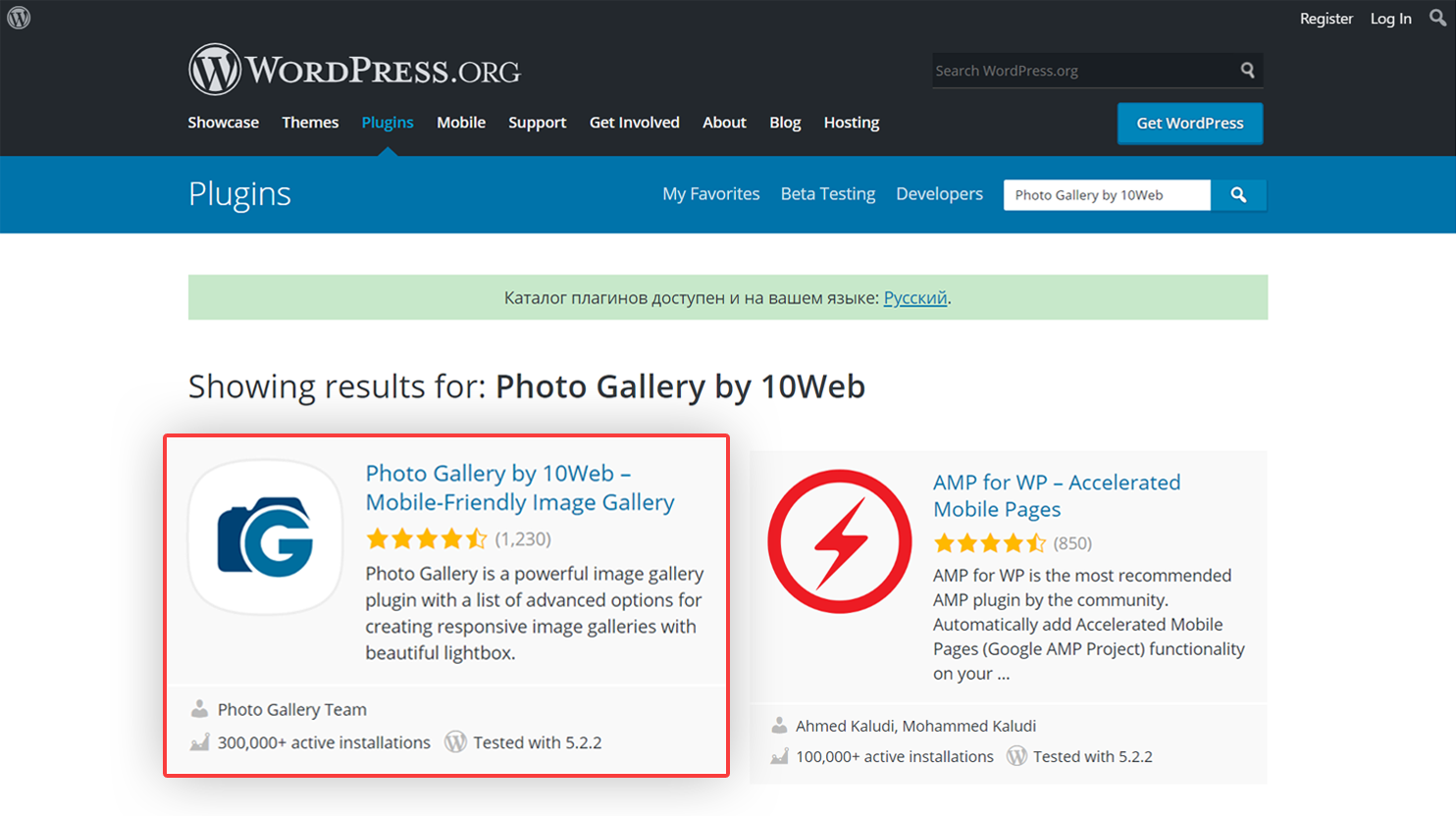
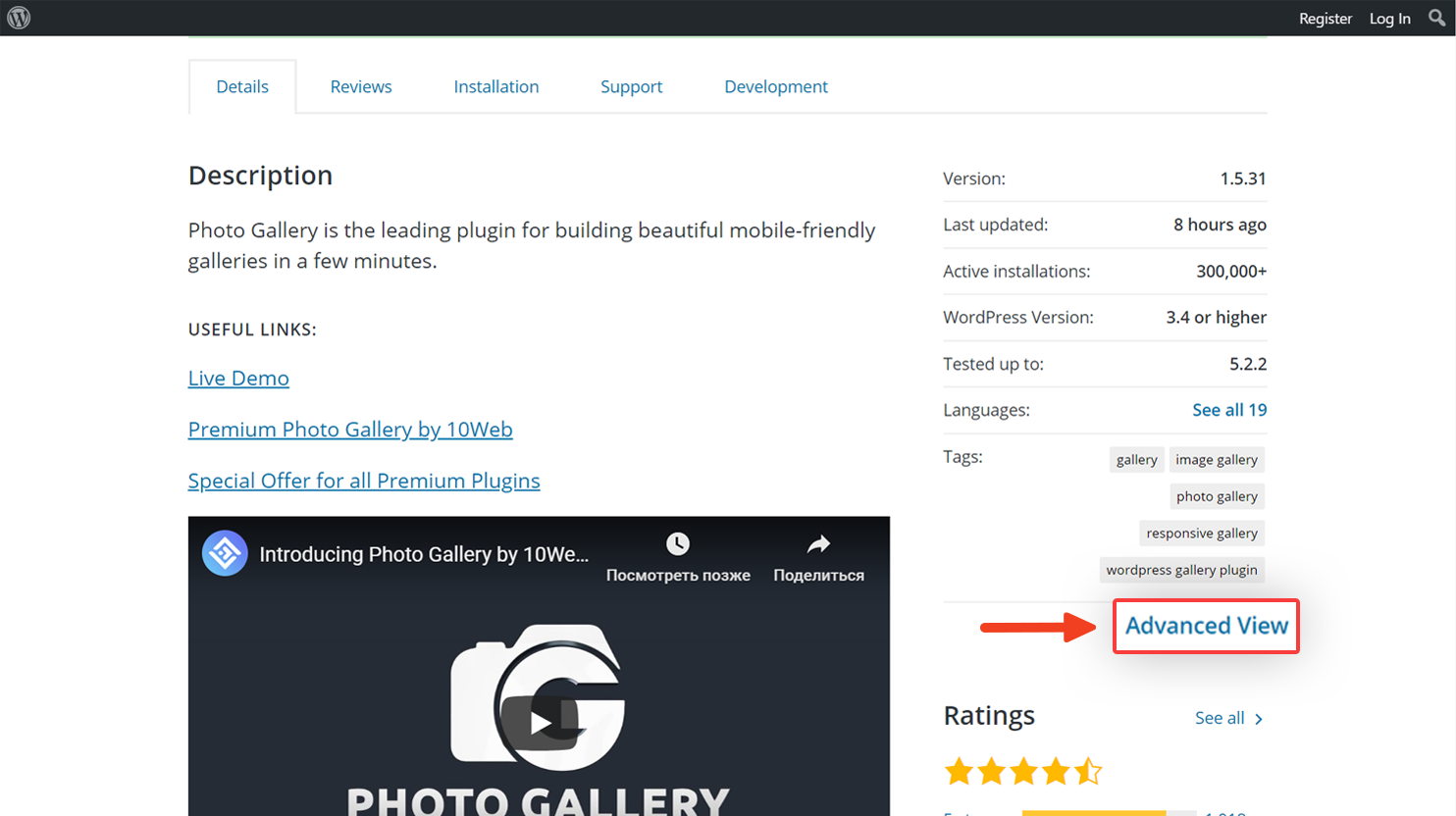
- Scroll down to find the Previous Versions section.
- Click the drop-down menu and from the list select and click the version of Photo Gallery you want to revert to and click Download.
- Deactivate and delete your current version and install the .zip file you have downloaded.
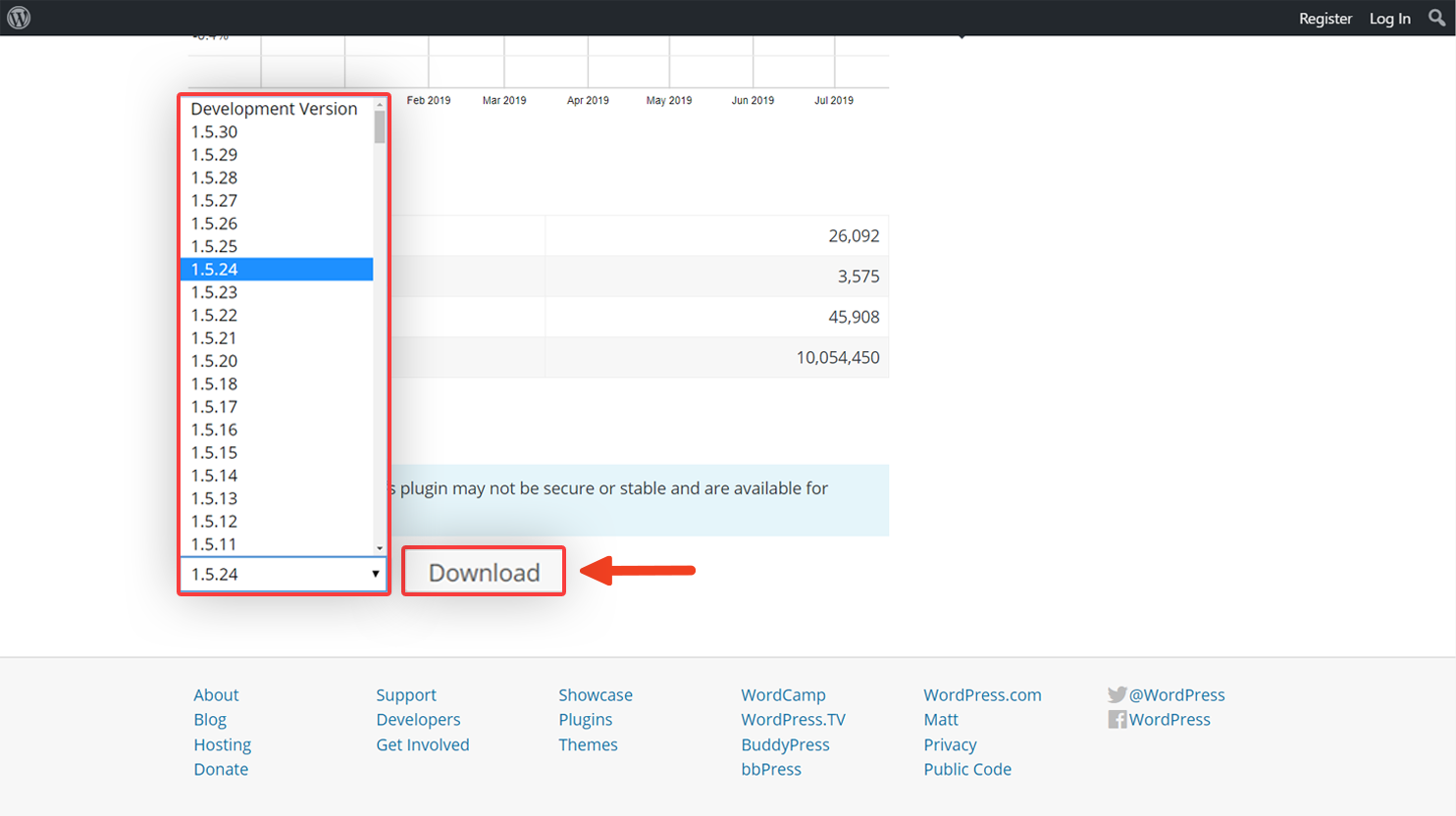
Note: These steps are for the free version only. If you want to revert to an earlier premium version, please contact our customer care team.