- Click Photo Gallery from the menu on the left of your WordPress dashboard.
- From the list under Photo Gallery, click Options, then click the Gallery Group Defaults tab.
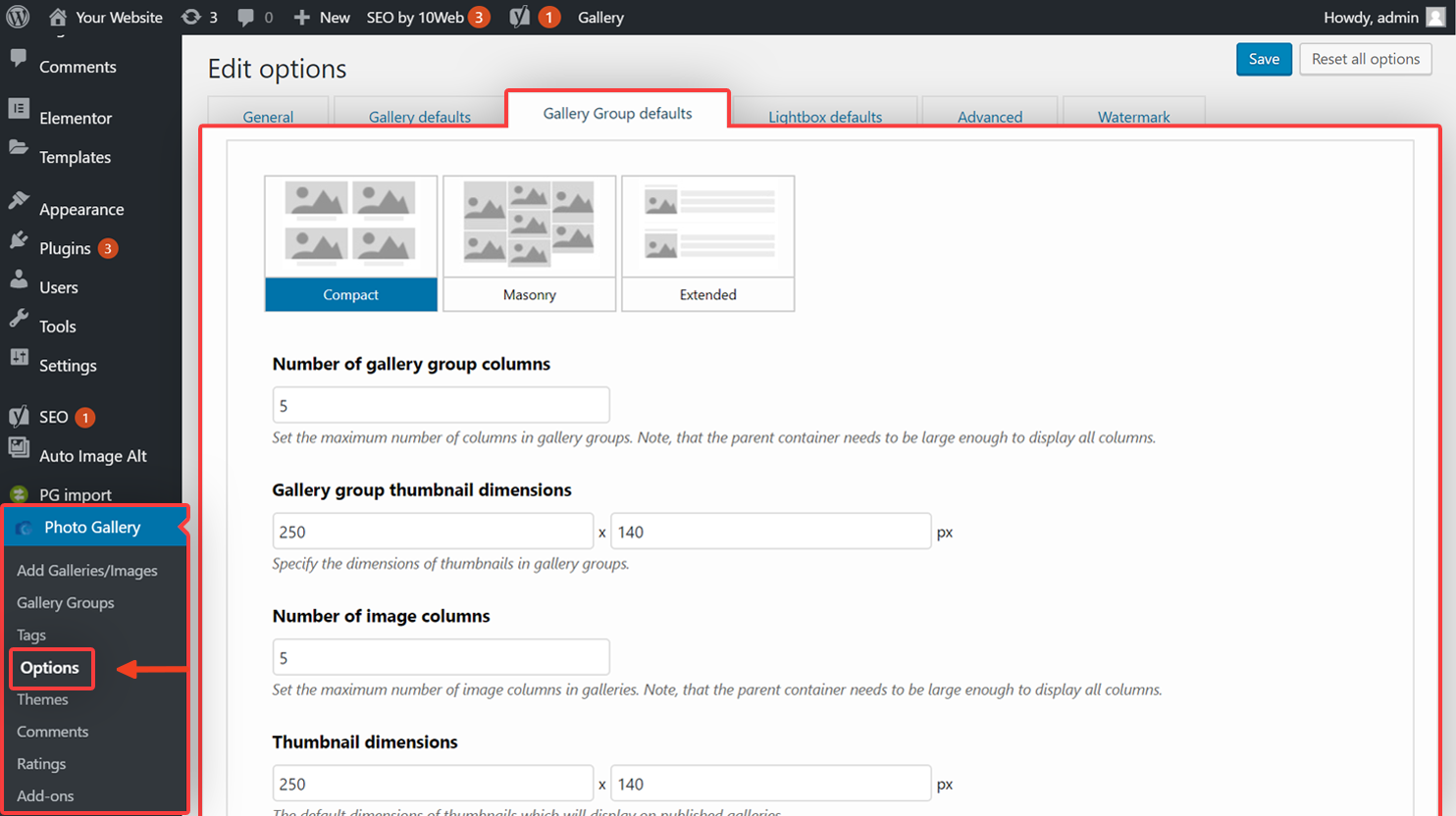
- Sort your images from the drop-down menu under Order Gallery group by.
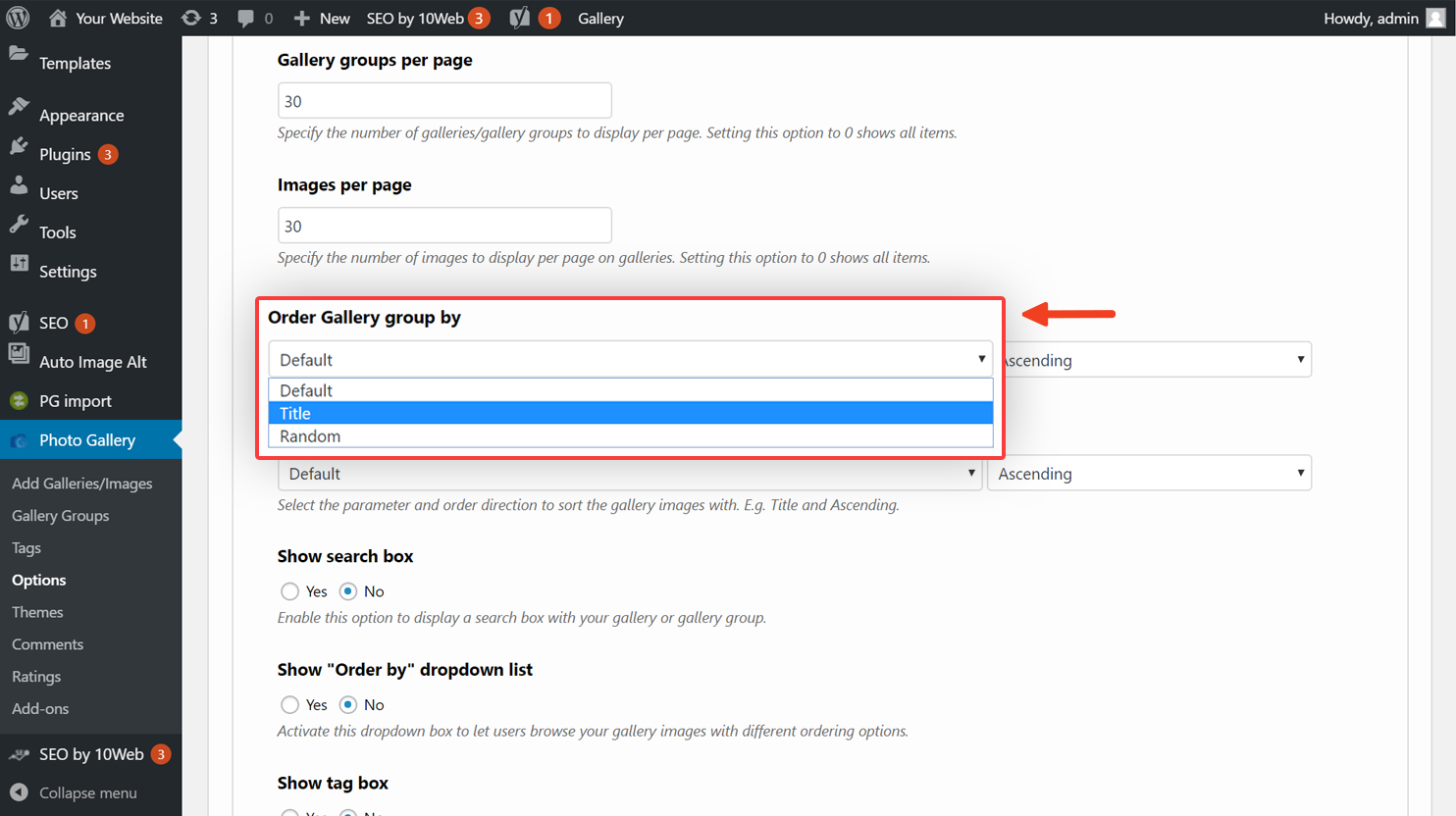
- Click the Save button at the top right to save your settings. This will apply your selected option to every gallery group that uses default options.
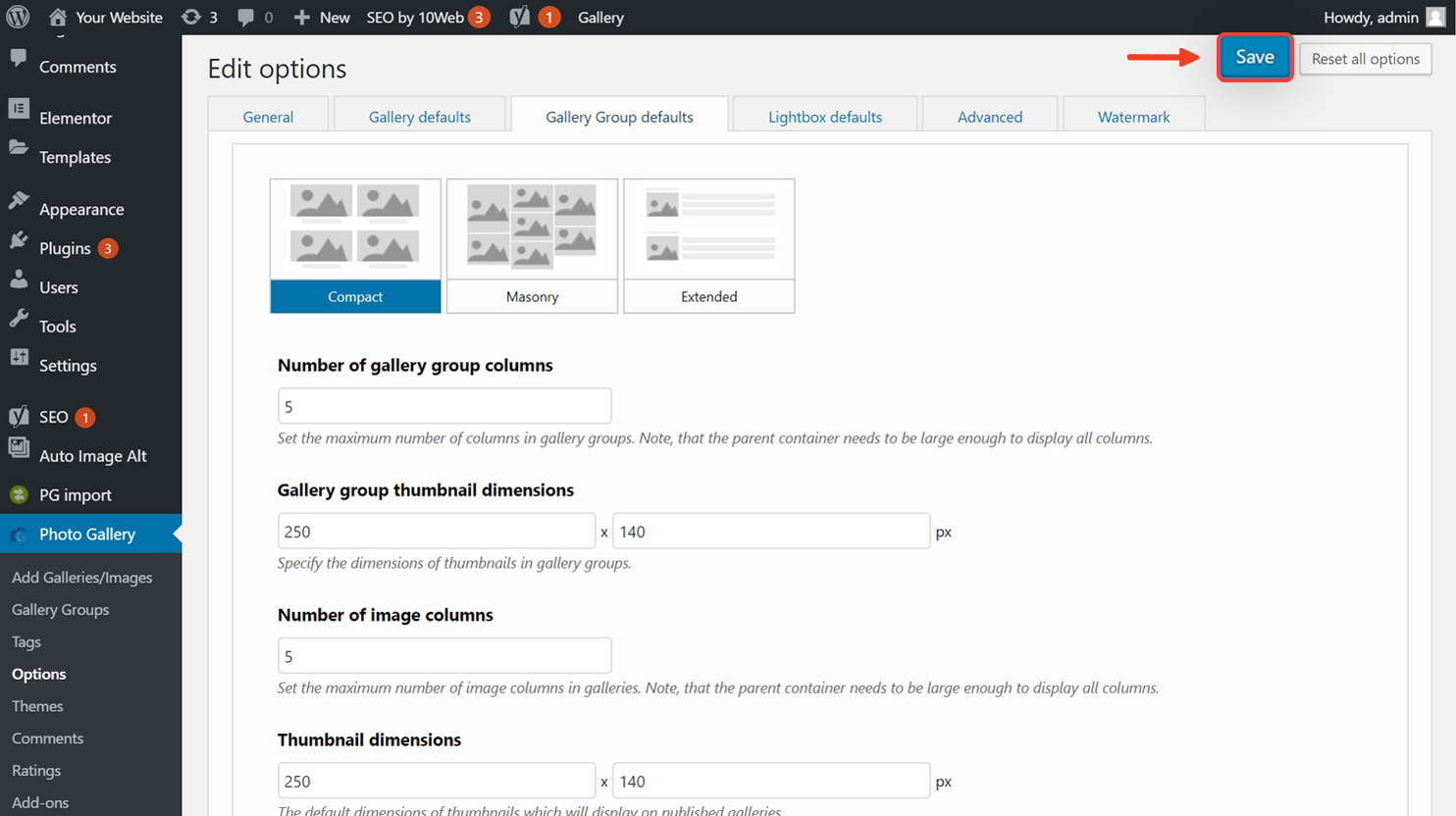
In order to apply this setting to a single specific gallery group click the shortcode of the published gallery group in your editor, uncheck the box next to Use Default Options, click the Gallery Group tab, then follow step 3 and click Update.