- Click “Photo Gallery” from the menu on the left of your WordPress dashboard.
- From the list under Photo Gallery, click “Options,” then click the “Gallery defaults” tab.
- From the page that follows click on “Slideshow.”
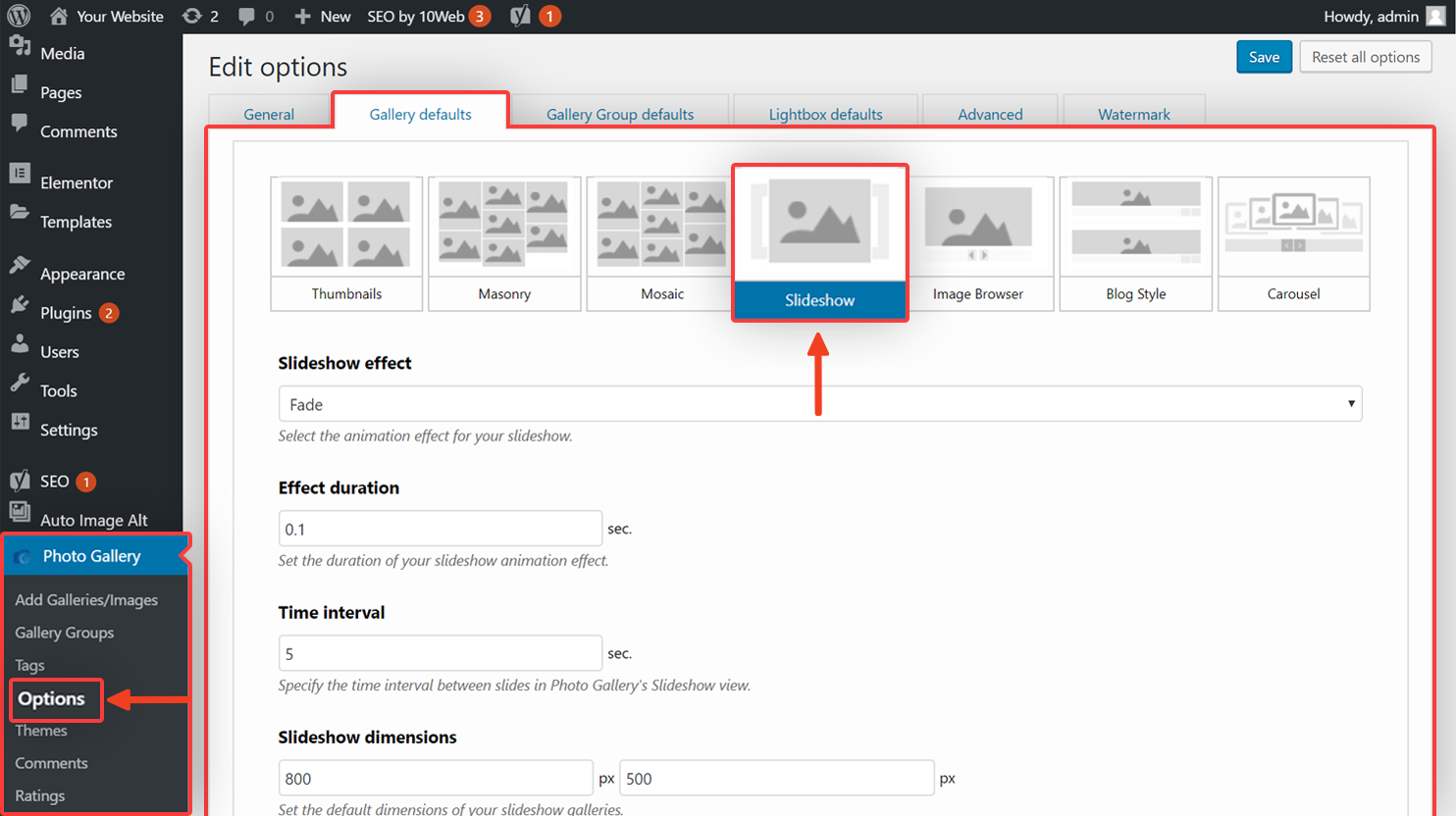
- Choose “Yes” under Enable slideshow filmstrip.
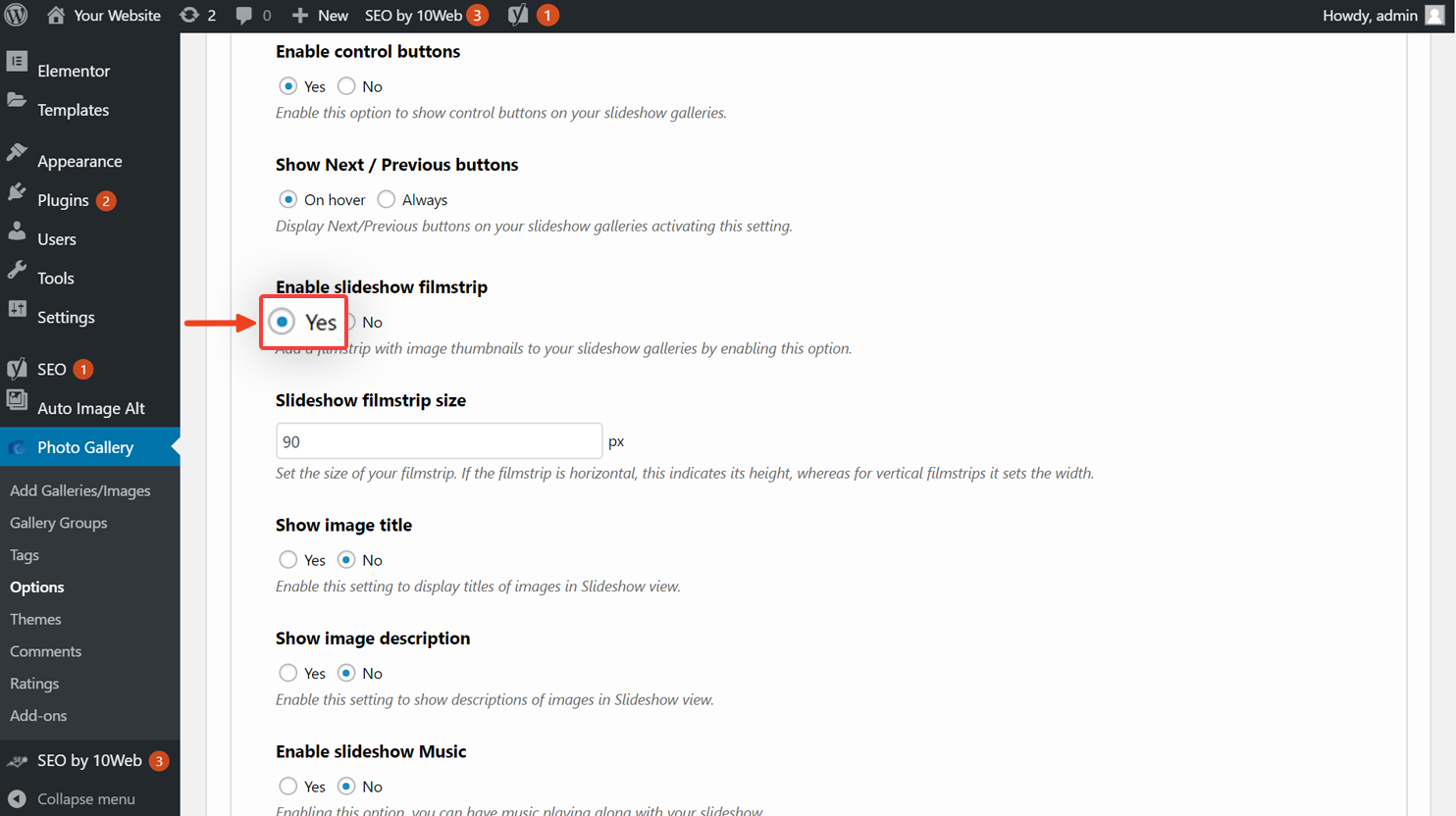
- Click the “Save” button at the top right to save your settings. This will apply your selected option to every gallery that uses default options.
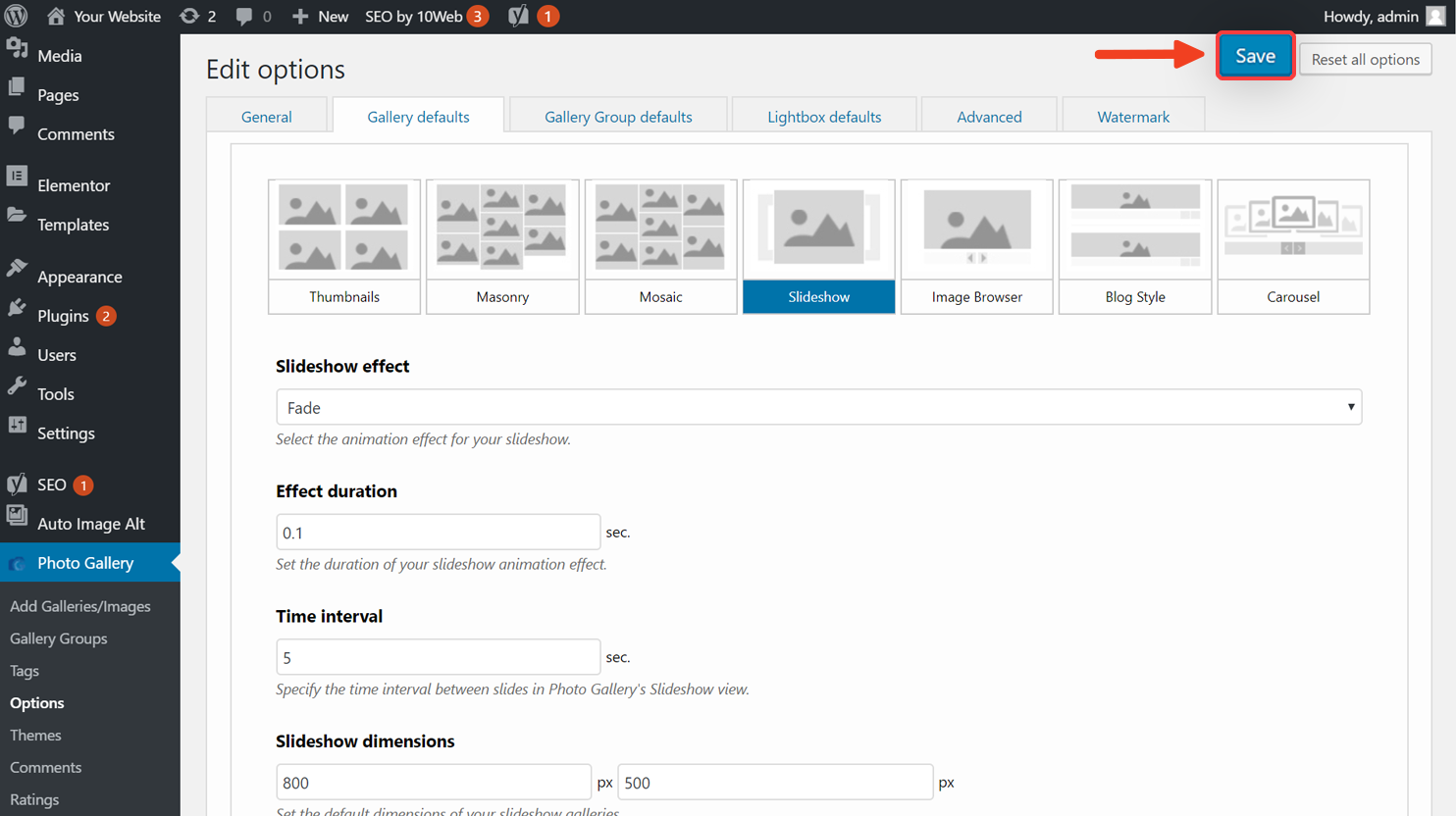
- Publish your gallery in a page or post.
In order to apply this setting to a single specific gallery click the shortcode of the published gallery in your editor, uncheck the box next to Use default options, follow steps 3 and 4, then click “Update.”