- When publishing a new gallery or by clicking the shortcode of a gallery you’ve already published.
- From the window that lets you choose your gallery’s layout and which galleries to publish.
- Click and enable the box next to Use Default Options.
- This will apply your Gallery Defaults settings.
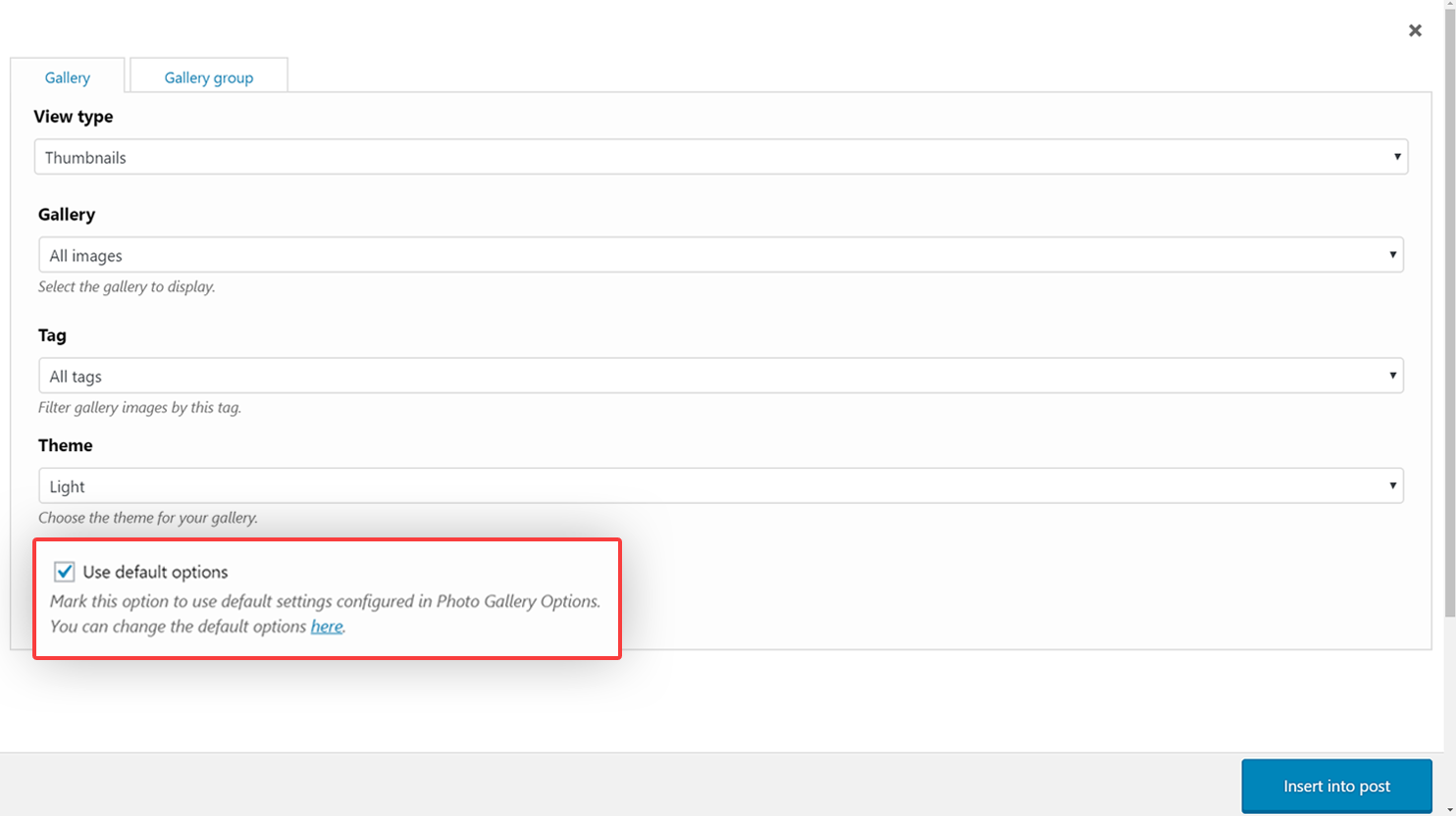
You can tweak the Gallery Defaults settings by clicking Photo Gallery from your WordPress dashboard, then click Options.