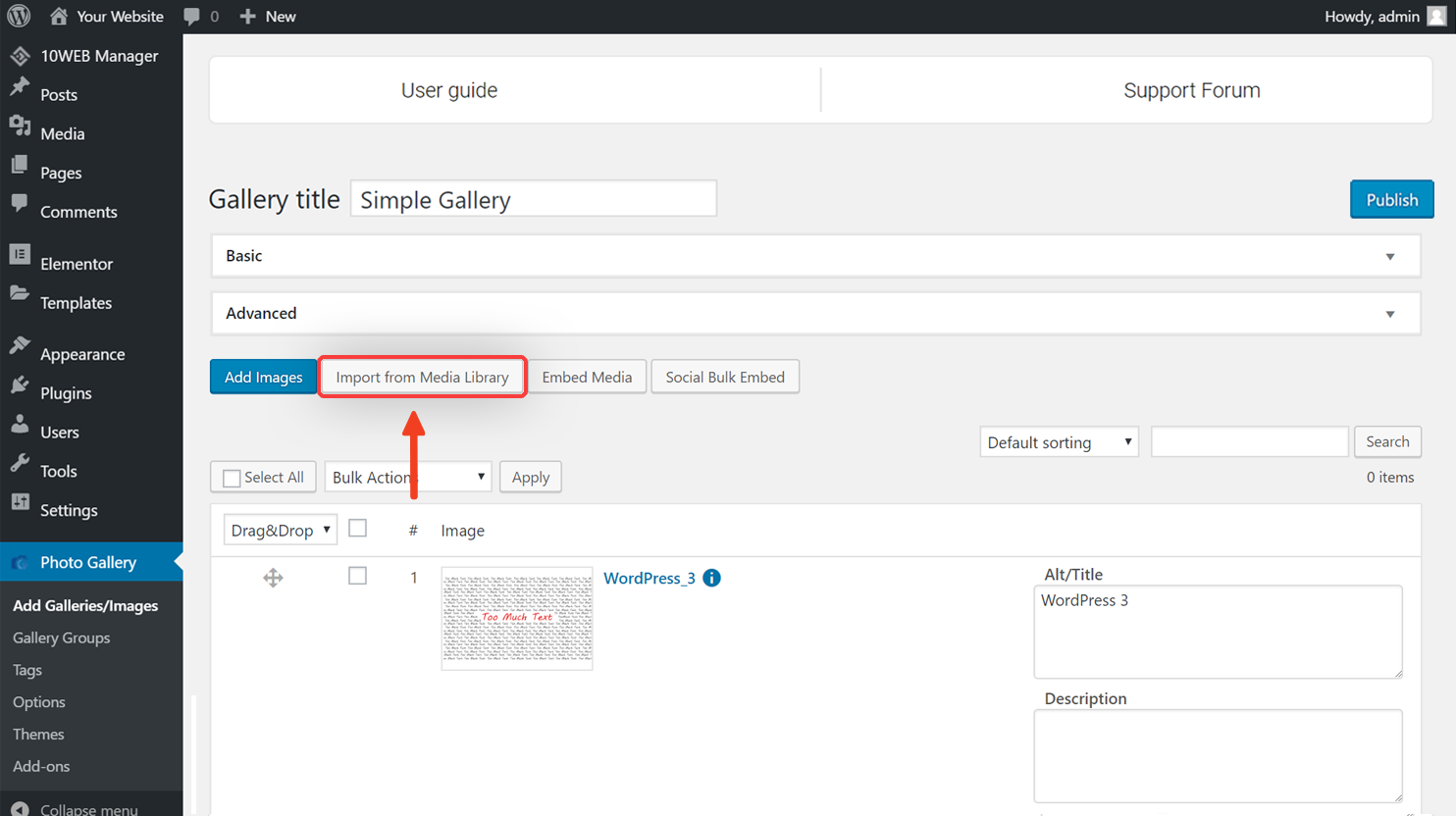- Click Photo Gallery from the menu on the left of your WordPress dashboard.
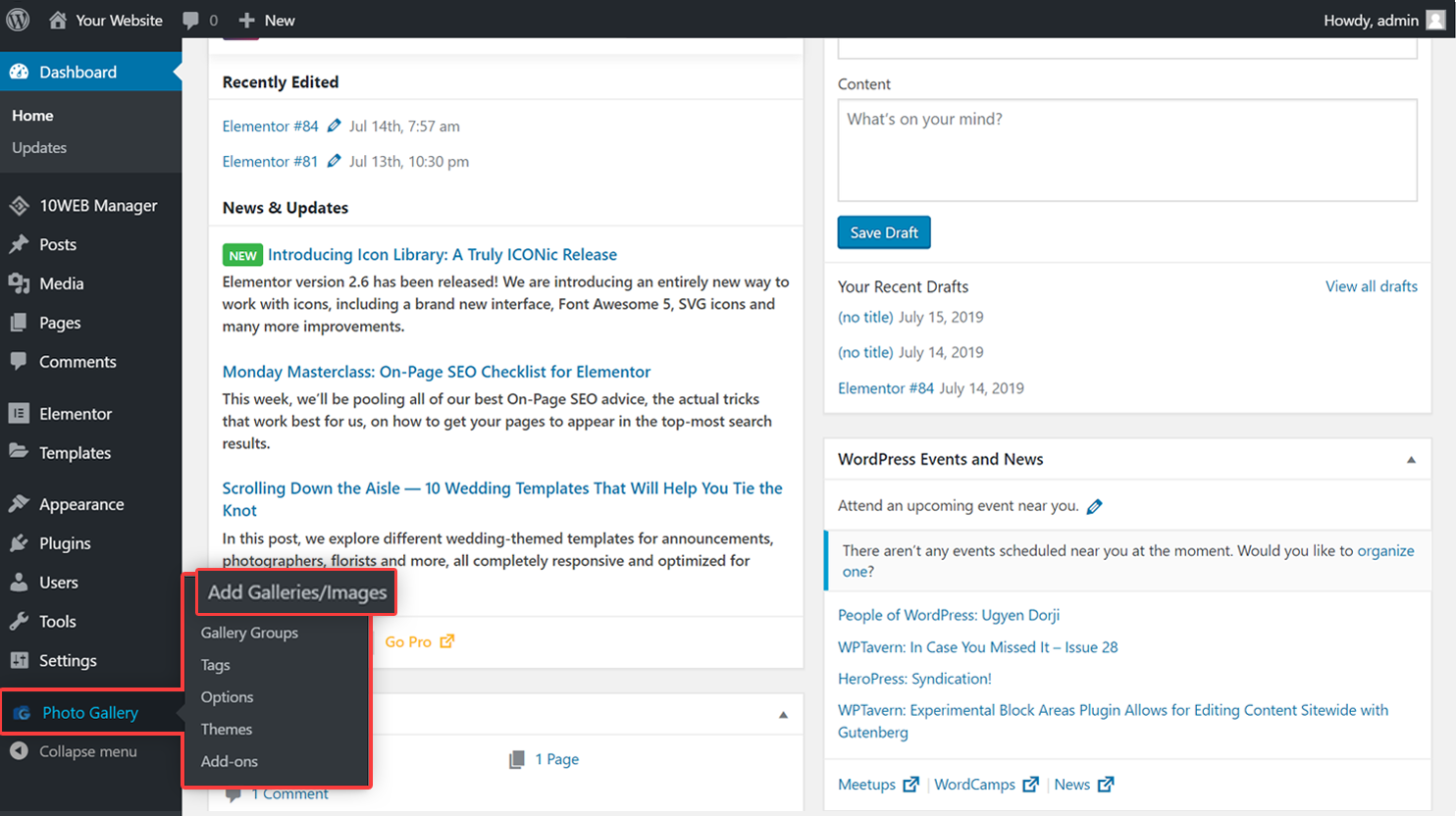
- Click Add New to create a new gallery or select a gallery if you’ve already created one.
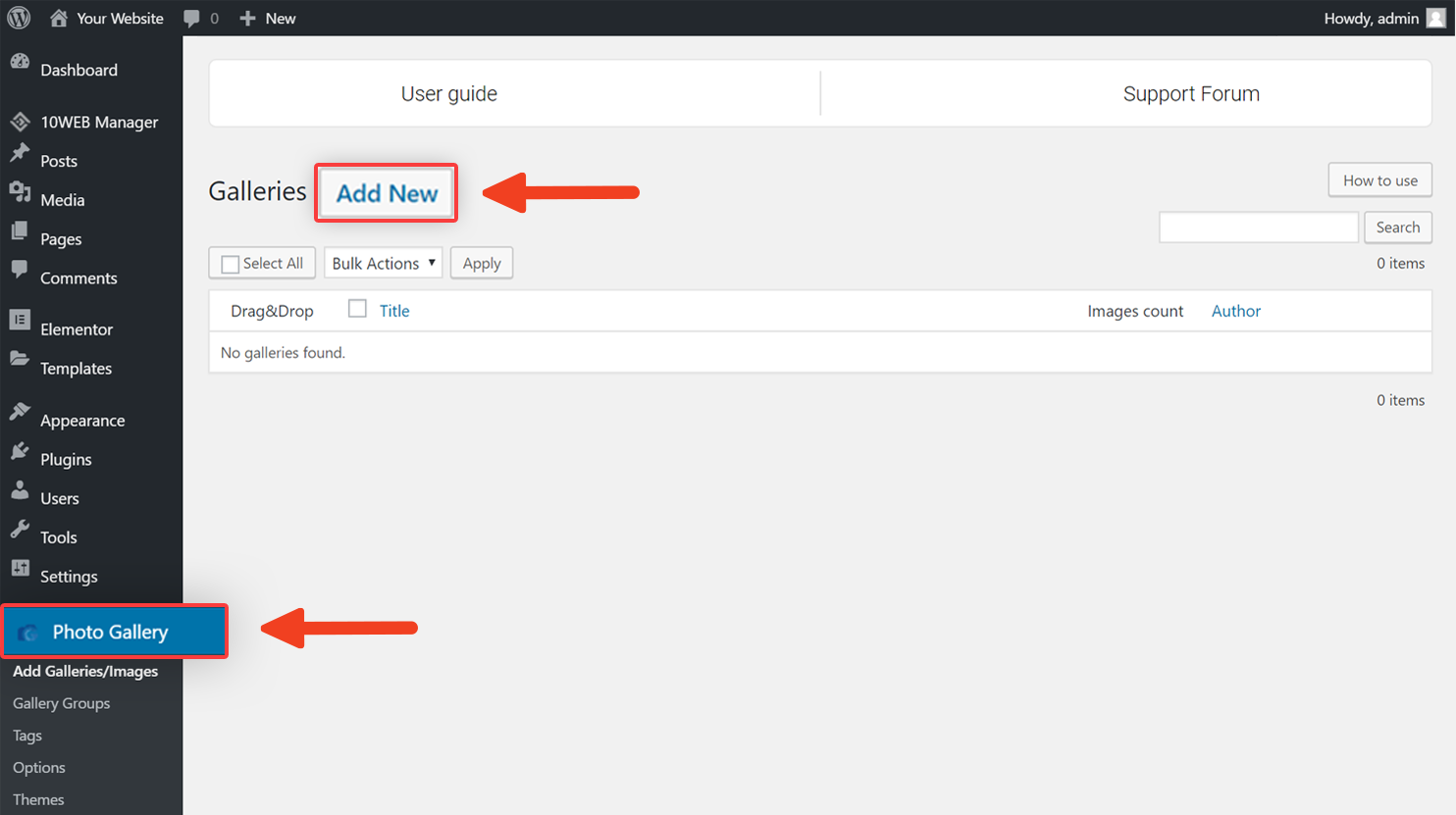
- Click Add Images. From the following window, you can select images that are already uploaded to your Photo Gallery, or click the blue Upload button to upload new ones then select them.
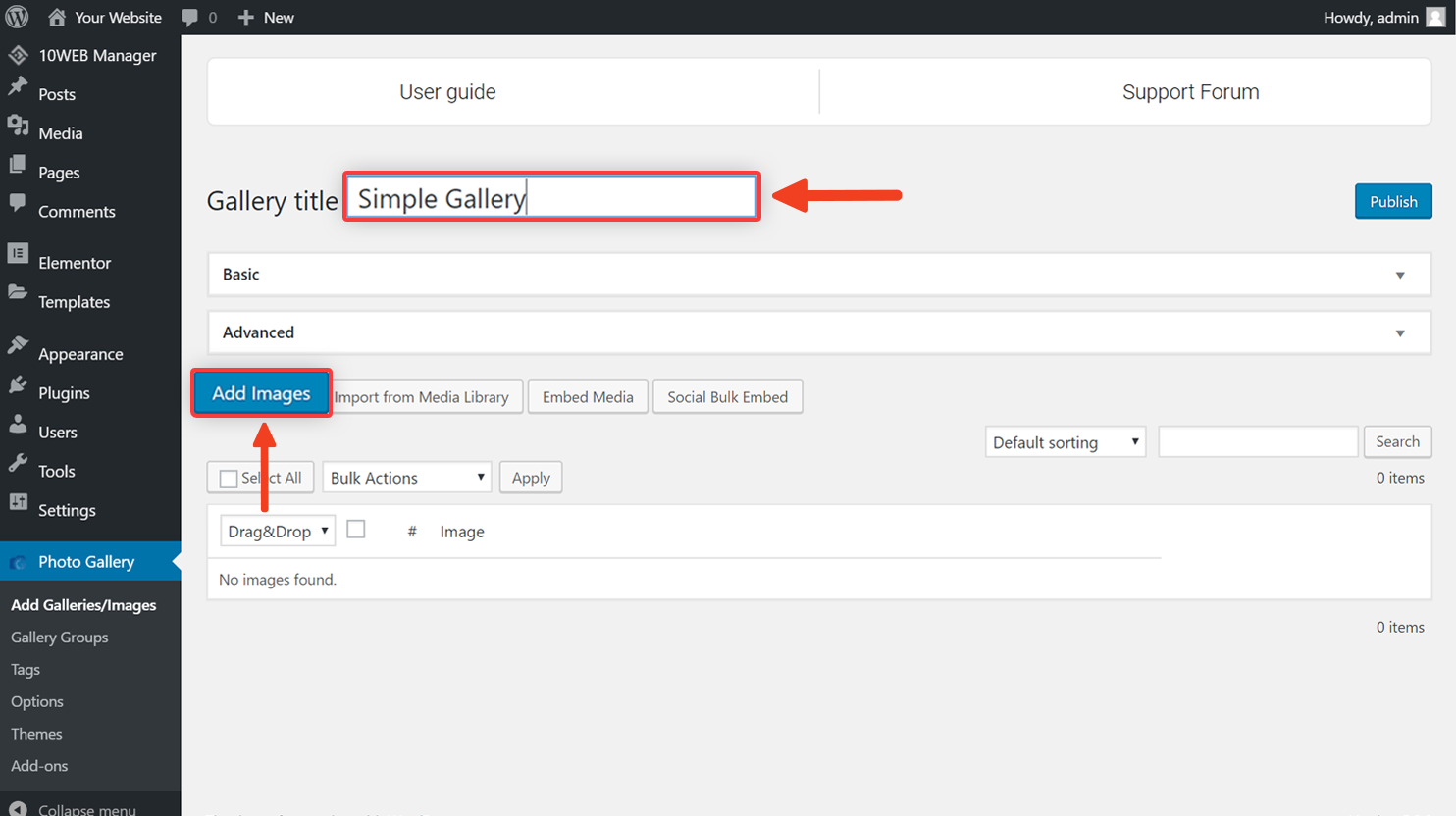
- After you’re done selecting your images click Add selected images to the gallery button.
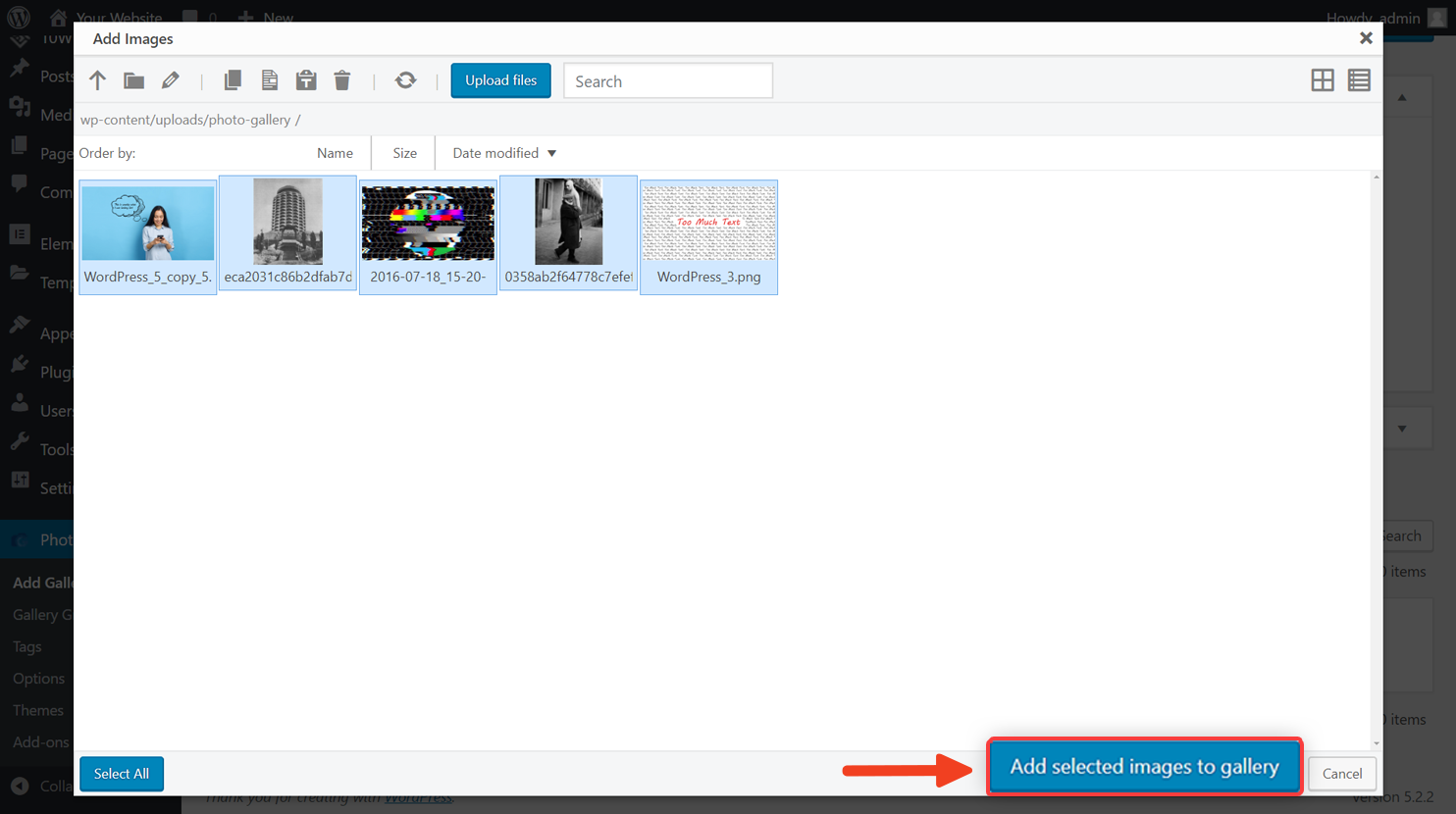
You can also add images that are already in your WordPress media gallery by clicking Import from Media Library after step 2.