- Click Photo Gallery from the menu on the left of your WordPress dashboard.
- Click the gallery of which images you want to reset.
- Select the images you want to reset by checking the box next to each image.
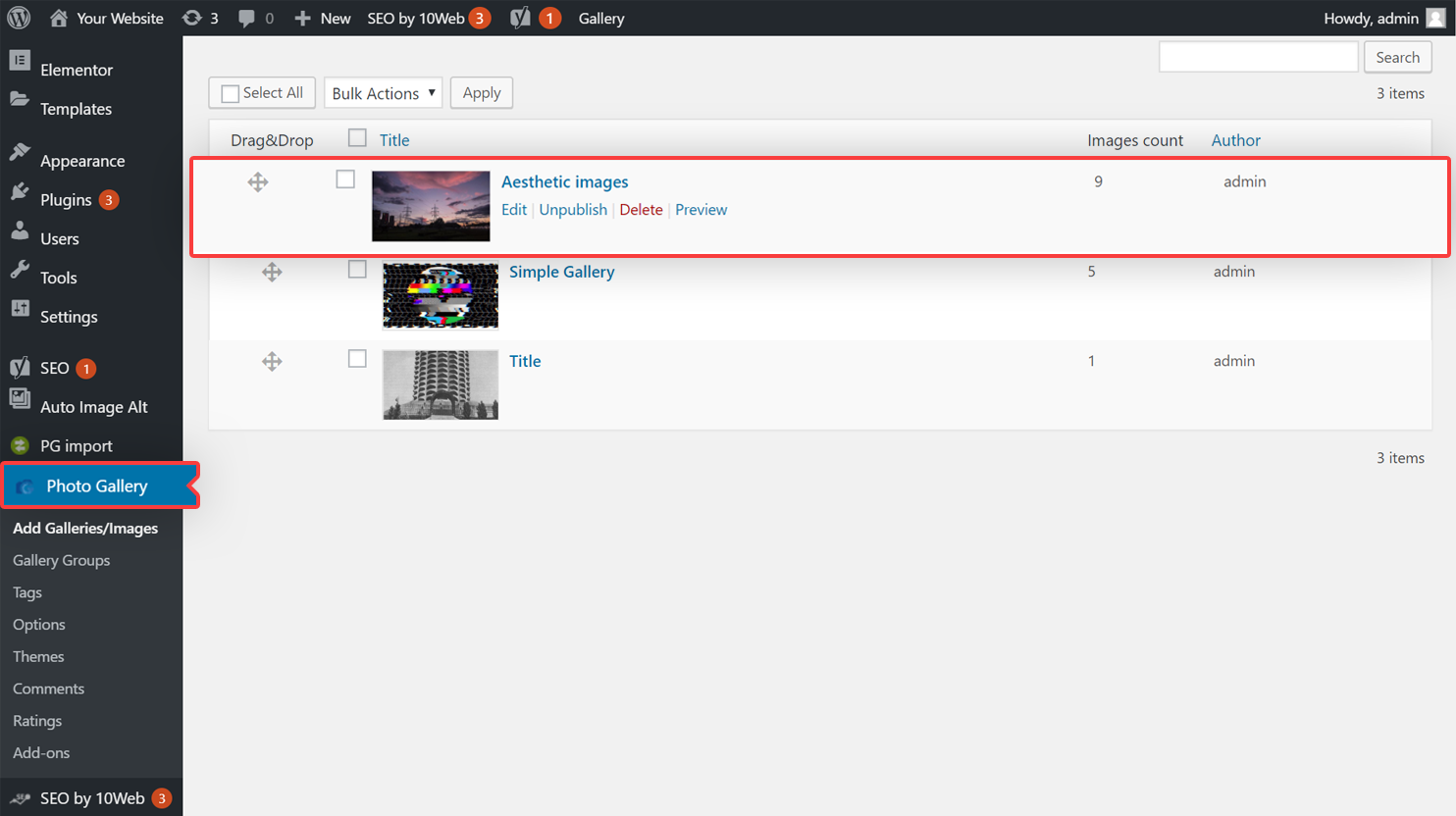
- Click the Bulk Actions in the drop-down menu, and select Reset.
- Click apply, then click Update at the top right.
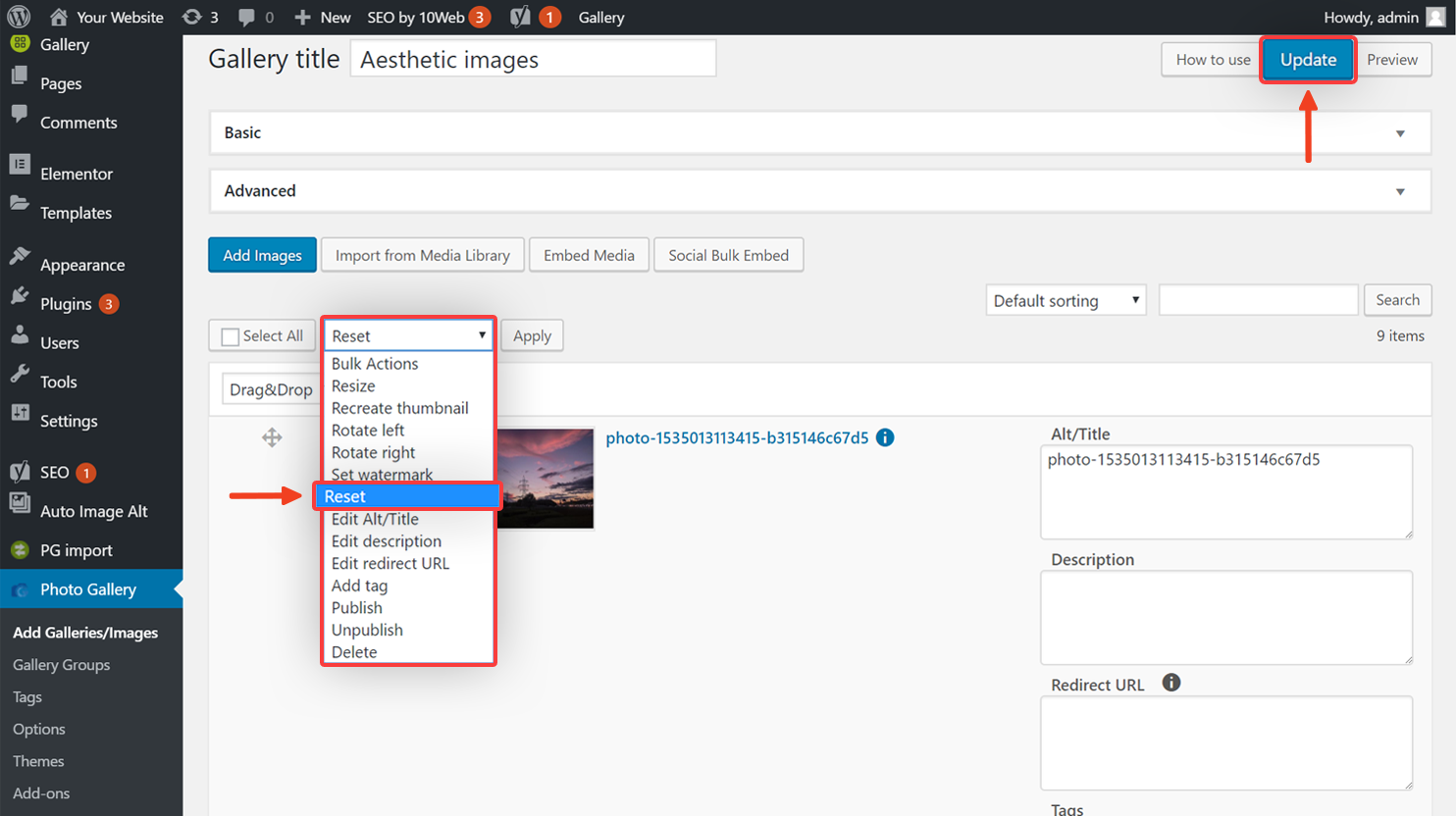
Note: You can reset individual images by following steps 1 and 2, then hovering over each image you want to reset, and click the Reset button that appears.