- Click Photo Gallery from the menu on the left of your WordPress dashboard.
- Select the gallery you want to edit.
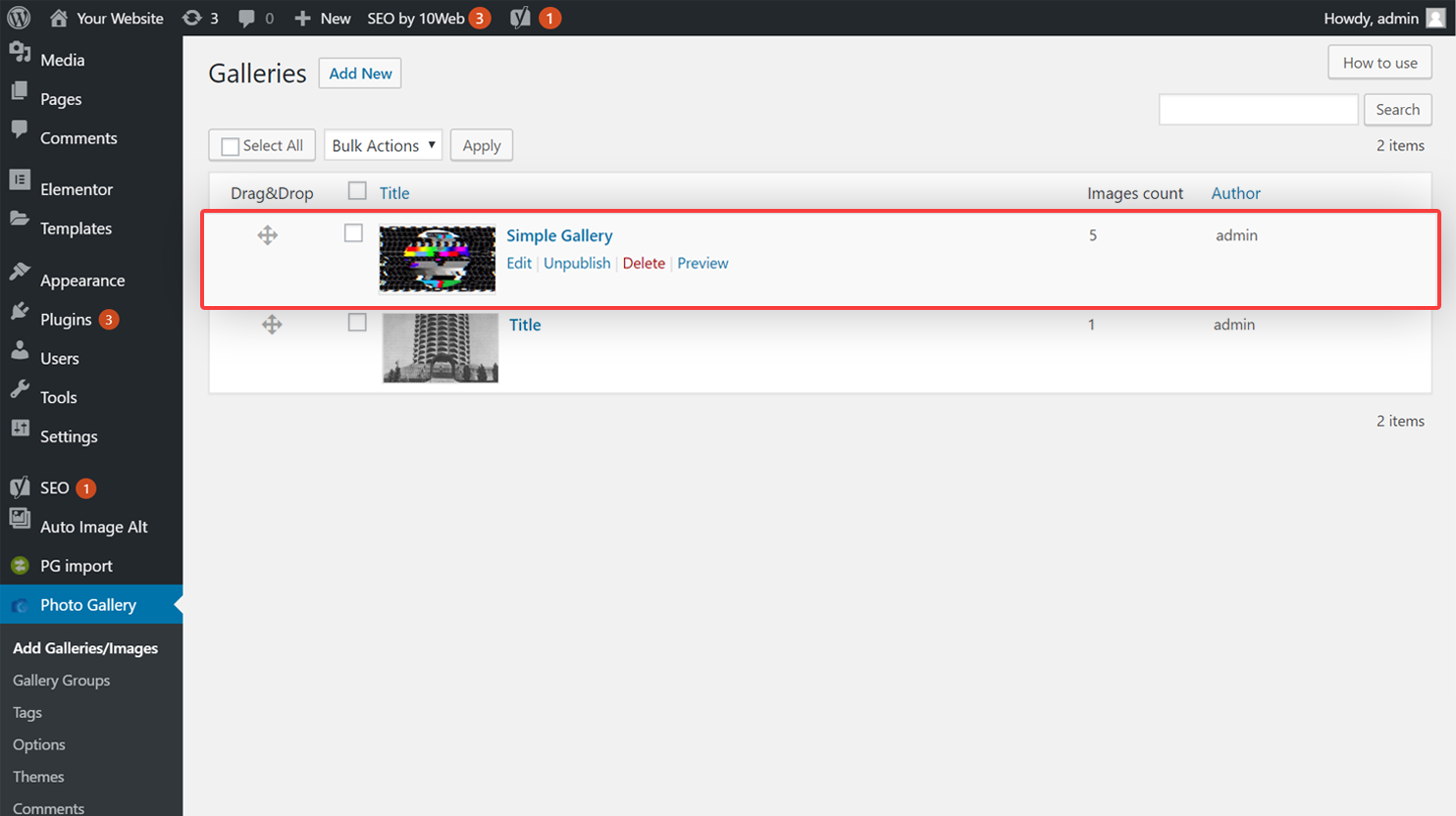
- Hover over each thumbnail that needs editing and click Crop Thumbnail.
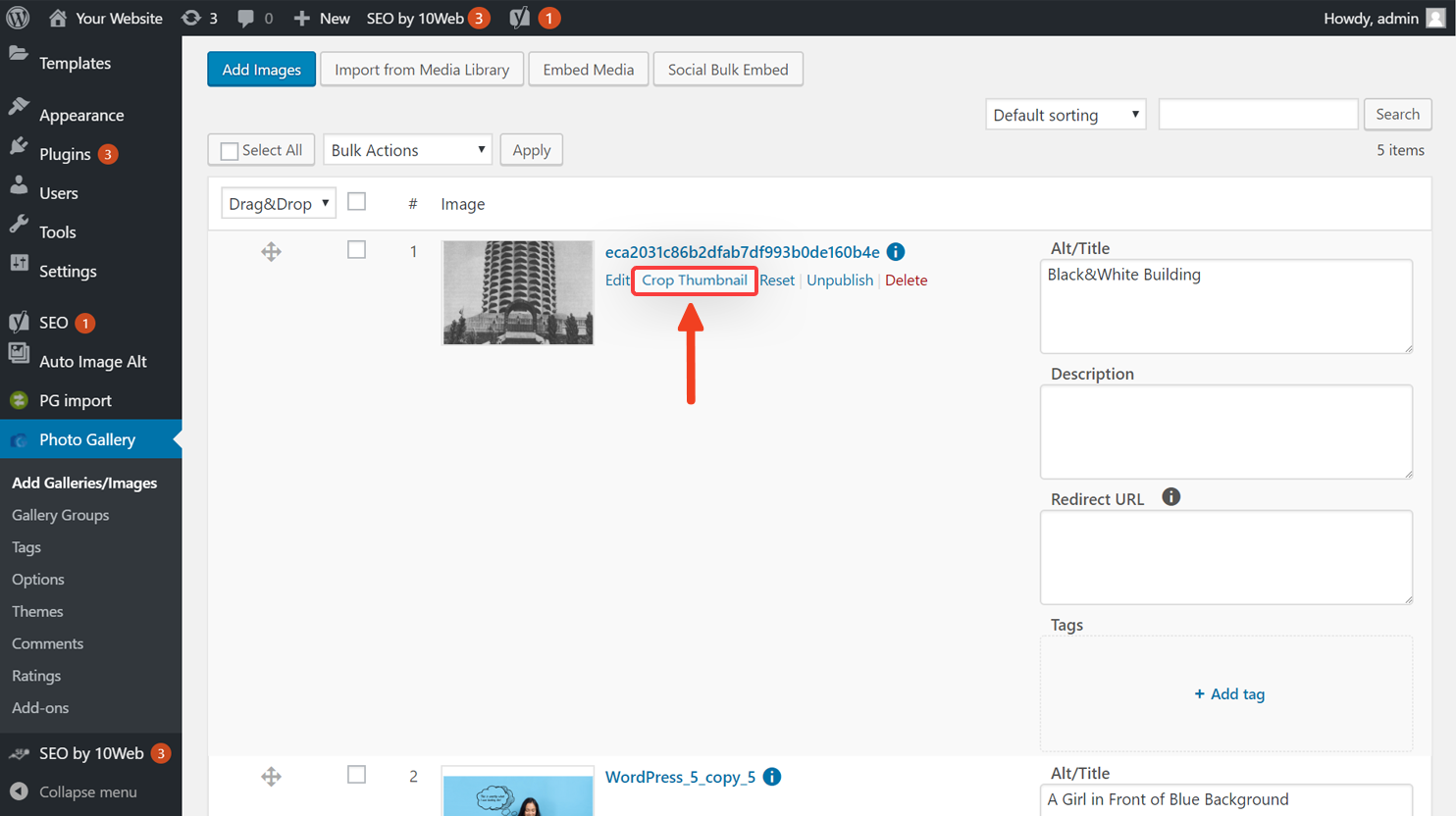
- Drag the crop box to your liking then click the Crop button.
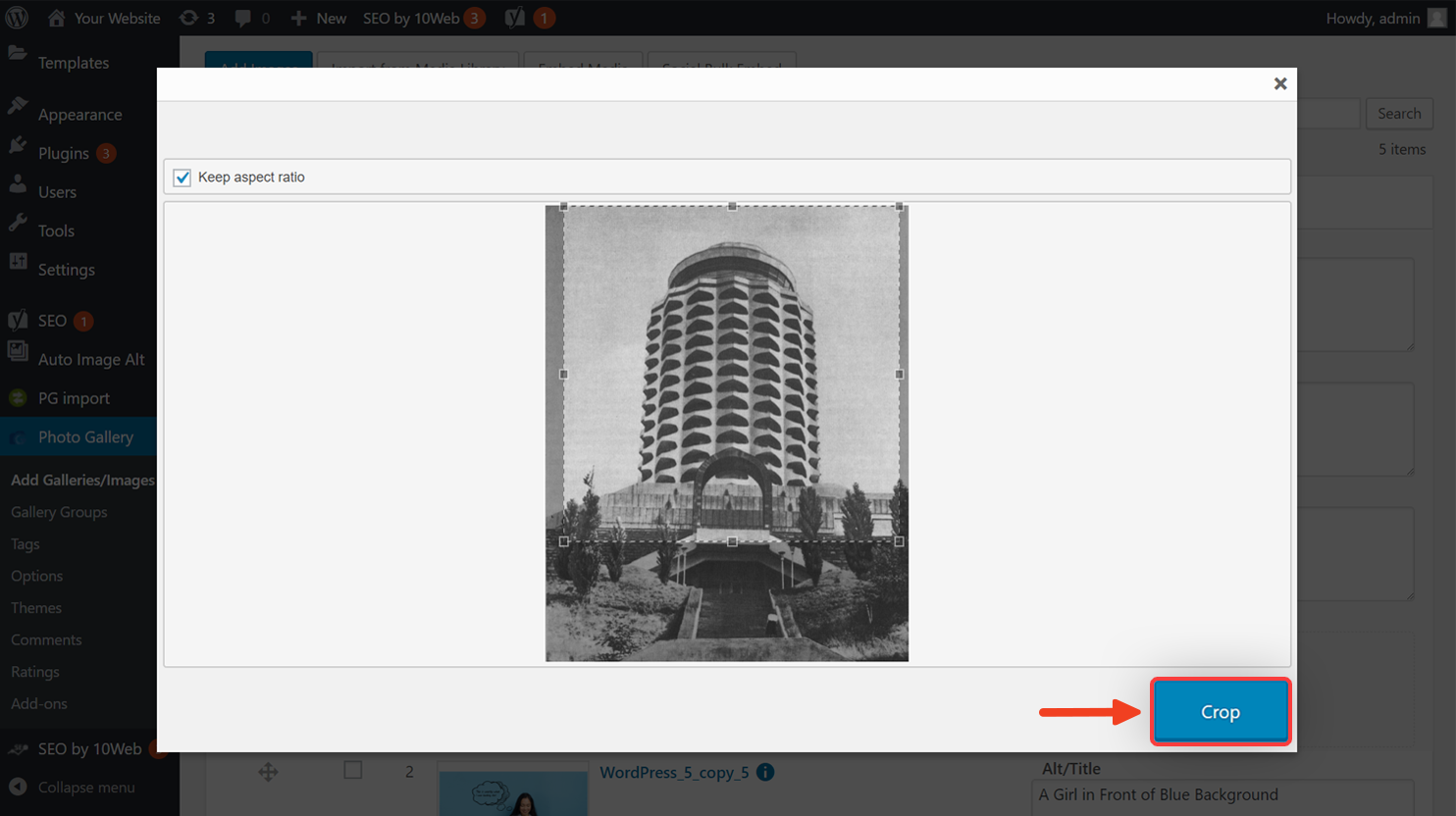
10Web Help Center
Hi, how can we help?