Photo Gallery comes with two built in responsive modes that you can switch between. You can switch between the two through the Resizable thumbnails option, you access this option by:
- Click Photo Gallery from the menu on the left of your WordPress dashboard.
- From the list under Photo Gallery, click Options.
- Under the General tab, find the Resizable Thumbnails option.
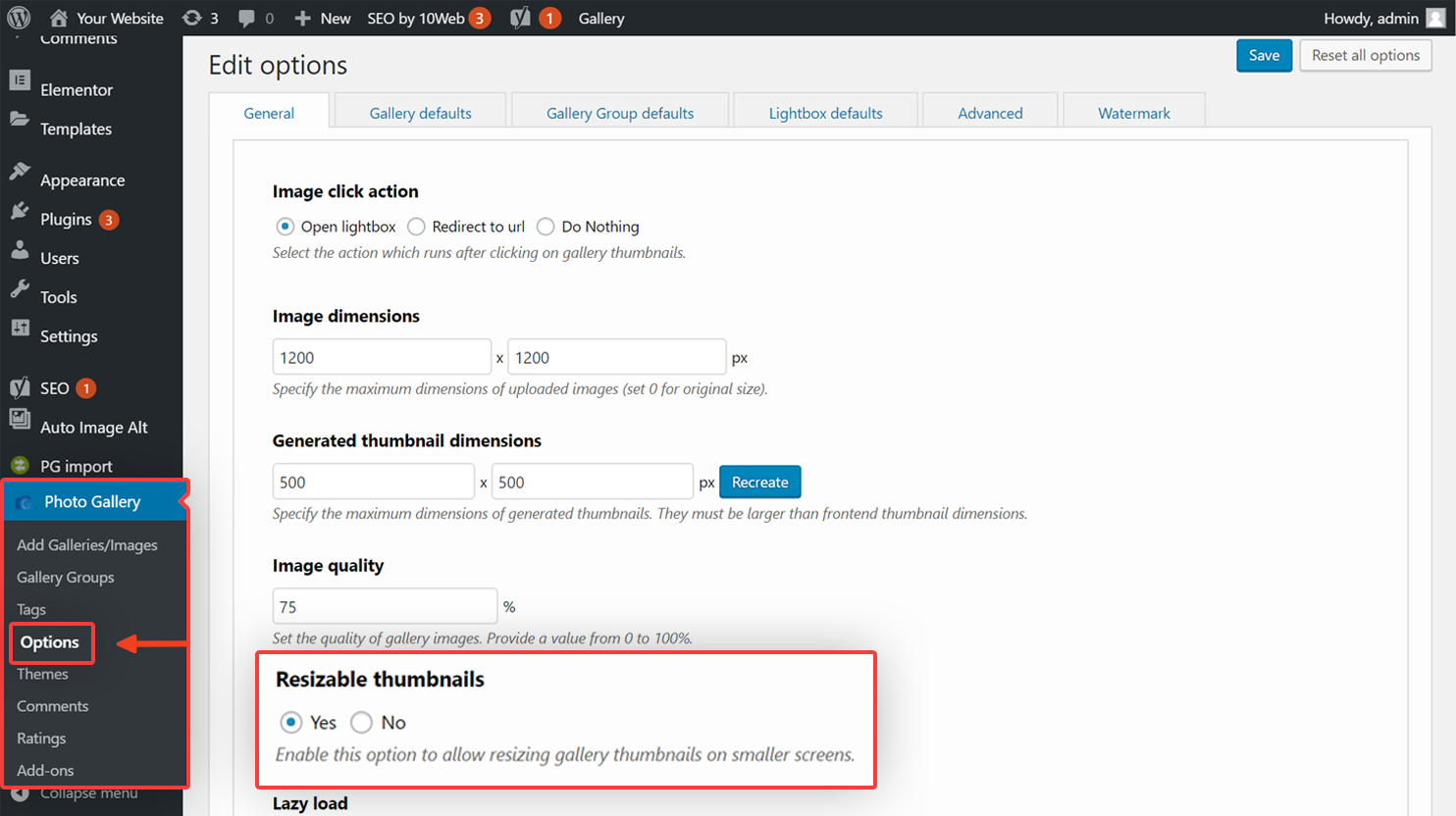
If you enable this option by clicking Yes, your gallery thumbnails will automatically resize to match the user’s device screen.
If you switch to the other mode by clicking No your gallery’s thumbnails will retain their original size set by the Thumbnail Dimensions option, instead your gallery will reduce the number of image columns to fit the user’s screen.