- Click Photo Gallery from the menu on the left of your WordPress dashboard.
- From the list under Photo Gallery, click Themes.
- Click Edit under the theme you’re using.
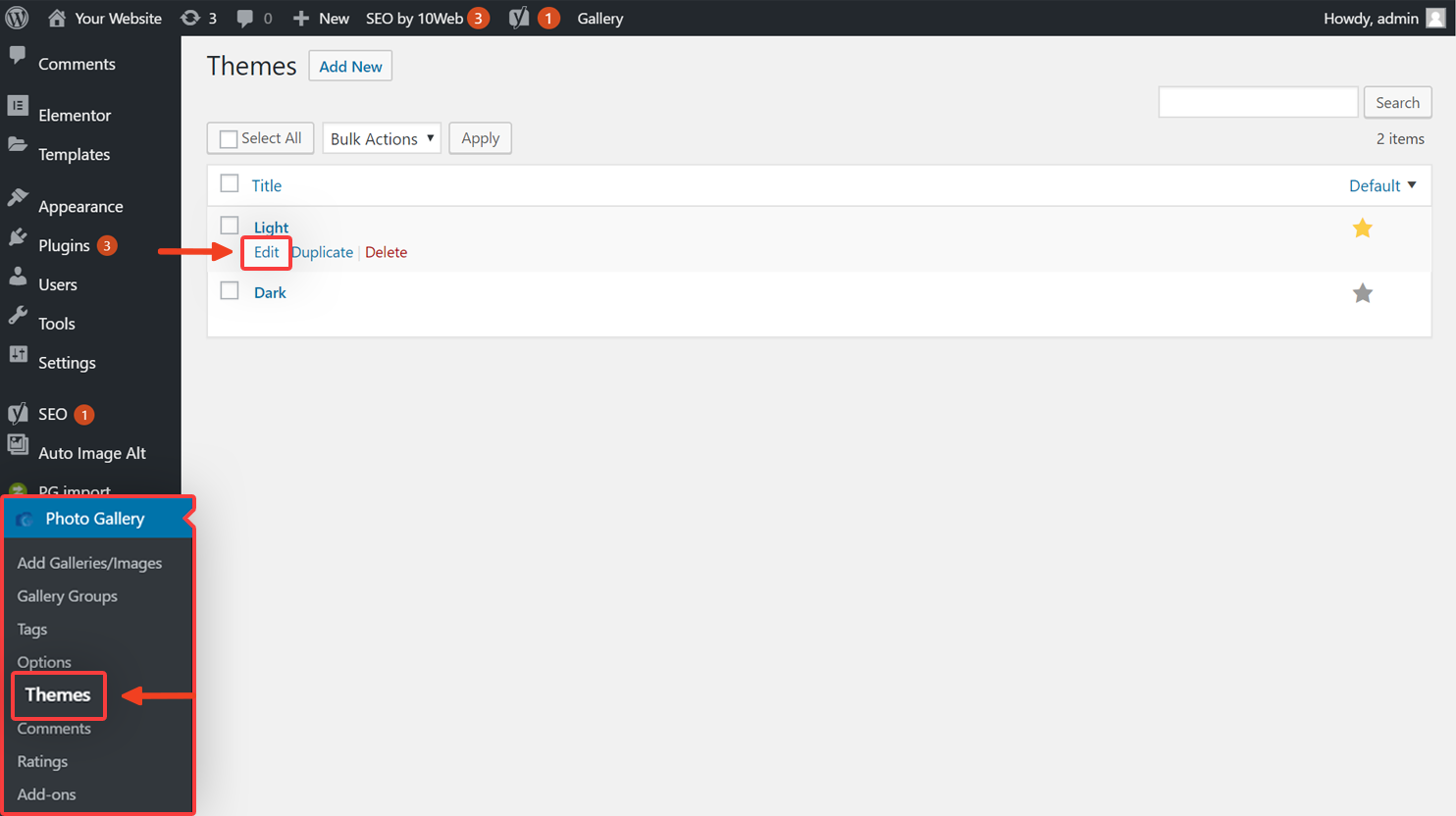
- Select the layout you’re using from the buttons under Theme Title.
- Find the Distance Between Pictures option and in the box you can set the distance you want to have between your images.
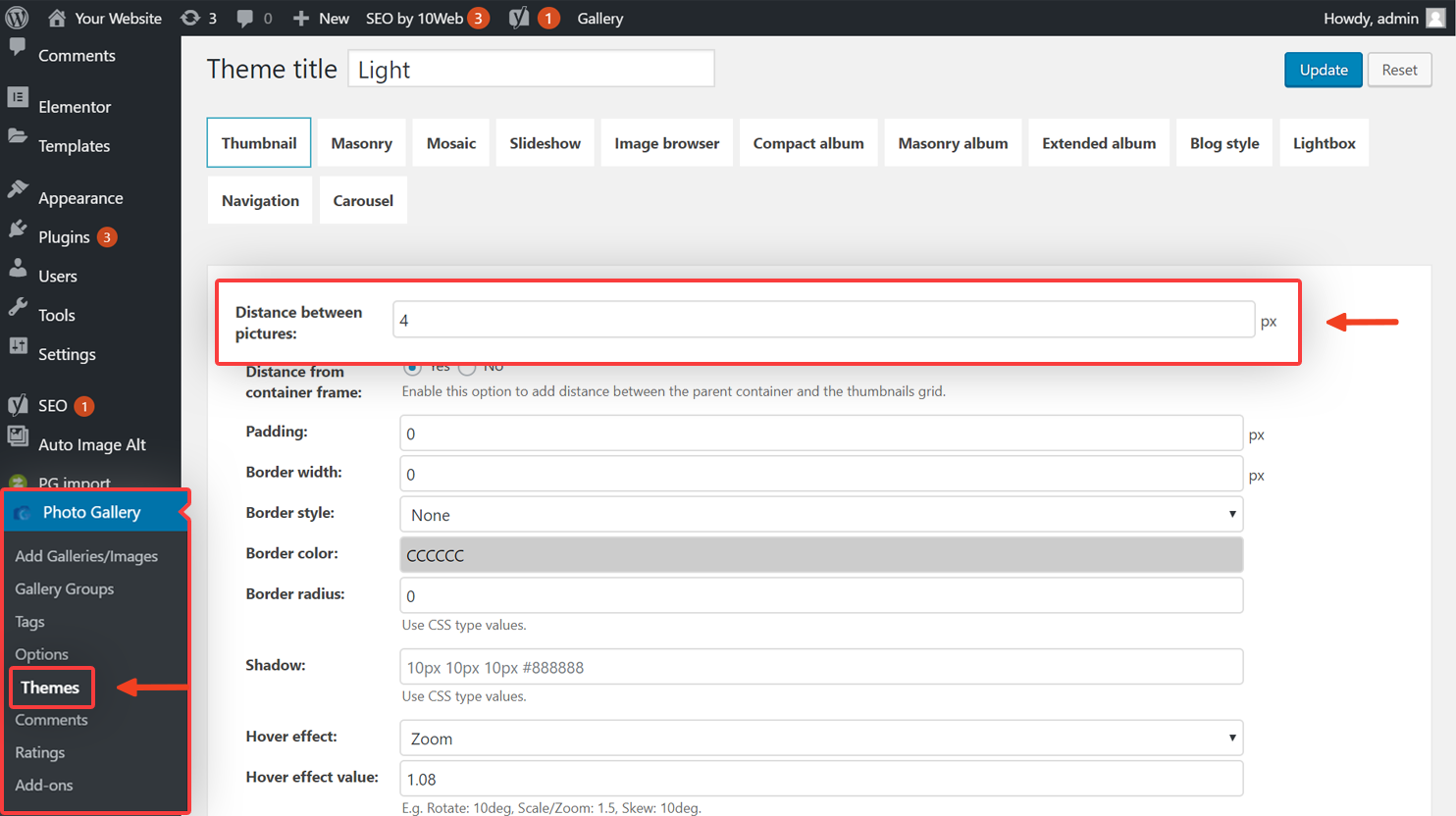
Note: This option is not available for every layout.